Audio problems. Front I/O and Back have differences.

By
David_Kwan
in Audio
in Audio
Go to solution
Solved by Dioneyesos,
You might be able to configure the rear port to be a headphone out instead of a speaker out. but the easier option would be to look for the option (see picture) set it so they play at the same time. Not sure you have this exact option, you might however have something similar

-
Featured Topics
-
Topics
-
Mark Sideris ·
Posted in Troubleshooting0 -
6
-
Tea-Sir ·
Posted in CPUs, Motherboards, and Memory2 -
NotDeem ·
Posted in Troubleshooting3 -
digitalscream ·
Posted in Graphics Cards0 -
0
-
4
-
1
-
7
-
Xyd9 ·
Posted in Linux, macOS and Everything Not-Windows4
-

.png.255947720031a641abdac78e663b681c.png)





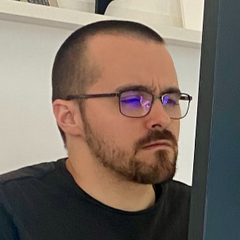








Create an account or sign in to comment
You need to be a member in order to leave a comment
Create an account
Sign up for a new account in our community. It's easy!
Register a new accountSign in
Already have an account? Sign in here.
Sign In Now