How to install php webapp?
Go to solution
Solved by C2dan88,
Delete index.html from /var/www/html
If you have not done so install sqlite and enable php sqlite3 extension
sudo apt install sqlite3 php-sqlite3 sudo systemctl restart apache2
Rename htaccess.txt to .htaccess
cd /etc/www/html mv htaccess.txt .htaccess
-
Featured Topics
-
Topics
-
Edgar R. Zakarian ·
Posted in CPUs, Motherboards, and Memory3 -
2
-
3
-
Sjokk ·
Posted in New Builds and Planning3 -
Yosh1 ·
Posted in Networking2 -
7
-
damian61 ·
Posted in CPUs, Motherboards, and Memory5 -
Delano.888 ·
Posted in Windows18 -
Blasty Blosty ·
Posted in Displays30 -
1
-

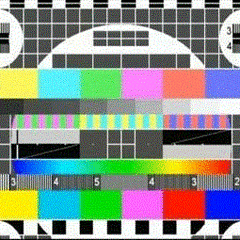
















Create an account or sign in to comment
You need to be a member in order to leave a comment
Create an account
Sign up for a new account in our community. It's easy!
Register a new accountSign in
Already have an account? Sign in here.
Sign In Now