Windows Memory Managment BSOD week after setting up Dual-Boot with Linux
Go to solution
Solved by Aleksa Djordjic,
Quick update, since no-one responded.
Deleted the partition and made a new one.
Re-ran the setup and it didn't crash this time.
Re-installed Windows and now its working fine...
I guess that is the fix, but that confused me even more;
So it was a corrupted partition, but why was it crashing the installer too...?
-
Featured Topics
-
Topics
-
0
-
0
-
0
-
0
-
1
-
Beeswitt ·
Posted in Troubleshooting1 -
3
-
0
-
1
-
CrowTheRobot ·
Posted in Windows1
-

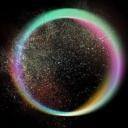















Create an account or sign in to comment
You need to be a member in order to leave a comment
Create an account
Sign up for a new account in our community. It's easy!
Register a new accountSign in
Already have an account? Sign in here.
Sign In Now