Concerning i9-9900 (non-K) Boost
54 minutes ago, shahaan said:I tried running with unlimited power but the temps rose up to 98C so I stopped P95 immediately. Through trial and error I have settled on a 140W long boost limit and left the 200W short boost limit at its default. Now with P95 I get 4.3Ghz at 77C which is reasonably acceptable, I believe?
Prime95 is one of the worst case workloads you can put on a CPU so you can get high temperatures with it, more so than other software. That's expected. You can control it with power limit like you have done. For less stressful workloads they're less likely to be limited.
54 minutes ago, shahaan said:Cinebench R15 ... 4.6Ghz at 65C.
Cinebench R20 ... 4.5Ghz at 66C.
Both Cinebench tests complete in less than 30-60 seconds. Is this normal or am I doing something wrong?
If it completes drawing the image then it is done and that's normal. The run time will depend on how fast the CPU is. Cinebench R20 is a harder load than R15, so it is not unexpected for clock to be a little lower. That you can hit 4.6 with R15 means turbo is reaching its all core clock.

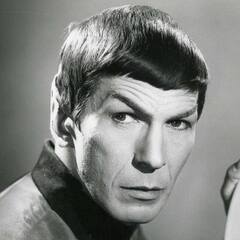














Create an account or sign in to comment
You need to be a member in order to leave a comment
Create an account
Sign up for a new account in our community. It's easy!
Register a new accountSign in
Already have an account? Sign in here.
Sign In Now