-
Posts
159 -
Joined
-
Last visited
Content Type
Forums
Status Updates
Blogs
Events
Gallery
Downloads
Store Home
Posts posted by HCP
-
-
More updatesMade a simple drive bay to hold the three hdd´s.Could be made better but didnt see why, it´s the outside of this puppy thats cool

 And it is removable, for easy access to other parts.
And it is removable, for easy access to other parts. Bottom fan and case feets mounted
Bottom fan and case feets mounted Close up of the case feets
Close up of the case feets Now its time for some sanding and paint/wrap of the bottom part.
Now its time for some sanding and paint/wrap of the bottom part.
-
A smaller update todayMade the floor (left) and the back (right) and put a 140mm fan in the floor and a 120 in the back.Probably do 2x120 in the roof too, not sure yet, or a single 140 there too.Made a mistake with the IO-cutout, internal floor will be 30mm up from the bottom, forgot to add that to the back. Not visible later when painted and wrapped.
 Front and side pieces glued.
Front and side pieces glued.
- NinjaJc01, TheRandomness, b00st3d and 1 other
-
 4
4
-
First mistake...I cut out the D-Wave logo in a piece of flat black vinyl, and had a idea of mounting a LED behind the panel to light it up.But.. got it on off-centre in both directions...Back to the cutting machine again
 The black paint is only for the spacing between all small panels, the panels themselves will be wrapped in vinyl to get a easy surface without painting and sanding.Here is how it looks in front of my desk light.Some light coming trough, will isolate the logo on the back some more.
The black paint is only for the spacing between all small panels, the panels themselves will be wrapped in vinyl to get a easy surface without painting and sanding.Here is how it looks in front of my desk light.Some light coming trough, will isolate the logo on the back some more. And without a light behind it.
And without a light behind it. Not much of progress to show today, i have mostly put time into the bottom and designing all parts holding the motherboard and drives inside the case and thinking of a way to open the case to change parts and whatnot.To be continued
Not much of progress to show today, i have mostly put time into the bottom and designing all parts holding the motherboard and drives inside the case and thinking of a way to open the case to change parts and whatnot.To be continued
- NinjaJc01 and TheRandomness
-
 2
2
-
Would be cool, if you can make the inside looks like a quantum computer too.

Hehe, would be crazy, but i really want a computer on the insides so no space for it.
But your idea made me make a decal cutout for the front piece, i´ll see later if i use it or not

This one, a silhouette of the inside CPU and cooling part of the X2

-
Incoming copyright lawsuit.... just kidding GL!
---
Also I hate to burst your bubble but they are not true Quantum computers

Not real quantum computer- 1/7.9- IGN
hehe yeah i read that too somewhere when doing research, but the D-Wave is recognized by it, so it was easier to put in the info than explaining why its not.
And the G3258 cpu i´m using is a light year away from being close to running any Quantum algorithms.
I´m happy its a kind of super computer, and a cool looking one

-
You who seen me before know that i´m soft for supercomputers and have begun to do alot of scratchbuilds.When i saw a article about D-Wave X2 i fell in love, how cool is this.Instantly i started to gather information about the X2 and planning it out in Sketchup to get a grasp of what size is needed for my replica.
 To be aesthetically appealing, i have made some changes.- Racks in front of the chamber not in my replica- Rear panels are moved to the front side, where the racks were.HardwareGigabyte GA-Z97N ITX motherboardIntel G3258 CPU2x4gb Corsair Vengeance memoryCooler Master 120V coolerSamsung 840 120GB EVO OS-drive3x4TB drivesAll panels cut, gluing them to a 2mm acrylic piece to make up the walls.Wanted to keep the glue from oozing out in the spacing between all small pieces, worked good. Looks awful - right now
To be aesthetically appealing, i have made some changes.- Racks in front of the chamber not in my replica- Rear panels are moved to the front side, where the racks were.HardwareGigabyte GA-Z97N ITX motherboardIntel G3258 CPU2x4gb Corsair Vengeance memoryCooler Master 120V coolerSamsung 840 120GB EVO OS-drive3x4TB drivesAll panels cut, gluing them to a 2mm acrylic piece to make up the walls.Wanted to keep the glue from oozing out in the spacing between all small pieces, worked good. Looks awful - right now
 Side and front panel cut and glued
Side and front panel cut and glued See ya in the next update!
See ya in the next update!
- enRodjavel, GodSpoon, TheRandomness and 3 others
-
 6
6
-
The ultimate thing to do on that case is spray paint it white then scratch the shit out of it
Haha, i had a idea of that, but the case is a low budget one and it would probably scratch alot below the white.
So i stuck with the white effect on the edges of the case window
-
This is really cool and I'm a huge Casey fan (you should tweet this at him) but I'm not sure I get the point of the penny board. I know it's what Casey does but he does it for functionality and convenience (which is why he does a lot of mods) and so I don't entirely get it.
Wicked cool though.
I did his mod with the canon-strap and the rubber-string he did on his carry-on bag, but i couldnt do it without a penny-board, so i had to buy one just to get the complete theme

I just tried to catch many of his own mods, into a computer case

-
What?If you are into vlogging and Youtube you may already know Casey Neistat, one of the bigger Youtubers right now and growing fast.He is a awsome film maker and DIY guy, check him out! -> https://www.youtube.com/user/caseyneistatCasey got my attention a couple of month ago with his hacking, customizations and othersolutions to every day problems, in his style.
 Why?So, one day when i was thinking of a theme for my next mod i decided to do a Casey Neistat themed computer build, fetching some of his creations into the case.Not sure why i´m doing this, just a fun thing and a complete opposite of what i normally do, where i seek to perfect and do everything as perfect as it can be.Maybe a kind of a tribute? not sure, well, here it goes!The hardwareBitfenix NEOS caseSome drive cages from different other cases3x3TB drives, 2x2TB drives, 1TB os-drive.AMD 5800k APUAsrock FM2A88X motherboard8GB ram, Corsair VengeanceThe result!And here it is, my Casey Neistat custom computer!
Why?So, one day when i was thinking of a theme for my next mod i decided to do a Casey Neistat themed computer build, fetching some of his creations into the case.Not sure why i´m doing this, just a fun thing and a complete opposite of what i normally do, where i seek to perfect and do everything as perfect as it can be.Maybe a kind of a tribute? not sure, well, here it goes!The hardwareBitfenix NEOS caseSome drive cages from different other cases3x3TB drives, 2x2TB drives, 1TB os-drive.AMD 5800k APUAsrock FM2A88X motherboard8GB ram, Corsair VengeanceThe result!And here it is, my Casey Neistat custom computer! And, it´s not a build log without the pics.The case - Bitfenix Neos Window
And, it´s not a build log without the pics.The case - Bitfenix Neos Window Casey have very custom glasses of his own, here i tried to replicate that effect he has on the glasses in the side window panel.
Casey have very custom glasses of his own, here i tried to replicate that effect he has on the glasses in the side window panel. Made a window decal of the very same Casey, with his custom glasses on.
Made a window decal of the very same Casey, with his custom glasses on. On his Boosted board, pictured in the top. He made a arrow to tell wich way is forward.I took this detail into the front panel.
On his Boosted board, pictured in the top. He made a arrow to tell wich way is forward.I took this detail into the front panel. One other characteristic part of Casey is his "selfie-stick", he is using a Joby Gorillapod and holding his Canon 70D in one hand.I had to snatch this detail too. Off to the store and bought a gorilla pod, removed 4 pieces of it and made it fit the case, as case feets
One other characteristic part of Casey is his "selfie-stick", he is using a Joby Gorillapod and holding his Canon 70D in one hand.I had to snatch this detail too. Off to the store and bought a gorilla pod, removed 4 pieces of it and made it fit the case, as case feets

 They had to be cut first
They had to be cut first Turned out pretty good
Turned out pretty good In one of Caseys videos, he makes a custom carry-on bag with a custom holder for his Penny skateboard.Skating is big in his movies, so i can´t leave this out.Had to buy a Pennyboard just to get one, i can´t skate and i probably brake it if i tried standing on it
In one of Caseys videos, he makes a custom carry-on bag with a custom holder for his Penny skateboard.Skating is big in his movies, so i can´t leave this out.Had to buy a Pennyboard just to get one, i can´t skate and i probably brake it if i tried standing on it Here is first a picture of Caseys custom bag, and the following picture of my interpretation of it.See his video here:
Here is first a picture of Caseys custom bag, and the following picture of my interpretation of it.See his video here:

 Made a fast-forward video of the works too.
Made a fast-forward video of the works too.
-
Some accent color inside the case too. Not sure yet if the memory should get the same color, or just paint them black.
Current status

-
I bought one just to check the case out, and i got stuck.(Some of you do know i work at Bitfenix, i use other brands too
 )So i was thinking, i need a small workstation and this was perfect. Found a Gigabyte Z97n-wifi itx board from earlier projects and a 4690k CPU.Other hardware includes a Corsair H100i, 8gb of Corsair Vengeance memory, 256gb Kingston SSD and 2x3TB regular 3,5" drives.I can never buy a case, unbox it and start to use it. I need to make it mine, in a small or big way.And i was roaming colors on the forums and found most cases are black, white, red or blue in general.How about brown, anyone used brown? couldnt find many of them - so i ordered some Beluga Brown metallic (Audi colour).Before it was violated, i shot some pics of the case.
)So i was thinking, i need a small workstation and this was perfect. Found a Gigabyte Z97n-wifi itx board from earlier projects and a 4690k CPU.Other hardware includes a Corsair H100i, 8gb of Corsair Vengeance memory, 256gb Kingston SSD and 2x3TB regular 3,5" drives.I can never buy a case, unbox it and start to use it. I need to make it mine, in a small or big way.And i was roaming colors on the forums and found most cases are black, white, red or blue in general.How about brown, anyone used brown? couldnt find many of them - so i ordered some Beluga Brown metallic (Audi colour).Before it was violated, i shot some pics of the case.
 And butt naked
And butt naked
 After a couple coats of paint and clear.
After a couple coats of paint and clear.
 Still in the loop- Install everything in the case- Some cable management- New daylight pics, above was shot 2 AM- Installation and maybe paint the monitors frames same colour.
Still in the loop- Install everything in the case- Some cable management- New daylight pics, above was shot 2 AM- Installation and maybe paint the monitors frames same colour.
- Tech_Dreamer and Guest
-
 2
2
-
A mini update.The first half is done, made a jig to glue all parts the same angles.
And, the parts are only glued, no finish work done!Now to the fun part, glue 63 more parts together + supports

-
This is going to be a very nice build.
@HCP : On the photo with the saw in the background ,the thing looks pretty tiny. How large will the end result be?
Thats only one panel of the case, it has 120 panels on the outside

I think it will be around a mATX case, maybe a small ATX case.
500mm high, 520mm deep and 260mm wide.
-
Damn I've actually been looking for the tristellar where did you buy it or is this just based off the Tristellar? Also "Akula" as in the Russian submarine? Anyways goodluck!
I only took the outer shape from the Tristellar case, not the case itself.
-
This confuses me, is it gonna be made from some sort of plexiglass and then you'll put some other material or vinyl fabric? I see the material is transparent but in the render it is not. Anyway seems awesome.
Material is only used because its strong and easy to build with.
Can be painted, sanded and vinyl wrapped pretty easy. I will probably do both.
-
After 2 months of hard work without any modding, its time for a scratch build
 HardwareIntel i7 5960xStill planning on other parts.CoolingNot sure if i will go full water or use a really good air cooler.GPU is probably going to be watercooled.I do not have a big window on the case, there is no nice hardlines or cooling to show, the goal will be 100% performance and silence.CaseI´m pretty tired of cases with windows.I want something thats looks really nice (in my opinion) and can stand on my desk without disturbing the work, no flashing lights, roaring fans or too much LED´s.The insides is from a regular case, i have just built a shell around it.I really began playing with the shape of the DeepCool TriStellar case, and it evolved to this - The AkulaAaaand, here we go.First 38 cuts - out of about 400
HardwareIntel i7 5960xStill planning on other parts.CoolingNot sure if i will go full water or use a really good air cooler.GPU is probably going to be watercooled.I do not have a big window on the case, there is no nice hardlines or cooling to show, the goal will be 100% performance and silence.CaseI´m pretty tired of cases with windows.I want something thats looks really nice (in my opinion) and can stand on my desk without disturbing the work, no flashing lights, roaring fans or too much LED´s.The insides is from a regular case, i have just built a shell around it.I really began playing with the shape of the DeepCool TriStellar case, and it evolved to this - The AkulaAaaand, here we go.First 38 cuts - out of about 400
 Here is what i started with, the shape of the DeepCool TriStellar.I played with the shapes for a while and then took one chamber, stacked it on another one vertically and from that i created the Akula.
Here is what i started with, the shape of the DeepCool TriStellar.I played with the shapes for a while and then took one chamber, stacked it on another one vertically and from that i created the Akula. And here is the concept rendering. And no, its not a photo-rendering, just a quick one to get a idea of size and looks.The blue in the front is a 16mm acrylic hardline, filled with water... More details about this one as the buildlog proceeds
And here is the concept rendering. And no, its not a photo-rendering, just a quick one to get a idea of size and looks.The blue in the front is a 16mm acrylic hardline, filled with water... More details about this one as the buildlog proceeds Light gray areas in the front will be mesh for air intake.
Light gray areas in the front will be mesh for air intake. Quick image of the sidepanel, as its not showing good in the rendering.Consists of alot of plates to get some structure of the surface. The black area between top and bottom parts is either a mesh for air, or a really really small window, not decieded yet
Quick image of the sidepanel, as its not showing good in the rendering.Consists of alot of plates to get some structure of the surface. The black area between top and bottom parts is either a mesh for air, or a really really small window, not decieded yet
 Pieces cut into parts needed.The bigger ones i only have 10 pcs of, 20 needed. Have to buy more acrylic
Pieces cut into parts needed.The bigger ones i only have 10 pcs of, 20 needed. Have to buy more acrylic
 Front edges glued and sanded a bit to get the shape perfect.It took me 3-4 re-glues to get the exact angles needed.
Front edges glued and sanded a bit to get the shape perfect.It took me 3-4 re-glues to get the exact angles needed. As all pieces are angled in the cuts, and i only have this little friend to make the cutsI had to make special jigs to hold the pieces while cutting the sides.
As all pieces are angled in the cuts, and i only have this little friend to make the cutsI had to make special jigs to hold the pieces while cutting the sides. And here is one of the jigs, 63,5° angle.It slides on the side of the board and cuts the piece into a perfect angle
And here is one of the jigs, 63,5° angle.It slides on the side of the board and cuts the piece into a perfect angle
 All rigged up for the first cut
All rigged up for the first cut Perfect!I tried cutting with jigsaw and a bottom plate that could be angled, but never got good cuts.This works awsome, its a bit fiddling around to mount every piece and measure where i need the cut, but its quicker than jigsaw + sanding all edges.
Perfect!I tried cutting with jigsaw and a bottom plate that could be angled, but never got good cuts.This works awsome, its a bit fiddling around to mount every piece and measure where i need the cut, but its quicker than jigsaw + sanding all edges.
- alpenwasser, Sir Asvald, Bouzoo and 1 other
-
 4
4
-
Some pics after it was done.Wish i spent more time on the GPU, its sagging a bit, but lifting the pipe the pipe started to sag instead.Focus for this project was the reservoar solution to make it visible trough the window, instead of the SSD as original.The top part with the copper/gold accent color.
 The outsides, looks pretty much like the Pandora out of the box.Exept for the reservoar
The outsides, looks pretty much like the Pandora out of the box.Exept for the reservoar
 The insides
The insides
-
Go with the msi X99A Xpower AC !
that would look awesome in that case
That card is a ATX mobo, the Aegis only supports mATX.
But be sure i will do some accent colors on the motherboard anyway to match it

-
Well, yeah, once again a Bitfenix case (duh!) on the workbench.Finishing up the final pics on the Pandora project, and the hardware from that project will be moved here.Plan for this? - nothing, i have no clue.This will be a work as i go along.But this will be my regular workstation as my current one starting to leak water
 I´m not sure if i´ll go with hardlines, soft tubing or just air-cooling.First up, put the case on the workbench and see whats up!Here we go!More pics of the internals and features of the case in next update!
I´m not sure if i´ll go with hardlines, soft tubing or just air-cooling.First up, put the case on the workbench and see whats up!Here we go!More pics of the internals and features of the case in next update!
-
Polishing right now

But not thaaat hard, too big contrast to the painted "copper", but some shine for sure!
Leaktest in 1 hr
Also noticed i had the wrong backplate, bought a 7970 backplate for my 7950... doh!
So i got to make a custom one quick...Now its just some time massaging out the bubbles. Added a bitfenix logo to it also.

-
A quick mockup pic. before the last teardown. Some small stuff to fix still.The sleeving for example, orange did not go well with this
 Next up is leakcheck and final pics tomorrow i hope
Next up is leakcheck and final pics tomorrow i hope

-
Painted the rings of the fans... Then i noticed...Sucking air OUT trough the rad and then Intake in the top.. not really happy with that one, as Pandora is really small and can cause heating troubles as it is...Its pretty much done right now, just putting all parts together (and wrap the lower part), then its off for final photos.Oh... forgot the sleeving, have to do that one tonight also


- ReviewsByGarry, Antibull, TheSLSAMG and 1 other
-
 4
4
-
Any more updates of the build?
My CNC broke, waiting for a replacement PCB from china so i can continue the side panel cutout for the fans/radiator.
Delayed more than i wanted, hope to wrap it up in the middle of march

-
Hah, didn´t even think about the waterblock

If i go with copper, i will of course polish the edge too to same level as the pipes. (they are raw now).
(radiator in pic is just a mockup rad, not the real one i will use)
One more bend adventure, as seen on the pic, one pipe is too short. If i got that bend nice, i´ll go with copper tubing instead



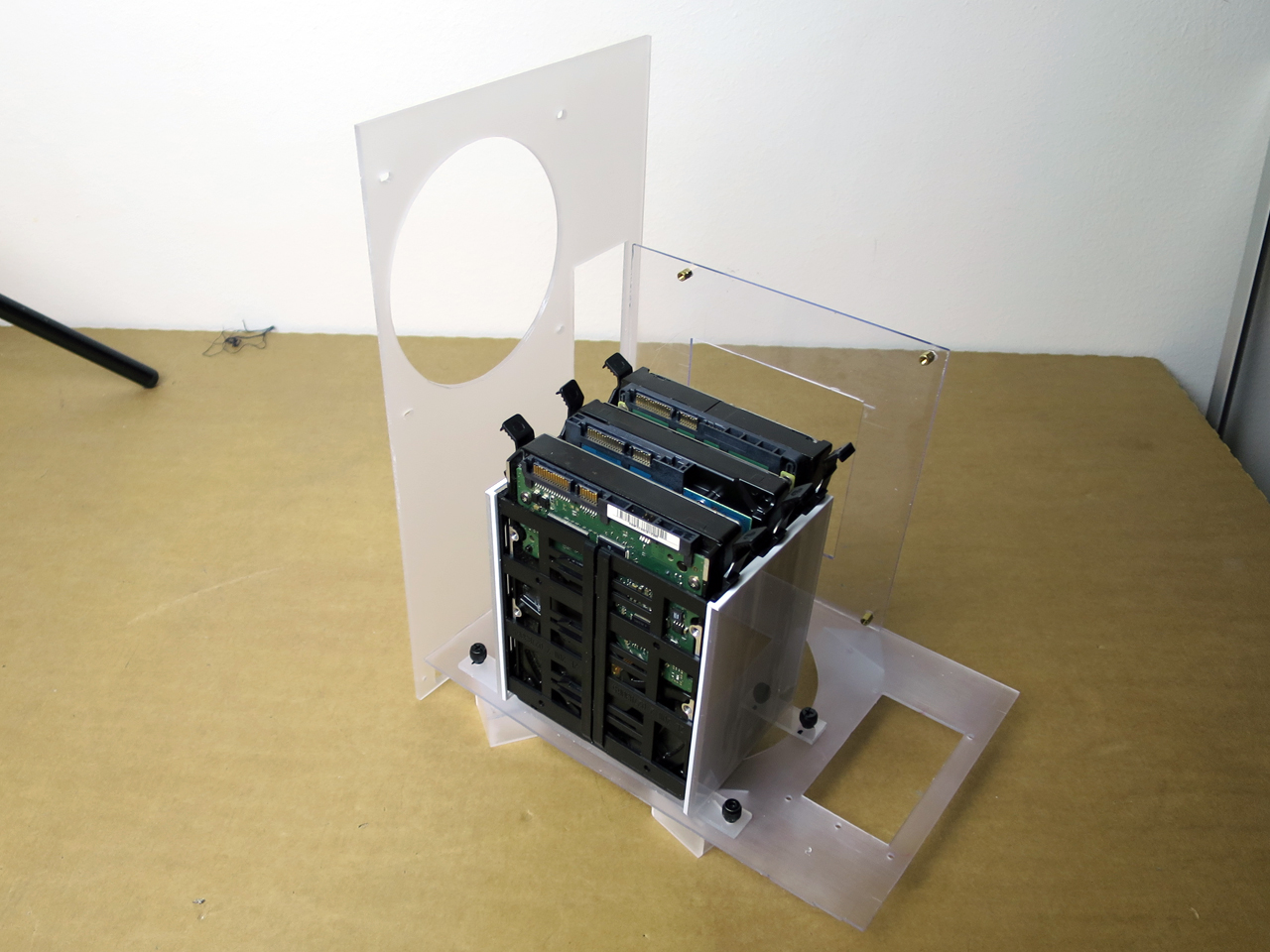
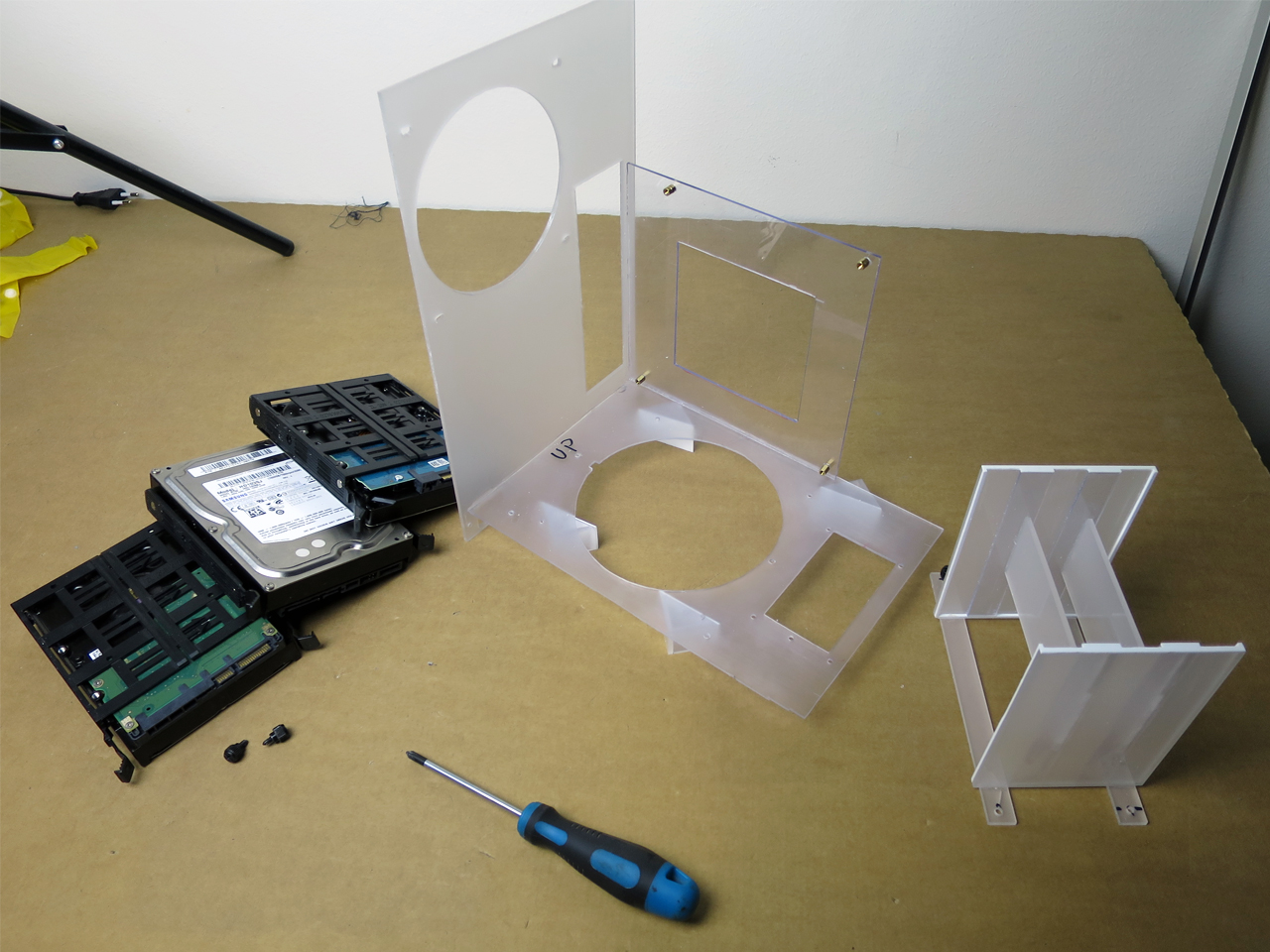
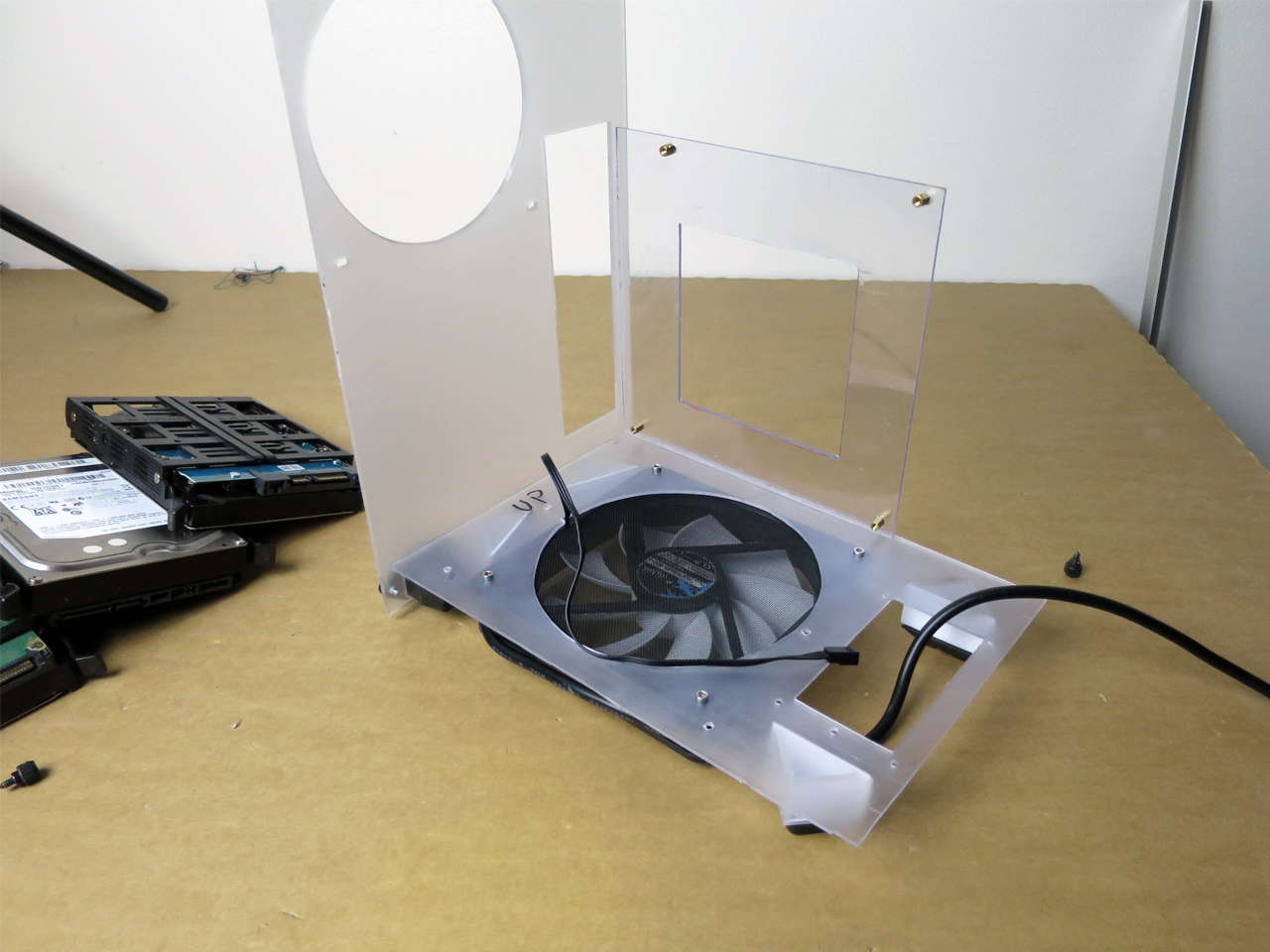
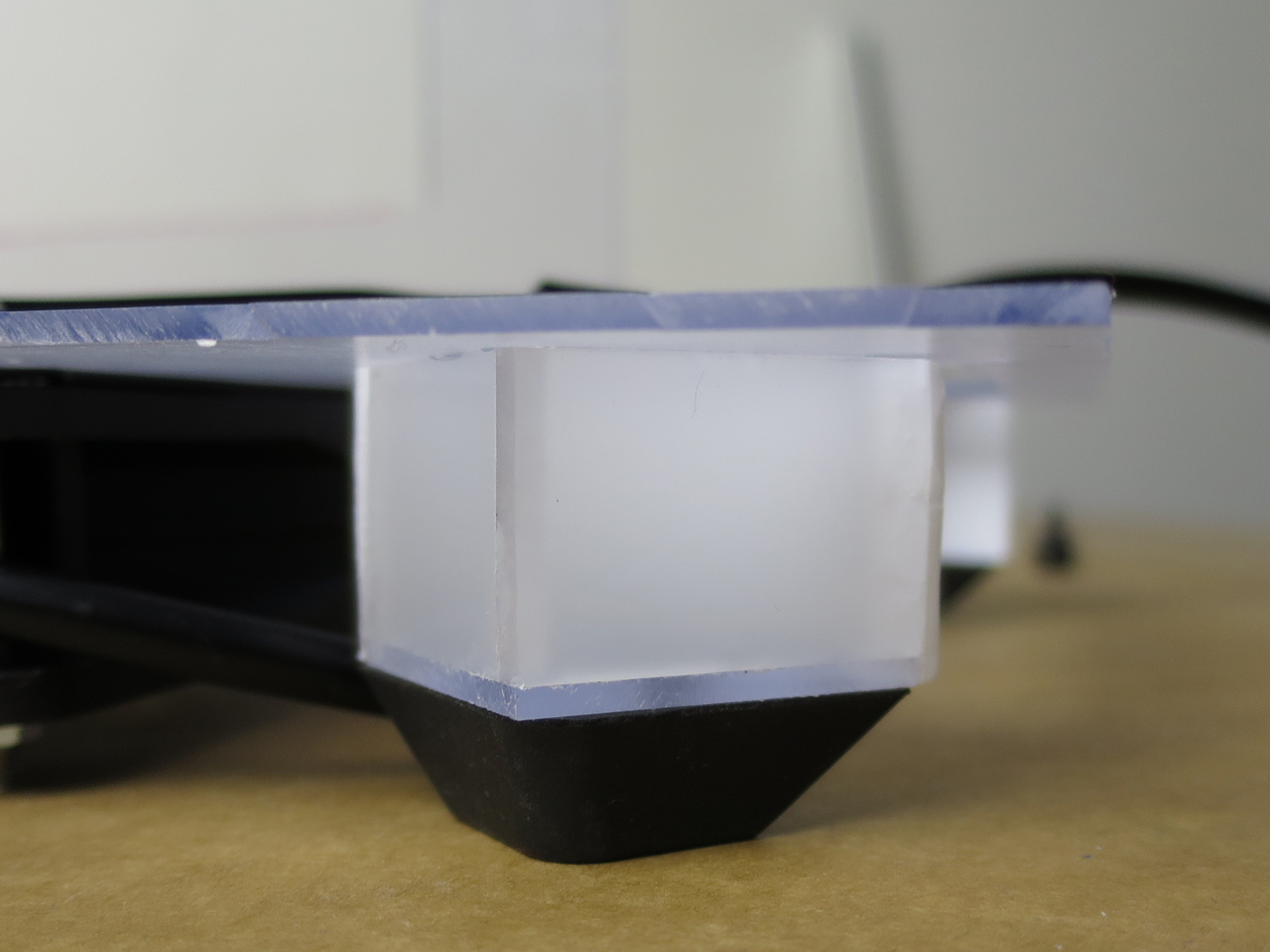

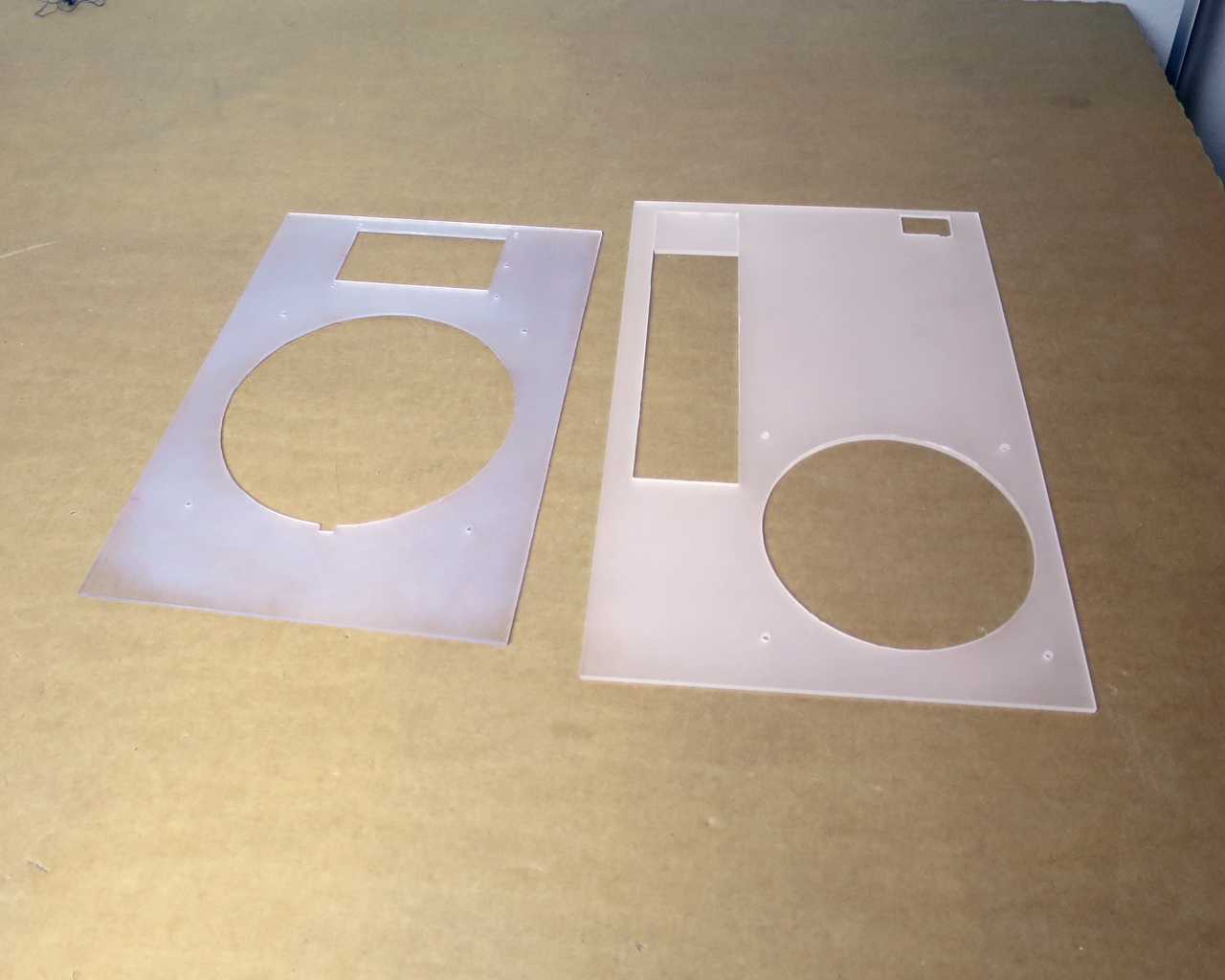




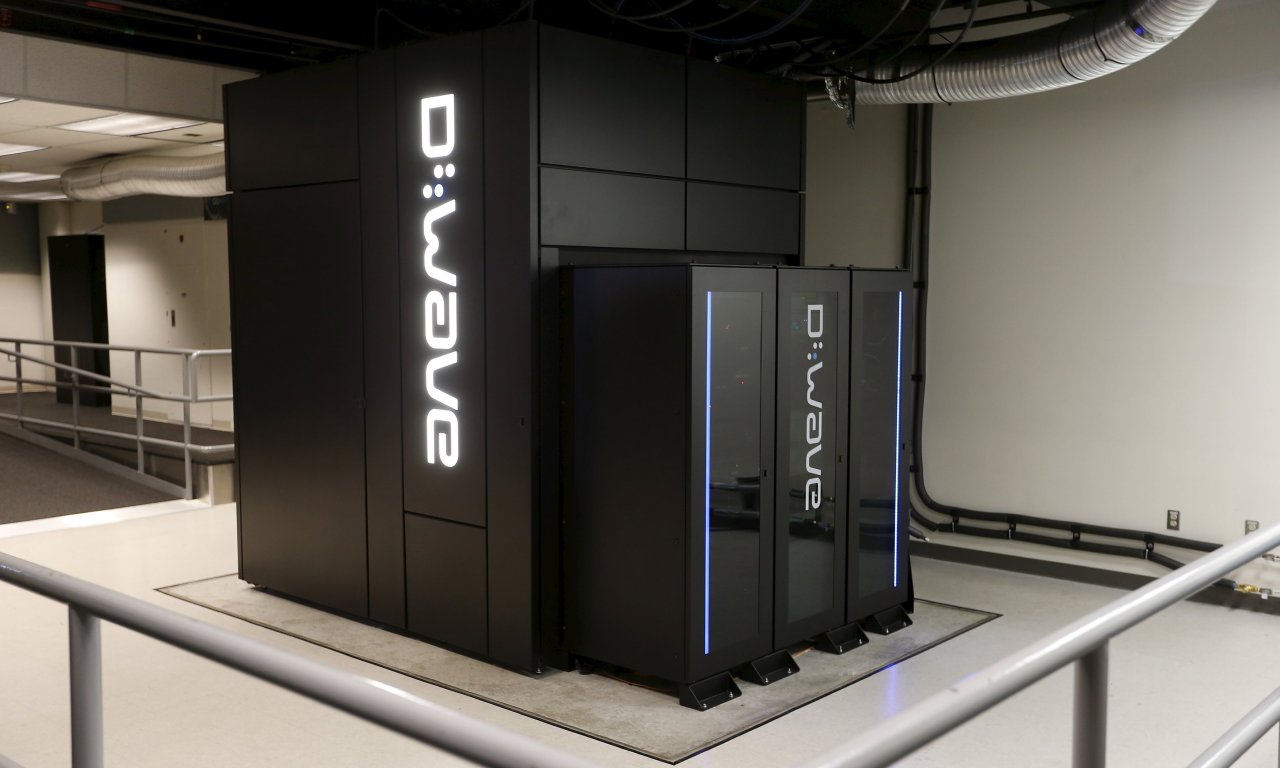
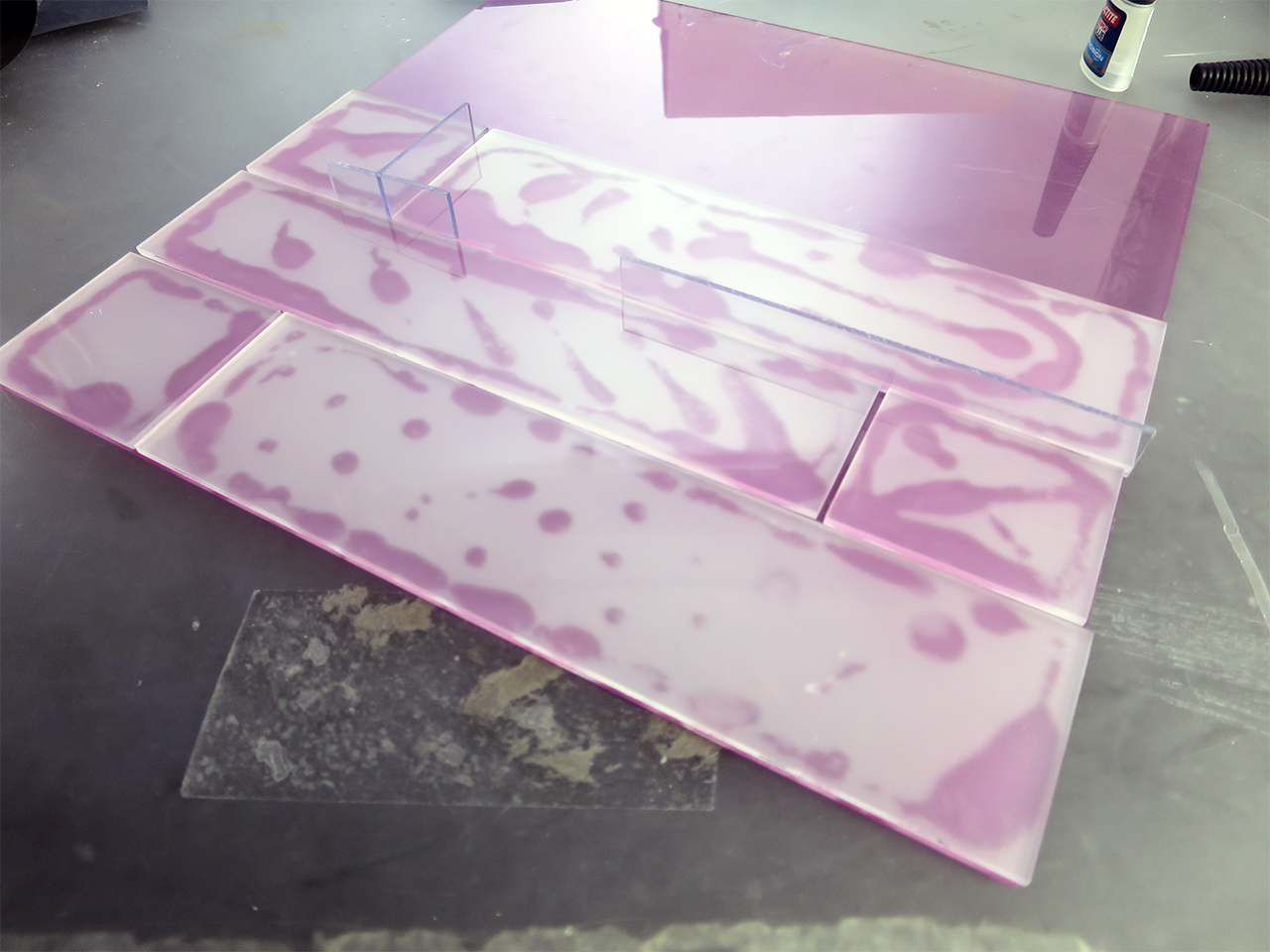
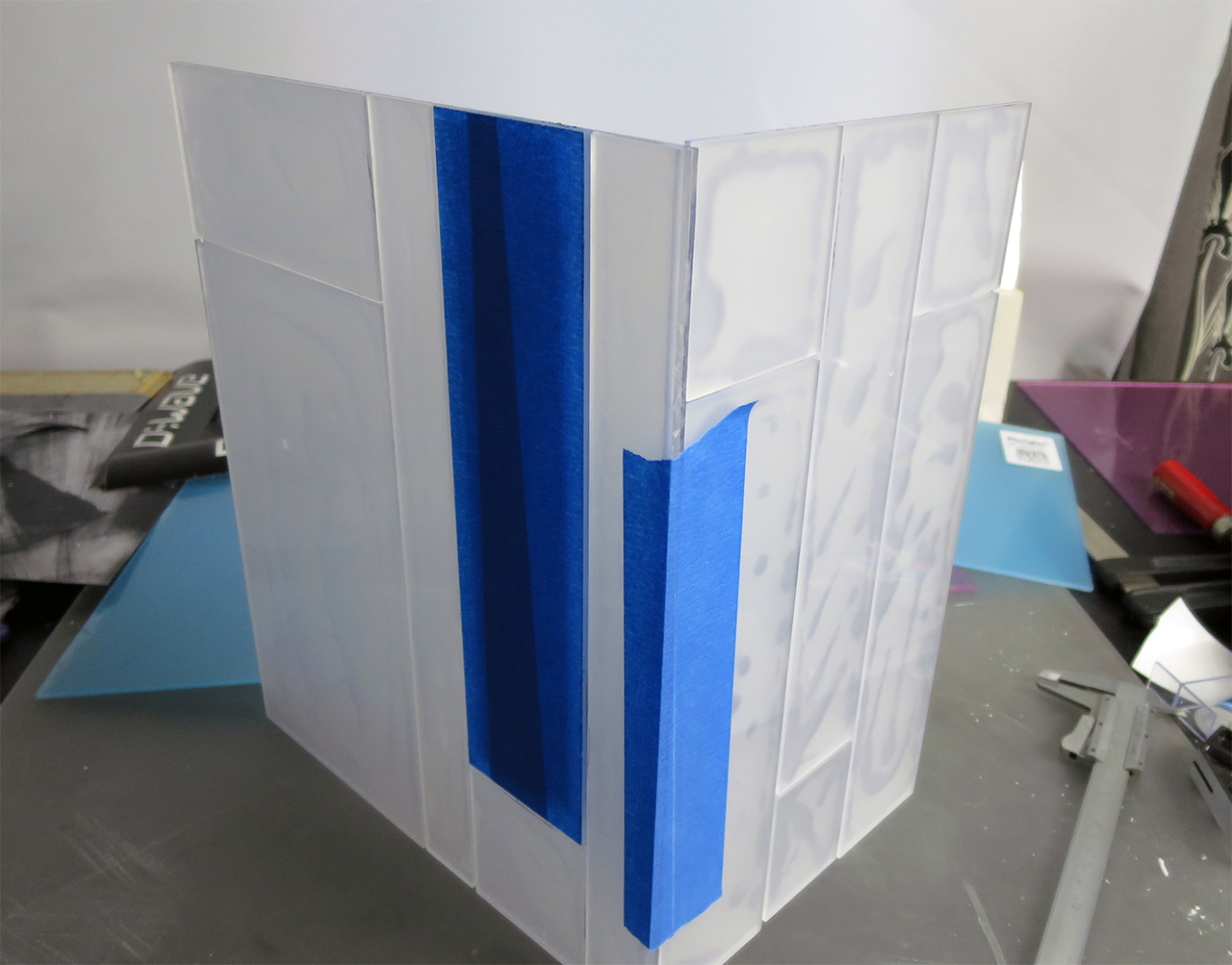


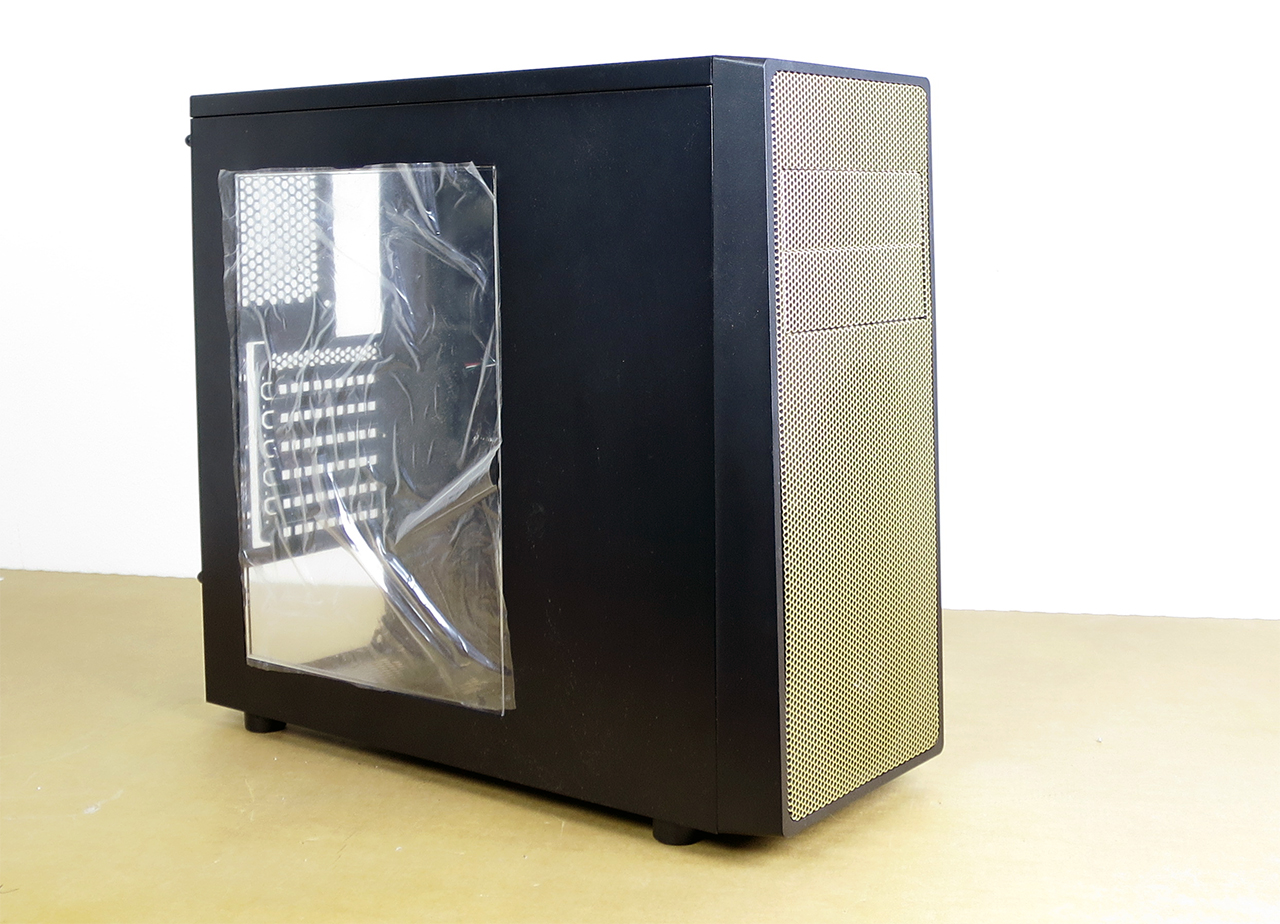

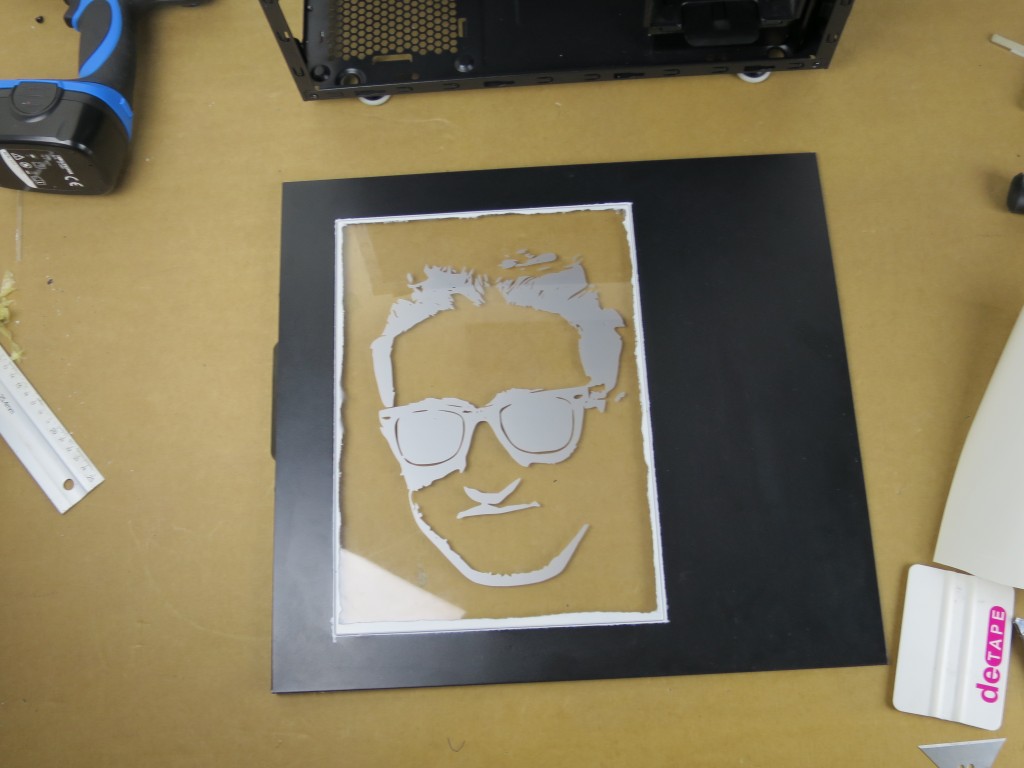




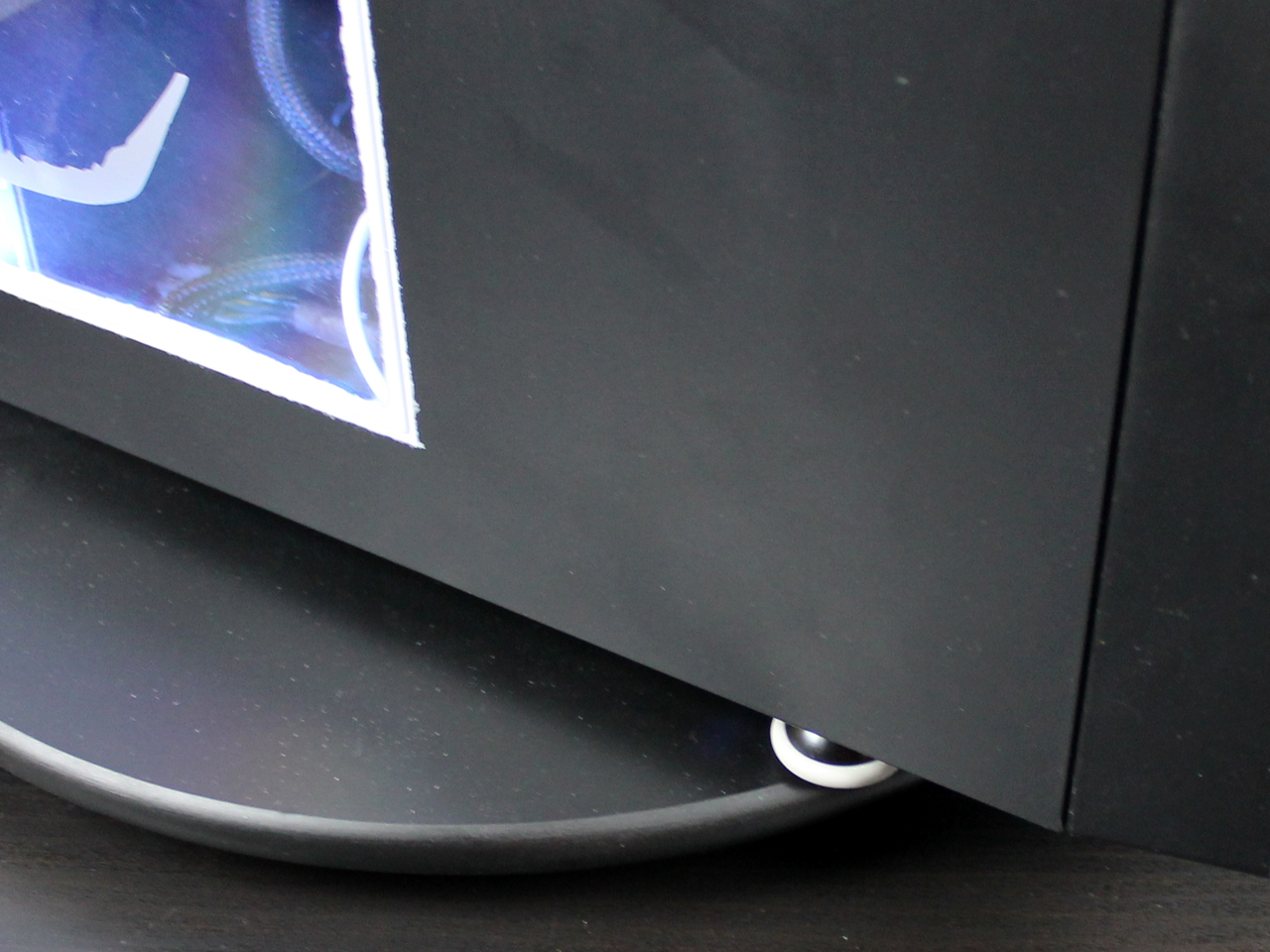






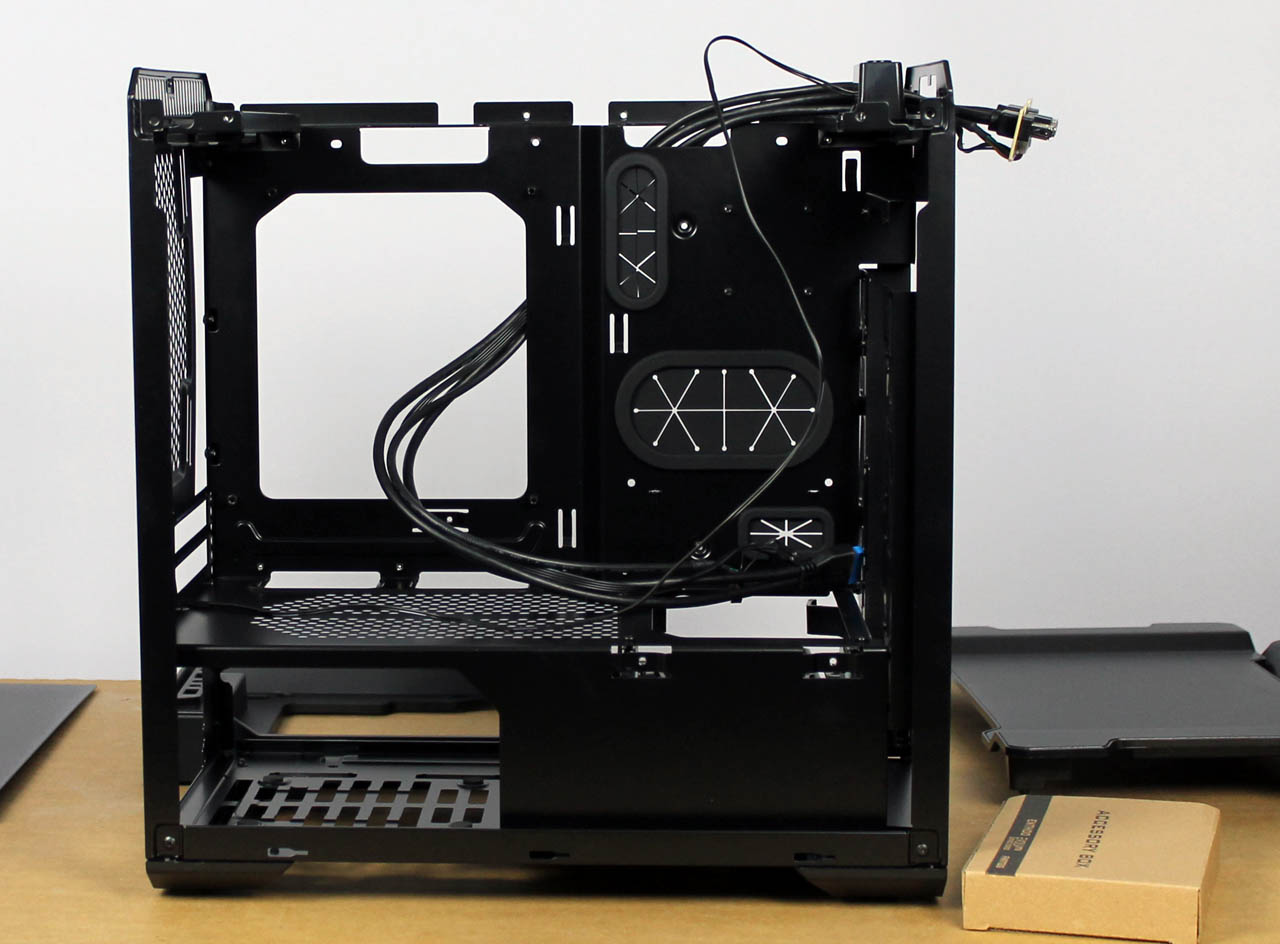



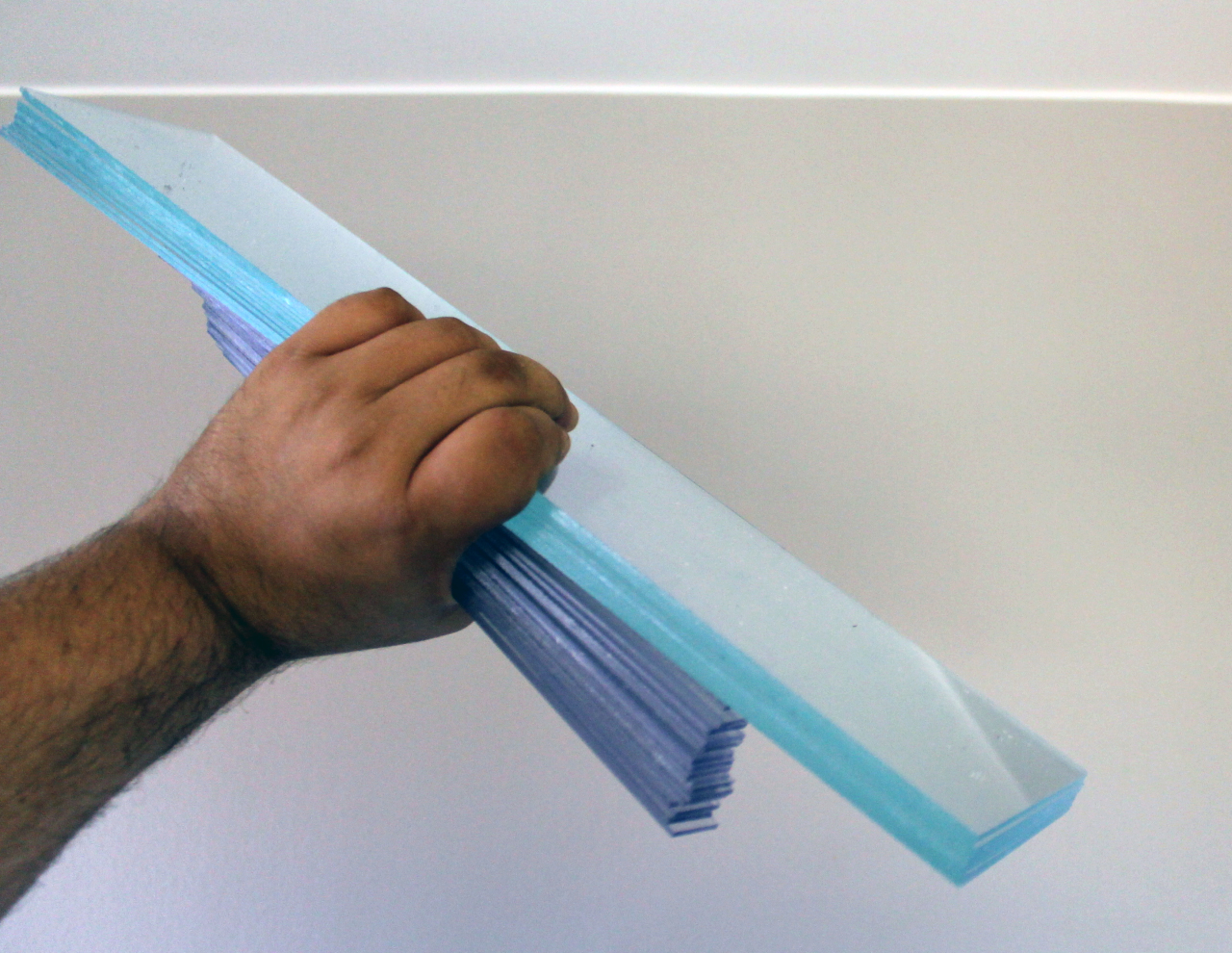
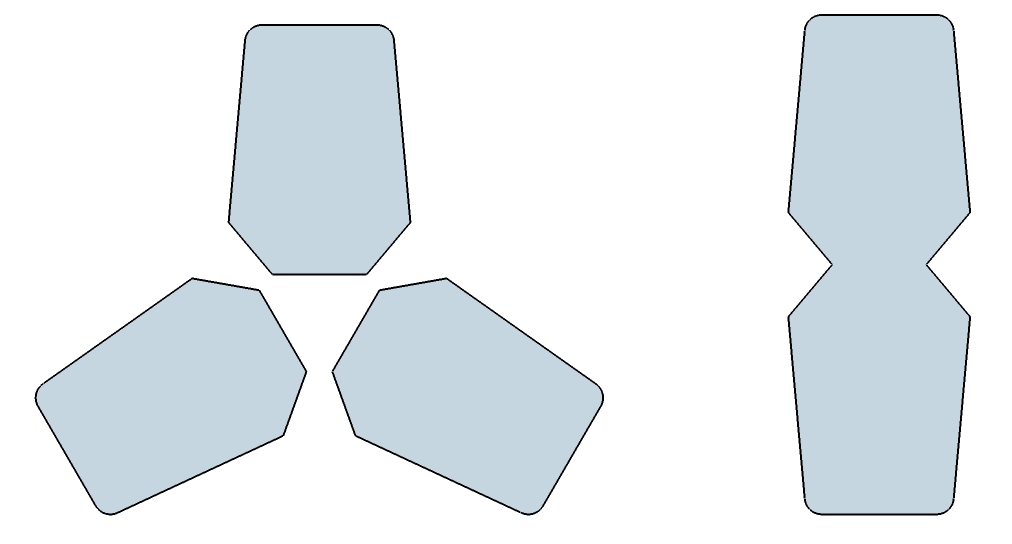
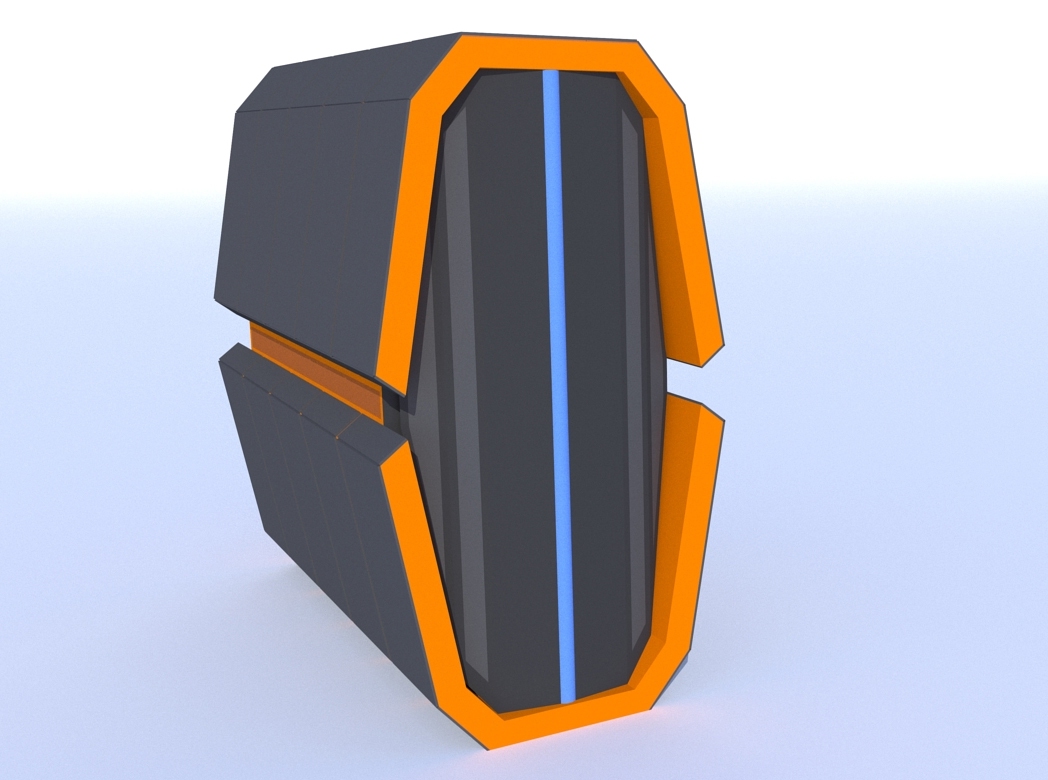
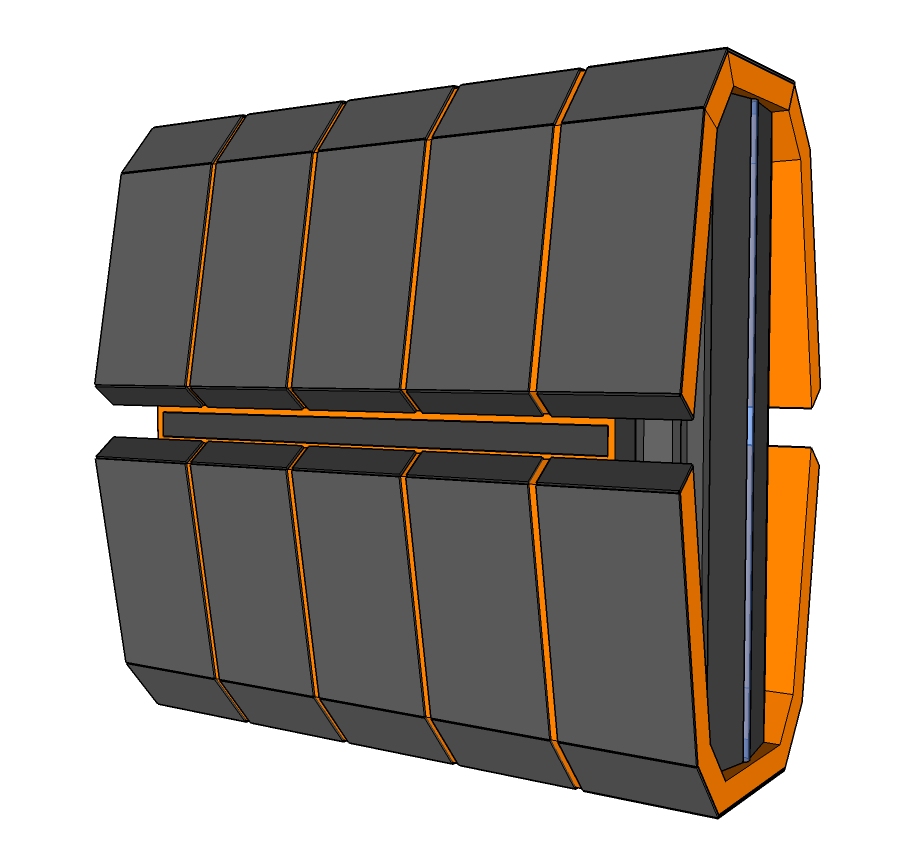
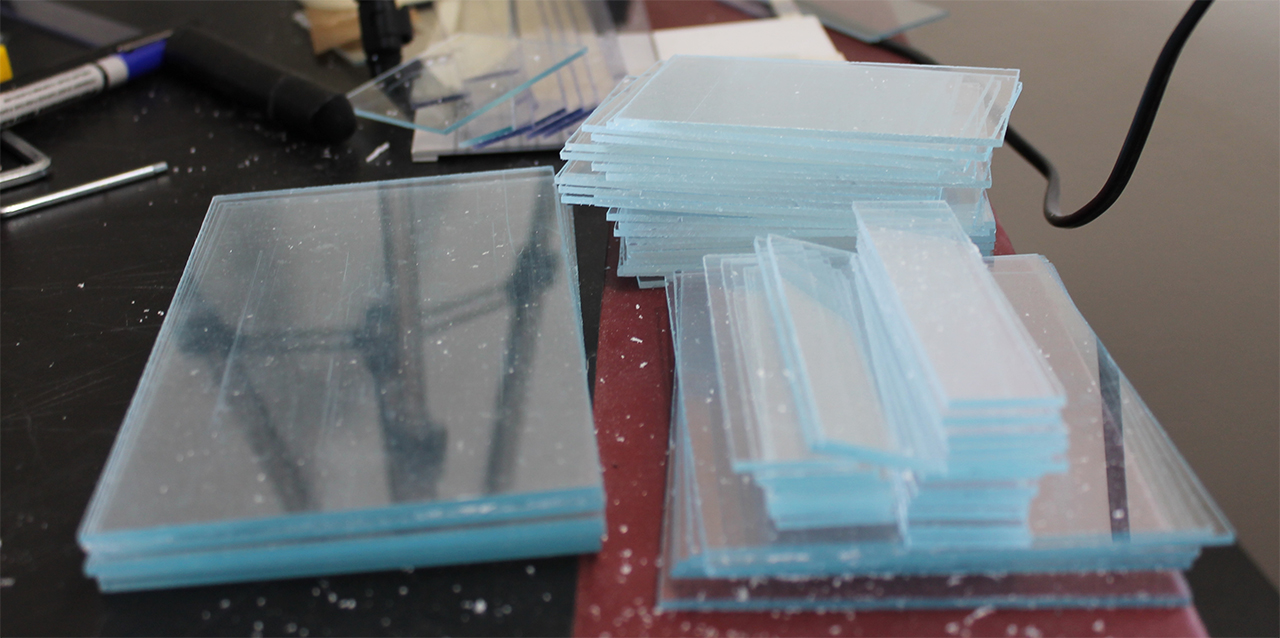



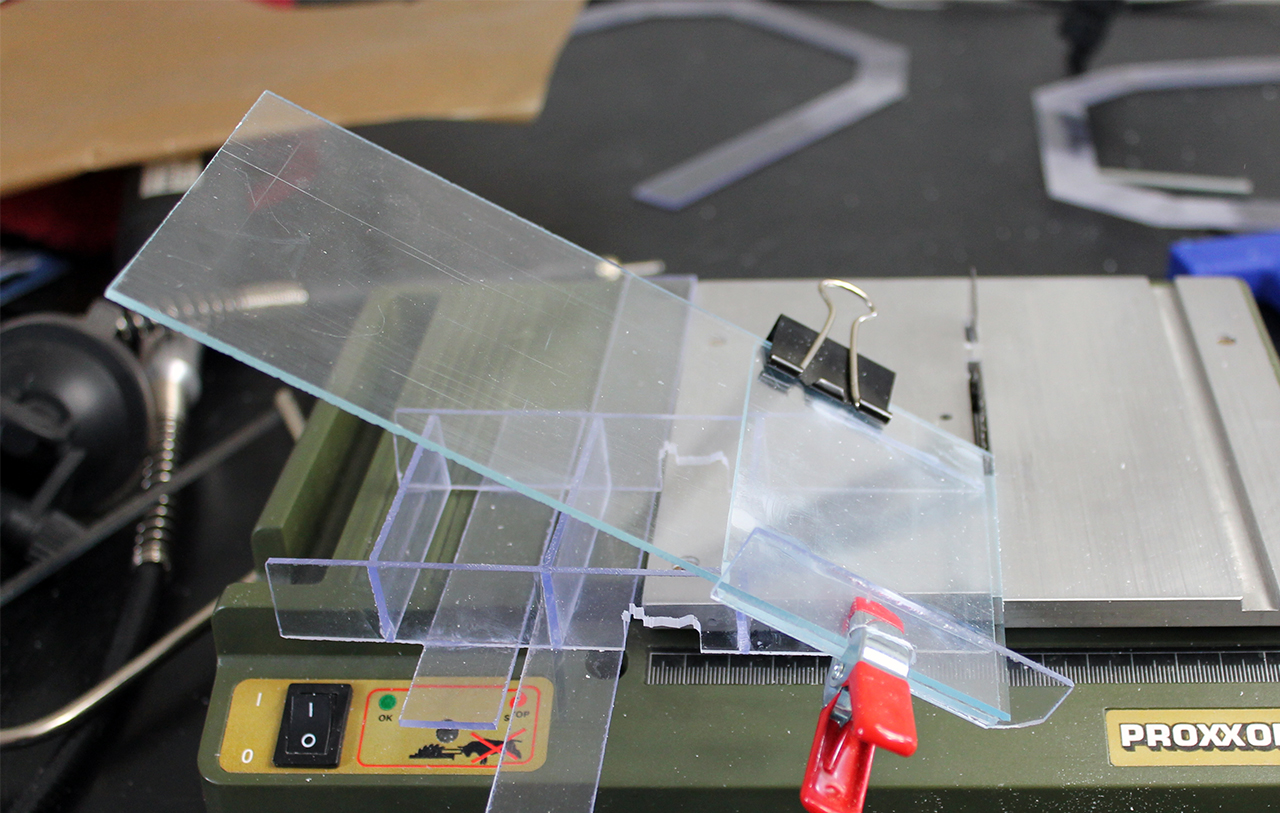








D-WAVE X2 Quantum computer - scratch build
in Build Logs
Posted