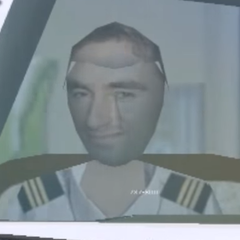-
Posts
68 -
Joined
-
Last visited
Awards
This user doesn't have any awards
Profile Information
-
Gender
Not Telling
-
Interests
I'm on a PC forum. you probably know what I'm interested in.
-
Biography
In recent years I've managed to discover a path that I'm treading down upon. Philosophy is my desired path for the foreseeable future.
-
Occupation
None.
System
-
CPU
Intel i5 5th or 6th gen processor
-
Motherboard
MSI MOBO
-
RAM
16GB @ 1600MHz
-
GPU
E.V.G.A. SSC GTX 960 2GB
-
Case
Cooler Master HAF XB EVO
-
Storage
2x 240 GB SSD's
-
PSU
Corsair CS550m
-
Display(s)
AOC 1080p monitor
-
Cooling
Some random basic heatsink that dosen't overclock
-
Keyboard
Logitech G510s
-
Mouse
Logitech G502
-
Sound
DA 2.0 Channel speakers
-
Operating System
Windows 10
- PCPartPicker URL
Recent Profile Visitors
992 profile views
Coal Dust XIII's Achievements
-
Over the last couple of years I have been getting blue screens off and on irregularly. I state Destiny 2 in particular because it lends itself somewhat to the blue screens (loose correlation, or major one, IDK). Over the last couple of years these are the type of stop codes I get from the blue screen tend to be of the following; PAGE_FAULT_IN_NONPAGED_AREA IRQL_NOT_LESS_OR_EQUAL VIDEO_MEMORY_MANAGEMENT_INTERNAL I went around the internet to figure out what is the problem with each of these error codes, all lead to similar instructions to check the RAM (probably bad google searching is to be the blame for me). When I check the RAM, it always comes back as perfect. To bring in Destiny 2 into the discussion, when I do the scan and repair, it always comes back as no problems with the files itself. So when I checked the Bungie.net forums on this topic of scan and repair, I noticed that under the 'no problems' section, it indicates a problem of the files transferring from the storage unit to the RAM to the CPU. If each problem being presented was to check the RAM then it would be the RAM being at fault here. Yet, they can be identified (recognize in task manager as my go to program for identification) and have no problems for the most part. Is there a communication issue that the Windows RAM check is not seeing? If the files are perfect, and the hardware modules (GPU/CPU/Storage/RAM) are perfect, could the problem be with the mother board? How would I check the motherboard to be the problem in this equation without dismantling the whole system? System Specs: i5-6500 MSI H170 Pro Gaming Mother Board 16GB @2133 speed RTX 2060 240GB SSD 500GB SSD Corsair CS550m Like with all my other posts; please tell me if this post is in the right section of the forums, I want to get this resolved.
-
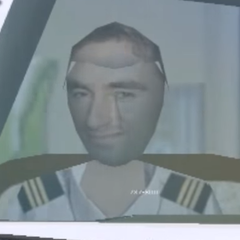
discrod app Discord App won't open. (please help)
Coal Dust XIII replied to Coal Dust XIII's topic in Programs, Apps and Websites
Discord Support and other forums gave me an idea and I attempted it. it worked after I did it. It was deleting the AppData and LocalAppData folders. -
Coal Dust XIII changed their profile photo
-
Recently, I was hoping to show one of my friends these two Etsy products that made me laugh when I found them. I opened up Discord and let it load in the background. Immediately it blue screened my computer. The error code that I could jot down at the time was "PFN_LIST_CORRUPT". This slightly bothered me a little but I thought it was some random overloading of programs that led to it. So I resumed my regular activities and pulled up the Firefox browser and attempted to pull up Discord again. The image that I attached to this topic is what i was given in return. I've updated Java a few days ago to fix another program and it worked from that point on. Ultimately I'm sort of "locked" out of Discord currently. I do not know what happened, if someone could please explain and give potential tips to fix this, that would be grateful. Please, by all means, ask me further questions and I'll happily answer them to the best of my ability. Last note: if this post was posted in the wrong channel, please move it to the optimal forum section. I don't know where this post could of gone to.
-
My current setup is a HyperX Cloud 2 with a broken Mic. using some janky Mic replacement. a Logitec G510s Keyboard with the Logitec G502 mouse. with a ripped up mouse pad of the world in the form of rain drops.
-
Here's the idea: Egyptian City Builder games. Do people still want to have these types of games in the market place? it seems like they fell out of style and I didn't know the reason why. Games like: Children of the Nile, and Pharaoh. I like to hear your opinions on this topic. And as usual for my posts, i don't know if I placed this in the right spot so please tell me if it is or not.
-
@AlanAlan It doesn't deal with boot times, for the OS. it's during the usage of Games/mixed with browser. Edit (side note): please tell me in text first. posting to videos is great and all for some people. for me. I like a list instruction in text so I don't have issues playing back the video. the stuttering dose effect playback.
-
@AlanAlan from what I can tell from the video it has nothing to do with my problem from what I can tell. also I really don't care about the privacy advocates . @HPWebcamAble Temperatures read about 57 Celsius onto the CPU. Temperatures read about 74 Celsius onto the GPU. Temperatures read about 44 Celsius onto the SSD (I thrown this in just in case). All of this is on load. Sorry no screen shots.
-
Specs of the Current computer: AMD FX-6300 Black Edition (non-overclocked) MSI 970A Gaming MOBO. 8GB of DDR3 Kingston Hyper X Blue RAM. GTX 960 EVGA SSC (non-overclocked) A-Data 240GB SSD Corsair 550 wattage PSU Edit: Windows 10 Home OEM I recently made a new computer and I had it about up to now about this one problem that is persisting. Whenever I'm in a game and very seldom outside on a browser. My Computer decides to slow down and stutter. The problem persists after the shut down of the game and/or browser. I attempted to find similar issues on the same subject manner but I have yet to find anything that matches my description. My CPU doesn't Max out (compared to other forums), it hangs around 40% when this problem occurs. but in stark contrast. my Disk and Memory max out (Memory I can understand that it's being maxed out because of a game), I opened Task manager to see what is going on. So far I'm putting my blame onto this program in the background called "System and compressed memory". but I really don't know why it acts up when it dose when playing a game. I don't necessarily think it's that program at all but my games constantly stutter in game and when this happens, my Disk Spikes up to 100% usage. Please tell me if you need more information than what I have given you because I like this issue to be over with. Also please tell me if I placed this in the right spot.
-
Kova White. Reason: I think it ergonomically fits my hand. I can't tell because I never used it
-
Okay I just did a virus scan. and uninstall the drivers then reinstalled them. Some issues persist. the listed issues originally are there but happen few times now. So I would assume that I got this when traveling across the internet...Well I'm gonna do a few things then come back here or not. The Nvidia drivers are not the issue. but the issues started to happen after installation the first time. that is all I know now, going to do stuff to see if I can fix it.
-
So recently the newest Nvidia Drive hast been released to the masses. Nvidia Driver version 358.87. After installation was completed an error code popped up with something system/WOW87/ or something, I don't remember the location at all. So first reaction to me was, Turn off PC then turn it back on. Windows Command prompt popped up during the turn on and the installation. During the turn on it said something file missing. it said nothing whilst installation. So After that i did my daily runs of the internet. And this is where I start to see problems like there was no tomorrow. List of issues I have noticed after driver installation: Attempting to go back a page in ANY browser will force me to go to the current page I was last at. Saving Pictures to folders, I now need to selected the folder of where it should be saved instead of already being in the folder and saving it there. Attempting to change wallpapers, I have to go to theme settings (sometimes it doesn't even work) to change the background. When attempting to find system restore it won't located it in the search bar. meaning I can't type in the search bar if my browser is already up (even when minimized). (just now) when switching between browser (for example) to geforce experience, I select it but will immediately minimize it again (this only happens when my cursor goes to the far left, off the screen). When Attempting to shut off computer it won't allow me. Only way to do so is it use Ctrl+Alt+Del. and power off from there. I may see more issues as they arise but this is my first impressions of something going horribly wrong and possibly update the issues in the future. This is what I discovered within the last few hours of installing the new driver. Note: i can't go back to a previous version due to me being an idiot and not setting up system restore features. Websites i use to download pictures are in the safe category of saving from them. I do not know if this is from the Nvidia driver or something decided to break today, when it's in my Routine (this may come back to haunt me). My current spec system: FX-6200 Black edition. Random cooler from HP. Random MOBO from HP/Gigabyte (dose not state what it is). Nvidia GTX 960 from E.V.G.A. 10GB of DDR3 Ram @1600MHz. Windows 10. Please if anyone knows how to fix this or have similar problems, please post. I genuinely don't know what is going on here with my PC. All I know for a fact that these issues didn't arise before today. And as usual, please tell me if I put this in the right spot in the forums.
-
Out of it all. the only unique feature that I saw is the Smart Switch. It's a great feature that a lot of phones that should have it.
-
I'm only here for the reaction gifs and pics. Already best moment ever .