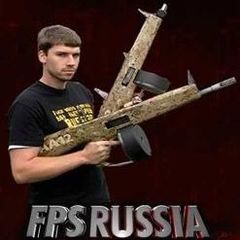-
Posts
518 -
Joined
-
Last visited
Profile Information
-
Gender
Male
-
Interests
Video Editing, Photography, 3D Animation and a bunch of other things
-
Biography
I was born i grew up now im here.
-
Occupation
IT
-
Member title
Junior Member
System
-
CPU
FX-6300 Slight OC to 3.76Ghz
-
Motherboard
MSI 970-G43
-
RAM
8 GB G-Skill Ares
-
GPU
Power of Color R9-270
-
Case
Deep Cool Tesseract
-
Storage
1 Kingston SSD 2 2tb WD Black 1tb WD Blue
-
PSU
600w Rosewill (budget semi modular works great)
-
Display(s)
Acer 23" 1080p
-
Cooling
Evo 212 with Corsair SP fans in push pull
-
Keyboard
Dell (Temp Still -.-)
-
Mouse
Cobra Gaming
-
Sound
Logitech Z623
-
Operating System
Windows 10 Pro
Recent Profile Visitors
2,014 profile views
EvilLemur's Achievements
-
I did a lot of digging and well found my answer. it turns out that yes you can do HDR on HDMI 1.4 Well the laptop has HDMI 1.4b it turns out the whole you need HDMI 2.0 or higher to enjoy HDR is only if you want to get 60Hz or higher but if you drop the framerate down to 30Hz and add HDR Static so HDR10 and Dolby Vision it just comes in at under the max HDMI 1.4 bandwidth limit, though with that come a lot of restrictions like cable length, or using the other HDR standards like HDR10+ and HGL. And the whole 8bit HDR at 60Hz well that's "HDR" but not true HDR its how tv's are capable of doing a lot of Compatibility with other devices that don't have the ability to do true HDR but can do some sort of minimum, sort of something is better than nothing. Another thing is The Standard HDMI 1.4b isn't enough to do HDR10 for a computer monitor from what I've read due to it using a different standard than what a tv uses. but I don't have a monitor to test that out. but I will test out my theory eventually when its time for a monitor upgrade. Thank you for the reply @BuzzingBee
-
Ok i understand HDMI well i get how the versions work, but im looking to build a secondary pc or buy a used dell SFF or smaller to use Steam remote play, now i would like to have some of the nicer features like HDR for future media and streaming instead of using a firestick. Here is my issue I have a laptop i have been using it is a Asus with a ryzen 7 5700u the gpu is enough to stream and output 4k and hdr... But it has HDMI 1.4 My tv is 4k with HDR and HDMI 2.0 ports this is where things stop making sense, HDMI 1.4 does not support HDR. Now i connect my laptop to my tv and it shows in windows 11 3840x2160 30Hz 10bit YCbCr444 HDR or 3840x2160 60hz 8bit with dithering YCbCr444 HDR how is this possible if HDMI 1.4 cant output HDR and or is my laptop not following HDMI Spec? but from the looks of it it is, its outputting 4k at 30hz i just dont get how its doing HDR im not sure if anyone has answered this but if thats the case could i buy an older system with say a i5 6xxx or would that not work? any help is appreciated.
-
So after doing some digging it seems that windows 10 no longer logs usb connections so im gonna have to find some other software that can see the current log but one question is do the devices work on the other usb's?
-
my suggestion check your event viewer to see if it populates and error when you plug in your keyboard and mouse and or headset if nothing shows i would then roll back the update that was installed and then check to see if the usb is functioning correctly.
-

Stuck on Choose an Option screen after resetting
EvilLemur replied to NoobMeister's topic in Troubleshooting
Do you get taken to a blue start up screen that shows sytem restore, startup repair ect ect? -
are you on an intel or amd system, in your device manager you can uninstall your usb devices one at a time. if you do them all your usb will not function. once you have unintall them you can have windows scan to find a driver (pc with a magnifying glass) also have you visually inspected the usb port to see if its not damaged or something inside it?
-
this is directly from who found the exploit.. Note that if your device supports Wi-Fi, it is most likely affected. During our initial research, we discovered ourselves that Android, Linux, Apple, Windows, OpenBSD, MediaTek, Linksys, and others, are all affected by some variant of the attacks. So if there is someone connected to the wifi then its susceptible... tho... they say you have to be 1 meter away to be able to do the attack (to avoid having your packets not override the targets) means that this exploit has alot of restrictions. so what worries me more is the final question and quote they have on there site. So you expect to find other Wi-Fi vulnerabilities? “I think we're just getting started.” — Master Chief, Halo 1 So the question is what else did they find?!? did they figure out how to break wpa2 like wep?
-
also forgot, sometimes windows locks out the ability to force check for x ammount of time so if nothing happens you have to use this command wuauclt.exe /resetauthorization /detectnow its been a while since i have update issues with windows 7 but these commands help alot.
-
wuauclt.exe /detectnow is another option you can use
-
well that would be impossible, all OS's need updates. now as far as triggering your windows 7 to download any update avaliable you can. open a cmd with admin rights and type wuauclt.exe/updatenow. then go to your update screen and make it search it should come up with all avaliable downloads, if it does not. then let it sit there for a bit then reset your pc and check again. report back on if it worked or not.
-

Why nothing in star wars will happen in this timeline
EvilLemur replied to ♠FlamieMeister♠'s topic in Off Topic
not saying its based on real life events... but if we were to live in that universe, then eventually we would become that. besides TMNT is not based in the star wars universe so... yeah... not gonna call you stupid but... close would be idiot. ( Monty Python Universe ) -

Why nothing in star wars will happen in this timeline
EvilLemur replied to ♠FlamieMeister♠'s topic in Off Topic
yes but that galaxy was way more advanced than this one, so we can conclude that we would reach that point too at some point. so yeah -

Why nothing in star wars will happen in this timeline
EvilLemur replied to ♠FlamieMeister♠'s topic in Off Topic
1. Unrealistic Star wars is unrealistic. You can't create light sabers, the "lasers" are going wayyyyy tooo slow to be real, and the space ships would be crippled as soon as they jumped to "hyperspace" First off, light sabers would not be considered Lazers but actual Photon light Sticks, which if you consider the fact that it contains an energy field around it to contain the photons, would work on the same concept of converting energy into mass and accoding to you this is already being done so... this would also be possible. and hyperspace? why would a ship be crippled? where is your scientific backing to show this? 2. No scientific backing There's no support for anything in the star wars universe for things such as hyperdrive. Anything major in star wars is not scientifically backed. LightSabers? http://www.space.com/31361-building-a-real-lightsaber.html Hyperspace? http://www.hawking.org.uk/space-and-time-warps.html -

Computer Powers Down suddenly... then turns back on again
EvilLemur replied to BionicMike's topic in Troubleshooting
Faulty powersupply, check all your connections and try with another one if you can. -
here is a current list of supported GPU's that work with folding at home, older models (legacy) may work but at the moment ATI 6XXX cards or above might work also many of the cards here listed give you an idea of what kind of perfomance you can expect from a certain card. https://docs.google.com/spreadsheets/d/1vcVoSVtamcoGj5sFfvKF_XlvuviWWveJIg_iZ8U2bf0/pub?output=html# Here is the official support list https://folding.stanford.edu/home/faq/faq-gpu3-common/ Also as for running in windows sever 2012 you may have issues with permissions by can be solved by running FAH in a VM