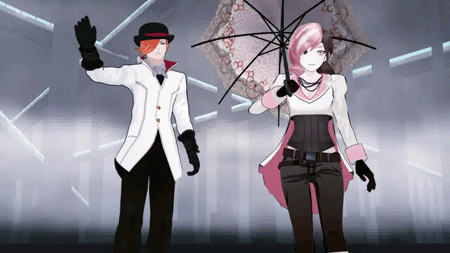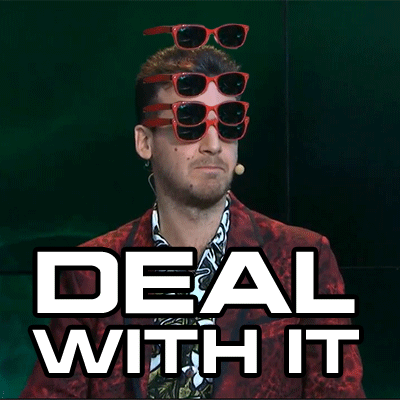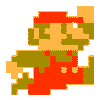-
Posts
5,174 -
Joined
-
Last visited
About orangecat
- Birthday Sep 02, 1995
Profile Information
-
Gender
Male
-
Location
Windsor, Ontario
-
Interests
Computers and such.
-
Biography
Computer guy #1763820
-
Member title
Hopeful Baller
System
-
CPU
AMD Ryzen 7 5800X
-
Motherboard
MSI X570-A Pro
-
RAM
Corsair Vengeance 3600Mhz CL18 32GB Low Profile (X4) @ 3600Mhz 18-22-22-42
-
GPU
RTX 4080 TUF 16GB @ 3000Mhz
-
Case
Corsair 750D Air Flow Edition
-
Storage
4TB nvme gen 4 + 2x 500GB nvme gen 3
-
PSU
CoolerMaster V750
-
Display(s)
ASUS PG258Q
-
Cooling
Noctua NH-D15
-
Keyboard
Corsair K70 LUX Cherry MX Brown
-
Mouse
Logitech Gaming Mouse
-
Sound
ODAC + MiniDSP 4X2 HD + O2 Headphone Amp + Audiosource Amp100 + Fluance SX6 + BIC America F-12 Sub + Sennheiser HD 518
-
Operating System
Windows 10/11 Pro 64-Bit
-
Laptop
Apple MacBook Air 6,2 512GB Apple SSD 8GB Ram + SD Card
-
Phone
iPhone 12 + Galaxy S9 + Galaxy S7 Lineage OS
Recent Profile Visitors
5,197 profile views
orangecat's Achievements
-
So to make a long story short I have 4 8GB sticks of g-skill DDR4 3600Mhz CL 18 in my PC... well had. Now i'm down to 2 sticks. I'm not sure how but 2 of my sticks failed. The strange thing is first I bought 16GB and then a few months later added another 16GB kit. The weird thing is that 1 stick from both kits failed. The other weird thing is that both sticks that failed were in the same slot/channel. I've personally never had ram fail on me before but this seems quite odd. It seems like something about the sticks being in the specific slots caused them to fail however I cant see why that would be the case. I figured the sticks that failed would likely be from the same kit... maybe they were marginal from the factory and gave up after a few years but it seems odd that one from each kit would fail and that they wouldn't be from the same kit. I'm mildly worried that there's something wrong with my ram slots or the memory controller on my 5800X but I have no idea how to know for sure. I ran a memory test and figured out what sticks were bad. Now i'm just running the good sticks in the slots the motherboard recommends I use. Should I replace the dead ram? I don't want to replace it and have it fail again. Maybe I should buy a new 16GB X2 kit and use that instead? Yall think this is just a coincidence or possible bad memory controller? Suggestions? Also if anyone wants more info feel free to ask. Just curious to know what you guys think.
-

Macbook Pro or Custom PC + Macbook Air?
orangecat replied to Calebzxqwerty's topic in New Builds and Planning
Obviously air and pc. The MBP is faster but only really in GPU and multi core. outside of that for daily use the air is enough. Plus you have a PC you can use and upgrade on the cheap for tougher tasks the air cant handle. -
Anyone know if it's possible to get Windows booting from nvme on Intel Z77 platform? Once Windows is booted it can access the nvme disk fine but it won't boot from it. I tried putting the bootloader on a SATA SSD and had windows partition on the nvme but Windows crashes/bsod. Motherboard is ASUS Z77M-Pro with latest UEFI
-
My little cousin dropped off his keyboard to me because the USB C connector broke. It's a Ducky keyboard and I would hate to return it to him still broken. I can solder just fine but I'm not sure if there is missing pads on the PCB as I'm not completely familiar with what pins are used and not used on this keyboard. The USB connector is cleanly broken right off the board. I don't think a repair was attempted and it almost looks like it wasn't soldered correctly from the factory. If the pads/traces are damaged I was thinking I could bodge some wires on but I don't feel like spending hours tracing where all the connections go. Maybe someone has some info on this? I was also thinking of just adding a USb cable to the PCB and just not having the connector. Here's a picture of the damage
-
Can you guys do a video about iPhone port cleaning tools? My iPhone 12 has a bunch of dust and lint in both the speaker grills and the lightning port. There's tons of tools on Amazon but what one should I pick? What ones are good and what ones are a scam?
-
Turns out having a m.2 drive in disables some of the SATA ports. I had no idea this was the issue because I didn't try all the ports nor did I read the manual to see what ports get disabled.
-
By the way you were right. Some of the SATA ports were disabled. I had the drives plugged into 5/6 and they are disabled. However I also used 3/4 and it didn't work but 1/2 do. I'm guessing it has something to do with having that pci-e wifi card in as well. Maybe it disables other SATA ports. I was 100% sure I used 4/5 and checked the BIOS and saw nothing. Maybe I need my eyes checked or maybe they don't work. Either way I'm not going to waste my time checking at this point since I know 1/2 are working. Also maybe I should have known better also. I've always built myself higher end systems and never had this be an issue however my grandmas PC was built on a budget and I picked up a b450 board on the cheap not thinking that some SATA ports may be disabled when some pcie devices are used. I never had this happen to me in the past so it didn't even cross my mind. Thanks.
-
Hmmmm. I tried using 5 and 6 however I'm 99.9% sure I also tried other ports. I will double check.
-
It had a SATA optical drive since it was built. I don't know if it was ever used. Most likely worked at some point. Currently the system has 1 nvme drive, 1 SATA SSD, 1 SATA optical drive, 1 pci-e Wi-Fi card and other than some ram and a APU nothing else.
-
To make a long story short my grandmas PC had it's nvme disk fail after only having a total of 5.5TB of data ever written to it. She had it about 3 years and only even used it to store Windows and a few basic programs. Anyways I since replaced the drive with a better one and because there was some data loss I figured I'd grab her a 1TB SATA SSD and use it to make regulars backups of her data so that if in the event that her boot disk ever dies again there will be a copy of it on another disk. However after replacing the main boot drive for some reason her computer won't detect any SATA devices at all. Now I'm generally pretty good with computers and am rarely ever stumped however i can't figure out why this is happening. At first I thought maybe it was a bad connection. I double checked all the power and data connections and I'm convinced they are fine. If I plug in the power cable for example I can hear her optical drive power up and seek. I can also open the disc trap no problem. So I ruled out the power cable. Next I checked the SATA data connections. I used an old SATA cable from her previous computer because I was lazy but I thought maybe the cable had failed so i replaced it with some brand new cables and nothing. Both the optical drive and SATA SSD won't show up. I tried different SATA ports too and nothing. I also updated the BIOS and nothing. I loaded optimized defaults and nothing. In the BIOS it says the SATA controller is enabled and in AHCI mode but nothing shows up under the SATA ports (ie: no connected devices). I was under the impression that when the drives didn't show up in Windows that it may have been related to not having installed the SATA drivers however I've never seen this on a modern PC as almost all onboard SATA controllers are supported out of the box. I also connected the SATA SSD in question to my main PC and it showed up and formatted just fine so I know the disk works. Also 2 SATA controllers show up in Windows so it makes me think that the SATA controllers are working just fine unless they aren't but they're still reported to the system. I'm kind of out of things to try at this point so i figured I'd ask here and see if anyone has any ideas. I'm probably just gonna go out and buy her a SATA HBA card and slap it in because I don't know what else to try. Also the motherboard is a ASUS Prime B450M-A rev 1.01 for anyone who is curious. Also my grandma doesn't know much about computers so I really doubt she did anything to it that would damage it. I'm pretty sure it just sat in the same place since the day I set it up for her. theres also like no dust in it since it's just a basic APU based system running a 3200G. Anyone know of any good SATA 6gbps HBA cards on the cheap?
-
Imagine posting this lol
-
So to make a long story short I've been doing per core curve optimization overclocking and I'm using Prime95 as my main stability test. WHat I've been doing is setting Prime95 to run the equivalent of a blend test with in place FFT on a single core with hyp[erthreading/SMT enabled and using task manager to manually specify what core the workload runs on. o far it's been working out fine until I got all my cores roughly dialed in and wanted to test all core. The issue I'm having is that randomly task manager will report low CPU utilization on some cores and both frequency and power reporting fluctuate. It doesn't seem to be caused by thermals or power limits as both are under control. Anyone have any ideas? Also I'm well aware how boosting works on modern CPUs and that Prime95 is a very heavy load that will make clocks drop under load. With -30 curve set to all core I can do 4.6Ghz all core but randomly the clocks, power and utilization drop and I don't know why. I think it's related to Prime95 but I can't say for sure.
-
My point was more that if Linus the person is personally going to or is interested in switching to Linux then he may as well get used to using arguably one of the best power user distros out there as I know Linus would love to have his ultimate setup that Windows could never make possible but if all he does is use Linux like Windows by just always accepting how the next version will be then I think he would miss out on what he otherwise might have really gotten into.
-
I've got an old Ivy bridge system laying around and it's got 6 SATA ports on it. It's got 16gb of RAM and I figured I'd turn it into a giant networked storage server running some kind of Linux. Anyone here experienced in this know if a 3570K would be fine for a 10 gigabit NAS? I plan on using 4 NAS drives in raid plus some kind of SSD cache for the hard drives. I don't expect maximum possible performance but I would like to be able to have it be faster than a local disk via SATA interface.






.thumb.gif.ad36bec38a1dbf5dfb79fb9feda55ee5.gif)