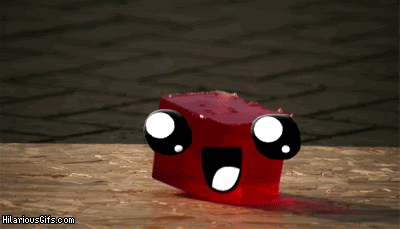-
Posts
281 -
Joined
-
Last visited
Awards
This user doesn't have any awards
Profile Information
-
Gender
Not Telling
System
-
CPU
i5-4670k
-
Motherboard
Asus Maximus VI Formula
-
RAM
Corsair Vengeance Pro 16GB 1866Mhz
-
GPU
2x Asus R9 280X DCUII
-
Case
NZXT Phantom 530
-
Storage
WD Caviar Blue 1TB, Samsung 840 Evo 120GB
-
PSU
Corsair AX860
-
Display(s)
2x Acer H236Lbid
-
Cooling
Custom Loop
-
Keyboard
Corsair K70
-
Mouse
Logitech Performance Mouse
-
Sound
Cyber Acoustics CA-3090
- PCPartPicker URL
Recent Profile Visitors
1,103 profile views
cooperred's Achievements
-
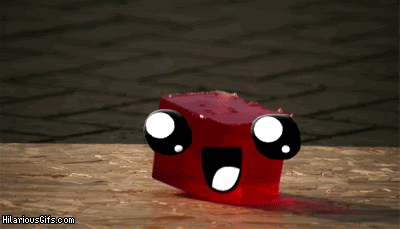
Monstercat Visualizer (giving me a hard time AGAIN)
cooperred replied to Swndlr's topic in Troubleshooting
Pretty sure it's Spotify's fault, not Monstercat's. Typical. Let me know if you find something though, I still haven't found a solution. -
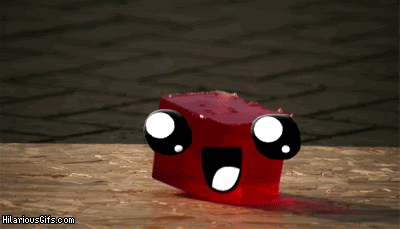
Monstercat Visualizer (giving me a hard time AGAIN)
cooperred replied to Swndlr's topic in Troubleshooting
This happens to me every time Spotify updates. Last time, it fixed itself after a restart, this time, nothing's working. -
There isn't one. Yes, but not one that can be taken apart to test this one.
-
How would I check the mobo then?
-
1. Damaged the PSU? How do I even test that without a voltmeter? 2. Yes.
-
The debug LED isn't even lighting up. By lights, I meant the start and reset button and the ROG logo.
-
So I recently took apart my whole rig to drain and refill my custom loop, and also changed out the cables. It took a while, and I left it out for maybe a month or so. I finally finished, but now, after plugging everything in, it won't boot on. The thing that's confusing me is that all the motherboard lights come on, but nothing happens when I press the onboard start button or bridge the two pins. Only thing I can think of that was questionable was that I plugged in the PSU when the switch was in the on position. I don't think that would have done anything though, right? PCPartPicker part list: http://pcpartpicker.com/p/mPPvFT Price breakdown by merchant: http://pcpartpicker.com/p/mPPvFT/by_merchant/ CPU: Intel Core i5-4670K 3.4GHz Quad-Core Processor (Purchased For $139.99) Motherboard: Asus Maximus VI Formula ATX LGA1150 Motherboard (Purchased For $289.79) Memory: Corsair Vengeance Pro 16GB (2 x 8GB) DDR3-1866 Memory (Purchased For $144.49) Storage: Samsung 840 EVO 120GB 2.5" Solid State Drive (Purchased For $89.99) Storage: Samsung 840 EVO 500GB 2.5" Solid State Drive (Purchased For $190.00) Storage: Western Digital Caviar Blue 1TB 3.5" 7200RPM Internal Hard Drive (Purchased For $59.99) Video Card: EVGA GeForce GTX 780 3GB Superclocked ACX Video Card (Purchased For $335.00) Case: NZXT Phantom 530 (White) ATX Full Tower Case (Purchased For $104.00) Power Supply: Corsair 860W 80+ Platinum Certified Fully-Modular ATX Power Supply (Purchased For $159.99) Operating System: Microsoft Windows 8.1 (OEM) (64-bit) (Purchased For $79.99)
-
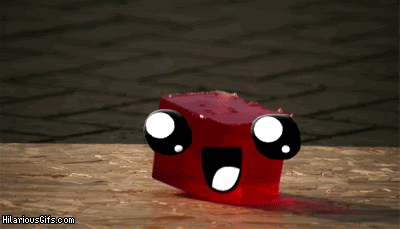
D5 Pump (EK XTOP D5 PWM) ...dead silent?
cooperred replied to matetx2012's topic in Custom Loop and Exotic Cooling
My D5 is pretty much silent too. It's probably just a better pump than your old one. I run mine at 3, you can definitely hear it at 5. Try turning it up with PWM after you bleed. -
I want
-
The lighting pack, because more bling is always good right?
-
You can put the res anywhere you want, as long as it's before the pump in the loop, and can provide water to the pump.
-
Before, the M50s used to be ~$100 so they were a great deal, but the price went up so their price/performance isn't too decent now. However, they're still really a really nice set of cans, and the M40x takes that and changes a few things to make it more affordable. There might be some other alternatives out there, but the M40x is still a very strong choice
-
PCPP isn't really good at following prices for anything outside of core components http://www.amazon.com/Audio-Technica-ATH-M50x-Professional-Monitor-Headphones/dp/B00HVLUR86 Also, that 2014 model is the combo deal that comes with a FiiO E6. The model that I listed is the exact same
-
That's the M50X in white. Amazon has those.