
BonBonBourbon
Member-
Posts
103 -
Joined
Awards
This user doesn't have any awards
About BonBonBourbon
- Birthday Oct 10, 1990
Recent Profile Visitors
491 profile views
BonBonBourbon's Achievements
-
I shouldn't have built this computer - Hasanabi PC Build
BonBonBourbon replied to ColinLTT's topic in LTT Releases
Can anyone please tell me how they did this? https://youtu.be/coVxNAYPzWo?t=554 and how it locks again? And I think the "whenever he types a it turns to aoc" is because of a autohotkey script a few more things at 10:10 what is the application with water drop system tray icon? and the one below it? -
Hey there, I recently got interested in Linux Mint and wanted to dual boot it alongside Windows 10. But I am confused with which settings to turn on and off in UEFI and a few other things. 1) will it corrupt my Windows boot if it doesn't work? 2) is my hardware compatible - I am using an ASUS pre-built called G11CB Specs: i5 - 6400, GTX 950, 8GB RAM, 1TB HDD 3) which BIOS settings to turn off - I turned off Fast Boot (in Windows and the UEFI BIOS setting), Secure Boot from Windows 10 UEFI to Other OS(using this link https://www.asus.com/support/FAQ/1030858/ ) and turned CSM to Auto 4) when I change the boot order in the UEFI BIOS settings I see two options of the bootable USB that I plugged in, with the settings mentioned above: a) UEFI - SANDISK (28934MB), b) SANDISK (28934MB) I first time I loaded into Mint (without changing anything in the UEFI BIOS) it was working fine, and then the second time (again nothing changed in the UEFI BIOS) I loaded Mint it showed me this screen (I am not sure why) I selected continue boot and it was working fine The third time I loaded up Mint was with the changed settings and I loaded the UEFI part of my bootable USB. It showed me a bunch of errors for a few seconds and then it loaded into Mint after a while (it took longer than the first two tries). I thought that restarting would help and after I clicked on restart it gave me some weird PCIE some error (I don't remember what it was exactly) like a billion times and then it switched to the Mint loading screen and was stuck there for a while. I then hit the power button on my PC and turned it off. And I have a few more questions: 1) Did it corrupt my bootable USB?, 2) Should I have selected the non UEFI bootable USB? since I turned off (or unloaded the PK of Secure Boot), 3) Why was it showing me those errors?, 4) What should I do when I see the Perform MOK management screen(when I had the UEFI BIOS settings off)?, 5) Should I leave the settings (Fast Boot to disabled, Secure Boot to Other OS, CSM to Auto) on even after installing Mint? 5) I have a GTX 950 and I downloaded their drivers for Mint, Are there any free software for graphics card? And do I even need it? I mean when I was testing it I didn't notice anything weird and it was displaying in the correct resolution of my monitor. BUT when I switched to my monitor's speakers (my monitor is connected to the graphics card using HDMI) the sound was very distorted. I then changed it to my headphones and switched it back to the monitor's speakers. It was working all right. What could the issue be? The drivers? 6) Should I encrypt my home folder when I install Mint? What are it's disadvantages or advantages? 7) And I watched this tutorial on YT He didn't partition the drive in Windows 10 like the other tutorials show. Instead he uses the built-in Linux disk-thing-a-ma-jig. Should I follow him or see some other tutorial? And neither does he mention what to turn off in UEFI BIOS settings. 8) I am not sure how to switch to BIOS but it shows here https://www.asus.com/support/FAQ/1030858/how to do it (I still have tried doing it). Should I switch to BIOS even it I select the UEFI bootable part of the USB? Will it give me those errors again if I use the UEFI part of the bootable USB even when I have turned Secure Boot to Other OS? 9) Does turning Secure Boot to Other OS and CSM to Auto launch it in BIOS mode or something. And was I supposed to select this option SANDISK (28934MB) (this was the one which showed up when I changed Secure Boot, I didn't select this)? 10) Does the UEFI: SANDISK (SIZE MB) mean that it is meant for UEFI's? 11) And even if at any given time after installing Mint the OS just corrupts will it render Windows 10 unusable as well? Please link me to a good guide for before and after installation of Mint Thank you so much for reading through all this and your generous help
-
@moonzy is that an among us reference???
-
@LusciousYes yes you are very smart and thank you for your opinion
-
@Flannelist yes completely switch off the PC. And the RGB starts again only when it is about to show the BIOS message. @Flannelist& @MisfitaquaThanks for the help I'll try removing CMOS battery before I buy a new one
-
Oh okay. Can you also read the PS? And do you think that this is the only thing that I have to do? And is there a "special" CMOS battery or do I just buy a battery with the same voltage and current specs?
-
It is a desktop.
-
Specs - Processor: i5 - 6400 Motherboard - G11CB RAM - 8GB, 2133MHz Graphics Card - GTX 950 Storage - 1TB Toshiba Hard drive Other - DVD RW OS - Windows 10 Home , Version - 20H2, OS Build - 19042.746 I own an Asus prebuilt PC its about 2 years old. Lately I have been getting these weird BIOS errors. This is the message that it shows. When I press Enter nothing works. I pressed F1 to "Run SETUP" and it took me to the BIOS where I loaded the default settings. I then checked the Reliability Monitor and it was showing a critical error that "Windows was not properly shutdown", I never have never switched off my PC abruptly before. When I completely switch off my PC including my UPS and started again it showed the same message again. And I don't remember changing anything thing in the BIOS before this error (and even if I did, I loaded the default s BIOS settings). I looked up on the issue on the Microsoft forums and I turned off the Fast start up settings both in the BIOS and in Windows. And I also put my power plan to Balanced power plan with default settings. It didn't give me an any error(no errors in Reliability Monitor or this weird BIOS message) the last two times I booted up my PC. But now again it shows this message. After it booted into Windows I checked Reliability Monitor and it gave me no errors. I had recently formatted my PC using the "Reset this PC" in-built feature in Windows 10. And I didn't press anything when it asked me to if I wanted to clear my security keys(or whatever that is). Is my BIOS corrupted or something or is my hard drive dying or what? Please help. PS: I don't have any overclocks of any kind. When I start the PC it does this very weird boot, like firstly I switch on my UPS and then I switch on my PC. It will start just normally and then after like 3 secs it'll shutdown and restart on it's own ( and also start the RGB lighting which I have turned it off from the Asus software which came with the prebuilt ). And then show me the BIOS message and the none of the enter keys will do anything and I have to go into the BIOS and exit with discard changes and exit option. After that it shows a the "press F12 or DEL key to go to BIOS" screen twice. finally it'll boot into windows. The two time when it didn't show the weird BIOS message it showed the "press F12 or DEL key to go to BIOS" twice. One more thing I don't know if it is related or not, but it shows the DVD RW as a bootable drive in the BIOS which it didn't show earlier.
-
i just he means that he doesn't have a smartphone but has a sim in his mom's phone and he just uses the phone for the otp or something
-
just a lame joke man
-
ip grabber monkaS
-
that is for the reviews and all even the humble bundle page links to the steam page for the reviews and ratings. Hence, not miss-leading. Thank you.
-
Best Buy {US} WD - easystore 14TB External $189.99
BonBonBourbon replied to Br3tt96's topic in Hot Deals
Pog


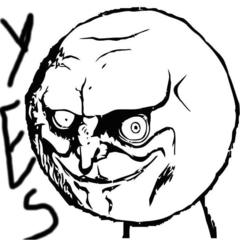


.png)

