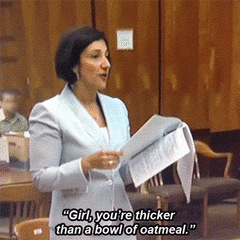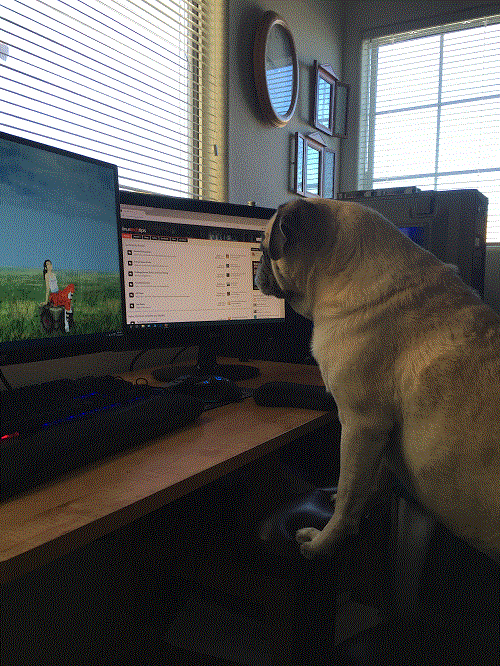-
Posts
163 -
Joined
-
Last visited
Awards
This user doesn't have any awards
Profile Information
-
Gender
Male
-
Location
Irvine, California
-
Interests
Computers, Gaming, Thin and light laptops
-
Biography
Navy veteran, 3 tours in Afghanistan, now back in school to become an Electrical Engineer.
-
Occupation
Student
System
-
CPU
Intel core i7-2700K
-
Motherboard
Gigabyte GA-Z77N-WIFI Mini ITX
-
RAM
Corsair Dominator Platinum 2 x 8GB DDR3-1866
-
GPU
Gigabyte GeForce GTX 1080 Waterforce
-
Case
Ncase M1 v5
-
Storage
1 TB Samsung 840 EVO SSD/ 960GB Crucial M500/ 4TB Toshiba HDD
-
PSU
Corsair SF600 80+ Gold Fully-Modular SFX
-
Display(s)
LG 34" 34UM95
-
Cooling
Corsair H60 AIO Liquid Cooler
-
Keyboard
Corsair STRAFE RGB with Cherry MX Silent Switches
-
Mouse
Corsair Vengeance M65
-
Sound
Edifier Exclaim Bi-Amped 2.0 Speaker System (e10)
-
Operating System
Windows 10 Proffesional 64-bit
- PCPartPicker URL
Recent Profile Visitors
1,327 profile views
JJLabrier's Achievements
-

2700k No voltage settings on XTU for the 2700K?
JJLabrier replied to JJLabrier's topic in Troubleshooting
I tried to do it in the bios as well but all I could find was the clock multiplier and no voltage adjustment options. For some reason, the voltage options are just not showing with any software and even the BIOS. It's really weird.- 5 replies
-
- cpu
- troubleshooting
-
(and 3 more)
Tagged with:
-
So I was thinking of messing around with my CPU voltages (mainly thinking of undervolting a bit) but when I fired up Intel XTU, there were no options for adjusting core VID. (Screenshot attached) I also tried throttlestop and couldn't find any voltage adjustment settings either. Am I doing something wrong? OS: Windows 10 Pro CPU: i7-2700K GPU: GTX 1080 MOBO: Gigabyte Z77N-WIFI RAM: Corsair Dominator Platinum 16 GB (2 x 8 GB) DDR3-1866
- 5 replies
-
- cpu
- troubleshooting
-
(and 3 more)
Tagged with:
-
My wireless router is currently broken so I use the windows 10 "mobile hotspot" on my PC to allow my tablet to use wifi for the time being until I get a new router (which will probably be about 2 weeks from now) but for some reason windows 10 turns off the mobile hotspot after maybe 15 minutes or so (even with my tablet constantly connected). I already turned off the "allow to be turned off when not being used" power management thing in the adapter settings but it still turns off for some reason. Anybody know any solutions to this? Thanks!
-
- windows 10
- hotspot
-
(and 1 more)
Tagged with:
-
Hi everyone, I'm gonna need a little help with this one! So I just bought my lovely wife a new monitor (it's a Dell U2415 for anyone wondering), plugged it in to her laptop and it's working fine. However, once she started trying to play audio clips on itunes, anything that isn't already downloaded on her computer doesn't allow her to seek or fast forward, it just goes back to where it was previously before clicking ahead. I didn't think the monitor and itunes issue would be related, and I still think technically it isn't, but I read somewhere that it is actually the change in resolution (laptop was 4k, new monitor is 1920x1200) that somehow causes itunes to act weird. This still may or may not be the case for our situation here which is why I turned to the great community here at LMG to help me out. Does anybody know how to fix this? Has anybody had this problem before? Thanks in advance for any replies!
-

GTX 1080 no display over DP but works over HDMI. Help!
JJLabrier replied to JJLabrier's topic in Graphics Cards
Okay, so it was just as I thought, a new DP cable did not fix the problem. I have a feeling at this point that I either have to return the card (which I really really dont want to do) or wait for a driver update from Nvidia that will fix the problem. *sigh*- 2 replies
-
- gtx 1080
- displayport
-
(and 1 more)
Tagged with:
-
So I just upgraded to a GTX 1080 (you can see my build and specs here: http://pcpartpicker.com/b/9j3Ff7) and I freakin love how it turned out, but I have this 1 problem: my monitor gets no signal over displayport from the GTX 1080. Here are some troubleshooting stuff that might help you guys help me: The monitor worked fine over DisplayPort with my previous GTX 970 The monitor gets signal just fine from HDMI It's weird, but the first time I installed the 1080 without touching any settings, there was only no signal on DisplayPortup until the windows login page, and it worked from there. But after I messed around with the BIOS it stopped working completely over DP but still worked just fine with HDMI. I did reset CMOS and it didnt fix anything. I'll edit to add more bullet points as we go. I did try googling this and it seemed to be a common problem with the GTX 1070 and 1080, however, the suggested fixes that I found didn't work for me, unfortunately. One of the suggested fixes were to buy a VESA certified DP cable which I was thinking was probably bullshit but I saw more than a few people say it worked for them so since the other suggestions didn't work, I went ahead and bought 1 anyway and will probably just return it if it doesn't fix the problem. The chord will get here later today so I will update this post on the result of that. EDIT: The new DP cable did not help. *sigh* For now, does anyone here also have this problem? What fix worked for you? Thanks in advance for your help!
- 2 replies
-
- gtx 1080
- displayport
-
(and 1 more)
Tagged with:
-
I'm currently using a GTX 970! It's a great card but I can always use an upgrade! oh and.... gibe nao pliz!
- 15,720 replies
-

LG PF1000U Ultra Short Throw Projector Giveaway
JJLabrier replied to CPotter's topic in LTT Releases
Love this idea of being able to project at short distances! -
I'n currently using a Corsair K95. I want this keyboard to gift to my nephew who is still using a membrane keyboard.
-
I don't think this is the only site they use but yes they use this one too. I mean, this site isn't bad, its just that it isn't meant to provide gaming performance benchmarks. I think it's 3D rendering performance scores or something like that.
-
For the dual GPUs, it just uses one of the GPUs. I'm not sure exactly how they score it but it's definitely not real world gaming performance that's for sure.
-
Passmark G3D doesnt support dual GPU cards, so you will notice all dual GPU cards have lower scores.
-
Maybe they bring it in at the 970 price point and then lower the 970 price? Hey, there's a first for everything right? lol
-
So, was looking through PassMark - G3D Mark list and saw an entry for a 970 Ti! WTH? What do you guys think? Source: http://www.videocardbenchmark.net/high_end_gpus.html