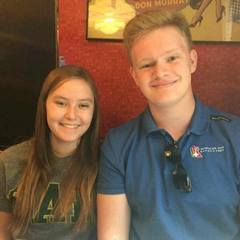-
Posts
2,858 -
Joined
-
Last visited
Awards
This user doesn't have any awards
About TDP_Equinox
- Birthday Sep 18, 1997
Contact Methods
-
Steam
tdp_equinox
-
Origin
tinsellydrop008
-
Xbox Live
TDP Equinox
-
Twitter
https://twitter.com/tdp_equinox
- Website URL
Profile Information
-
Gender
Male
-
Location
My room, Duh!
-
Interests
ALL OF YOUR INTEREST ARE BELONG TO ME
-
Biography
#1 at blowing compressed air on a hot capacitor and exploding it in my face!
I sell things, ask me! -
Occupation
Bench Tech/iOS Warranty Tech/Content Manager/Administrative Staff @ Local store.
-
Member title
LTT's Unofficial Malware Expert, and G3258 hater; Weeb imitator
System
-
CPU
Intel I7 4790K @4.5Ghz & 1.29V
-
Motherboard
MSI Z97 Gaming 7
-
RAM
24GB Of Random Branded DDR3 1600
-
GPU
Asus Strix GTX 1070, OC at 2.2Ghz
-
Case
Corsiar graphite series 760T
-
Storage
1TB 850 Evo, 480GB Sandisk Ultra II SSD,1TB WD Black (on RMA), Seagate Baracuda 1TB, Seagate Baracude 3TB 2TB WD Blue, 1TB My Passport, 2TB My Passport, plex server
-
PSU
Cooler master V850
-
Display(s)
Benq XL2730Z 1440P 144Hz, LG 27MK400H, Benq XL2411 144Hz.
-
Cooling
Noctua NH-D15
-
Keyboard
CM Quickfire MX Blues, Razer Blackwidow Tournament edition (greens).
-
Mouse
Logitech G900 Chaos (Main) Steelseries Rival FADE (Courtesy of Edzel Yago), Steelseries Rival 300 Hyperbeast Special Edition.
-
Sound
Edifier SB1000DB, Senheisser HD598SE with AudioEngine D1 DAC, Yamaha MG06X Mixer and Audiotechnica AT2020
-
Operating System
Windows 10 Pro x64
Recent Profile Visitors
3,841 profile views
TDP_Equinox's Achievements
-
Explosion?
-
-
TDP_Equinox changed their profile photo
-
I would try a fresh install of the OS and if that doesn't solve the issue, either use a PCIE NIC, or buy a new motherboard.
-
Is there any damage to the motherboard? Any of the metal tabs from the IO Shield stuck in ports? Are all the standoffs installed correctly, with the motherboard seated correctly? Does it work with a PCIE NIC/Wireless card?
-
I'd tried that. It's more like the incorrect refresh rate was being used. I've got a new PSU plugged in, and so far it seems to have fixed the issue. Very interesting, but glad I made the topic as I didn't make the connection between dirty power and analogue display. I'll mark it as solved for now, thanks for the fresh eyes! EDIT: This SORT OF solved my issue. The short version is, my PSU was fine, it was the power bar I had it plugged into that was bad. When I tried a new PSU, I plugged it into a different power bar to test; and it seemed fine. So when I redid the bench with the new PSU, I was confused to see that the issue had returned. Then it clicked; two different power bars. It's now several hours later, I've gotten no work done, and the entire bench has been ripped apart and put back together with all new power bars, network switches, and a few new USB hubs. I'm sure they're going to love seeing 3 hours of overtime and $200 in write offs tomorrow, but at least my monitor doesn't flicker anymore haha.
-
Forgot to mention that I've tried a different cable. I haven't tried a new power supply though, that is a very valid point. BRB, giving this a shot.
-
On my VGA display, I see this scrolling line affect. I'm out of ideas at this point; I've tried everything I can think of. This scrolling happens when a display is connected to this machine by VGA. I have tried different displays, different cables, and I've even installed a GPU with VGA to eliminate the motherboard. It happens when plugged into the VGA on either the onboard connector, or an external GPU. I've tried windows 10, and windows 8.1 It does not happen when plugged into another type of connector like HDMI or DVI. BIOS is up to date, windows and driver are up to date. I'm leaning towards motherboard or cpu failure, but even that doesn't make much sense; since an external GPU does the same thing. If anyone has any ideas, I'd love to hear them. Thanks,
-
I highly recommend using EarTrumpet over the stock volume mixer. Ever since ten was launched, I've had nothing but problems with it from not remembering my app volumes, to randomly turning apps down on me. https://microsoft.com/en-us/p/eartrumpet/9nblggh516xp?activetab=pivot%3aoverviewtab
-

Noticed high CPU Usage after installing Honey (LTT Sponsor)
TDP_Equinox replied to TDP_Equinox's topic in General Discussion
The issue is with their extension, not the website. I don't believe it to be malicious. If the intent was to mine crypto off customers machines, there are much easier ways to do it. I do, however, think that there may be an error in the extension causing the high system usage. -

Noticed high CPU Usage after installing Honey (LTT Sponsor)
TDP_Equinox replied to TDP_Equinox's topic in General Discussion
Revisiting this; I've re installed Honey on 3 machines now. One my main machine; Notices high CPU usage from chrome immediately after installing honey. Removing Honey resolves this. In Chrome task manager, Honey process uses a significant amount of CPU. (GPU Usage in screenshot not related to Honey - Youtube). Malwarebytes no longer flags crypto - first flag was actually for my eth miner, but not it's location. Two, my work machine; Notices high CPU usage from chrome immediately after installing - new chrome profile with different extensions. Removing Honey resolves this. Same usage in chrome task manager. Three, my server; Notices high CPU usage from chrome immediately after installing - Brand new chrome install, no extensions. Removing Honey resolves this. Same usage in chrome task manager. All machines notice slowdowns in Youtube playback when above 1X playback speed with Honey installed, but not when it's removed. Main machine - 4790K Work machine - 4770K Server - 3770k. 16GB + on all. This no longer seems like a malware issue, and more like a bug; issue still very much present however. -
Yes; however depending on what affects you're putting on the clips, the 1050 ti might be suuuper slow about it. Also, depending on the software. Vegas, for example, doesn't play very well with CUDA. Premiere on the other hand uses about 80% of the GPU in my testing.
-
I wonder where you got that 8120..
-
I bought 3 other "Gaming/Office" style chairs in the $300-350 range, and returned them all. I bought a Maxnomic Office Comfort chair and haven't looked back. They're simply superior to the other options in the same price range.
-
If it was installed without mounting, that would likely be it. Windows 10 has a built in iso mounting tool. Just double click on the iso to mount it and it pretends to be a drive; works fairly well even with older software. If that doesn't work, the iso may be broken or there may be some patch you need to install to get it to work on windows 10.




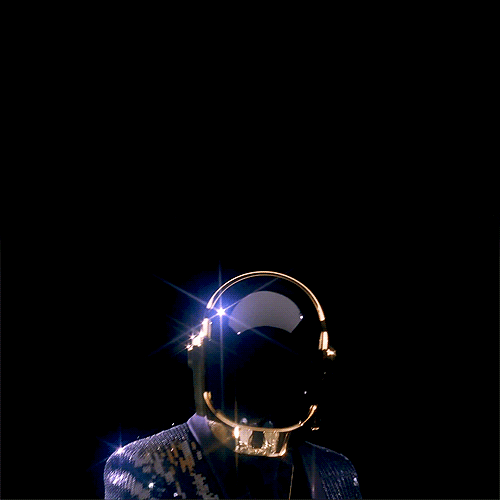

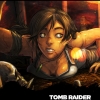

.thumb.jpg.761db713a9636b4871bd3eddb23d0808.jpg)