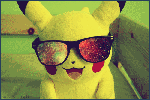-
Posts
260 -
Joined
-
Last visited
Awards
This user doesn't have any awards
About Frankz
- Birthday Nov 14, 1991
Profile Information
-
Gender
Male
-
Location
Belgium
-
Occupation
Student
System
-
CPU
Intel Core i7 5820k - 4.6Ghz @ 1.31v
-
Motherboard
Asus X99 Rampage V Extreme
-
RAM
G.Skill Ripjaws4 16GB-2400 @ 3000 15-15-15-40 1T
-
GPU
ASUS GTX780 DirectCU II
-
Case
Corsair 750D
-
Storage
Samsung 850 EVO 250GB, WD Blue 1TB
-
PSU
EVGA SuperNOVA 850 G2
-
Display(s)
Acer 23" 1080p IPS - GR235H
-
Cooling
Corsair H105
-
Keyboard
SteelSeries Apex Gaming Keyboard
-
Mouse
Razer DeathAdder 2013
-
Sound
Sennheiser HD 700
-
Operating System
Windows 10 Pro
Frankz's Achievements
-
Changed my ISP package a couple days ago. Went from 60/4 to 200/20 for 4€ extra/month.
-
I'm not able to boot into windows, so I can't install anything either, i'm currently booted on a USB drive to access certain functions through a tool called LazeSoft http://www.lazesoft.com
-
Several days ago my aunt told me her laptop stopped working and it wouldn't load into windows. At first I thought it was a windows update or driver issue but after undoing those updates and disabling the driver, the issues remained & seemed to get progressively worse. Right now I'm not sure what to do & what else I could try. I'm thinking of a harddrive failure but i'm not really an expert on this matter so I can't know for certain. I'll try to explain which issues I encountered & what troubleshooting I already did. The issues; - Very very slow startup(from the HP splash screen to the windows logon would take several minutes) - Once at the Windows Logon screen, it would get stuck at the Welcome screen and just load forever. - In safemode, navigating to the System restore menu would just completely freeze the laptop. I left the laptop on and after an hour it suddenly opened the system restore menu? Troubleshooting Ive done so far: - System restore through F8 at Startup - Didn't change anything - Enter safemode to perform a cleanboot & disable the graphics drivers - didn't change anything - sfc /scannow & dism commands - for some reason both stopped at 40%, the sfc command stopped at 40% & reported that corrupt files were found, then I proceeded to use the dism command to try & fix these corrupt files but stopped at 40% and completely froze the laptop. All I could do was reboot it, after this reboot I could not get into safemode any more. - Through F8 @ startup I tried to do Startup repair and Refresh PC but it wouldn't let me do either of them - Refreshing PC would tell me "The drive where windows is installed is locked, unlock the drive and try again." - I tried to do another system restore but it said the drive was corrupt. - I did some hard drive tests - the SMART test passed but the Hard drive DST short test failed, I then proceeded to do an Optimized DST test but this one passed? Right now the chkdsk command has been scanning the C:\ drive for 2hours and about 25 bad sectors have been found. That's all I got for now, if anyone has any idea what might be the cause of my problems and what I could do, i'd greatly appreciate your help. Thanks in advance!
-
Rig name: HoldMyBeer Cpu: i7 5820k 4.0Ghz Gpu: ASUS GTX 780, stock 890Mhz Ram: G.Skill 16GB DDR4 Score: 4.2 Overclocked score; 5.5 GPU Core Clock +200Mhz, Boost clock 1228Mhz
-
I'll be hanging my TV on my wall and had planned to buy a VESA Wall mount from a well known Belgian electronics store. This wall mount was priced at 60€(46£/67$), and the features/price ratio was the best compared to all other available mounts. (I just found out it's also sold on Amazon; http://www.amazon.co.uk/gp/product/B00G8X04X6/) Today I decided to take a look on Amazon.co.uk and I was surprised by how cheap they are on there :x? Prices ranging from £5 for basic ones to 25£ for one with all features you could ever want. I came across this one, http://www.amazon.co.uk/gp/product/B00393KNVQ/ It has more features than the one I originally planned to buy, at half the price. I feel like I am missing something here? So I wanted to ask you guys what was up lol.
-
Thx that 2nd picture makes it quite clear. Guess I'll have to route an extra ethernet cable ;P
-
Hmm well since the HDMI 1.4 standard is capable of delivering an Ethernet connection between 2 devices I thought it was possible, I just wasn't sure whether GPU > TV would work
-
I'm redoing my room and I've decided to connect my GPU to my TV. Simple question, will connecting my Graphics card to my TV over HDMI 1.4 give my TV an internet connection? GPU: Asus GTX 780 with HDMI 1.4 connector Cable is HDMI 1.4a with ethernet(100Mbps) TV; as of now I don't have a smart TV yet when I do get one it'll have HDMI 1.4a/2.0 for sure
-
Just found this theme on reddit; https://www.reddit.com/r/foobar2000/comments/2z9y4u/you_all_seemed_to_like_this_last_time_around_and/ Looks pretty modern & nice imo
-
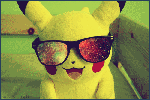
850 pro 256 gb on very old mobo - intel d945gcnl
Frankz replied to kekarot's topic in Storage Devices
I think the samsung magician software will take care of the TRIM feature for you. I assume this board is Sata2 so you'll be capped at 3Gbps(so about 350MBps) Edit; Q1: Yes you can install W7 Ultimate 32bit on an 850pro, just keep in mind there are some downsides to having a 32bit OS installed. Q2: You'll be able to use AHCI if your motherboard support is, try to look for it in the BIOS Settings, should be in the Boot section. Q3: Trim is OS-based, so on Windows 8 and above TRIM will be automaticly performed. If you have an older OS, then the Magician software will allow you to optimize the performance. -
The Samsung 950 Pro is a very fast nvme drive, indeed. So fast that there have been reports of thermal throttling on the 512GB version. So if you decide to go for the 512GB version consider putting heatsinks on top or placing a fan towards it. Anandtech has a pretty indepth review on these drives, http://www.anandtech.com/show/9702/samsung-950-pro-ssd-review-256gb-512gb Apparently there will be a 1TB version coming out in the near future, all I hope is that Samsung will adress the thermal throttling problem the 512GB version has .
-
I've got a question about this, since the Sabre & Vanguard have gone back on sale I am seriously considering getting one. They are only available as seperate ships or ship upgrades so I'd probably get an aurora game package & upgrade my aurora to a Sabre. Now, I noticed that the Aurora game package comes with an Aeroview Hangar, and the Sabre ship package comes with a VFG Industrial Hangar. Will I keep the Aeroview Hangar when upgrading to a Sabre and get the VFG Industrial Hangar with it? Or do I only get to keep one hangar?
-
After having my H105 top mounted for nearly 2 years I decided to put it in the front of the case in an attempt to reduce the noise I hear(coming from the fans at the top), as the top of the case is at ear height & the case is at like 50cm from where I'm sitting. Now I have 3 concerns/questions. 1. Air bubbles, Should I be worried about air bubbles ending up in the pump? Since the pump is now the highest point in this closed loop? 2. I have it setup as push/pull, with 2 different types of fans. Would they negatively impact eachother? By that I mean having less push than pull "force"? Is it bad to have that? 3. Currently there's 4 fans pulling air in, and only 1 exhaust at the back. Would I really need to add another exhaust fan? My case is a Corsair 750D with a large opening at the top for air to pass through Thx!
-
Thanks =)The lines are only clearly visible on a green background, very hard to see on red and blue(only from a certain angle) and invisible on black and white. I just ran a 5 min stuck pixel vid(flashing colors), but that didn't really do much.