-
Posts
25 -
Joined
-
Last visited
Content Type
Forums
Status Updates
Blogs
Events
Gallery
Downloads
Store Home
Everything posted by Lot Qahnaarin
-
What troubleshooting steps have you already tried?
-
That looks pretty good!
-
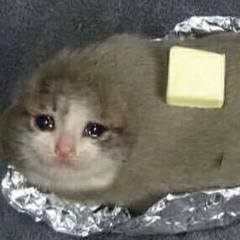
Help! Windows lag during downloads
Lot Qahnaarin replied to Flamewolf00's topic in CPUs, Motherboards, and Memory
Did you reinstall all the latest drivers? Using Windows Generic Drivers or outdated Drivers can cause a hit on performance. -
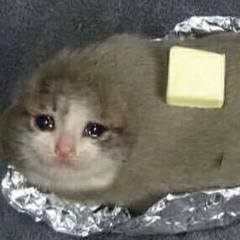
Why do people think the iPhone 11 is cheap
Lot Qahnaarin replied to UnderSoldier's topic in Phones and Tablets
Apple Tax is a way of life for Apple enthusiast -
Nexus is pretty good, but the less popular the game the less mods you'll have posted there. ModDB is good for communities dedicated to games like Total War and others like it.
-
My DMs are open if you are feeling generous
-
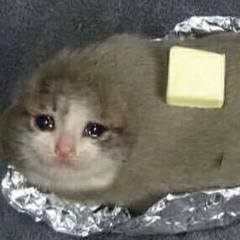
Found this badboy in 17yo laptop
Lot Qahnaarin replied to xKr1Sx's topic in CPUs, Motherboards, and Memory
Correction: It is a Intel Celeron N3060 Dual core Clocking at 1.6ghz.... -
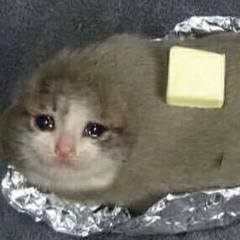
Found this badboy in 17yo laptop
Lot Qahnaarin replied to xKr1Sx's topic in CPUs, Motherboards, and Memory
1 core at 1.4ghz... wow. I have a laptop from 2014 that is dual core at 1.9ghz. -
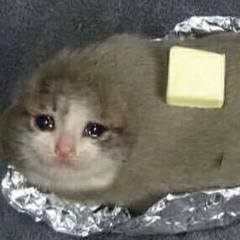
Hardcore windows fan tries MacOS, the experience.
Lot Qahnaarin replied to aaradorn's topic in Member Reviews
I use MacOSX in my vocational class and as far as productivity goes I love MacOS. It is very pleasing to the eye and also very snappy. But, as most people do, I prefer Windows hands down to Mac. In a perfect world we could get the look and feel of Mac with the utility and support of Windows. -
Hello, After serving me faithfully for 3 years, my Logitech H390 USB A headset has broke. It still functionally works, but the right ear piece snapped, and is holding on by the wires. I could try and repair it, but I think it's time I upgrade or just replace. Any suggestions? ($50.00 and below is the budget)
- 1 reply
-
- suggestion
- headset
-
(and 1 more)
Tagged with:
-
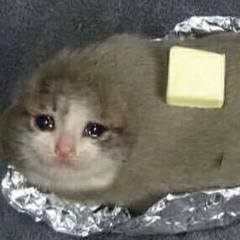
Think my PSU failed? Not actually sure.
Lot Qahnaarin replied to wolfmanOP's topic in Power Supplies
Not an Expert by any means, but that does sound like a bad PSU. I would look into methods for testing your PSU (Multimeter, PSU tester, etc.) -
Bump. I personally know nothing about programming, but I commend you for helping local business with your (eventual) knowledge!
-
Hello, Recently I bought a Ryzen 3 2200g while it was on sale, and I'm pretty happy with what I got: 4 Cores, AM4 socket, clocking at 3.5 Ghz (Can be boosted to a max of 3.7 Ghz according to AMD.) What I would like to know is there a good affordable card ($200 USD and lower) that I should pair with this card? I'm also open for motherboards, if you wouldn't mind giving advice there as well.
-
For the CPU, there is a lot of free software that can monitor its temperature, most motherboards even monitor it themselves. To check the motherboard's reading you need to go into the BIOS/UEFI. For the PSU, you would either need a Multimeter or a PSU Tester. PSU testers are much easier to use because they are designed to test a PSU. I don't think I can adequately explain over text how to use a to test a PSU with a multimeter, so you would need to look up a guide for that one. For the Memory, you could buy a memory tester, I'm not actually sure how to test it without one. The good thing about buying these tools is that in the future you can use them, so if you do go the route of using the tools, I'd say they are a good investment. Happy Troubleshooting.
-
For a UPS, you may want to look at if it is a Offline, or an Online UPS. An Online UPS means that while the UPS is plugged into the wall, and your system is plugged into the UPS, your system is running off of the UPS's battery. This means that the UPS is always having to recharge itself, and this causes the UPS to shorten its lifespan incredibly. These are also more expensive, because corporations need this so if power goes out, the server(s) has some time to properly shutdown to protect data. These have surge protectors to protect against Power Surges. An Offline UPS only uses its battery once it detects that no power is coming through the wall outlet. This means that they have a small delay before they activate, meaning that for a fraction of a second your system loses power. These usually have longer lifespans, though, so they are much cheaper. These also have surge protectors to protect against Power Surges. It is also wise to take the advertised battery life and divide it by two.
-
I would like to know this as well.
-
I'm not an expert by any means, but I don't think a failing GPU would cause the system to shutdown/restart. Although the artifacts and the like may be due to the GPU, I have a feeling you may need to check your other components before you try and replace it. Some things I would check are your RAM, your CPU temps (Modern CPUs will shut themselves off if they get too hot, which in turn turns off your computer), and maybe even a faulty power supply. If all of those are fine, then I suspect you would be right about your GPU.
-
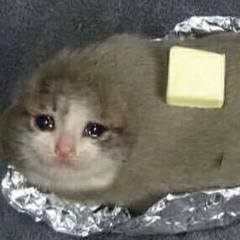
bios/uefi I need to Access my BIOS/UEFI
Lot Qahnaarin replied to Lot Qahnaarin's topic in CPUs, Motherboards, and Memory
I am using a Corsair USB keyboard. My motherboard doesn't support PS/2. I do have a Wireless keyboard that plugs via USB. -
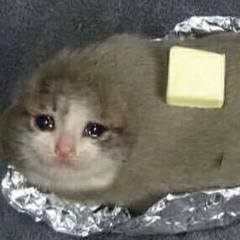
bios/uefi I need to Access my BIOS/UEFI
Lot Qahnaarin replied to Lot Qahnaarin's topic in CPUs, Motherboards, and Memory
I've tried all of the function keys, and delete. No cigar. -
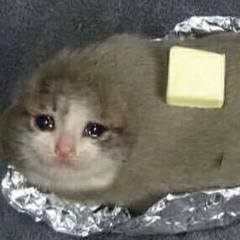
bios/uefi I need to Access my BIOS/UEFI
Lot Qahnaarin replied to Lot Qahnaarin's topic in CPUs, Motherboards, and Memory
No option for "Reboot to UEFI Firmware". -
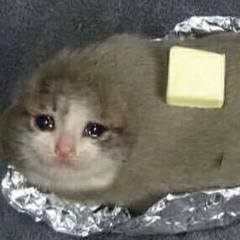
bios/uefi I need to Access my BIOS/UEFI
Lot Qahnaarin posted a topic in CPUs, Motherboards, and Memory
Hello, I have a HP Elite 8200 SFF desktop PC, and I cannot for the love of god boot into BIOS/UEFI. My PC gives me a prompt saying "Press Any Key to View Boot Menu", but when I press a key, nothing happens and Windows boots. I need to get in to test a Linux distro I'm thinking of using, but I can't access the BIOS/UEFI to change the boot order. Thanks for any assistance. -
That looks very nice!
-
Whenever I was getting into PC gaming, I was looking for an affordable PC. I found a refurbished Office PC, a HP Elite 8200 SFF. The Specs in the system were not bad: Intel i5 2400 Quad-core clocking at 3.1 GHz Some generic HP motherboard, x2 PCIe Slots, x2 PCI. 4 SATA ports A HP Branded PSU, putting out 250 watts, from what I can read it is 80+ certified. Four RAM slots, all holding a 2gb DDR3 1333Hz A 500GB 7200RPM HDD Windows 10 Home was included. I added a budget GPU, the GT1030 GDDR5 2GB vRAM, back when they were still $70 for that version. I don't have any benchmark numbers, but for me it is working very well. I can run most games at decent frame rates, including my current favorite, For Honor, at 80-90 FPS on low to medium settings. Now why am I posting this? Well I just want to ask for upgrade suggestions.
-
Personally right now I use Windows 10 Home on my primary system. Recently, though I have been looking at Linux distros. Right now I am dual booting Pop!_OS, but It functions more in line with MacOS, so I'm looking at Manjaro.


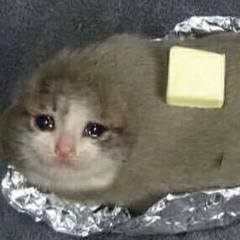
.png)


