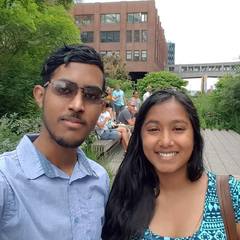-
Posts
31 -
Joined
-
Last visited
Reputation Activity
-
 Starsphere reacted to -rascal- in What is the little screen on the motherboard called?
Starsphere reacted to -rascal- in What is the little screen on the motherboard called?
It's not even a screen, just 7-segment readout ... like what those dinky $5 calculators use.
Different board manufacturers have different names for them but...are the exact same thing.
ASUS = Q-Code LED
Gigabyte = DB Port
AsRock = Dr. Debug
You typically only find them on higher-end boards
(e.g. ASUS ROG, Gigabyte Aorus, etc).
-
 Starsphere reacted to elpiop in Making A Form That Adds To Links
Starsphere reacted to elpiop in Making A Form That Adds To Links
<script> function setLink() { document.getElementById("link").href = "http://example.com/" + document.getElementById("my_input").value } </script> <form> <input type="text" id="my_input" oninput="setLink()"> <a href="http://example.com/" id="link"> Click me </a> </form>
-
 Starsphere reacted to Princess Luna in 1080p gaming on a 4k monitor?
Starsphere reacted to Princess Luna in 1080p gaming on a 4k monitor?
Considerably worse due to an effect called interpolation which you can YouTube about if you're interested. Native Resolution is always the finest.
-
 Starsphere got a reaction from LogicalDrm in Software to see Watts Used for PC?
Starsphere got a reaction from LogicalDrm in Software to see Watts Used for PC?
Just out of pure interest, which boards are you referring to. I do not know of any motherboards with a energy consumption measurer.
-
 Starsphere got a reaction from LogicalDrm in Software to see Watts Used for PC?
Starsphere got a reaction from LogicalDrm in Software to see Watts Used for PC?
Also, if you have a "smart" power supply, like the NZXT’s E Series, or Corsair’s HXi they could tell you the watts it pulls.
I have also heard of the Joulemeter by Microsoft. Might be worth a look
-
 Starsphere reacted to Eastman51 in Software to see Watts Used for PC?
Starsphere reacted to Eastman51 in Software to see Watts Used for PC?
You probably want a specialized device that plugs into the power outlet, and has a output on it for the PC to plug into. A screen on the device will display the current power draw, in W, to indicate how much electricity you are using.
-
 Starsphere got a reaction from Tamesh16 in Software to see Watts Used for PC?
Starsphere got a reaction from Tamesh16 in Software to see Watts Used for PC?
Also, if you have a "smart" power supply, like the NZXT’s E Series, or Corsair’s HXi they could tell you the watts it pulls.
I have also heard of the Joulemeter by Microsoft. Might be worth a look
-
 Starsphere got a reaction from Eastman51 in Software to see Watts Used for PC?
Starsphere got a reaction from Eastman51 in Software to see Watts Used for PC?
It would provide a very rough estimate probably. The most accurate way would be to use a electricity usage monitior (search it up) and measure the watts it is taking from the wall.
My personal recommendation for a electrical usage monitor is the p3 kill-a-watt
-
 Starsphere reacted to DeaconFrost in 4 GB enough for Windows 10 Productivity/ Media Center PC
Starsphere reacted to DeaconFrost in 4 GB enough for Windows 10 Productivity/ Media Center PC
For basic usage, especially if the system has an SSD, I'd say it would be fine. However, for $15, I'd definitely double the memory to 8 GB.