-
Posts
1,745 -
Joined
-
Last visited
Awards
This user doesn't have any awards
About crystal6tak
- Birthday Mar 27, 1997
Profile Information
-
Gender
Male
-
Member title
Junior Double Cheeseburger
System
-
CPU
Intel i7-4790K (4.4 Ghz 1.187v)
-
Motherboard
Gigabyte GA-Z97X-UD3H
-
RAM
Kingston HyperX Fury 2x4 + 1x8 GB DDR3 1600mhz (OCed to 2133mhz)
-
GPU
EVGA 1070 FTW
-
Case
Fractal Design R5
-
Storage
Samsung 850 Evo 250GB, Sandisk Extreme II 240GB, Crucial MX300 525GB, Crucial MX500 1TB, Intel 660P 1TB
-
PSU
Corsair RM750X
-
Display(s)
1920x1080 + 1920x1200 + 1366x768
-
Cooling
Noctua NH-D15
-
Keyboard
Cooler Master Quickfire XT (Blue)
-
Mouse
Logitech G403 Wireless
-
Sound
Audio Technica ATH-A700X
-
Operating System
Windows 10 64 bit
-
Laptop
Sager NP7850 / LG 14Z970
crystal6tak's Achievements
-

AI Created images (generated by Midjourney) lose registered copyrights
crystal6tak replied to Kisai's topic in Tech News
Reminds me of the monkey selfie dispute nearly a decade ago. (in summary, a monkey took a selfie, the camera owner tried to claim copyright, it didn't through as a "human being did not create the work") I think the problem now is where we draw the line stating the AI is a tool, or an entity all by itself. Is the art created by a human with the help of an AI tool (as you would with any tools in for example, photoshop)? Or is the art created by an AI all by itself (like a monkey picking a camera and snapping a selfie with no human intervention)? -

Hacker Leaks GTA 6 Alpha- Build Test Videos on GTA Forums
crystal6tak replied to Deus Voltage's topic in Tech News
What hype train? These footage aren't supposed to be public. Being realistic is realizing "open betas" that occurs 1 month before release is bullshit. You're demoing the final product, devs can't do much in 1 month. -

Silent Wings 4 (Pro) - be Quiet's answer to the NF-A12, finally!
crystal6tak replied to Senzelian's topic in Tech News
Anyone found any noise normalized testing between this, the noctuas, and the phanteks T30 (the supposed king right now)? -
Hey all! Trying to undervolt this CPU. It's currently running at 1.33v on all core loads. Trying to bring it down so it'll run quieter. But not having any luck. I set CPU Core/Cache Voltage to Adaptive Mode Then set V/F Point Offset 5-11 with a negative sign, and a value of 0.07 In windows when I run cinebench R23, cpu continues running at 1.33v. No change at all. Any idea what I'm doing wrong? Other settings I've tweaked in the BIOS: -Multicore enhancement off (enforce all limits) -E-Cores disabled -XMP II profile loaded
-
Hey all! Recently bought a MSI MAG274QRF. Didn't go for QD due to it being overpriced in Taiwan ($646.5 for the QD, $466 for the non-QD). Figured I post some measurements as I didn't really find any online. These are the measurements after calibrating with an i1 Display Pro using DisplayCAL. I originally posted this on reddit r/Monitors but the automated bot removed it thinking it was spam... So guess I'll post it here. Calibration settings: Whitepoint: 6500k White level: 120 cd/m^2 Tone curve: Gamma 2.2 Monitor brightness: 16 Monitor RGB: 100/91/95 Gamut coverage, Image link: 99.6% sRGB 81.5% Adobe RGB 94.6% DCI P3 Gamut volume: 140.5% sRGB 96.8% Adobe RGB 99.5% DCI P3 Verification report (ISO 14861:2015), Image link / HTML link: Black luminance: 0.1151 cd/m^2 Contrast: 1028.2:1 Average ΔE*00: 0.25 99% percentile ΔE*00: 1.13 Also did a verification at 100% brightness. Image link / HTML Link Measured luminance: 369.3 cd/m^2 Black luminance: 0.3658 cd/m^2 Contrast: 1009.5:1 Average ΔE*00: 0.48 (Not recalibrated for this brightness btw) 99% percentile ΔE*00: 1.44 And here's the ICM profile download link for your reference. (as monitors differ, my profile won't necessarily calibrate your monitor correctly) Here's a pure white and pure black image taken with my XE2. While IRL is not perfect, it's not as exaggerated as the image makes it out to be. White / Black Hope anyone looking to buy this monitor finds this useful! As for personal thoughts: Only complaint I have is there is a slight vignette on the right side. It tints blue when my lights are on. It goes away when looking straight on. But it's definitely there when sitting at my regular position roughly 60cm away from the screen.
-

What is this noise coming out of the system?
crystal6tak replied to crystal6tak's topic in Troubleshooting
There's no HDD in the system. And no, this is at idle. And it's definitely coming from the system. Not a speaker. -
Hey all! I'm having trouble figuring out what's causing this buzzing noise. Here's a dropbox link to the audio. It occasionally occurs, and when it does, it loops like what the audio shows. Any clue what could be causing it? System specification: R3 3200G GTX 1660 Super ASRock X470 Master SLI/ac Superflower Leadex III 650W Gold
-
Tried this as a replacement to SpeedFan as it couldn't detect the Asus Prime-A Z690 board properly. All fans (cpu + 4 chassi fan) all picked up correctly! UI is incredibly clean and intuitive to use too! Thank you so much for making this! I do have one question, is there a way to control 1 fan with 2 graphs, and have the higher fan speed of the two be the final chosen fan speed? I'd like to control my chassi fans by both CPU and GPU temperature. Currently I'm using the mix sensor feature to use the max temp of the two. But I'd like a separate curve for the two temps. For instance I'd like CPU at 80c to put fans at 80%, while GPU at 80c puts fans at 50%. Currently by mixing the sensor, GPU at 80c would also put fans at 80%.
-
I see, thank you! I'm looking around a bit now, can't seem to find VCCIO, I did find a "Memory Controller Voltage" at 1.119v (auto). I guess this is it? Also, do you know the difference between DRAM VDD voltage and DRAM VDDQ voltage? Not getting much results from googling. Seeing some post say it's for the graphics card?
-
Hey all! I have two 16gb sticks of DDR5-5200 38-38-38-76 (XPG Lancer, AX5U5200C3816G-CLABK) Currently when running at stock, DDR5-4800 40-40-40-76. It fully passes memtest86. However, enabling XMP1, putting it at 5200 38-38-38-76, I'm getting severe errors in memtest. 206 errors in 15 minutes. I don't think getting a replacement is possible. The retail store I got it from literally has no stock of any DDR5 ram currently. I'll try and ask but I'd like to just use it assuming there's a way to tweak it stable. I don't know anything about tweaking RAM. I'm looking in the BIOS and I guess I have to increase DRAM VDD voltage and DRAM VDDQ voltage? Absolutely no idea how to adjust IMC voltage. Any advice/guides/videos you guys have? Rest of system specifications: i7-12700KF RTX 3080 Asus Z690 Prime-A CSM
-
Hey all! Just want to throw it out there it appears as of writing this, installing SuperDisplay will break Cinebench R23/R23.2, causing it to crash on startup with this error (oddly, R20 runs fine): I've attached the BugReport.txt in this post, but the important part I think is this bit: ExceptionNumber = 0xC0000005 ExceptionText = "ACCESS_VIOLATION" Address = 0x00007FFE2A0789AD Thread = 0x0000000000001B14 Last_Error = 0x00000000 If anyone's experiencing this issue, just uninstall SuperDisplay and R23 will startup fine again. Also if you guys don't mind, try installing SuperDisplay and see if you guys get the same error. I've emailed SuperDisplay to let them know about this error. So far this occurs on both of my systems, specs below: System 1: i7-4790K GTX 1070 20GB DDR3 1600 System 2: i7-12700KF RTX 3080 32GB DDR5 5200 If you guys got any ideas on a fix too, let me know! _BugReport.txt
-
Did some more testing! P-cores were at 4.7 ghz during benchmarks for both E-cores On and Off (in some games, during E-Cores on, it fluctuates between 4.7 and 4.9ghz) Tested E-cores Off with AVX-512 off. The FPS improvements persists and were not any different. My motherboard currently do not have the "legacy game compatibility mode" option in the BIOS. Once that comes out, I'll be sure to test that too! On my reddit post, a user mentioned CapFrameX seeing similar behavior in death stranding I've added everything to the main post! I gave this some more thought. If cache is indeed shared, are we going to see intel being sued similar to how AMD got sued for their bulldozer/piledriver not being "true cores" due to their shared cache nature?









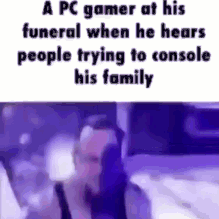
.thumb.png.2b37a2d242d91f04d784eacf0a8d9e14.png)




