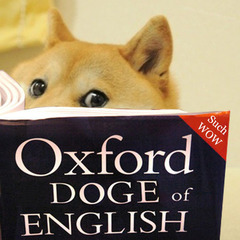-
Posts
121 -
Joined
-
Last visited
Awards
This user doesn't have any awards
About Jakub_NF
- Birthday Jun 14, 1999
Profile Information
-
Gender
Male
-
Location
Ireland
-
Interests
Tech, electronics, motorsports, cycling
System
-
CPU
i5-8600k @5.0GHz (1.240V)
-
Motherboard
Gigabyte Z390 Gaming X
-
RAM
2x8GB Corsair LPX @3600MHz
-
GPU
Palit RTX 3070 Gaming Pro OC
-
Case
Corsair Carbide 275R White
-
Storage
Samsung 970 EVO Plus 500GB, Samsung 850 EVO 500GB
-
PSU
Corsair RM750x White
-
Display(s)
LG 27GN850, AOC G2460VQ6
-
Cooling
NZXT Kraken X62 Rev. 2
-
Keyboard
HyperX Alloy FPS Pro
-
Mouse
Steelseries Sensei Ten
-
Sound
Creative Sound BlasterX G1
-
Operating System
Windows 10 Home 64-bit
Recent Profile Visitors
Jakub_NF's Achievements
-
The one you picked is a D-Tier psu and while it will be fine for your system, you could add a little bit more money and get a good one that will cover your future upgrades (much cheaper than having to swap it out later on. THIS one is on sale right now and it's a really good psu with 10 years warranty, should last you a long time.
-
If you don't care about the framerate in games then go for the second one (FPS will be greatly affected because of the 5k resolution). I personally wouldn't get either of them because they both have too many compromises but that depends on what you care about really. The image quality will be way better on the second one though and it has a lower response time (good for fps games but a monitor that big wouldn't be good for fps games anyway so that can probably be discarded. If you don't need an insane image quality and want to play games then the first one is the better option. Second one for productivity/media consumption.
-

Is this a normal RAM behavior?
Jakub_NF replied to Jakub_NF's topic in CPUs, Motherboards, and Memory
I used aida64 for the long test and later did 6 or so hours of prime95 -

Is this a normal RAM behavior?
Jakub_NF replied to Jakub_NF's topic in CPUs, Motherboards, and Memory
I ran a stability test for 24 hours with all the overclocking I did after setting up the PC and it was fine. I definitely don't know what I'm doing but if I get lucky and it works then I'm happy. -

Is this a normal RAM behavior?
Jakub_NF replied to Jakub_NF's topic in CPUs, Motherboards, and Memory
I think it's the 8-9th gen platform that is just really good for that. My friend had the same cpu with a z370 asus mobo and was able to just up the ram by 400MHz without changing anything. I ran that setup for over 2 years and never had any issues so I'm assuming it was stable. -
I just swapped out the motherboard and CPU, the PC booted fine so I went to apply some settings in BIOS like fans/XMP. The PC booted fine with ram at its rated speed (Corsair Vengeance 2x8GB 3200MHz CL16). I always had the ram running at 3600MHz on my old system (Gigabyte Z390 gaming x, i5-8600k) without changing any other memory settings. When I tried the same speed on the new system (Aorus Elite Z690 AX, i5-12600KF) the mobo just showed DRAM error and wouldn't boot. After waiting for 10 mins I restarted it but the bootdrive got bricked and I couldn't fix it even with the windows media creation tool so I had to reinstall. Is it possible that the ram will just work differenty on this system and won't overclock?
-
Definitely don't get it just for the monitor, the PC itself should be the main focus, you can always buy a new monitor seperately (which I would recommend considering your current one. The real world numbers come from the fact that manufacturers advertise the monitors with the lowest possible values that you can set but the pixels can't switch most of the colours that quickly so all you're gonna see is massive ghosting. Watch a monitor review by 'Hardware Unboxed' on YT, then you'll know what all the specifications mean and what you can expect.
-
48-144Hz on the MSI is the range for Gsync to work so you will have screen tearing if you go above or below that. I wouldn't really consider the samsung as a gaming monitor, it's an old monitor and not a very good one. Colors are scuffed and the response time is around 20ms compared to 6ms of the MSI(those are real world numbers I'm refering to, not the advertised ones). MSI has worse pixel density because it's 27" and samsung is 21.5", also the MSI is IPS to better viewing angles and more accurate colours. You preferably want 1440p for monitors reaching 27" but in gaming it won't be too noticeable and that's a good size for a monitor overall. Definitely pick up the MSI if the deal is good, it will make your experience so much better.
-

My friend is worried , which PSU should he go with?
Jakub_NF replied to FoxyZey's topic in Power Supplies
Why are you starting beef? I edited my comment before anyone even responded. -

My friend is worried , which PSU should he go with?
Jakub_NF replied to FoxyZey's topic in Power Supplies
I edited my comment already, but honestly I don't think any of them are better than the other. It mostly depends on price and whether or not he wants modular cables -

My friend is worried , which PSU should he go with?
Jakub_NF replied to FoxyZey's topic in Power Supplies
The master elite is a solid option, so is the MWE (although it doesn't have modular cables). Those are not the best by any means but good enough for sure. One thing I would consider is upgrabality, if he ever wants to get a more powerful GPU like a 3080 then 700W won't be enough, 850W would be a better choice, if not then it doesn't really matter. -

Do Z390 and Z490 mobos have the same cooler mounting?
Jakub_NF replied to Jakub_NF's topic in CPUs, Motherboards, and Memory
Ok, you won. I cancelled the order and got the 12600KF for 80 euro extra -

Do Z390 and Z490 mobos have the same cooler mounting?
Jakub_NF replied to Jakub_NF's topic in CPUs, Motherboards, and Memory
80 euros of that price is import taxes from UK. I looked at the 12600k and the cheapest options I found were around 150 euro more expensive overall. the 12400F would be around the same price as I paid. Both of these would come wit a significant motherboard downgrade though -

Do Z390 and Z490 mobos have the same cooler mounting?
Jakub_NF replied to Jakub_NF's topic in CPUs, Motherboards, and Memory
I got the 11600k and an asus prime z590A. 450 euro for both (used parts from Amazon). It doesn't break the bank and should fix the cpu bottleneck that I get in some games. And my brother can have a decent cpu and mobo for his first PC