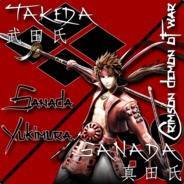-
Posts
120 -
Joined
-
Last visited
Awards
This user doesn't have any awards
Profile Information
-
Gender
Male
-
Occupation
Student
System
-
CPU
ryzen 5 1600X
-
Motherboard
Asus X370 Prime Pro
-
RAM
16 GB Corsair Vengeance LPX 3000 MHz
-
GPU
GTX 1070
-
Case
Deepcool Tesseract BF
-
Storage
Adata XPG sx8200 pro+more storage
-
PSU
FSP Hyper M700
-
Display(s)
Asus VA326N-W
-
Operating System
Windows 10 Pro (64 bit)
Recent Profile Visitors
623 profile views
Justasking's Achievements
-

watercooling Thermaltake bigwater 780 corrosion and stuff
Justasking replied to Justasking's topic in Cooling
You mean the CLR brand stuff or does that stand for something else? I'm from Europe, so we don't really have CLR brand stuff -
As I've said, it's for fun, not looking to cool anything specific, more like anything I would like. I build pcs for fun every now and then and have an Asus gene 2 with waterblocks on it that I can't properly try because I don't have a pump and a radiator. I will use it kind of like some janky stuff they did a couple of times on LTT
-
Hey, so I found a Thermaltake bigwater 780 for approximately 30$ US and I'm thinking about buying it since it is the cheapest option that will get me a pump reservoir and radiator combo with a CPU cooler, but I've read that it mixes metals, and I know that's one of the worst things you can do I'm a watercooling loop but the seller includes EK cryofuel with it which is supposed to stop/prevent corrosion as I've read but I didn't really understand what kind of corrosion it is supposed to prevent since a bunch of places shittalk it because it leaves residue and in some cases corrosion. So tell it to me in the most straightforward way possible, -is EK cryofuel better than distilled water? -how bad of a deal is this? -How likely is it that I'm going to regret buying it? -any other alternatives to cryofuel? -perhaps if there is a way to change the radiator in the bigwater to a copper one? I'm not going to be daily driving this thing most likely, it's just for fun and because I already have a mobo with cooling brackets and I dont yet have a pump or a radiator. Thanks in advance
-
No XMP was on, the frequency was set to auto in the BIOS, I'm not aiming to get better performance currently, just hoping to make it so that the computer turns on every time I want it to They were initially in the green slots, tried in the other two seeing the same thing but it did it with even just 1 stick
- 8 replies
-
- motherboard
- windows
-
(and 3 more)
Tagged with:
-
The CMOS battery was changed, no change in behaviour
- 8 replies
-
- motherboard
- windows
-
(and 3 more)
Tagged with:
-
So I have a pc with an i5 4690K with 16 GB Kingston HyperX fury 2x8 1866 MHz, and a Gigabyte G1 Sniper M5 motherboard and a GTX 970, and everytime I shut it down and let it sit for a bit for example one night, the following day it won't start back up again reading the error code 32 every single time, I haven't yet tried other ram, but the ram should be good with this motherboard which is why I don't know what the problem could be. Any idea what might help me troubleshoot this problem?
- 8 replies
-
- motherboard
- windows
-
(and 3 more)
Tagged with:
-
I decided to change the raid card to an areca 1882i, I hope that one doesn't have the same problem
-
no, that has a 1200 watt psu, but the pcie lanes should be getting the same amount of power...
-
I did test it elsewhere and it works in my Asus X370 board, I have a 550 W cooler master PSU
-
So my motherboard won't post with a Dell Perc H700 raid controller installed in it. I know for a fact the controller is good, the pcie slots are good, and the board posts with 2 gpus. I have tried resetting the cmos, different pcie slots for both gpu and controller, nothing seems to do anything because as soon as the raid card is installed, when I turn the system on every fan spins, there is no beep and the monitor stays asleep, num-lock doesn't work either, it's pretty much playing dead. The board has the latest bios(2101), and the controller has the latest firmware as well(12.10.7). Any ideas to make it function?
-
Justasking changed their profile photo
-
Hey, I have a problem where if I leave a flash drive plugged into my computer it doesn't start and stops at code 32. I have a G1 sniper M5 motherboard with the latest F10 bios, 16(2x8) GBs of Kingston HyperX 1866 MHz Ram with windows 10 Pro installed on an SSD with an additional HDD, a gtx 970 with a Game Daemon 500W PSU( I KNOW ITS BAD, I JUST WANT TO SELL THE WHOLE PC). If I plug the drive in when its completely shut down, I have to remove the ram to fix everything and if I just leave it in when shutting down it gets fixed when I pull it out. It is like this with anything used for storage, including Sata HDDs and SSDs.
-
Hey, can anyone te me what the difference is between the two motherboards? I'm just asking for the difference if there is any.
- 3 replies
-
- motherboard
- gigabyte
-
(and 1 more)
Tagged with:
-
As I said, it does this on an external monitor as well, and since then the internal display didnt even seem to work, but even before was pretty bad and not just in windows
-
Hey guys, I volunteered to like repair a laptop that had tea spilled onto it, I washed it, waited for it to dry, put it back together and it seemingly worked, but when I got inside windows it started looking like this(image). Is there a way to fix it? It looks pretty much the same on an external monitor as well. The laptop otherwise seems to work because I can open and close apps