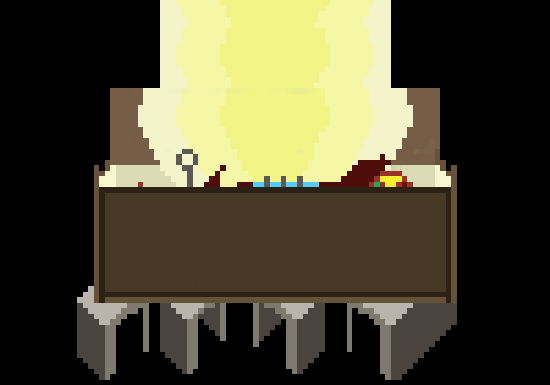-
Posts
254 -
Joined
-
Last visited
Awards
This user doesn't have any awards
Contact Methods
-
Twitch.tv
http://twitch.tv/ragedev
-
Twitter
http://twitter.com/ragedev_
- Website URL
Profile Information
-
Gender
Male
System
-
CPU
Intel Core i7-3930K
-
Motherboard
Asus Rampage IV Formula
-
RAM
24GB DDR3
-
GPU
MSI GTX 980
-
Case
Corsair Carbide 300R
-
Storage
250GB 840 Evo, 1TB WD Black, 750GB SpinPoint M8
-
PSU
Corsair AX860i
-
Display(s)
Asus MX239H
-
Cooling
Custom Loop
-
Keyboard
WASD VP3
-
Mouse
Logitech MX Master 2S
Recent Profile Visitors
942 profile views
ragedev's Achievements
-
ragedev changed their profile photo
-
I will have a look at a rad with a thicker core then. I did a few measurements inside the case and figured out I can get around 40-45mm of radiator in there without hitting anything. As far as the GPU goes, I changed the vBIOS TDP so 350/365W is 100% TDP instead of the stock 165W or as MSI's stock BIOS shows, 196W. I'm sure this is true because it idles at a different percentage to the stock tdp according to GPU-Z which makes sense due to the edited power limits.
-
The GPU is voltage unlocked at around 1.3V, although it doesn't seem like that helps with stability, custom BIOS with 100% TDP value set to 365W. During games such as GTA V, the TDP goes betweeen 60-80%. The CPU will do 150W under normal gaming load with intel burn test topping out at around 220-230W. It is an XSPC EX240 radiator, the fans don't run at the highest RPM since they're outside the case facing the case mesh which makes it very audible. The case is a Corsair Carbide 300R, a small case not really designed for more than 120mm watercooling. The radiator fans on the top of the case pull air out whilst the two front intakes bring air in. The rear fan acts as an exhaust. They're all Corsair AF/SP series fans. The pump is an EK D5 Pump res combo with speed setting midway. The radiator does get quite warm during loads but I wouldn't say hot to the touch.
-
Its a soldered IHS. I'm using Coolaboratory's Liquid Ultra as the TIM
-
I'm using 2 Corsair SP120s in pull. The fans are outside of the case since they don't fit inside
-
I currently have a relatively thin 35mm 240mm radiator cooling an i7-3930K at 4.7GHz and a GTX 980 at 1500MHz. My temps aren't as low as I had hoped with the CPU reaching 80-85C in GTA V with an ambient temperature of 25C. The GPU fairs better with load temps around the the low-mid 60s however it is still a lot higher than when I first fitted the GPU block at around 50C. Typical load wattage for the CPU is around 150-200W and for the GPU, the typical load wattage is around 270W with a max of 365W. I was thinking of expanding the radiator surface area to around 480mm with another 240mm radiator and was wondering if that would be enough.
-
The 24GB shows up, it fixed itself after i changed the CAS back to 14. Its always showed up as 24GB. I was just asking if the variance in timings is too great and causes two of the modules to just drop out. Are the timings for RAM set the same for every module?
-
So, I was trying to find a stable set of timings for 2400MHz and I found 14-15-15-36-2T to be quite stable, but after the system locked up the next day, I tried loosening the timings to 15-15-15-36-2T. The effect caused Windows to only detect 8GB of RAM? I noticed in the RAM timings that there are 4 channel timings and I'm guessing CHA, CHB, CHC & CHD all stand for the 4 memory slots on the motherboard. Is there any way to change the first and last channel timings or does the BIOS automatically set them?
-
I love the case. BTW, the ASUS X99 Maximus Formula V does not exist
- 57 replies
-
- ultimate
- distributed
- (and 8 more)
-
I'm currently running two flexible tubing of different diameters as well two acrylic runs at the moment whilst I decide what other dozen fittings and adapters I need, so its a bit of a mess. I am aware that one of the flexible tubes has quite an insecure connection as the kit it originally came with several years go, had fittings I assumed were too small for the tubing they provided, therefore I could never get them to screw on the thread. I've tried everything; wrenches, pliers etc and after about 30 mins of trying to screw a single compression ring into the thread, I gave up. Unfortunately that is the only spare tubing I have left to temporarily complete the loop until I can get the acrylic up and running properly. Do you think the air bubbles could be coming from that? I mean, the connection is quite air tight and wont suddenly disconnect unless there is a decent amount of tension pulling on the tube. When I originally finished this loop about a month ago, the air bubbles were nowhere near as frequent. My GPU temps have worsened since last month when it would be at around 50-52C in FurMark at 1560/8200MHz and now it will have a max temp of around 61-62C at only 1550/8000MHz
-
Yes it is a custom loop and no I don't bleed them. They normally sort themselves out with the past 2-3 other custom loops I have run before and this has never been an issue.
-
This has been driving me insane over the past week or so. Initially it was fine, the air bubbles settled down quickly and everything was fine but over the last week it has started again, occurring every few seconds every day. Not to mention that my nvidia drivers have been crashing every 5 seconds . There is no damn way a 1560/8200MHz GPU is stable in every benchmark I've run and 1550/8000MHz is not stable enough for GTA V.
-

Gamespot got an insight with Rockstar about GTA V PC
ragedev replied to WelshDdraig's topic in Tech News
Interesting interview. -

Asus just confirmed new Intel LGA 2011-3 (X99) CPU !
ragedev replied to CoolaxGaming's topic in Tech News
Depends on their OC ability as well. With Haswell-E, the 5820K and 5930K don't really reach as high clock speeds as Sandy Bridge E did even though its compensated by their IPC. -

Asus just confirmed new Intel LGA 2011-3 (X99) CPU !
ragedev replied to CoolaxGaming's topic in Tech News
Still on mah 3930K , and I will be until there is a big improvement on IPC -
The WD Black is nice, but is also the noisiest thing in my build when being written to.