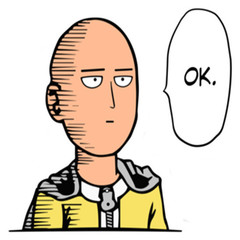-
Posts
666 -
Joined
-
Last visited
About Huntsman
- Birthday Jan 12, 1993
Profile Information
-
Location
On my seat.
-
Interests
Linux, Electronics, stupid shit..
-
Biography
I like computers... not so much on smartphones and tablets...
-
Occupation
Software Engineer
-
Member title
Member
System
-
CPU
AMD Ryzen 3600 4GHz Underclock 1.275 Undervolt
-
RAM
G.Skill Trident Z 16GB 3200MHz
-
GPU
RTX2060 OC
-
PSU
FSP Hydro 600W
-
Cooling
Cryorig H7
-
Keyboard
Cooler Master QuickFire Cherry MX Brown
-
Mouse
Logitech Triathlon m720
-
Operating System
WIndoze 10 and Kubuntu
Recent Profile Visitors
The recent visitors block is disabled and is not being shown to other users.
Huntsman's Achievements
-
Not sure how relevant this would be, but have you done something like a WiFi band scan of your home? Android apps like WiFi Analyzer can show you what's the utilization or how congested the WiFi band around your house is. Best practice is to configure your router to use the least congested bands. Although this is hard for a more densely populated place such as apartment buildings. Edit: Found a relevant LTT video:
-
The VPN and internet connection would need to be bulletproof and rock steady in order for the footage to be essentially live streamed to the remote NAS. Any slight dropouts and you will run into problems. Suggest the recording to still be done onto local storage.. Then periodically backed up to the remote NAS. Something like cron job and rsync mashup.
-
Back in the days where I was a student, building a DIY PSU is a must to work on the range of projects I would get involved in. Nowadays, I would recommend students buying a USB-C PD based PSU for convenience. The standard voltages provided matches what the projects would be using anyway. But to answer your question, nothing much in terms of safety to watch out for unless you plan to remove the PCB from the metal case to put it in your own housing. The capacitors inside are rather nasty if you touch it the wrong way.
-
It probably has a 9V to 5V (or most probably lower) converter in it.. Giving it 5V exactly would mean higher current draw than normal. Will work, just more taxing on the 5V adapter. And if it happens to be not be a LDO linear reg to something that requires 5V, expect lower reliability.
-
Hi LTT! I've had good experience with streaming via OBS and setup the plugins to my satisfaction. However, I would like to reuse the same set of plugins or at least similar plugins for my mic input for meeting clients like Skype, Google Meet, Zoom etc. I've tried using the monitor function to output to Cable but it has always been a janky solution. Mainly because of the audio level issues and the audio delay. Is there a way where I can have something like an audio processor application that offers more or less the same plugins that I can reuse with any other meeting clients? The end goal is to configure all my audio plugins at one place, then every other applications (OBS, Zoom, Google Meet, games etc) will just treat it as one audio input instead of reconfiguring for every application. Thanks in advance!
-
ok I give in.. it's waay too complicated and beyond my capabilities to create my own high performance sd card reader. Issues I ran into: 1. These high performance sd card reader chips are not sold (even exposed) to retail or hobbyist. I can only buy from China sites which is not that bad. 2. Even if you can find the chips, documentations are next to none. Leaked datasheets don't have enough info, which I suspect the end product companies have to work with the chip manufacturer directly AFTER purchase order has been signed. 3. Also they require special firmware to be loaded in, which again there's no info on registers, tools etc. Got an idea to not use USB to SD Card readers. Instead, since the RPI4's micro-SD card slot is unused, maybe wire it to a full size SD card slot and use that instead. Will have to look into if the onboard micro-SD card slot is still usable after booting from USB. Thanks everyone for the input so far!
-
OCD wants everything cleanly on one "hat". And wanting to try something new. It's a good suggestion, just that I'm looking for a one board solution.
-
Thanks! This looks promising, think they're available from chinese sites like Taobao. I did thought of using the CM4 but for a first version, would stick to a normal RPI4B for now.
-
Hi all, I have a rpi4 project which requires plugging in full sized SD Card and dumping the data (30GB-ish worth) into the SSD (USB boot drive) and crunch through the data before sending out the result to a remote server. I have gotten the prototype working with a SanDisk USB3 SDCard reader and now I want to integrate everything into a single portable unit instead of needing to plug in a dongle. I'm thinking to put 18650 charger/BMS, USB to SATA controller and USB to SD controller into one "hat" and 3D print an enclosure to house it. The problem I am now facing is I couldn't find a USB to SD controller chip that does USB3 speed that's easy to buy. I've only found : https://www.digikey.com/es/products/detail/cypress-semiconductor-corp/CYUSB3025-BZXI/4573039?s=N4IgjCBcoLQBxVAYygMwIYBsDOBTANCAPZQDaIALAEwIC6AvvYVWSAMICaAqgMoBCAZgAMVAKww%2BALQAaASRAMgA http://www.prolific.com.tw/US/ShowProduct.aspx?p_id=326&pcid=153 but it's either too expensive or not sold in any of the usual online component retailer. Wanted to ask the community if there's any recommendations? Thanks in advance!
-
Hi all, This is the first time doing custom water cooling. My initial intention is to lower the GPU fan noise but I figured might as well do the CPU as well. Here's my current setup that I'm trying to cool: AMD Ryzen 3600 Asus TUF RTX2060 6GB I'm not planning to do any OC, if anything I would actually want to undervolt. I bought the PC just before the pandemic to do abit of video editing and gaming other than general usage. The issue I have is with the poor cooler design of the Asus TUF 2060, I know it's better to buy a GPU with good cooler instead of trying to improve it after sale but GPU prices is crazy right now. From my study, here's the part list that I came up with. Need some advise on compatibility and anything that I got wrong.. but bear in mind that I'm trying to do this without blowing too big of a hole in my wallet. CPU block + pump + reservoir: Barrow CPU Block Integrated Pump and Reservoir Fittings : Barrow 3/8 inch to G1/4 Fittings (8 pieces) Plugs: Barrow Acrylic Seal Plugs (4 pieces) Radiator: Barrow 30mm thick 240mm (my case can only fit a single 240) Tubing: 9.5mm(3/8 inch) ID 12.7mm OD soft tubing (2m) Coolant: EK Cryofuel (1 liter) Please advise if there's anything that I could do better.. Thanks in advance!
-
Those look like USB-C PD implementation. Just curious as to how the cable communicates to the charger the voltage and current. Because usually in a USB-C PD device, the device taking the power is responsible for that. Some info (you can skip to the USB-C PD part) on how it works: P.S. Malaysian too.
-
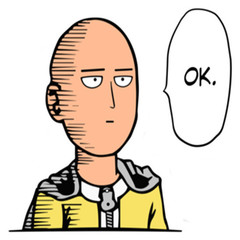
Davinci Resolve Fusion Composition Slow but No CPU Usage
Huntsman replied to Huntsman's topic in Programs, Apps and Websites
Nevermind. Found my problem. Not enough VRAM. GPU VRAM usage is hanging at 5.8GB with just some Youtube Firefox tabs and Davinci Resolve. Problem went away after I close down firefox and let Davinci Resolve take all the VRAM. I have RTX2060 with 6GB VRAM. Need to go download some RAM. -
Hi LTT, I am learning how to do video editing and I've hit abit of a curious issue. With Davinci Resolve 16 I am able to render normal video clips quite fast. However, as soon as I add in any Fusion composition the render crawls to a very very slow pace. 6 seconds worth of spinning text I am getting an estimate of over 2 years of rendering time (and increasing). There's no problem with playback of the Fusion composition though. Using the free version of Davinci Resolve 16 I am aware that there will not be any GPU acceleration, but it seems like my CPU usage is at idle too (less than 10%). Also, Task Manager reports only 50+% RAM usage. Something seems off here. Anyone have any idea what's going on? Thanks in advance! Specs: Ryzen R5 3600 16GB 3200MHz (8GB x 2) RTX2060 6GB 512GB Crucial MX500 SSD
-
Do you have alot of inductive load stuff connected? Things like fridge, washing machine, heater will kill powerline performance. And that is on top of the wiring conditions in your house.
-
If you suspect it's the GPU.. maybe swap it out to another system (maybe yours) to do some cross elimination?
- 21 replies