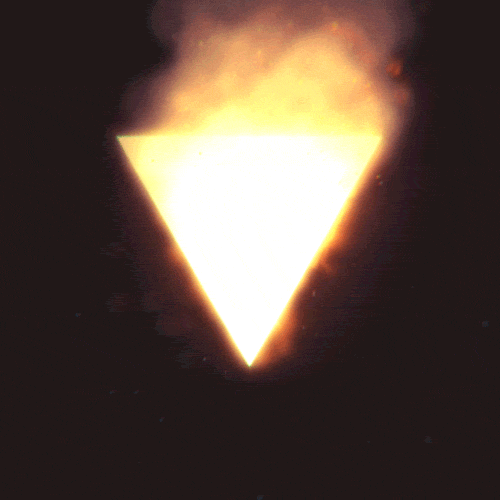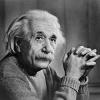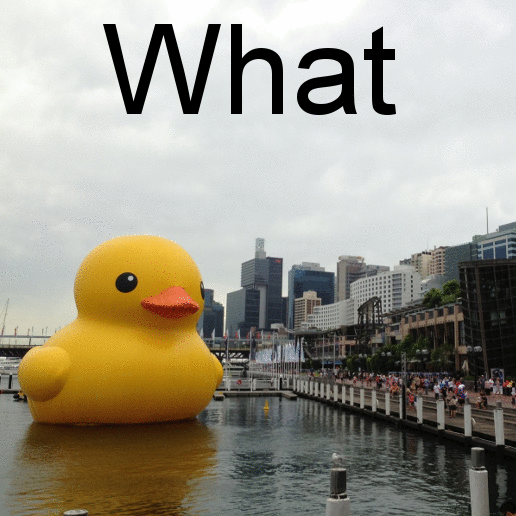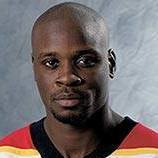-
Posts
347 -
Joined
-
Last visited
Awards
This user doesn't have any awards
About RhysMusique
- Birthday Mar 17, 1995
Profile Information
-
Gender
Male
-
Location
Wales, United Kingdom
-
Interests
Music, Playing Instruments, PC Hardware, System Building, Gaming
-
Occupation
Electrical Power Engineer
System
-
CPU
AMD Ryzen 7 2700X
-
Motherboard
ASUS ROG B450-F STRIX
-
RAM
32GB Corsair Vengeance LPX DDR4 3000MHz
-
GPU
Gigabyte RTX 2070 Super - Gaming OC
-
Case
Corsair 760T White
-
Storage
So many SSDs I can't remember where everything is
-
PSU
Corsair RM850
-
Display(s)
1x AOC CU34G2X 34" 3440x1440 144Hz, and 1x AOC 23" 1080p 60Hz
-
Cooling
Corsair H100i RGB Platinum
-
Keyboard
Corsair K70 Mk.2 RGB - Cherry MX Red
-
Mouse
Corsair Elite RGB
-
Operating System
Windows 10
-
Laptop
Microsoft Surface Pro 4 - intel i5
Recent Profile Visitors
2,011 profile views
RhysMusique's Achievements
-
Hi - so yes have confirmed that the DHCP is handled by one of the mesh routers. I have drawn up a plan for cabling - do you think this would be good? - Also whether the gigabit unmanaged switch would provide gigabit speeds to all devices simultaneously?EthernetLayout.pdfEthernetLayout.pdf
-
Hey all, Today I built a brand new system for a family member. System has an MSi RX 6750 XT. All went well, installed Windows 10 Pro but at the moment we don’t have an Ethernet cable so installed Windows offline. Motherboard has WiFi so downloaded the Chipset, Audio, LAN, WiFi drivers onto a USB stick and installed. As soon as the WiFi driver is installed, we can jump on to his WiFi, and an ‘MSi Center’ pop up comes up asking to download the latest driver. If you click ‘No’, screen goes black instantly, but doesn’t go into standby, just stays on but black. If you click ‘Install’, installation gets through to 99%, then screen goes black as before. Upon restart, Mobo splash screen comes up but as soon as you’d expect windows to be booting, screen is black again. We’ve done a number of system restores and reinstalls of windows. Including keeping the MSi window ‘unresolved’ in the background and installing AMD Adrenalin. AMD Adrenalin installs up to 99%, a bit of the usual ‘flickering’ occurs, then the screen goes black as before. Apart from sending the 6750 XT back and going Nvidia I’m not sure what else I can do? Thanks in Advance! Rhys
-
Thank you - makes sense. How would I potentially find out where the DHCP is?
-
Hey all, I've just moved into a new house in the UK and we are getting Fibre To The Property installed tomorrow. They will be connecting up into an Optical Network Terminal (ONT). From this ONT they then recommend an ethernet cable from the LAN port into our router. We will be buying two TP Link HC220-G5 routers as part of our internet package - which will mesh together for seamless Wireless connectivity - apparently. When we bought the new house, we specified we wanted ethernet ports in every bedroom and in the lounge. These have all been wired through the walls and terminated into 6 wall boxes near where the ONT will be located. By the look of it, the TP Link HC220-G5 only has 3 ethernet ports. One I presume for incoming from the ONT, and two spare to go out to devices. Issue is, we have 6 ports to satisfy with ethernet patches. We probably therefore need a Gigabit ethernet switch, something simple with 8 ways or something. Would it be better to feed this switch with the direct wire from the LAN port on the ONT, or would you go in to one of the routers, and drive the Ethernet switch off of one of the outgoing LAN ports on the router? One of the patches from this switch would be routed upstairs to a port to run the other Mesh Router. Any cabling arrangements that would be best practise would be much appreciated! Thank you, Rhys
-
Ahh fair enough - I'll look at some benchmarks/reviews. I bought the board just because I was a bit sceptical on what is actually wrong with this system. It seems to boot up okay but previous owner was complaining of just random power-offs and odd behaviour. Just because I'm giving it to my cousin I don't want him to receive it and the issues have been with the board all along. for £99 I think I like the piece of mind that all components except the case are brand new and returnable Oh thanks for the heads up about the 970 Eco Plus!
-
So I've done a bit of jigging about and have come up with this (heavily influenced by your list - thank you) CPU: Risen 5 5600 (£117) CPU Cooler: Thermalright Peerless Assassin 120 SE 66.17 CFM CPU Cooler (£39) Motherboard: ASUS PRIME B550M-A Wifi II (£99.98) Memory: Corsair Vengeance LPX 32GB (2x16GB) 3200MT/s C16 (£59.99) GPU: MSI MECH 2X V1 Radeon RX 6750 XT 12GB (£349.98) Storage: WD SN570 1TB (£53.99) PSU: Corsair RM750e (2023) (£99.95) Total: 819.89 I think that's the most balanced im probably going to get it - thanks for your help!
-
Ah okay - noted about the QVL - will also get a new PSU. I'm struggling to find an RX 6800 inside the UK, I believe the linked one is sourced from Amazon US with import charges. I'll probably go for the 5600 now I look at it because it's incredible value at £117. Would you go for a 6800 or a 6700 XT? The price difference from what I can find from good retailers in the uk is £400 or £330. Is the 6800 worth the extra £70 would you say?
-
It's an Aerocool Integrator 500W. Just out of interest, why would you go down to a Ryzen 5 5600 - a bit of rationale why I picked the 5800X or the 7600X was that the GPU is generally the easiest thing to upgrade, and so an RTX 4060 would be a nice base level for under £300. But in the future I'd have a solid CPU/RAM package to use as a base. I know futureproofing is a swear word but that's what I was thinking. Memory: The ASRock B550M-HDV has a pretty limited QVL for memory so the listed memory is the only feasible option I could really find that wasn't green crucial sticks Thanks for your list, it's definitely helpful to get people's opinions!
-
Budget (including currency): £800 - £1000 Country: UK Games, programs or workloads that it will be used for: Mainly mainstream gaming titles, it's for my teenage cousin. Other details (existing parts lists, whether any peripherals are needed, what you're upgrading from, when you're going to buy, what resolution and refresh rate you want to play at, etc): Currently have a Case, 500W 80+ Bronze PSU, and an ASRock B550M-HDV Motherboard (updated to BIOS supporting 5000 series). All these parts were salvaged from another PC I recently picked up as a non-runner. Hey all, I've been out the PC building game really since I built my main 10900k and 3090 rig back in 2020, thus I haven't really paid much attention to new tech releases and reviews. A family member has asked me to build a PC for my teenage cousin for the price of £800. Just looking in to if its worth me asking them for a bit more flexibility in the budget to push for newer gen hardware? I've heard the RTX 4000 series are solid, and I've heard good things about AMD 5000 and 7000 series. This rig is on a budget and want to really be in that lower mid range sweet spot. As I've said I already have some parts that I could possibly use and cut costs a bit, use a 5000 series CPU and DDR4, paired with an RTX 4060, but when I was putting it together I couldn't help but investigate 7000 series and DDR5 prices. What I have is below; Possible Rig 1: (already owned is in orange/red) Total price: £780ish Case: Deepcool Matrexx 30 (and case fans) PSU: 500W 80+ Bronze, Aerocool from what I can see? Motherboard: ASRock B550M-HDV CPU: AMD Ryzen 7 5800X CPU Cooler: CoolerMaster Hyper 212 EVO V2 RAM: Corsair Vengeance 64GB (2x32GB) 3000MT/s C16 GPU: Gigabyte RTX 4060 Windforce OC Storage: WD SN770 2TB PCIe Gen4 M.2 Possible Rig 2: (already owned is in orange/red) Total price: £920ish Case: Deepcool Matrexx 30 (and case fans) PSU: 500W 80+ Bronze, Aerocool from what I can see? Motherboard: ASRock B650M-HDV/M.2 CPU: AMD Ryzen 5 7600X CPU Cooler: CoolerMaster Hyper 212 EVO V2 RAM: Corsair Vengeance 32GB (2x16GB) 5600MT/s C36 GPU: Gigabyte RTX 4060 Windforce OC Storage: WD SN770 2TB PCIe Gen4 M.2 Thanks all, Rhys
-

10900k 'CPU overheat error' with Corsair H100i
RhysMusique replied to RhysMusique's topic in Cooling
It's either stock or like very very close to stock, without checking I can't remember what clock I put on there new, but I do remember being disappointed that I couldnt even get 0.2GHz above the stock speed, so I either left it at stock or slightly above. Yeah looks like a 360mm for me! Ahh okay. I must've missed all of those reviewers saying that, I knew it was a fairly hot chip, but I did read that it was better than the 9900k because of the thicker IHS, so it probably just nullified any negative in my mind about the CPU. D'oh. I'll probs have to look into a 360mm AIO then. Thank you! -
Hey all, So I built my new system around this time last year and have never noticed any real problem with temperatures. Sure it get's very warm in my room when I'm gaming, because I've got a 10900k and an RTX 3090 pumping out heat. Today I was playing a bit of 'Planet Coaster', which is a fairly CPU intensive game. Every time I play this game I notice that my H100i fans ramp up quite high but it's never really bothered me except for the slightly irritating noise. Performance is normally fine. Today however, the PC completely just stopped responding, and I had to reset the PC myself. Upon reboot, the 'CPU overheat error' came up on the first boot screen. Waited a couple of minutes and started again and it was fine. I'm sat on my iCUE (Corsair software) and the fluid temp was at 51 deg Celcius, now has dropped to 35 under normal load, but this worried me. Could it be that my 240mm AIO isn't good enough for the 10900k? If so, what would you guys recommend? I have a 360mm slot in the top of my Lian Li 011-Dynamic available. Thanks, Rhys
-
Ahh yeah makes total sense that he'd have two phones simply just because of who he is. Thank you for your answer! I agree, android smartwatches is a pretty terrible landscape. I remember seeing the moto 360 and really liking it, but never got it, instead got the Gear S3, which being honest was a pile of crap. The Fossil Q is nice but is just so limited and everything seems to need to be refreshed before you use it. Heartrate: refresh before use, notifications: refresh and maybe some will come through, Weather: refresh for up to date. Apple just seem to have nailed it year on year, and sometimes I get really jealous when I see someone wearing an Apple Watch and look down to my Fossil, which gives me intermittent notifications, poor battery life and average to good looks. Apple just gives you such a seamless experience, and I basically just miss that experience a ton. I am very happy with my Note 10+, but as you say, I probably wouldn't be too disappointed in the iPhone 12 Pro Max. Similar size phone, similar screen (now that Apple has finally got to OLED), and I'd say the cameras are better on iPhone. Plus the new 12 series just looks badass with the iPhone 4 > 5S looks. I loved my 4, and kept it until my 6S, which I also loved. I love iOS for its simplicity, it looks hella pretty and seems to have improved in its feature set since the last time I used it (probably iOS 9 or 10). I love Android for all the small features they include, little searches, close all apps button, the way it's just a little more flexible. But I never have been happy with how Android looks - Samsung's One UI has managed to save it for me a bit, but it still looks a bit cheap and like an imitation. I think I may have come to the conclusion that it may be time for me to go back to iPhone for a while, as the new Apple Watch 6 looks like a great piece of kit. I also use Apple Airpods with my Samsung, so I'll obviously have the correct phone for them when I get the iPhone. Cheers both for your input! I may go and see what the preorder is like for a 12 Pro Max and an Apple Watch 6
- 5 replies
-
- apple watch
- wear os
-
(and 3 more)
Tagged with:
-
So I've noticed that Linus and a lot of other Youtubers seem to use the Apple Watch as their main smartwatch. I had the original Apple Watch back when I had my iPhone 6S, and absolutely loved it. I got a Samsung Galaxy S8 after that, and loved the phone and Android experience. I now have a Samsung Note 10+, in my opinion the best looking phone of its generation, and I love it and don't want to change. I pair it with the Fossil Q (WearOS) smartwatch, and whilst I like it enough to use it, I don't love it as I did the Apple Watch, the Apple Watch is definitely the biggest thing that I miss about having an Apple phone. My question is: Just how limited is Apple Watch functionality if you're not paired with an iPhone, and why do Linus/other tech reviewers use Apple Watch when they daily drive Android phones? I'm almost tempted to go iPhone 12 Pro Max at this point, but I know I'll regret getting rid of the Note 10+. Cheers Rhys
- 5 replies
-
- apple watch
- wear os
-
(and 3 more)
Tagged with: