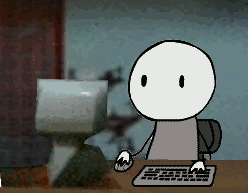rovopio
-
Posts
67 -
Joined
-
Last visited
Reputation Activity
-
 rovopio got a reaction from NerdNinja in Project Contrast | NZXT H440 Fully Water Cooled (Acrylic Tubing, Custom Paint)
rovopio got a reaction from NerdNinja in Project Contrast | NZXT H440 Fully Water Cooled (Acrylic Tubing, Custom Paint)
im thinking of painting my case blue... but idk how to do it. glad i found your build.
do you mind posting step by step on how to paint the case like yours and what stuffs i should buy and use other than the paint itself...?
cheerss...
-
 rovopio reacted to bbqsauce in [Unofficial LTT] NZXT H440 Owners Club
rovopio reacted to bbqsauce in [Unofficial LTT] NZXT H440 Owners Club
Oh man, that usb 3 placement. for once I see why right angled usb 3 is bad. lol
my gigabyte 990fxa-ud3 has the usb on the bottom of the board so it's a non issue for me.
is it not possible to go through the grommet from the front direction of the case? that way it should be easier, bending the cable is ok just be careful when plugging in the cable.
-
 rovopio reacted to ericlee30 in [Unofficial LTT] NZXT H440 Owners Club
rovopio reacted to ericlee30 in [Unofficial LTT] NZXT H440 Owners Club
I would go with method 1, it's ok to bend the USB cable pretty far back. With my wifes H440 I bent the cable back then pulled up and it fit like a glove in the grommet.
-
 rovopio reacted to IrshaadH in [Unofficial LTT] NZXT H440 Owners Club
rovopio reacted to IrshaadH in [Unofficial LTT] NZXT H440 Owners Club
To your first question,
I had A LOT of trouble with the USB 3.0 plug. I even bent some of the pins on my motherboard and had to straighten them with tweezers. I realized that plugging it in before I install the MOBO was the best way to go about it.
-
 rovopio reacted to trama09 in [Unofficial LTT] NZXT H440 Owners Club
rovopio reacted to trama09 in [Unofficial LTT] NZXT H440 Owners Club
1) I use these brand of extension cables, and you can get them from this site too: link I've used Corsair cables before, but they weren't extension, and replaced the entire cable on my Corsair PSU. I haven't used NZXT or Bitfenix cables before.
2) That is the correct order. Extensions are only used to extend the OEM cables, not replace them.
-
 rovopio reacted to trama09 in [Unofficial LTT] NZXT H440 Owners Club
rovopio reacted to trama09 in [Unofficial LTT] NZXT H440 Owners Club
Looking at their product page is a good start. Link
Some are more optimized for static pressure, others are more optimized for air flow. Static pressure is measured in mmH20, so the higher, the better.
I use the NF-F12 as an intake in the front because of their high static pressure, which you will need to pull air through the filter and the small gap on the edge of the case. The F12 is more for static pressure and and A14 is for airflow. So I use the A14 as a back exhaust.
I use all Noctua because I like consistency and they are incredibly silent for their superb performance.
-
 rovopio got a reaction from LDG in NO VGA Boost option
rovopio got a reaction from LDG in NO VGA Boost option
im not sure myself, def. not because its not for my board tho. cuz i checked z87-gd65 and using h87-g43 gaming so that's 0 for 2. okay thank you for uploading it, i'll check it out and get back to you.
yah the new ones only have cool down not vga boost haha
-
 rovopio reacted to LDG in NO VGA Boost option
rovopio reacted to LDG in NO VGA Boost option
I have a MSI Z87-G45 MB + MSI GTX 770 TF GAMING.
Problem:
No VGA boost option in gaming app instead I see only a cooling option that will speed-up the fan to 100% to cool manually after doin some OC..
As advertised on their website if you have the combo like stated above you will have a vga boost option @ the gaming app..
:angry: :angry: :angry: :angry:
-
 rovopio reacted to lapris54 in my 1st pc build, aiming for quiet pc, went from no knowledge, kindly needs help
rovopio reacted to lapris54 in my 1st pc build, aiming for quiet pc, went from no knowledge, kindly needs help
1) as far as i know it comes with it
2)All the fans i have experienced are permanently on
3)fan splitter (could be 3 pin or 4 pin it depends)
-
 rovopio reacted to brob in my 1st pc build, aiming for quiet pc, went from no knowledge, kindly needs help
rovopio reacted to brob in my 1st pc build, aiming for quiet pc, went from no knowledge, kindly needs help
- psu -> modular psu cable -> extension cable -> motherboard
1 & 2 Every fan package is different. There are fans that include a led on/off switch. There are fans that include a molex adapter. Read the specs very carefully.
3. "fan splitter", "pwm fan splitter", "3-pin fan splitter", "4-pin fan splitter".
-
 rovopio reacted to brob in my 1st pc build, aiming for quiet pc, went from no knowledge, kindly needs help
rovopio reacted to brob in my 1st pc build, aiming for quiet pc, went from no knowledge, kindly needs help
I believe the motherboard header is HD Audio. If headphones are sensed plugged into the front panel the audio signal will be routed to them instead of any rear speakers. There should be no difference in sound quality between the rear jack and front panel jack. Why would you want to add four additional fans? If you plug a fan into a psu Molex then the motherboard will not be able to control the fan. Instead the fan will run at a constant speed - typically its full speed. To add more fans than the motherboard has headers you can use splitters or a fan controller. Only fans connected through motherboard headers can be controlled through the MSI Command Center app. You should be able to check various temps using the MSI Command Center app. a) before SATA power connections became common Molex connectors were used. HDD may have Molex and SATA connectors. Use one OR the other, not both. PSU and HDD have Molex connectors to support older (legacy) devices. b ) it is a connector for some models of floppy disk drive. (Older floppy drives used Molex.)
The link shows a cable designed to extend a 24-pin power connection. Extension cables are typically used in large towers with bottom mounted psu. But I suppose one could use them to pretty up a system, although it introduces additional points of failure. You may be able to purchase replacement modular cables for your psu. Check with the psu manufacturer and sites like http://www.moddiy.com/categories/Cables/PSU-Cables/Premium-Modular-Cables-Set/. -
 rovopio reacted to brob in my 1st pc build, aiming for quiet pc, went from no knowledge, kindly needs help
rovopio reacted to brob in my 1st pc build, aiming for quiet pc, went from no knowledge, kindly needs help
1. I doubt you need any of those drivers.
2. You will want Live Update. No need for RAID anything if you are not running a RAID array.
Not bloatware, just different utilities for different needs.
-
 rovopio reacted to brob in my 1st pc build, aiming for quiet pc, went from no knowledge, kindly needs help
rovopio reacted to brob in my 1st pc build, aiming for quiet pc, went from no knowledge, kindly needs help
1. You can use a single cable but both 6-pin connectors must be plugged into the gpu.
2. See the User Manual, page 1-10 - a simple speaker pair should be plugged into Line Out (green).
3. no idea.
4. Both motherboard and gpu drivers should be installed. You may also want to install the MSI overclocking utilities.
5. After everything settles down and Windows has been booted a few times without changes if you still feel it is too slow, you can enable fast boot.
7. Choose the boot order you want. Booting from the system drive first will be a few seconds faster but does mean that you will have to change the boot order to boot off of a stick or cd if the drive is working properly.
-
 rovopio got a reaction from Chiliboytone in my 1st pc build, aiming for quiet pc, went from no knowledge, kindly needs help
rovopio got a reaction from Chiliboytone in my 1st pc build, aiming for quiet pc, went from no knowledge, kindly needs help
i heard stock intel cpu cooler is noisy and better replace it with something else. CM 212 here cost $52, CM distributor here is a mess, so i'd rather get any other brand for CPU cooler and google recommends noctua.
im good with any aftermarket CPU cooler as long as its quiet though. no need to be Noctua. Do you hv any recommendations?
how about the card, with that kind of pricing and my budget, which card is best to get noise-wise, and secondly-price-performance wise?
the 2 things im the most confused is what VGA to get and which casing i shud get to get quiet, prodigy bitfenix, or define R3 fractal...?
can i get quiet with prodigy?
===
-
 rovopio reacted to Karikiro in Modding or Replacing the Power-LED of a Fractal Design Define
rovopio reacted to Karikiro in Modding or Replacing the Power-LED of a Fractal Design Define
For the LED itself I used 240 grained sanding paper and for the socket 1000. You can use anything you want. I just went with what I had to hand.
However, you need to use a high density graining for a smooth surface. I recommend <=1000 grains per cm².
It is only dumb to not ask a question.
Yes, leaving any frontpanel connector unplugged is save, because none of them acts as a power source and therefore doesn't carry any voltage in it's unplugged state.
If you would like to keep your cabling tidy, you can strap the unused cables anywhere you want, but you can also just leave them behind the mainboard tray or drive cage.
-
 rovopio reacted to brob in my 1st pc build, aiming for quiet pc, went from no knowledge, kindly needs help
rovopio reacted to brob in my 1st pc build, aiming for quiet pc, went from no knowledge, kindly needs help
What about mATX - a 350D with ASRock H81MHDS, ASRock H87M, Gigabyte GA-H81M-HD3, Gigabyte GA-B85M-DS3H, or the like?
-
 rovopio reacted to WoodenMarker in my 1st pc build, aiming for quiet pc, went from no knowledge, kindly needs help
rovopio reacted to WoodenMarker in my 1st pc build, aiming for quiet pc, went from no knowledge, kindly needs help
They're all decently quiet but the Prodigy is the loudest of the 3.
-
 rovopio reacted to Epikas in "Absolute Silence" A mid-range Intel R4 build, with loads of Noctua. (FINISHED)
rovopio reacted to Epikas in "Absolute Silence" A mid-range Intel R4 build, with loads of Noctua. (FINISHED)
The 520 is plenty. Seasonic is generally one of the most quietest and reliable companies around.
-
 rovopio reacted to WoodenMarker in my 1st pc build, aiming for quiet pc, went from no knowledge, kindly needs help
rovopio reacted to WoodenMarker in my 1st pc build, aiming for quiet pc, went from no knowledge, kindly needs help
1. Get a pci-e card since pci is being phased out. Depending on the motherboard, you can go with whatever you'd like though.
2. You can't really go wrong with TP-link.
3. You should always attach the antennae.
4. You can do that.
You can probably detach the subwoofer. I haven't seen one that can't.
-
 rovopio reacted to brob in my 1st pc build, aiming for quiet pc, went from no knowledge, kindly needs help
rovopio reacted to brob in my 1st pc build, aiming for quiet pc, went from no knowledge, kindly needs help
Check your motherboard specs to see if you have a PCI slot. Don't confuse PCIe and PCI, they are different and incompatible. PCIe adapters with antennae tend to have better reception and transmission than USB adapter. USB adapters are the most unobtrusive but suffer from poorer reception and transmission. They are about equal. Cards with antennae are designed to work with the antennae attached. They may work without them, but poorly. Why would one buy a 2.1 system and not use the sub-woofer? -
 rovopio reacted to lapris54 in my 1st pc build, aiming for quiet pc, went from no knowledge, kindly needs help
rovopio reacted to lapris54 in my 1st pc build, aiming for quiet pc, went from no knowledge, kindly needs help
I'd recommend waiting for that parts you want to come back into stock
-
 rovopio reacted to brob in my 1st pc build, aiming for quiet pc, went from no knowledge, kindly needs help
rovopio reacted to brob in my 1st pc build, aiming for quiet pc, went from no knowledge, kindly needs help
From what I can see the only difference is color scheme. In the MSI side-by-side comparison they are identical.
-
 rovopio reacted to WoodenMarker in my 1st pc build, aiming for quiet pc, went from no knowledge, kindly needs help
rovopio reacted to WoodenMarker in my 1st pc build, aiming for quiet pc, went from no knowledge, kindly needs help
Why don't you trust Club3D or XFX?
Nvidia fans can only go down to 30% as far as I know.
-
 rovopio reacted to WoodenMarker in my 1st pc build, aiming for quiet pc, went from no knowledge, kindly needs help
rovopio reacted to WoodenMarker in my 1st pc build, aiming for quiet pc, went from no knowledge, kindly needs help
Not that I know of. ZeroCore is AMD's thing.
Yes. The 7790 supports ZeroCore.
True. The Seasonic psu is better.
You need to quote a post or tag a member or else they won't get a notification you replied to them.
-
 rovopio reacted to WoodenMarker in my 1st pc build, aiming for quiet pc, went from no knowledge, kindly needs help
rovopio reacted to WoodenMarker in my 1st pc build, aiming for quiet pc, went from no knowledge, kindly needs help
Gold is a higher rating which is more efficient meaning less power is wasted. The amount saved is minuscule though and is only worth getting if you have very expensive electricity.
Can't you get a cx430 for less?
For some perspective:
650 Ti BOOST < 660 < 7850
The 7850 also has ZeroCore technology that makes it almost power down completely when idle and will shut down the gpu when the monitor is in standby. It runs cooler than the 650 Ti BOOST and like I said can have the fan be turned off if you have decent airflow.
The stock case fans are fine. Like I said, stick with the stock cpu fan until you get it and decide it's too loud after actually spending some time with it.