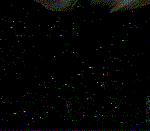-
Posts
626 -
Joined
-
Last visited
Awards
This user doesn't have any awards
Profile Information
-
Gender
Not Telling
System
-
CPU
AMD Ryzen 5 2600
-
Motherboard
ASUS Prime B450-Plus
-
RAM
32GB (4x8GB) Corsair DDR4 Vengance (3000)
-
GPU
Gigabyte RTX 2070
-
Case
NZXT H500
-
Storage
500GB Kingston SSD; 250GB Samsung Evo SSD; 2TB Seagate Barracuda HDD; 1TB WD WD10EZRX Caviar Green
-
PSU
be quiet! Pure Power 11 600W
-
Display(s)
Samsung LC27JG50QQUXEN 27" Curved 2560x1440 144Hz
Acer KA222Q 21.5in Zero Frame IPS FHD Monitor -
Cooling
Corsair LL120
-
Keyboard
Corsair K70 RGB
-
Mouse
Corsair M65 RGB
-
Sound
Logitech Z623 THX 2.1 Speaker System with Subwoofer
-
Operating System
Windows 10
-
Phone
OnePlus 7Pro
Recent Profile Visitors
1,224 profile views
mopman94's Achievements
-
-
Im in the UK so will need someone more familiar with US prices to confirm, but that price feels very close to the cost of buying all that new except you won’t have a warranty you’d get buying it new.
-

Let’s See If I Can Get Fired - AMD $5,000 Ultimate Tech Upgrade
mopman94 replied to Shahrad's topic in LTT Releases
Given the recent accusations that I assume are still being investigated is Don't get into trouble with HR challenge (Hard) a bit to close to the bone for a video title? -
The Motherboard you are using needs an up to date BIOS to work with that CPU, have you made sure it is fully updated? I imagine it wouldn't even boot without that but you should check.
-

Building a new pc need reccomendations
mopman94 replied to Bricen.Ostergaard's topic in New Builds and Planning
Something along these lines, not necessarily those specific components but that kind of build will do what you want and more, it's pretty overkill for 1080p to be honest but as you have the budget. https://pcpartpicker.com/list/8yxJxH Means you can upgrade to a 1440p or 4k monitor later on as well. -
Budget (including currency): As low as possible Country: United Kingdom Games, programs or workloads that it will be used for: Other details Current build in signature I am looking to gradually upgrade parts of my system to improve it's performance, I do end up chugging on things like MS Flight Simulator and other large titles like this. I am thinking the first thing to do is fit an M.2 drive because my motherboard has a slot for one I am not using and move my OS onto it (upgrading to Win 11 at the same time). Would this be suitable for the job? I'm not looking to spend to much: https://www.amazon.co.uk/Crucial-Plus-PCIe-Gen4-Internal/dp/B0BYWB6237/ref=sr_1_3?crid=1UMJ8XQQ34TYY&keywords=m.2+ssd&qid=1699135259&sprefix=m.2+ssd%2Caps%2C214&sr=8-3 I am then thinking I could upgrade my CPU to a Ryzen 7 5700x, I believe my motherboard and PSU can handle it but please correct me if I am wrong: https://www.amazon.co.uk/AMD-Ryzen-5700X-Processor-16-thread/dp/B09VCHQHZ6/ref=sr_1_1?crid=UBF9M6KM0TR6&keywords=ryzen%2B7%2B5600&qid=1699136025&sprefix=ryzen%2B7%2B5600%2Caps%2C92&sr=8-1&ufe=app_do%3Aamzn1.fos.cc223b57-2b86-485c-a85e-6431c1f06c86&th=1 Does this Ryzen 7 come with a stock cooler in the box or would I need one? Are there any other things I should consider upgrading? Obviously I'd like to upgrade my RTX2070 but GPU prices are ridiculous so I'd be looking at £500 for a substantial enough upgrade at which point we get into the territory of I may as well build a new PC from scratch. Many thanks
-
I think this is really cool and will likely try and get the 256GB model. The screen only being 720p which is fine for it's size means it's life is actually going to be quite long, it should play AAA titles at 720p easily. The use of cloud saves makes it appealing as well, I can pick up from where I left off on my gaming PC. It's not locked down so I can install and use Xbox Game Pass as well which is great. Using one of these would probably get me playing a lot of the indie titles I have that I can't be bothered to sit at my desk to play.
-
Set your speakers as the default audio device
-
Did you just copy and paste it over or did you do a proper re-install? Just read your post again you have. Have you made sure the plane your flying isn't one that's problematic after the last update?
-
I don't know much about laptops and laptop specific components so need some help on this one. Looking for the best laptop for gaming, budget is £1000. Want it to be able to play new games for the next 3 - 4 years. No other preferences.
-
I've recently started having an issue with games crashing to the desk top. Track Mania and Sea of Thieves have cited the issue being the GPU / GPU Drivers. I've tried: Down grading to the previous version of the Nvidia driver Re-installing the latest version Removing the GPU and re-seating it It is an RTX2070, I've had it just under 2 years with no issues. My full PC specs are on my profile but a quick overview: Ryzen 5 2600, 32GB RAM, RTX2070, 600w PSU, Asus Prime Plus B450 motherboard. Only other change to my PC recently was adding another 16GB RAM, I am going to remove that now to see if the problems till exists just to eliminate that as an option. My current way of testing to to run MSFS with a Boeing 747 sat at Heathrow, it never lasts more than an hour before crashing. Event logger only shows an Application Error 1000 the latest log being: Faulting application name: FlightSimulator.exe, version: 0.0.0.0, time stamp: 0x5f467af2 Faulting module name: FlightSimulator.exe, version: 0.0.0.0, time stamp: 0x5f467af2 Exception code: 0xc0000005 Fault offset: 0x000000000149bd90 Faulting process ID: 0x3c4c Faulting application start time: 0x01d68903ea7aeeed Faulting application path: C:\Program Files\WindowsApps\Microsoft.FlightSimulator_1.7.14.0_x64__8wekyb3d8bbwe\FlightSimulator.exe Faulting module path: C:\Program Files\WindowsApps\Microsoft.FlightSimulator_1.7.14.0_x64__8wekyb3d8bbwe\FlightSimulator.exe Report ID: 99f4ea0e-6dc7-4b59-80f3-c54951d6dcb8 Faulting package full name: Microsoft.FlightSimulator_1.7.14.0_x64__8wekyb3d8bbwe Faulting package-relative application ID: App Exception code 0xc0000005 suggests it's a memory issue despite the Graphics Driver errors being given, I am absolutely certain my memory is configured properly in the BIOS and none of the dimms are faulty.
-
Ok I can't offer any more help on this, not sure whats happening. I would drop your frequencies to something more stable until someone else can suggest something.
-
I believe you're on the latest BIOS version already, swap the sticks around and see if it starts.
-
hmmm so DOCP is behaving properly. Bit weird. It may be the RAM then. Try just having two stick in duel channel for 8GB total, set DOCP to be correct and see if it boots up. Then run Prime 95 and do a Memory focussed stress test which will fill the memory to 100% to make sure there are no issues. If it's all good then try the other two sticks. If they work fine as well it could be the actual slots on the motherboard for slots 3 & 4. If the PC still won't boot with DOCP set correctly with only 2 sticks I am all out of ideas. For now if you just want something that works run it at the lower frequencies.
-
What do they show as with DOCP on, it's the first two screenshots that cover what we need to know.