
walkawalka
-
Posts
45 -
Joined
-
Last visited
Reputation Activity
-

-
 walkawalka got a reaction from Jumper118 in Post your Cinebench R20+15+R11.5+2003 Scores **Don't Read The OP PLZ**
walkawalka got a reaction from Jumper118 in Post your Cinebench R20+15+R11.5+2003 Scores **Don't Read The OP PLZ**
-
 walkawalka got a reaction from AndyZ in AMD Ryzen 5 1500X
walkawalka got a reaction from AndyZ in AMD Ryzen 5 1500X
hells ya they did I am stoked on it...... cvant wait to see what happens when games are designed with ryzen and the rx580 in mind to..... time will tell but i think it will be great
-
 walkawalka reacted to MilfShake in Overclocking help -first time builder-
walkawalka reacted to MilfShake in Overclocking help -first time builder-
Tips are you need to slide the power limit % and voltage % to the max, then start increasing core clock and test stability.
Don't worry about killing the card because of overvoltage, because the built in BIOS of the card already puts a safe limit on how much voltage you can add, it's not like you can keep adding unlimited voltage.
Max power limit allows the card to reach higher clock speed at higher temperature, if you see your temp below 80C, you're good.
You won't kill your card with too high of a core clock so just go to town and see what's stable.
-
 walkawalka reacted to Damascus in Hey I need input on this ASAP!
walkawalka reacted to Damascus in Hey I need input on this ASAP!
Tbf I did start this post with I'm pretty sure it's a scam. I just reported to rcmp fraud, hopefully no one gets burned by Mr. Marx
-


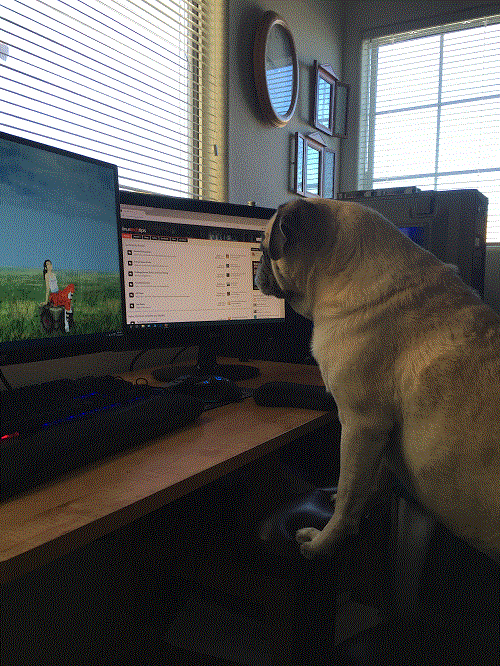

.thumb.jpg.67155ebd08ca705d397b77fd39828fde.jpg)
