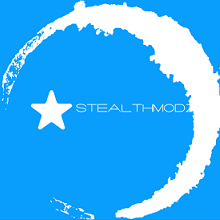-
Posts
647 -
Joined
-
Last visited
Awards
This user doesn't have any awards
About SuperShires
- Birthday Jan 06, 1992
Profile Information
-
Gender
Male
-
Location
UK
-
Interests
Computers, music & gym.
System
-
CPU
i7 9700k
-
Motherboard
Asus Z390-I Strix
-
RAM
Corsair Vengeance LPX 16GB 3200Mhz
-
GPU
RTX 3060 Ti
-
Case
Ncase M1 V6
-
Storage
Samsung 970 Evo Plus 1TB
-
PSU
Corsair SF600 Platinum
-
Display(s)
Pixio PX7 Prime
-
Cooling
Corsair H100i Pro w/ Noctua NF-F12 Chromax fans
-
Keyboard
Vortex Pok3r RGB w/ Cherry MX Blue switches
-
Mouse
Logitech G Pro Wireless
-
Sound
Audio-Technica ATH-M50X | Audioengine A2+ speakers
-
Operating System
Windows 10
SuperShires's Achievements
-

Help with setting up a TP Link Wifi Extender/Access Point
SuperShires replied to SuperShires's topic in Networking
Great, thank you! -

Help with setting up a TP Link Wifi Extender/Access Point
SuperShires replied to SuperShires's topic in Networking
Awesome, thank you very much. I am right in thinking how I think an Access Point works is right? -

Help with setting up a TP Link Wifi Extender/Access Point
SuperShires replied to SuperShires's topic in Networking
Thanks for the reply! Sadly that link doesn't seem to work for me? -
I've recently bought a TP Link Archer VR600 V3 Modem Router and a TP Link RE500X Wifi Extender with the idea of having the router downstairs in the living room, then using ethernet ran upstairs have the Wifi Extender plugged in using ethernet, so the router is providing internet over ethernet to the Wifi Extender and the Wifi Extender provides solid Wifi coverage upstairs using TP Link's OneMesh. I already have installed a double Ethernet wall socket leading from where the router is located in the living room to the spare room where our desks will be and the Wifi Extender will be. I got the router all set up and working great but I was under the impression I could do this by turning the Wifi Extender into an Access Point as the Wifi Extender has an ethernet port on the side. My question is; is this correct? Am I mistaken to what an access point is? I plan on having the Wifi Extender provide solid Wifi upstairs for me and my partner as we work from home and I don't like the idea of trusting the Wifi connection from the other side of the house where the router is. Any info will be a great help, thanks.
-

Help with cooling a NUC within an enclosed media unit
SuperShires replied to SuperShires's topic in Cooling
What about if I turn the NUC off? Would it still provide power to the fan therefore keeping it on or will the fan stop when I shut down or put the NUC to sleep? -

Help with cooling a NUC within an enclosed media unit
SuperShires replied to SuperShires's topic in Cooling
I was looking at those but I don't want to be turning them on every time even though its a very silly problem to have, I just like the idea that when I turn the PC on the fan turns on. Its just a i3 Tiger Canyon NUC 11 so it isn't pumping out a tonne of heat, I just want a quiet Noctua fan to circulate air. -

Help with cooling a NUC within an enclosed media unit
SuperShires replied to SuperShires's topic in Cooling
Ahh really? so a 12v Noctua NF-A8 would run pretty slow from the 5v USB? Would it not cause issues like not having enough power to spin the fan? Thanks for the reply -
I will be moving into a new house and for the living room setup I will be using a NUC that will be enclosed in a media unit where the only ventilation will be the hole at the back for all the cables to pass through. I have a couple of questions; would it be wise to add a small fan (probably a 80mm Noctua) at the back to help with air circulation? If so how could I power it as the NUC has no fan headers? I initially thought to use a USB to 4 pin fan header then use a low noise adapter to a 5v 80mm Noctua fan but my understanding is you cannot use a low noise adapter with 5v fans and I don't really want to spend £20+ on this solution only to have the Noctua fan 100% all the time. Any info would be helpful, thanks.
-

Silence your Gaming PC with THIS - MORPHEUS 8057
SuperShires replied to ColinLTT's topic in LTT Releases
If the Noctuas are plugged into the Motherboard how do you control the fan speed? Last time I checked there isn't an option to ramp fan speed with GPU temps? Always been tempted to buy a solution like this for my ref RTX 2060 Super (Thanks Nvidia for the 41% fan speed lock) but hate the fact I can't plug the fans into the GPU fan header.. -

How to remove a round-off screw from an iPhone?
SuperShires replied to SuperShires's topic in Troubleshooting
Yeah I know how to remove the parts mate, what I'm stuck with is that I have a rounded off screw stopping me from replacing a part; that's what I'm asking for help with. -

How to remove a round-off screw from an iPhone?
SuperShires replied to SuperShires's topic in Troubleshooting
Thats a different part to what I'm trying to remove, the part I'm stuck trying to remove is the Wifi/Bluetooth module located in the top left of the iPhone 6s -

How to remove a round-off screw from an iPhone?
SuperShires replied to SuperShires's topic in Troubleshooting
Might have to give that a go, I tried super glue and a screwdriver bit but I didnt leave it long enough for it to set, one of the problems being I dont want to wait all day for it to set but a nail the same size as the screw might be a good idea, thanks! -
Not sure if this is the right section to post but here goes: So last weekend I decided to replace my battery, screen and Bluetooth/Wifi module in my iPhone 6s. All went well except for replacing the Bluetooth/Wifi module. I need to replace it as the Bluetooth signal is so terrible that half a metre or so away from the device its connected to it will start to stutter. Only problem is when I went to replace it one of the tiny 2.0mm screws was round off and it wont come out. How would I be able to get it out?
-

We built a PC more efficient than a console!
SuperShires replied to Emily Young's topic in LTT Releases
@GabenJr you mind sharing the link for the Founders bios flash? -

We built a PC more efficient than a console!
SuperShires replied to Emily Young's topic in LTT Releases
You can definitely set the Geforce RTX logo to any colour and also do lighting effects like breathing as I've seen it done on a video showcasing it, they flashed the GPU with an EVGA bios and used their lighting software to do it. I would love them to share a link on how to flash the bios as I'd love a step by step guide as I've been after flashing my bios on my RTX 2060 super for a long time as the 41% idle fan speed annoys the hell out of me. Guess I'll wait and hope for a response.





.thumb.jpg.e685e2f279e027e5f1b5cf73156de23a.jpg)