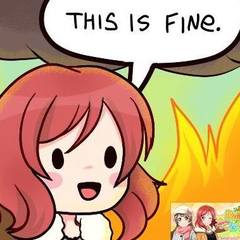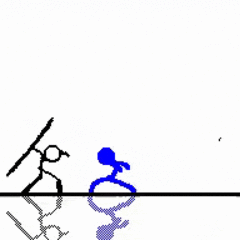-
Posts
198 -
Joined
-
Last visited
Awards
This user doesn't have any awards
Profile Information
-
Gender
Male
-
Location
CA, USA
System
-
CPU
R7 1700X
-
Motherboard
Asus X370 Crosshair VI
-
RAM
32gb Corsair DDR4 3000Mhz RGB
-
GPU
Asus GTX 1080ti Strix OC Custom Loop
-
Case
Lian Li PC-09
-
Storage
1tb SSD, 14tb 7200rpm HDD
-
PSU
Corsair HX750i
Recent Profile Visitors
Voxels-Box's Achievements
-
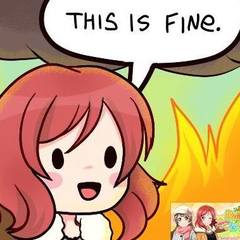
Wraith Prism CPU fan error on x370 Crosshair VI Hero
Voxels-Box replied to Voxels-Box's topic in Troubleshooting
Yes, the bios is up to date. Released late September. I dont mind if the VRMs are the same, I upgraded because I needed Drgb headers and the second m.2 slot. Got a great deal on ebay as well.- 2 replies
-
- 3700x
- cpu fan error
-
(and 2 more)
Tagged with:
-
AMD 3700X Asus crosshair VI Hero Asus Crosshair VII Hero 16gb hyperX memory 2666mhz Corsair HX750i Stock Wraith Prism GTX 660 for testing I'm working on upgrading my system from a 1700x to a 3700x, and an asus crosshair vi hero to a vii hero. While I'm troubleshooting a memory incompatibility on the X470 crosshair, I tried to test the 3700X on my old motherboard to ensure that the CPU wasnt the issue. I've installed the stock wraith prism cooler and connected the fan cable to the CPU fan header, yet the fan will not spin more than a couple seconds at low rpm. I've gone into the bios (which is the latest one) and attempted to control the fan. It reads as NA in the monitor tab. If I connect it to the AIO pump header, the fan spins at 2800rpm. I then attempted to have the bios ignore the cput fan speed. I saved and restarted. Bam, CPU fan speed error. The ignore setting was ignored, fancy that. I tried to connect the fan back to the cpu so as to set a manual curve. I was able to make changes in Qfan control, however, it wouldn't let me apply any changes. This motherboard was previously used in a custom loop, where the ignore cpu fan speed setting was enabled successfully. This only happened after updating the BIOS, installing the 3700X, clearing CMOS, and installing the stock cooler (instead of previous monoblock). Can anyone shed some light on this issue? I searched online but everyone else said updating bios fixed it. Thanks in advance!
- 2 replies
-
- 3700x
- cpu fan error
-
(and 2 more)
Tagged with:
-
My apologies, I misread. I had not checked the QVL, but had assumed that g.skill trident Z was a safe bet. I just checked, and the exact model number is not present.
- 7 replies
-
- bios
- aorus x570 ultra
-
(and 1 more)
Tagged with:
-
Thanks for your reply! Ill try that when Im home from work. I carefully inspected the CPU pins and socket prior to installing it. It went in with zero force and there were no signs that it was installed incorrectly. The memory (and all parts actually) were fresh out of their sealed original boxes, but we didnt have a chance to bench test any parts.
- 7 replies
-
- bios
- aorus x570 ultra
-
(and 1 more)
Tagged with:
-
I just helped a friend build a new high-end system, and we have yet to see any video output or bios screens. The system is as follows: AMD Ryzen 9 3900X Gigabyte Aorus X570 Ultra G-Skill Trident Z 32gb 3600 Gigabyte Aorus Nvidia RTX 2080ti EVGA G3 1000 watt PSU Samsung 970 Evo 500gb (OS, first m.2 slot) Intel 660p 2tb NVME (second m.2 slot) Seagate 3tb Barracuda HDD Enermax Liqtech 360 AIO Phanteks Enthoo Pro M The OS is not yet installed, but it will be Windows 10 Pro 1903 64bit. Current BIOS is F4i The parts assembled without any problems, no drops, no extra force needed, no signs of damage to any component. Once we got the system built, we hooked it up to a monitor via HDMI (old cable, not 2.0) from the GPU. When we turned it on, the memory lit up, all fans were spinning, but no post. The four debugg LEDS (why no Qcode display gigabyte??) showed that the DRAM led was lit, but would jump back and forth between CPU and DRAM. It never settled completely on DRAM. Steps attempted: Updated BIOS to F4i Restarted several times tried a different cable waited to see if it was just taking ages Added a mobo speaker, but it didnt produce any beeps Prior to assembly, I used a thermaltake PSU tester on the EVGA G3. All clear there. next steps: clear CMOS try an older bios try two Dimms try a different memory kit Does anyone have any ideas on how to troubleshoot this? Ive seen that Aorus boards are having some bios issues on X570, but couldnt find more details.
- 7 replies
-
- bios
- aorus x570 ultra
-
(and 1 more)
Tagged with:
-
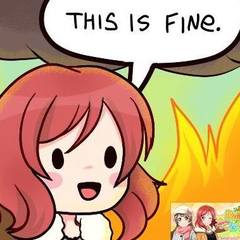
Where to start with diagnosing custom cables that dont work
Voxels-Box replied to Voxels-Box's topic in Troubleshooting
Ive confirmed the correct positions for all the special wires, and all the other voltages check out. I chopped off the A-24 side of the split wire and tidied up the area. The carbon side has a heatshrink bulge but oh well. Itll be hidden at least. I tested the open pins on the PSU side with a small scrap wire, and the two open spots read as 0V. I made a new wire to go from A-24 to B-15. It cleared the PSU tester!! I also checked the voltages of all five PCIE cables, and they all check out. It looks like everything is all green! Side note, I went to Mod-One to place an order, and found out some bad news from their homepage: "Unfortunately, the rental unit next to our shop experienced a severe explosion on Wednesday March, 20th, which has caused significant damage to our unit. Due to the damage, we are unable to process orders at this time" Theyre my main source for MDPC-X sleeving materials, but its unclear when theyll open up again. Do you know any other US resellers? I cant imagine what a shock that mustve been, I hope they recover OK.- 17 replies
-
- nosignsoflife
- wrongpinout
-
(and 1 more)
Tagged with:
-
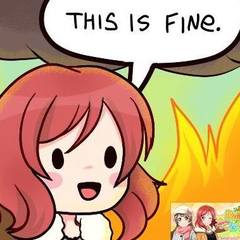
Where to start with diagnosing custom cables that dont work
Voxels-Box replied to Voxels-Box's topic in Troubleshooting
Thanks again for all the help! I'll quintuple check the voltages, and trace back those special wires. My findings so far are positive. I think that perhaps the OG pinout was either mislabeled, or modified for some reason (maybe for a straighter pinout, which knows) But except for the 5V/ground issue, all the voltages seem to check out. I'm going to try changing A24 to a free ground, and try the tester again. I'm in a pickle though, because that split wire uses MDPC-X Carbon for the A21, and I'm 100% out of that color. Gonna have to get creative haha- 17 replies
-
- nosignsoflife
- wrongpinout
-
(and 1 more)
Tagged with:
-
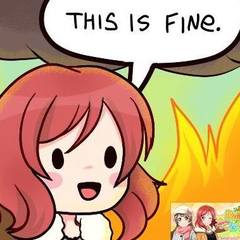
Where to start with diagnosing custom cables that dont work
Voxels-Box replied to Voxels-Box's topic in Troubleshooting
Yes, very strange. I also wondered what the purpose was for having a reverse split wire from the beginning, but now that I started making my own pinout with the stock cable and continuity mode, and Im realizing that my original source may have been incorrect. For example, my pinout orginally from evga's forums, says that A-24 goes to C-5 (with A-21), but the stock cable puts it as a single wire to B-17. Ive checked A-24 to A-19, and they all go to different places than my pinout. A-16 must be working, since thats how Im turning it on. Since both spots either side of it should be ground, I moved my bridge to short it into turning on from both positions, so Im assuming its the same and isnt part of the issue. Also, A-20 is marked as not in use, but i see that the -5V on the standard may be deprecated now? 20 NC White -5 VDC (Optional - Removed in ATX12V v2.01) So that should be okay? While the original pinout I started from may have been flawed, currently, that 5V reading on A-24 is the only pin that differs from ATX spec. So I shouldnt need to repin all connectors, right? If I can get A-24 into a free ground spot, that should work, I think.- 17 replies
-
- nosignsoflife
- wrongpinout
-
(and 1 more)
Tagged with:
-
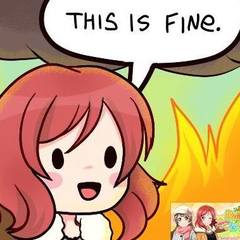
Where to start with diagnosing custom cables that dont work
Voxels-Box replied to Voxels-Box's topic in Troubleshooting
A24 Ahh makes sense. I used continuity mode to trace 8 on both cables, and and it seems to be in the correct spot on both cables. I marked down the exact voltages of the mobo side connector on the custom cable, and all thats wonky now is that A-24 is 5V instead of ground. The strange thing is that A-24 and A-21 are supposed to join and both terminate at C-5. Is that the expected voltage? Should I replace those wires, and move A-24 to a free ground on the PSU side?- 17 replies
-
- nosignsoflife
- wrongpinout
-
(and 1 more)
Tagged with:
-
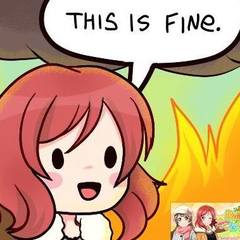
Where to start with diagnosing custom cables that dont work
Voxels-Box replied to Voxels-Box's topic in Troubleshooting
Much appreciated. Ive been using pins 16 and 17 with the paperclip trick. Is 8 the sense wire for 16? The tester failed the cable. Heres what the tester's displays shows.- 17 replies
-
- nosignsoflife
- wrongpinout
-
(and 1 more)
Tagged with:
-
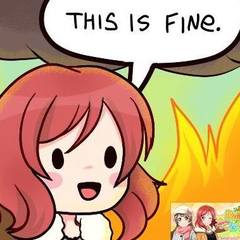
Where to start with diagnosing custom cables that dont work
Voxels-Box replied to Voxels-Box's topic in Troubleshooting
Thanks! Ive now tested against the stock cable. Pins A-5, A-8, A-9 are reading as 0V on stock, but 5V on the stock cables. I traced the custom cables, and it looks like I has A-5 and A-6's split ends go to the opposite targets on the PSU side. I fixed that, and now 5/6 are reading correctly on the custom cable. Now all thats left is 8 which is reading at 5V but should be ground. Should I relocate that pin on the PSU end to go into an open ground? ?(if theres an open one?)- 17 replies
-
- nosignsoflife
- wrongpinout
-
(and 1 more)
Tagged with:
-
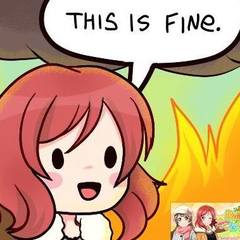
Where to start with diagnosing custom cables that dont work
Voxels-Box replied to Voxels-Box's topic in Troubleshooting
Yes, I have all the stock cables, and the PC works normally when using them. Ive used my PSU tester in all the combinations, and only the custom 24pin returns as an error. All GPU custom cables seem to clear the test. Ive used a multi meter to test all the voltages on the custom 24 pin's mobo side connector. It looks like I have several ground or sense cables returning as around 5V, instead of 0V. Attached is the comparison, with the bad wires marked with red and !!!!. @W-L Do you have any insight? Appreciated in advance!- 17 replies
-
- nosignsoflife
- wrongpinout
-
(and 1 more)
Tagged with:
-
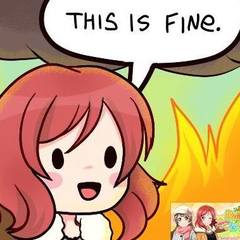
Where to start with diagnosing custom cables that dont work
Voxels-Box replied to Voxels-Box's topic in Troubleshooting
Affirmative. It's most likely errors that I made in the final pinout process. The custom 2x 8pin CPU and main sata cables also work when the rest of the cables are stock.- 17 replies
-
- nosignsoflife
- wrongpinout
-
(and 1 more)
Tagged with:
-
Hi guys, I've been working on a set of custom cables for a coworker, and we installed them last week, but there's no signs of life other than the red led on the motherboard. Hardware: AMD TR 1920X MSI x399 Carbon AC Corsair Vengeance RGB 32gb 1080ti sli EVGA Supernova 1200 P2 Custom MDPC-X cables made by me, using 16-18AWG wire I used a pinout found online, transferred it to a spreadsheet, then recreated it in 3D (OBJ and blend file here) to help visualize wire placement, and got the lengths as close as I could, but I must have some sort of fundamental misinterpretation of the pinout. I thought I was so meticulous, yet it didn't work, and I'm lost at where best to start with troubleshooting. We tested each cable individually, and determined that the 24 pin, 2x 8+6 bridged GPU cables, 6pin supplemental PCIE, and the shorter drive power Sata cable are defective. We tested every combination of stock and custom cables, and only the CPU powers and multi port sata are working. I have a Thermaltake PSU tester and a cheap multimeter that Ive yet to learn how to use, but I'm not sure what angle to tackle this, or what I should be trying to isolate. I currently have both the custom cables, stock cables and the PSU on hand, so I can test as effectively as possible. Does anyone have any advice for troubleshooting a messed up pinout? Thank you in advance!
- 17 replies
-
- nosignsoflife
- wrongpinout
-
(and 1 more)
Tagged with:
-
Project Apocrypha is entered in to the Builds gg 10K challenge! There is a full writeup of this build, as well as more pictures. If you enjoy the build, please consider voting on it on builds.gg! Im getting ready to remake the cables using MDPCX and my improved skills, do a full loop maintenance and maybe a couple more mods/upgrades in the next couple months, so stay tuned if that interests you!
- 53 replies
-
- ryzen 1700x
- 1080ti
-
(and 2 more)
Tagged with: