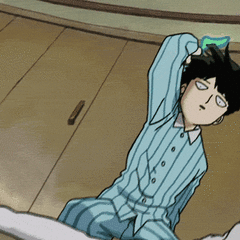-
Posts
1,498 -
Joined
-
Last visited
About Xanthe_2871

Contact Methods
-
Xbox Live
Xanthe2871
-
Twitter
Xanthe_2871
- Website URL
Profile Information
-
Gender
Female
-
Location
Washington, US, Earth, 2016
-
Interests
Cats, space, and lasers.
-
Biography
Whoa, someone is reading my Biography? I'm honored! I'm Xanthe, and I'm a time traveler from the year 2,871. I enjoy many things, but here on the LTT forum I provide help to those who need it. From smartphones to Photoshop, I have many areas of expertise. Curious about the future? Ask me in a private message, or post your question as a status on my wall. The forums are (mostly) for serious business, so I won't go into detail about the future there. Otherwise, have a great day, and I'll see you in the forums!
My strongest areas of expertise, in no particular order:
Android
eBay Selling
Adobe Photoshop
File Recovery
Product Value Assessment
USB Gadgets
File Formats
Gmail and other web services
YouTube
Website Analytics; cPanel
I will still try to help people out if a topic isn't in my direct area of knowledge and has no responses. In general when it comes to hardware, I don't know a whole lot. -
Occupation
Telephone Representative
-
Member title
Official Forum Soothsayer
System
-
CPU
Intel Core i5 6500
-
RAM
16 GB DDR4
-
GPU
EVGA GTX 1070
-
Storage
8 TB
-
PSU
600W
-
Display(s)
Samsung LED
-
Keyboard
Logitech K330
-
Mouse
Logitech M705
-
Sound
Logitech LS11
-
Operating System
Windows 10
Recent Profile Visitors
10,644 profile views
Xanthe_2871's Achievements
-
Hi. This is very frustrating, in Photoshop when I copy paste an image with a transparent bg it replaces it with black. How do I turn that off? Here is an example. I google "dinosaur" because, dinos are cool! I want this image: But if I copy it to my clipboard, then paste it into Photoshop, I get this: Why? If I save the image, then open from the file it works just fine. I get what I wanted: How do I set Photoshop to give me that last image when I copy/paste? It would save so much time if I could copy/paste these images rather than save and load them. Thank you!
-

Displayport to VGA display not being recognized by Windows
Xanthe_2871 replied to Xanthe_2871's topic in Displays
Yeah it's not showing at all. But when I do Displayport to HDMI then HDMI to VGA, that works. -

Displayport to VGA display not being recognized by Windows
Xanthe_2871 replied to Xanthe_2871's topic in Displays
EVGA 1070 -
Hi. I have a monitor I want to use with my PC, it only takes VGA. I have no VGA ports open on my PC so I got a displayport to vga adapter on Amazon. When I hook it all up Windows can't detect the display. I've tried the different ports on my graphics card, it has 3 but none work. I know the screen works. Maybe the cable is bad, I could exchange it, but before I do that, what else can I try to get Windows to detect it? Is there a way to force it to put out video to the port, even if it doesn't think there is anything plugged in? What else can I do?
-
Hi, I want to upgrade my laptop to have a built in 4G modem. There are cards for this, like this one here, but they take an M.2 slot and my laptop doesn't have one free. It's WiFi card is M.2 though, so if there is a combo card that handles WiFi AND 4G that would be epic. Does anyone know of such a card?
-
TL;DR: Just read the bold text. Hi. I use Photoshop a lot, I've mostly taught myself and I know about linking and grouping layers, but sometimes that's not good enough for a task. Here is a crappy example I threw together for asking this question: Now let's say I want to move the entire group for "Item 2". If I click any 1 of the linked layers the entire thing moves, BUT, the picture I added won't come along. It's not linked. I don't want it linked, that will get annoying when all my shitty balls sell out, now I have this layer hanging around. It's better for me to just delete the one layer without it being linked when they sell out. But, if it's not linked then it won't come along with the rest when I drag it around: I want to select everything, linked or not. This is especially a problem with big files where I may have as many as 50 layers in groups and subgroups linked as needed but not all to each other, and I want to click and drag the entire thing, or nudge it left or right a few pixels so it lines up with another group. Is there some tool or key I can hold down, so I just draw a selection box around the entire group, and all visible layers get selected? Even if it selects the BG layer, I can just "Ctrl" deselect it. That would be so much easier than trying to find every single layer in a huge group that needs to be selected together. Thank you!
-
Thank you! Based on your suggestions I'd probably go with #3 or #7. Not sure what you mean by extra cables. It's a 2.5 inch SSD going into a laptop. It just has the SATA connector, right?
-
TL;DR: I want an SSD. I don't care too much about speed, it could even be the same speed as a hdd. I do care about $/GB and reliability. What I've found is below, I'd love a suggestion from this list, or something similar if you know of a better option. Option 1 Cheapest 1 TB drive by a brand I recognise. But is it reliable? The reviews certainly look good. 9.28¢/GB Option 2 A bit more expensive, but a brand I trust more than ADATA. Good reviews, but no better than the ADATA. 10.55¢/GB Option 3 A few dollars more than the SanDisk, but WD is my most trusted brand. But, doesn't WD own SanDisk now? Am I just spending $5 more for the brand? Slightly better reviews. 11.23¢/GB Option 4 Another increase in price by a few dollars. A brand I've never used, but LTT has recommended before. Slightly better reviews than options 1-4. 11.72¢/GB Option 5 The most expensive 1TB drive I'm considering, but also has outstanding reviews. Suggested by multiple articles I found on Google. If it's just as reliable as the rest, but faster, then I'll pass. Speed isn't important to me. 14.45¢/GB I'm also considering these two 2TB options: Option 6 2TB! Only a little more than double the price. Still decent reviews. At 9.77¢/GB it's a better value than options 2-5. Honestly, I could justify $200 on this, if it's as reliable as the rest. Again, I don't care about speed too much. Option 7 Also a seemingly good value. At 10.99¢/GB it's still in the ballpark of what I'd like to spend per GB. But is it reliable? I don't need 2 TB, and maybe dumping more and more stuff on there like I would a traditional HDD will worsen it's life. I'm going to use this drive as mass storage, lots of dumping random files onto it. Maybe I should get a more expensive 1 TB drive that handles abuse better? Or, maybe more expensive just means faster, and in general, all SSD's use the same tech and will roughly handle read/write lifespans the same? I don't know! Please give me guidance, wonderful tech geeks! More info for those interested: My laptop has an M.2 500GB SSD drive, which is currently my only storage for my laptop. I want to expand my storage. It has an open slot for a SATA drive, because it came with a 2 TB HDD but I removed it on day one. I don't want an hdd. I know they've gotten a lot better at handling vibrations but, my laptop is a convertible and I love being able to shake and twist and move it anyway I want in the tablet mode. Especially since I'm bad with backing up my files regularly so, a file may live for 6 months or more on my laptop before it gets a backup. I want an SSD. I'd like at least 1TB. But I'll spend more on a bigger drive if it's a better value per GB. It doesn't need to be fast. (I believe 500GB is still the sweet spot for GB/$ on SSDs, but I haven't been keeping up a lot lately so, maybe there is a better deal I don't know of. I want at least 1TB. But if someone's like, dude, this 2TB is an even better value, I'll spend more on it.) As it is, I treat my current M.2 SSD as a normal drive. It's my only drive, I store everything on it, just once in a while dumping things I don't use anymore onto random external HDDs to free up space. (HDDs that will sit around in a drawer until I suddenly need some file, and I spend hours looking for it... I'm not very digitally organized. Another reason I just want a SSD mass storage on my laptop. ^^;) Lots of Photoshop .PSD's, lots of video clips and photos, maybe even the VM virtual drives currently on my M.2 boot drive.
-
Hi! A friend is retiring and wants to use up his points from his work's catalog. Every year you work there you get points. In my own anecdotal experience these catalog products aren't as good as what you'd buy at Target or Best Buy. I think they're open box units, or maybe it's like CPU binning, with the catalog units being less reliable, etc. It makes sense, since it's a lot harder to complain about a free TV from a catalog. Does anyone know if this is really how these catalogs tend to work? Is the Samsung or Sony more likely to be reliable?
-
Hi, as a part of a collaboration I need to share some Photoshop .PSD files. What information is in there? Sure, it has the layers, the layer names, etc. But for metadata, does it have a signature with my computer name, Photoshop CC username, where on my PC it was saved/file path, time of day when it was created, last modified, etc. If these files do contain personal info I don't want exposed, how can I redact it? Save as a layered .TIFF? Is there a setting to remove the info?
-
-
Hi. I have multiple PCs running tasks for me at home. They require my interaction a few times during the day, to adjust certain settings. Without my override the PCs will eventually get locked out from their tasks and won't be productive again until I'm able to correct the issue. This can't be solved easily, so I just use Chrome Remote Desktop to check up on them every so often when I'm away from home. My issue right now is: one of my Windows 7 PCs isn't showing as online. I know it is online, because it's tasks are still being performed. And for the issue of the PCs getting stuck, I can solve that on any one PC and the rest will see that update and automatically get back on track. But, if I want to change the parameters of a single PC's tasks I have to remote control it directly. I can't change those settings from another PC, I can only get it "unstuck" when that happens. So, now the real question. Can I restart it somehow? I have access to another Windows 7 PC on the same network, in fact both PCs are hard wired into the same switch. I can also get it's IP address off my Linksys app. So, if I remote access the Windows 7 PC that's working correctly, can I open CMD and type some string with the other PC's IP to restart it?
-