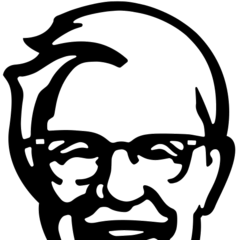-
Posts
530 -
Joined
-
Last visited
Awards
This user doesn't have any awards
About Shaqalac
- Birthday Aug 11, 1992
Profile Information
-
Gender
Male
-
Location
Denmark
System
-
Keyboard
Ducky Mini w/Browns, Ducky Mini Year of the Horse w/Milks
-
Sound
Sennheiser HD6XX, Blue Yeti
Recent Profile Visitors
1,742 profile views
Shaqalac's Achievements
-
Thanks for the input. I don't have any strong preference towards one over the other. I might do a bit of further research regarding this. I might also end up with the stock ones to begin with and see how that goes. Given that I want it muted for the office, I might go with that. The stickers are pretty inexpensive anyway. As with the stabilisers, I might start without and buy later if I want them dampened a bit more. I will for sure skip that film as both you and @SorryClaire suggest. I wasn't necessarily planning on lubing the switches but it sounds like that will improve the feel and sound of the board significantly. What are your two cents in that regards?
-
Would it makes sense to combine both getting Durock stabilisers and foam stickers? I'm looking to buy accessories/mod items from MaxGaming. They have Durock stabilisers in mutiple colours at very different prices. Are there any difference besides the colour? https://www.maxgaming.com/en/stabilizers/stabilizers-v2-screw-ins-purple I can see it wasn't clear from my previous posts but my intention was to lube stabilisers as you describe
-
Thanks for the feedback. It might be worth mentioning that my desktop is Windows and work laptop is a Mac, so being able to easily switch in between PC and Mac is a nice to have (the K2 got it as well). In addition I come from 60% keyboards and really like that, and I don't really use the F-keys anyway. So for me I don't mind missing out on that. I do also prefer the look of the Q2 compared to the K2. Will skip on the film. Can you elaborate why I should skip the Stabilizers Foam Sticker? Having seen Build your own Mechanical Keyboard… the RIGHT Way it appears to be a common mod with good results.
-
Hi, I'm planning on getting a new mechanical keyboard. Having been out of the game for multiple years (writing this on a 2014 Ducky Year of the Horse) I thought it would be good to get some feedback on the research of what I've found I don't have strong preferences on switch type. I'm coming from using Cherry MX Browns and Cherry MX Whites. The whites are not my favourites and feel too heavy for longer sessions. Usage: Mainly to be used for work in an open office space. The board might also be used for gaming but that is secondary. Requirements: Quiet ISO layout Parts: Keyboard: Keychron Q2 Pro QMK/VIA Wireless Custom Mechanical Keyboard Switches: Gateron Box Ink V2 Switch Mods: Stabilizers Foam Sticker Switch Film Lubing of stabilisers Lubing of switches (205g0 Switch Lubricant)
-
Hi LTT, I have a small server being utilised as a NAS running Debian 7. It is terribly old and is well overdue for an upgrade of its OS. I'd like to get it running with Debian 10. Initially I was thinking of upgrading the OS from 7 to 8, 8 to 9 and finally 9 to 10. However since the server is more or less only used for hosting the mdadm software RAID, I was thinking if it'd be easier to simply reinstall the OS directly to Debian 10 and assemble the raid again. From what I can see from the documentation, this seems to be fairly straight forward, simply run the following commands after Debian 10 has been installed $ sudo apt-get install mdadm $ sudo mdadm --assemble --scan mdadm: /dev/md/0 has been started with 2 drives. The question is, is there any risk involved doing this? Of course the server contains a lot of data and there's no way to backup everything (most important data has a backup).
-
I've tried with both FFR on and off but it showed little to no difference. For sure CPU would be appropriate to upgrade but I have multiple friends with the same or older CPU and they have better performance with higher graphic settings. Where I live 2x8 is the same price as 1x16
-
Hi LTT forum, First of all I'm not sure if I've posted this in the entire correct location. I've posted it here as I've only encountered this problem in BF V. I'm having issues with very low FPS in Battlefield V. A quick breakdown of my system (will make it more detailed when I get home) is that I have 980Ti GPU 7600k CPU (not oc'ed atm) Single stick of 16 GB ram Temperatures on the CPU while gaming seems alright, they are in the 60 range. GPU is around 80 and fans are not ramping up to 100%, more like 60% so it has more to give in terms of cooling. I remember a video being posted about the effects single channel memory had on gaming and I remember some games had a significant performance hit from running that. So that made me think it could be my issue, so I'm here for confirmation of that before I spend 125$ on another stick of 16gb. My graphic settings in BF V is that everything is set to low and all the bells and whistles have been turned off in order to maximise my FPS. With all of that I'm sitting in 50-60 FPS average. Sometimes I can reach 90 but also 30 FPS in certain areas. Hope someone can help.
-
The quite beautiful Lian Li PC-O5S :-)
-
That makes sense it's not compatible then. Now I just have to figure out if I can sacrifice some space for the controller in my already snug case.
-
I don't mind waiting at all. I suppose it's this product you're talking about. From what I can see it doesn't mention anything about support for Asus Aura. So my question is, will the new RGB-W series support Asus Aura? Thanks for the quick response.
-
I do have a question. I was looking to buy your RGB LED strips but was told by one of your employees that it was out of life and therefore won't get in stock again. What would you recommend as an alternative? I could go for the magnetic and mount it with adhesive tape myself but I much prefer a factory solution, which is often more elegant.
-
Legolas, a water cooled and wall mounted Mini-ITX build Picture coming up Introduction: It's been almost a year since I sold my desktop as I was going on a exchange in the states. Now that I'm back my Macbook Pro is not sufficient for my study needs nor my gaming needs. For many years I've wanted to make a water cooled system but it was always hard to justify the price and the case I was using at the time. Now with the PC-O5S I think there's no alternative to water cooling, even if the performance gains are negligible. To make it easier to justify the price of water cooling to myself, I've tried to get some of the components second hand. Now I haven't done that with every component, I want the case to be in perfect condition so that is ordered brand new. However, there is quite a lot to save looking at second hand storage, video cards and monitors, which is exactly what I did. My second hand items though, look like they just came out of their original packaging. You may wonder why I've a Noctua CPU cooler. I choose to get this as I'm not completely sure about what water cooling I'm going to get. So to be able to use my new computer while doing research I opted for this Noctua cooler, which later will be transferred to my beloved NAS. Every since I made my NAS in the Lian-Li PC-Q25B I've pretty much been obsessed with their cases, the brushed aluminium and the tempered glass. It's a pain to work with, to keep it perfect, but when you're done it's so rewarding. The name Legolas is of course from Lord of the Rings but it fits my intentions for this Mini-ITX build pretty good as well. I want to build a good looking build that is still capable of handling pretty much whatever you throws at it. From the very beginning I'm completely aware of potential bottlenecks in terms of temperaturs as the case will only fit a fairly slim radiator in the top. However, with power requirements of computer components constantly decreasing, I'm sure if it can handle my components now, today, I'm pretty confident it will be able to handle the components of tomorrow. Also, I forgot to mention the best part. The case is wall mountable, which I'm obviously going to utilise. Parts list: CPU: Intel Core i5-7600K (ordered) CPU cooler: Noctua NH-L9x65 (ordered) Motherboard: ASUS ROG Strix Z270I Gaming (ordered) RAM: Cosair Vengeance LPX 1x16GB DDR4 2400MHz Black (ordered) Storage: Samsung 950 PRO NVMe M.2 512GB SSD (ordered) Video card: EVGA GeForce GTX 980 Ti SC GAMING (ordered) (arrived) Case: Lian-Li PC-O5SX (ordered) (arrived) Power supply: SilverStone SFX Series SX600-G (ordered) Monitor: ASUS ROG SWIFT PG278Q (ordered) (arrived) Other: GentleTyphoon D1225C12B5AP-15 (1,850 rpm) x 2 (ordered) (arrived) Other: Lian-Li O5-1X (ordered) Peripherals: Mouse: SteelSeries Sensei Raw Rubberised Mousepad: SteelSeries QcK Gaming Mousepad Keyboard: Ducky Mini Year of the Horse Headphones: Massdrop x Sennheiser HD 6XX Headphones stand: Just Mobile HeadStand Black Microphone: Blue Microphones Yeti Future purchases: PSU cables: Short cable to keep it nice and clean. Premade: CableMod. Yet to decide on the colour scheme. Custom Sleeving: MDPC-X Sleeving tools: Pin-remover Water cooling: This case is screaming for water cooling. AIO rad/res/pump unit + custom Full custom loop RGB lightning strip Fan splitter: Not complete sure what solution to go for yet. I will have a maximum of 3 fans in the case. I'm sure when building the system I will gain experience about what solution would be preferable. Pictures: All upcoming pictures will be added to this album. Updates: I will keep this post updated so you don't have to look around for it. I can't wait to get started but for now I have to wait until all the parts have arrived. Feedback and suggestions is more than welcome, especially in terms of the water cooling as it is where I'm more unsure and I lack some experience. Cheers Shaqalac.
-
How would something like this work: https://www.coolerkit.dk/shop/3-pin-kabel-2032p.html Fine I imagine but could I run into problems when the fans are running on top of a radiator (no speed control)? My case only has a CPU and Chassis fan header (2 in total) so when having a total of 4 fans (3 case and 1 cpu fan) I'd need a splitter. If I connect all 3 case fans to a splitter and control them via SpeedFan, they will all run at the same speed all of the time right?