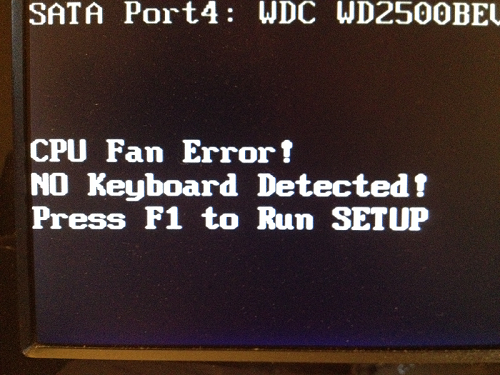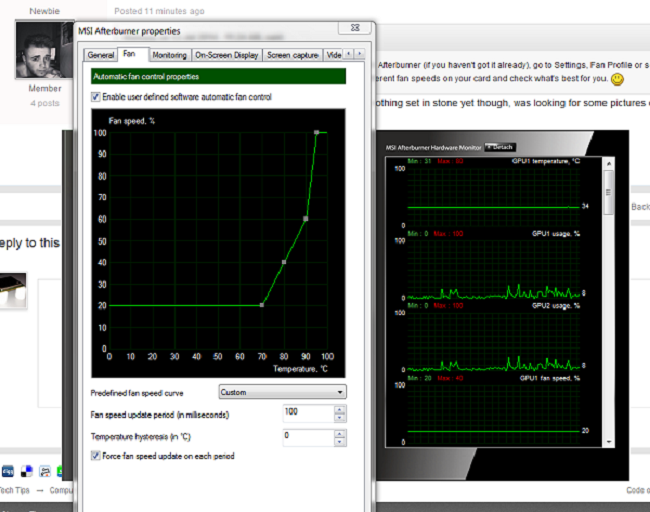-
Posts
2,403 -
Joined
-
Last visited
Content Type
Forums
Status Updates
Blogs
Events
Gallery
Downloads
Store Home
Everything posted by Wats
-
disable XMP, confirm ram settings with CPU-Z and run four instances of HCIMemTest at 250MB or so until %10,000 coverage. Or 32 rounds of HyperPi 32M test, take ya all day. but its as good. oh, and yes you should be able to run 1.65v ram with that cpu. really, you can go about as high as you want, like ~1.75v. fear, tho.
-

Did Corsair ever fix the LED's on their normal K70's?
Wats replied to tehgray's topic in Peripherals
I have 18 LEDs burnt out on my K70.. waiting for the RGBs to launch before I rma i know...but i can hope for an RGB replacement, can't i? -

Who else is done with asus and their inability to use spell check?
Wats replied to TDP_Equinox's topic in General Discussion
-

How to Change your GPU's Thermal Paste (With Pictures)
Wats replied to Wats's topic in Guides and Tutorials
I think they're all correct, I did make them.. Also, I have a very limited data cap, 15GB/30days. I was only trying to suggest you actually quote an image when you talk about it..But to be responseable about it because sometimes others have to go out of their way to preserve their data cap. Actually, thank you. I just went a found myself an image blocker toggle https://addons.mozilla.org/en-US/firefox/addon/image-block/?src=search Don't know how well it works yet..but yee, lets see. Carry on. -

How to Change your GPU's Thermal Paste (With Pictures)
Wats replied to Wats's topic in Guides and Tutorials
Quoting images should be punishable with warning points..But in this case, it would be acceptable. On bare dies, you want to spread it out manually before re-installing the heatsink. Forget about the little air bubble theroy, just don't whip the TIM like eggs. GPUs are just not strong enough to spread it out themselfs like a CPU's IHS and bolt-on CPU coolers. The whole die makes heat, it all needs to be covered in the thinnest layer possible. 'Tinting' your heatsink with excess paste from the die application before re-installation will improve temps too. -

How to Change your GPU's Thermal Paste (With Pictures)
Wats replied to Wats's topic in Guides and Tutorials
Good to hear, dude! Start up a new thread in the GPU-sub thread and you'll get all the tips you need in order to slow those fans down. -

How to Change your GPU's Thermal Paste (With Pictures)
Wats replied to Wats's topic in Guides and Tutorials
Sorry, what? You should always use less than you think you need, for everything. What are you referring to? -

How to Change your GPU's Thermal Paste (With Pictures)
Wats replied to Wats's topic in Guides and Tutorials
The guide lives! Hey Uh, ok. So first off, you should have no screws left after re-assembling your GPU. This is not Ikea furnature where having extra parts left over is all right. Do not use the card unless it is correctly assembled!! One lost screw means your warranty is gone for good. (I really hope you didn't mean you say you have left over screws) 65C is absolutly perfect. But you should have started with reducing the fan's speed with a GPU utility such as MSI Afterburner. Keep reducing fan speed and monitor temps while running a stress test until your core temp reaches 75-85c. Start a whole new thread in the GPU sub-thread for further info. Do let me know what TIM you are using. Make and model. Arctic Cooling MX-4 is very safe and excellent quality. Anything other than diamond, silicon or galium based is what you want for GPUs. I have heard of lithium grease. Not sure how well it works, nor do I know anything about it other than it's name... Honestly, your 3570K (at stock speeds) would run cool with tooth paste or even un-salted butter as the TIM. Look into MX-4. Amazon would most likely be the cheapest, 5 to 8 USD. A small tube will last for almost ever. Too much is bad, if you think you don't have enough applied -perfect! Please check back! I'm not always online but I'll never leave a man behind --------------------------------- -
A better config would be two front intakes and one bottom intake. Along with the back exhaust and one roof exhaust. It'll be better for pressure and that'll keep more dust out. Best would be to replace the S2 fans that the case comes with right away and fill all of the fan slots with something decent. I don't get it.. how can people say this case has good airflow? It does not...and It really does not when you use the included fans. If it is a regular system with no overclocking and not running 100% load constantly. It's a great case in the stock config. Fine build quality and includes the best customer support I've ever had.
-
-
idk about the macro what i do is download switcher http://hardforum.com/showthread.php?t=1656534 and place it into the start up folder
-

Is this a notable overclock for ram?
Wats replied to sandals100's topic in CPUs, Motherboards, and Memory
very good overclock. but are you sure it's stable? should run a few days worth of stress tests. after 30 mins or so your ram will get about as hot as it's going to. so failing before 30 mins is very unstable.- 53 replies
-
- ram
- overclocking
-
(and 1 more)
Tagged with:
-
pfft, even if sapphire made motherboards... it's prolly overheating, add case fans
-
you will need your own bolts, nuts and plastic washers to make the mounting system work. figure out how much pressure and such... best way to do this would be to delid, replace the thermal paste with coolaboratory ultra and keep using the ihs. lap that ihs if youre really worried. youre already going to take 20c off with delidding, that extra 1c off will be cool edit: either way, use coolabs paste for best results on bare die. regular paste for ihs
-
Theres so much more tho.. quiet fans an ssd replace old peripherals maybe a big video card ram some new speakers it doesnt seem like you need to go water cooling since you havent overclocked, get a tower cooler for sure though. you'll be able to overclock with a basic tower and it should be very quiet with no oc.
-
i had some pump style pellet rifle when i was a kid. cant tell you a thing about it, cept i couldnt pump it on my own until i was older lol... idk, id rather get a Ruger 10 .22 then install a new scope and stock
-
idle temps dont really matter. if your load temps are below 85-90c, you're perfectly fine prolly summer, ye
-
Buy a roll of 5050 LED strip, (or 3528 if you want less light). cut to length and much cheaper. Solder on a 12V molex plug. don't worry about making it dimmer, just use less strip! only light up the good parts, do not wrap led strip all the way around your case. you need negative light. one strip on top is perfect for lighting up vrm, ram and cpu cooler. 'Cool White' LED is what you want since you already have color matching parts.
-
ocd? do you have any idea how dusty it can get where people live? like texas what am i going to do, drag the big ass 50 gallon air compressor into the house? no way, jose. hmmm... it doesnt look like you've actually contributed anything to this thread. tell us how you keep your pc so clean
-

Top Mounted Radiator Questions
Wats replied to andrewryan13's topic in Custom Loop and Exotic Cooling
You should have more than enough to deal with the hot case air blowing through your rad and keep the cpu cool. More exhaust fans will help for sure. If you use the fans in push (below), they'll be easier to install. If you use them in pull (above), it will be easier to clean dust from the rad. -

Whats the setting on the ASUS bios....
Wats replied to xD6N's topic in CPUs, Motherboards, and Memory
in advanced mode, under cpu options i think. which is under the tab second from far left It might be called IEST or EIST or something like that. if not speedstep -
google and download BlueScreenView to see what your stopcode was. that ex:"0x000003a" code EDIT I dont know if that works with win8...
-
Welcome Stop using P95, I know it says it's all good. But nah, use AIDA64 for much more realistic temps and load Oh and Extreme LLC is almost never required. You can easily lower your load temps by reducing the amount of LLC. But you may end up unstable... more tweaking required.
-
little paint brush to knock the dust off of fans and heatsinks. then i turn all of the fans to 100% and sweep everything again, from PCBs to the floor. I do that every other week. I wash the filters about once a week. About twice a year ill dissemble every active gpu and give it a sweeping, lapping, polish the plastic and new TIM For the exterior paint I use End Dust and a microfiber towel. For any plastic or acrylic LOTS of 91% rubbing alcohol and microfiber. To remove micro scratches in plastic or acrylic, get some Novas acrylic polish. Software? Just re-install win7. i have everything I've ever DL'd sitting on the NAS. Automatic file back up applications are always a must.