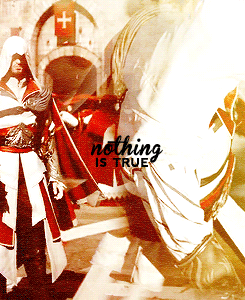-
Posts
1,032 -
Joined
-
Last visited
Content Type
Forums
Status Updates
Blogs
Events
Gallery
Downloads
Store Home
Everything posted by Xiauj
-
Soo... it's 5:52AM here in the UK as I'm writing this (I like to stay up extra late sometimes.. okay....
 ) and because I have nothing to do for the next few days and because I've completed all of My Christmas shopping and all that fun stuff, I decided to finally sit down, relax and continue binge-watching the rest of The Office US (Seasons 1-9) for the second time and man, I forgot how emotional it really gets towards the end
) and because I have nothing to do for the next few days and because I've completed all of My Christmas shopping and all that fun stuff, I decided to finally sit down, relax and continue binge-watching the rest of The Office US (Seasons 1-9) for the second time and man, I forgot how emotional it really gets towards the end  Holy fuck I love watching The Office US. EASILYYYYY one of the best series that has ever been made without a doubt IMHO
Holy fuck I love watching The Office US. EASILYYYYY one of the best series that has ever been made without a doubt IMHO 

And there's also another reason for writing this status-update. Which is to say Merry Christmas / Happy Holidays to all!

 Because I'm gonna be away from the forum over the next couple weeks as most people normally will be doing until 31st Dec 2019, soooooo.... I guess I'll see You all in the new year!!
Because I'm gonna be away from the forum over the next couple weeks as most people normally will be doing until 31st Dec 2019, soooooo.... I guess I'll see You all in the new year!!
-

@LukeSavenije Not for the rest of this year anyway..........
- LukeSavenije and soldier_ph
-
 1
1
-
 1
1
-

-

-
GAHHHHH. I really hate My inner-self so much, at the best of times
 . I ordered some stuff from AliExpress last week and I was constantly hovering over the Checkout button because I just wanted to place the order so freaking badly and soo... I did as You can probably tell. Lol. Anyway.... the reason I hate My inner-self in a jokingly funny way is because, I wish I waited until next week (Mon-16thDEC>Sun22thDEC) to buy the items with the 7-8 Day shipping option which yes I know would have costed Me a bit more but would have been much better than the normal 20-40 Day shipping option which AliExpress grants (for free) for a large majority of items I'm pretty sure
. I ordered some stuff from AliExpress last week and I was constantly hovering over the Checkout button because I just wanted to place the order so freaking badly and soo... I did as You can probably tell. Lol. Anyway.... the reason I hate My inner-self in a jokingly funny way is because, I wish I waited until next week (Mon-16thDEC>Sun22thDEC) to buy the items with the 7-8 Day shipping option which yes I know would have costed Me a bit more but would have been much better than the normal 20-40 Day shipping option which AliExpress grants (for free) for a large majority of items I'm pretty sure  . I have nobody else to blame but Myself for being impatient dammit
. I have nobody else to blame but Myself for being impatient dammit  . It says the order has shipped now and I dunno if I could change it right now because of AliExpress' VERY infuriating customer service(s). Aka... they have no live-chat which IMHO is the easier way in most scenarios.
. It says the order has shipped now and I dunno if I could change it right now because of AliExpress' VERY infuriating customer service(s). Aka... they have no live-chat which IMHO is the easier way in most scenarios.

-

-

@Pascal... Yeah I've got a rough idea on how to go about it, not gonna get it done this year though. It will be next year probably.
-
-
Are there any home-theatre type people on the forum who could help Me out? If so... I need a second opinion on something and don't really know if I should be discussing it publicly so please message Me
 It's do with My BluRay setup that I have going on.
It's do with My BluRay setup that I have going on.
-
-

-
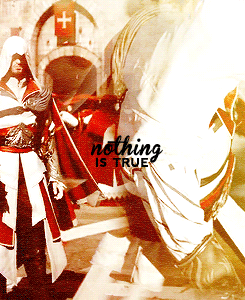
i think i've recommended MPC-HC with Klite codec before, it manages bluray just fine.
https://superuser.com/questions/400030/play-blu-rays-using-media-player-classic-i-have-powerdvd10
-
Welcome to December of 2019 everyone


-
It's a good thing I'm not spending anything today on Black Friday of 2019 (...as boring as that sounds) because there isn't anything that's really stuck out IMHO. And also, it appears that the bank I use over here in the UK / United Kingdom has gone down in terms of their website and mobile app. My mother is moaning out loud because of it and I'm just here like..... what do You expect Me to do exactly?? LMAO smh

On a side note.... I have a ton of Keyboard Switches arriving today hopefully!!!
So I guess that's My Black-Friday 'gift' because I didn't buy anything...?
 /s
/s
-

-

@Pascal... You'll have to wait and see
 Idk if I'll post here, probably on the Discord.
Idk if I'll post here, probably on the Discord.
-
-
Finally, Windows has finished updating after... 3(?) ish hours later
 . Can confirm that it didn't manage to fuck up lol. RIP Windows 7, You will be missed :C
. Can confirm that it didn't manage to fuck up lol. RIP Windows 7, You will be missed :C
-
Alright so... I've just used Minitool Partition Wizard (Software recommendation) and it seems to have worked
 And now... I'm currently upgrading over to Windows 10 via the ISO from Microsoft's website lol.
And now... I'm currently upgrading over to Windows 10 via the ISO from Microsoft's website lol.
I'm gonna miss Windows 7 after this is done / having used it for many years whilst I was in school / college etc...
 Why did Microsoft stop giving updates for it, damn it. Oh well.
Why did Microsoft stop giving updates for it, damn it. Oh well.
-
If anyone here knows much about Windows and it's being a BITCH... /s, then please help!
 I could do with some help. 14 Hours later and still no reply, dunno what the hell is going on but I need some urgent help. Before January 2020 lmao.
I could do with some help. 14 Hours later and still no reply, dunno what the hell is going on but I need some urgent help. Before January 2020 lmao.
-

@LukeSavenije That / Your KPOP Obsession is not helping but thanks anyways... I guess? ......and besides, it's not that cold here in the UK currently. Only a tiny bit.
-

-

Is there any reason why you only have a single drive for everything? You really should back your stuff up when messing with Windows, especially when you are switching from 7 to 10.
As for the problem, I've never used it but I've heard good things about gparted, give that a shot. Seems like Ryan_Vickers will be able to help you with it.






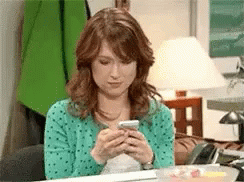


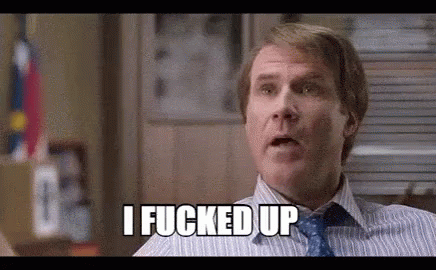
.png)