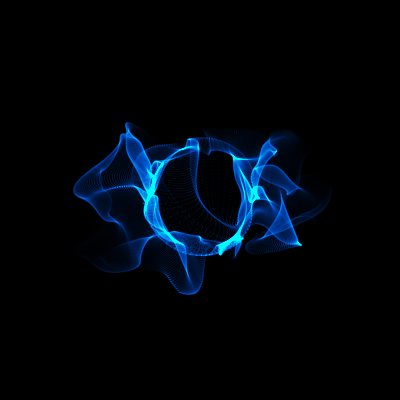-
Posts
1,225 -
Joined
-
Last visited
Profile Information
-
Gender
Male
-
Location
Central USA
-
Interests
PC , and Pizza.
-
Occupation
I live in the bottom your sewer collecting them darn Goldfish you keep flushing away.
-
Member title
Don't build a PC without a SSD!
System
-
CPU
Intel Core i5-4690k @ 4.5Ghz
-
Motherboard
Asus Z97-AR
-
RAM
Corsair Vengeance LP 1600Mhz 2x4GB
-
GPU
MSI Nvidia GeForce GTX 970 100me
-
Case
NZXT S340 w/ custom Carbon Fiber Vinyls
-
Storage
Samsung 850 EVO 250 GB SSD & Seagate Barracuda 1TB HDD
-
PSU
EVGA SuperNOVA G1 650W
-
Display(s)
AOC G2460PQU
-
Cooling
Cooler Master Hyper 212 Evo Air Cooler
-
Keyboard
Razer Blackwidow Ultimate 2014
-
Mouse
Razer Taipan
-
Sound
Corsair VOID Wireless RBG 7.1 White
-
Operating System
Windows 10 Home
Recent Profile Visitors
BiscuitMassacre's Achievements
-

Very strange Surface Laptop Fan Grind?
BiscuitMassacre replied to BiscuitMassacre's topic in Troubleshooting
i’d have to test it further to make sure but it does sound like it’s coming from the fan. the processes that take up so much usage vary, but it’s always system processes like, anti malware exe, or system exe. ALSO all of these occur at the same time, and never independently. -

Very strange Surface Laptop Fan Grind?
BiscuitMassacre replied to BiscuitMassacre's topic in Troubleshooting
do you think a can o air could help? also do you have any idea what the skype-ish sound could possibly be? or the correlation with random high cpu usage? -

Very strange Surface Laptop Fan Grind?
BiscuitMassacre replied to BiscuitMassacre's topic in Troubleshooting
I completely agree i would never bother tampering with a surface cause i’m not up for that kind of headache, but do you still think it’s something lodged even if it’s not consistently reproducible? -
I recently got a Surface Laptop 1 i7 for school. Its a great laptop and most of the time it runs quiet and smooth. But every once in a while, (its hard to reproduce, but it is reoccurring)-- it makes a terrible grinding or whining sound that seems to come from the fan. I'll post a video if I get the chance, but I usually quickly turn off the laptop because it sounds like something is about break. It was almost constant last night, but this morning, I booted up cinabench r20, and the fan functioned flawlessly. I noticed a correlation between this and high CPU usages even when doing absolutely nothing, so I am hesitant to disregard the chance of a strange virus. Now this part is the weirdest; usually right before this grind occurs, it sounds like a laser is charging up or something. Kinda similar to Skype sound when you first boot it up, but it never "pops". It just keeps growing louder and stronger at random intervals. I have never seen anything like this before, and I want to know if anyone has ever heard of anything similar before I try to turn in for warranty. Thanks guys.
-
Seems a little extreme for a skype mic,..
-
I have a pair of Beats X headphones. For some reason, the Mic wont work (as all other bluetooth headphones). It has something to do with Handsfree Telephony. (Basically if the Mic is enabled the Output sounds like trash). So that means I need a way to figure out how to fix the Mic (it works fine on android). Or get external mic. I don't plan on making Videos, its basically for Discord and Skype calls. I thought about getting a webcam with a built-in mic, but my concern is that the mic will cheat and pick up audio from all around the house. So I need a cheap, decent mic. (probably around the quality of standard built-in mics in normal headphones). I'm fine with a webcam, especially if its a bigger bang for the buck. The mic shouldn't be able to pick sound all around my house, just a few feet would be excellent. Thanks.
-

Only 4GB ram on the 8GB pc?
BiscuitMassacre replied to BiscuitMassacre's topic in CPUs, Motherboards, and Memory
In resource monitor after closing all my programs, I got from around 3GBs in use to 2GB., but what about Cached? I have 2.8 GBs in cache. Can I clear it? What is it caching? Should I even clear it? -

Only 4GB ram on the 8GB pc?
BiscuitMassacre replied to BiscuitMassacre's topic in CPUs, Motherboards, and Memory
So I used msi afterburner and it says it uses 6.7 gb during bf1, but according to task manager battlefield 1 uses 2.7, which means that windows is hording almost exactly 4gbs. The only other programs opened on average is steam, spotify, origin, battle net, discord, synapse, chrome. But the only ones that are even noticeable is chrome and spotify, with chrome using 200mbs and spotify using 100mbs. -

Only 4GB ram on the 8GB pc?
BiscuitMassacre replied to BiscuitMassacre's topic in CPUs, Motherboards, and Memory
Windows 10 64 home -

Only 4GB ram on the 8GB pc?
BiscuitMassacre replied to BiscuitMassacre's topic in CPUs, Motherboards, and Memory
I'll try when I get home, but I do think its limiting my ram usage on BF1, because I'll go from 80fps to 15 for about 3 seconds for no apparent reason every 15 minutes or so, which would make sense if I'm running out of ram. -

Only 4GB ram on the 8GB pc?
BiscuitMassacre replied to BiscuitMassacre's topic in CPUs, Motherboards, and Memory
This is all from task manager. So no its into vram. -
I have 8gbs in my PC, and in system info says 8gb. But when I run a game like bf1, it says BF1 is using 67% of my RAM. But bf1 is only using a little under 3gbs of ram. If you do the math that means that I only have 4gbs of usable memory. And my idle usage is always around 40%. I understand that Windows uses 2gbs , but 4? Is this normal? And I have a dedicated gpu so no ram should be used for Vram.
-
I've seen those. They're a little cheaper, but they seem to lack features. I don't really have an option to try them out. Stores I go to don't let me try them. This. Because noise cancellation would be really nice to have. I've heard the airpods have a little more bass or something, but yeah.