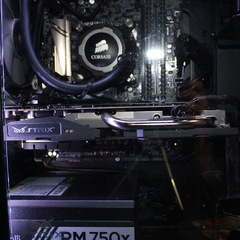-
Posts
26 -
Joined
-
Last visited
Awards
This user doesn't have any awards
Profile Information
-
Gender
Male
-
Location
British Columbia, Canada
-
Interests
PC Gaming
-
Occupation
Student
System
-
CPU
Ryzen 5 1600
-
Motherboard
GIGABYTE GA-AB350
-
RAM
Corsair Vengeance 2x8GB DDR4-2666
-
GPU
MSI GTX 1050 TI 4GB
-
Case
Cosair SPEC-04 Gray
-
Storage
Crucial BX300 120GB (Boot Drive) + WD Blue 1TB (Main Drive)
-
PSU
EVGA 500W 80+ WHITE
-
Display(s)
Acer XF240H 144Hz 24 Inch + BenQ GW2265HM 60Hz 21.5 Inch
-
Keyboard
Corsair K70 LUX RGB (Cherry MX Red Switches)
-
Mouse
Logitech G502 Proteus Spectrum
-
Sound
HyperX Cloud II
-
Operating System
Windows 10 Home
Recent Profile Visitors
709 profile views
DrippingChocolate's Achievements
-
Posting on here since asking on discord led to nowhere =( Recently tried to flash my motherboard (gigabyte ga-ab350-gaming 3) to version f31 using qflash; it restarted near the end of the process and it ended up getting stuck on the gigabyte startup splash screen. Keyboard inputs dont work and i am unable to enter the actual bios. The troubleshooting lights on my motherboard go from cpu to dram before staying on vga. Not quite sure what any of this means. I have tried clearing the cmos by removing the battery and using the jumper pins but the same thing happened. any help or advice would be appreciated. I would just like to know if I am SOL or if there is a chance for me to save my motherboard.
-
I've had this laptop for about two years and since last year my laptop has been constantly freezing or blue screening with the whea_uncorrectable_error within 1-5 minutes of turning on the machine. I have tried restoring my laptop but that didn't seem like it worked as it is still acting like this. Model is UX461U.
-
Can I connect a Wifi extender to my NVR system?
DrippingChocolate replied to DrippingChocolate's topic in Networking
I have 4 cameras and 3 of them are working so far. I wanted to use wired cameras but my parents didn't want to. The system I bought doesn't actually use the same WiFi connection I use on my computers, it has it's own WiFi network I believe. -
I've been trying to connect a tp-link wa860re wifi range extender to my q-see nvr because my wireless cameras don't have enough range but I can't figure it out. I heard you could do it on cctv forums but no one helped me with actually setting it up. Does anyone have any knowledge about this and can help me out? Not sure if this is the right spot to post but I can't find help on other forums.
-
Commputer keeps shutting down randomly
DrippingChocolate replied to DrippingChocolate's topic in Troubleshooting
There isn't an option for it. -
Commputer keeps shutting down randomly
DrippingChocolate replied to DrippingChocolate's topic in Troubleshooting
How do you check those? -
I built my computer about 11 months ago and it randomly shuts down. Sometimes it happens when I am playing games and other times it will happen when I'm browsing reddit or youtube. I checked the event viewer and it said "Performance power management features on processor 0 in group 0 are disabled due to a firmware problem. Check with the computer manufacturer for updated firmware." for 11 of my 12 threads. What can I do to prevent it from happening?
-
I overclocked my ryzen 5 1600 to 3.7ghz a few days ago and I have noticed that the only game that crashes is Overwatch with the message the rendering device has been lost. I ran aida64 for about an hour and I'm pretty sure my oc is stable. I have also overclocked my gpu but it wasn't causing any problems before I oced my cpu. Is there anyway I can fix this without having to push back my overclocks?
-
DrippingChocolate changed their profile photo
-
Windows 10 Keeps Connecting to Wrong WIFI
DrippingChocolate replied to DrippingChocolate's topic in Troubleshooting
This solution worked for me thanks for the help dude. -
Windows 10 Keeps Connecting to Wrong WIFI
DrippingChocolate replied to DrippingChocolate's topic in Troubleshooting
They mostly have the same name but the 5ghz one has 5g in the name. I use the Wisetiger 600m network adapter. -
Windows 10 Keeps Connecting to Wrong WIFI
DrippingChocolate replied to DrippingChocolate's topic in Troubleshooting
No it is not, it is my own private network. -
I connected my computer to my non 5ghz wifi connection before and it keeps connecting me back to this network every time I turn off my computer. I have to manually connect to my 5ghz network every time. I have tried forgetting the network in Windows 10 Settings but it still keeps reconnecting. Any ideas on how I can fix this problem?
-
Some program shortcuts allow me to put them in the bottom row on my screen. However others don't let me put them on the bottom row. Is there any way to fix this? Edit: It has seemed to fix itself after installed updates for windows 10.
-
- programs
- windows 10
-
(and 4 more)
Tagged with: