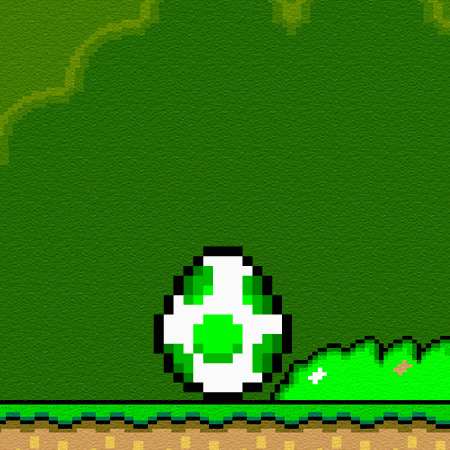-
Posts
639 -
Joined
-
Last visited
Awards
This user doesn't have any awards
Profile Information
-
Gender
Male
-
Location
Belgium
System
-
CPU
Intel i7 6700k
-
Motherboard
Asus Maximus VIII Formula
-
RAM
G.skill 2x8gb 3200mhz Trident Z RGB
-
GPU
Evga GTX 1080ti FTW3
-
Case
Phanteks Enthoo Evolv Atx TG (modded)
-
Storage
Samsung 970 evo 1tb, 860 evo 1tb
-
PSU
Corsair RM850x white
-
Display(s)
Asus PG278QR 1440p 165hz g-sync/ LG 34UM88-P 1440p UW
-
Cooling
Custom loop w/ hardwareLabs 360+240 gts
-
Keyboard
Ducky One 2 RGB TKL w/ custom caps
-
Mouse
Logitech g703 & g502
-
Sound
Edifier R1700bt / Beyerdynamic dt990 pro / AT2035 / M-audio m-track 2x2m
-
Operating System
Windows 10 pro
-
Laptop
Lenovo Legion Y540 15": i7 9750h, rtx 2060 w/ 1080p 144hz display
Recent Profile Visitors
2,506 profile views
MkaiL's Achievements
-
-

Did Cooler Master Discontinue the Stryker SE (full case)?
MkaiL replied to Don/KI5SS's topic in Cases and Mods
Looks like it has been discontinued and the last few sold in mid/end 2019, good luck finding one. Hope you can find one left collecting dust or try used (even though a quick search doesn't bring up much). -
Off course I don't know what you payed for it and what they go for in your region so I can't tell you if you made a good purchase. But if the battery is on it's way out and the drive cage and cable are missing, those add up real quick to replace, so you might have to reconsider your purchase unless you got it for a really good price.
-
I would check the length of the arm itself to be sure, but usually it will still work. Make sure to also check the weight of your monitors and what the arm can take. Personally I wouldn't pair a 29" with a 27" though, the height difference just looks weird imo. A 29" ultrawide has the same height as a regular 24" which would look much better.
-
That does look a lot like the sata port lenovo uses. Usually when lenovo laptops have a hdd bay unused, they put the ribbon cable in a seperate bag inside the laptop box. Can't tell you more without laptop model or better pictures. See if you can find this ribbon cable in the packaging:
-
Thanks, this build is already 4 years old and had a 6700k and 1080ti. It's still pushing hard at 1440p 165hz with no problems. This was the first build I ever did and a year later I watercooled it to gain more experience and make it more silent. I've done so many builds since then for others. Time sure does fly by fast. The system is currently looking mostly the same, just added a few things. Yes, I did cover the hole to hide those cables. That white object was the nzxt hue+ I had because 5v digital rgb headers on mobo's weren't a thing back then. Heck, the Asus maximus VIII formula z170 I have was the first mobo to even have basic rgb on it, and it still was extremely difficult to color match all components. I do plan on rearranging some things the next time I clean the loop, in the future I might upgrade this system but I rather go all out again and do a fresh build. Here's what my current setup looks like (don't mind the background, it was used for a contest).
-
Unfortunately, it looks like their website and social media pages no longer exist. I would just search for a place local to you that can cnc cut your panels for you in any pattern you want.
-
The limiting factor in liquid cooling is not the liquid used to transfer the heat to the radiators, but the amount of energy the radiators can dissipate using air. The fluid is not actually cooling the system, it just transfers the heat so we can have a larger surface area to still air-cool the liquid itself. Changing out the liquid, which is again not the limiting factor, won't improve temps since you'll still have the same radiator surface area dissipating the same amount of energy.
-
Make sure to open the lock on the pcie slot before inserting the gpu and that it clicks in when you push the gpu in. If that is done correctly and it still doesn't line up, it's usually because it's a cheap case with thin metal parts that can deform during manufacturing or shipping. Make sure it slots in fine and try pushing the back of the case so the holes line up.
-
Looks like you removed the wrong pcie bracket cover. You need to remove the lower bracket, not the one above the pcie slot.
-

Can i use only 2 rams sticks from a pack of 4?
MkaiL replied to JellyBurger676's topic in New Builds and Planning
But yours come from a set of 4 that have been tested and are known to work well together (not that it even matters, you can just add another 2x8gb kit later if you want). The fact that you'll only use 2 of the kit makes no difference, unless you have a HEDT or TR system with a quad channel motherboard (not to be confused with 4 dimm slots, which is dual channel). Make sure to utilize the correct dimm slots to enable dual channel configuration and you'll be good to go (check the manual but it's usually the 2nd and 4th slot). Don't forget to enable XMP, DOCP, ... (whatever it's called in your bios) otherwise your sticks will run at default speeds instead of 3200mhz.- 8 replies
-
- corsair
- vengeance rgb pro
-
(and 4 more)
Tagged with:
-

Can i use only 2 rams sticks from a pack of 4?
MkaiL replied to JellyBurger676's topic in New Builds and Planning
It makes zero difference, you'll get the same performance.- 8 replies
-
- corsair
- vengeance rgb pro
-
(and 4 more)
Tagged with:
-

First custom loop plan, some questions
MkaiL replied to GeraltOfNvidia's topic in Custom Loop and Exotic Cooling
It's best to put it as low as possible, from your drawing it looks like you're planning for a 360 rad in the front? If that's the case, the bottom port on the rad would be the lowest point so placing the drain there would be ideal and also nicely hidden by the psu shroud. With drain valves, you really want to avoid liquid having to go upwards, that's why U-flow rads are also an issue when placed vertically. -

First custom loop plan, some questions
MkaiL replied to GeraltOfNvidia's topic in Custom Loop and Exotic Cooling
Any source that confirms this? Afaik, barrow just copied bitspowers design and now everyone seems to blindly claim they are their oem. From what I can find, Barrow fittings are made in China whereas bitspowers production is based in Taiwan. If they were oem, they would just be rebranded, but you see quite a few design differences (dimensions, o-rings, finish). I've used both brands in the past and even though Barrow makes great fittings, Bitspower still has better quality imho, especially noticeable with rotary fittings. I'm just not sure the price difference is worth it. Directly from Bitspowers website: Put the drain in the lowest point of your loop. You can use a Y or T splitter and add it by the res or somewhere else. Do note that with a U-flow rad in the front, draining the loop is going to be difficult no matter what and you'll have to rotate the case in some weird angles and even then might not succeed. You can get x-flow rads to make it easier or I've seen people put the ports on the bottom and use a drain on both ports to easily empty the loop.