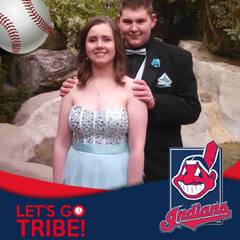-
Posts
171 -
Joined
-
Last visited
KoeppColto024470's Achievements
-
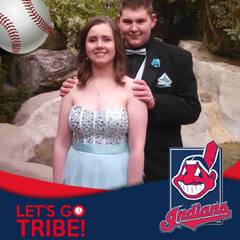
Is repasting a used GPU a good idea?
KoeppColto024470 replied to Brady AKA MrHoot2000's topic in Graphics Cards
As I'm sure multiple people have mentioned blower style cards tend to be a lot louder the last blower style I owned was a 980ti founders and that thing sounded like a jet fighter taking off with full afterburner engaged -
He was featured in the LTT video where they used a old AC unit as a sub-zero cooler for I believe the 13900K and he mentioned that he's doing HVAC now because they needed to charge the unit with freon which isn't something you can just drive to your local store and purchase
-
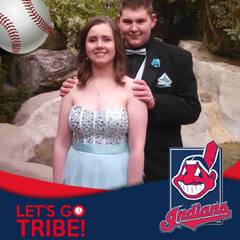
What's best: Single vs. Multiple NVMe SSD Slots?
KoeppColto024470 replied to Just0liver's topic in New Builds and Planning
Personally I would go with a low capacity M.2 for your boot drive and other important programs you need 512GB should be enough unless your the type of person that likes to have everything in one place. Then I would have a 4tb M.2 or even SATA SSD for game storage and 4TB should be more then enough unless your the type of person that likes to have every game in their steam library and whatever else game launchers installed at once -
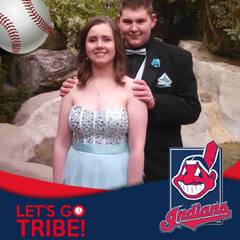
Can I enable Fast Boot in BIOS?
KoeppColto024470 replied to sdbgrx's topic in CPUs, Motherboards, and Memory
You can but if for some reason you ever need to get back into the BIOS you have to have lightning-fast reflexes or just be mashing the button before you even turn the PC on I used to have it enabled and it really only saved 7 to 10 seconds which for me isn't that important cause I already have a insanely fast boot time so really it's up to you it's not going to hurt the PC to have it on if that's what your worried about -
I was just trying to give advice based off his situation personally I wouldn't be dropping over $100 on a cooler if I can get the same kind of performance or better out of a air cooler that costs $30 or hell even free if they utilize the stock intel heatsink while it might not be ideal it's enough for a chip that doesn't run very hot. I use the stock heatsink that came with my Ryzen 5 2600 and while it might run warmer than what some people consider ideal it's nowhere near in danger of thermal throttling even under heavy loads
-
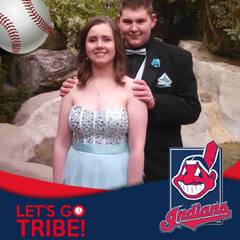
How safe is Facebook Marketplace for PC purchases?
KoeppColto024470 replied to CarthosChief's topic in General Discussion
Personally here's some tips from my experience 1. If they refuse to meet in a public place or ask you to come alone something shady is going on 2.bring a friend or two especially when there's a large transaction on the line 3.Never give any form of payment before verifying they actually have the product and that it works 4.If something is priced a lot cheaper then what you could build it for (a few grand) it's usually stolen or someone trying to rip you off and make some quick cash 5. Ask them questions about the components if they actually know what they're talking about it usually means they actually own it or at least know enough to sell it 6. Ask them what games they ran the system on 7. This one might seem like a no brainer but ask why they're selling the system as I doubt it's for a upgrade since that PC is top spec 8. Never buy a custom loop used unless you verified everyhing was installed and sealed correctly -
heck the cooler that comes with it will be fine enough since you can't overclock the non k intel chips last I checked and i5's always ran cool under stock speeds in my experience not to mention Thermalright makes air coolers that can perform like a AIO for a eighth the price
-
That is if a covid outbreak doesn't happen again forcing public events to be shut down again numbers are already climbing here in the states
-
Didn't 10th gen run better while being cooler then 11th anyway
- 13 replies
-
- new computer
- rtx 3070
-
(and 5 more)
Tagged with:
-
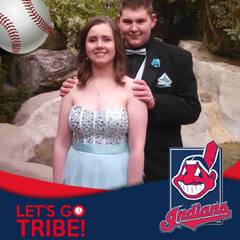
Brand New RTX 4070 Gaming X Trio possibly DOA
KoeppColto024470 replied to KoeppColto024470's topic in Troubleshooting
She has a corsair 850watt idk what model but its not one that's ATX 3.0 compatible as she had to use the adapter to plug in the new card as for the old card she was having issues where her montiors would randomly go black and report a no signal from the gpu error and she said she saw signs of a faulty power supply so that's our next step otherwise I'm going to guide her how to reset the cmos and see if that solves the issue Edit: It's a RM850x and it looked like from the images she sent there was water or condensation on the PSU shroud she's convinced her AIO is leaking as well -
So my friend is having a issue where when she tries to boot her PC she's getting a error where the screen says "No VBios card detected in this card" it was a brand new MSI Gaming X Trio 4070 she bought from a local shop near her does that error mean the card is bricked and if so would MSI's warranty cover that. Also what would cause the vbios to become corrupt or broken she figured out her PSU was faulty could that be the culprit. Edit: She just told me that the BIOS wouldn't recognize the card was plugged in either so that leads me to believe it was the faulty PSU not supplying power to the card let me know what you guys think
-
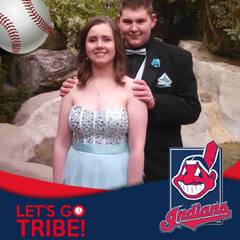
Looking for sound dampening foam
KoeppColto024470 replied to flibberdipper's topic in Cases and Mods
Or just a suggestion you could just spend money on a good set of headphones that have noise canceling properties there are some great options out there that are cheap such as what I personally use the HyperX Cloud 2's even though they aren't advertised as noise canceling they really block out background sound so much that my parents have to actually take them off my head to talk to me they were like $60 after tax. Have you tried seeing if you can get your hands on the sound room dampening foam -
It's quite possible since you claim its used that it could be failing and that's why the person was selling it. Personally I never buy anything used unless I absolutely have too cause if that card is in fact failing your stuck with it now can't send it back to manufacturer to RMA and I doubt the seller will want it back if you got it off E-Bay. That or when the cables were dragging on the fans or whatever it damaged them
-
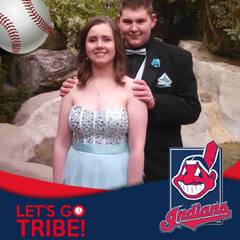
Height Adjustable Desk in EU
KoeppColto024470 replied to Layan Morningstar's topic in New Builds and Planning
Personally I use the same Maxnomic chair that LMG uses and love it but then again I'm pretty sure they only ship to Canada and the United States