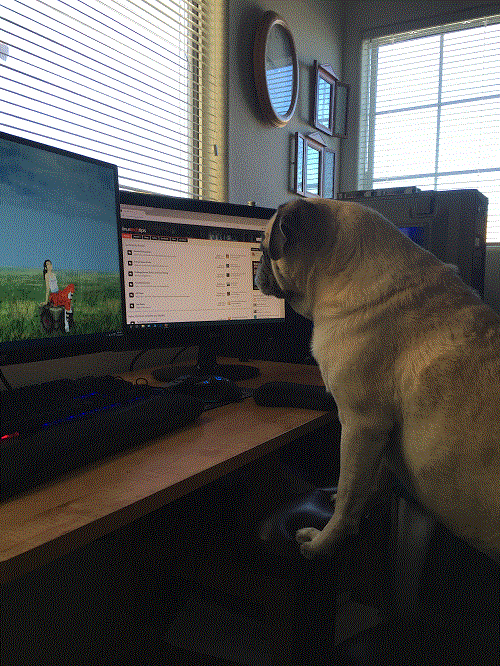Cloud7_3
-
Posts
55 -
Joined
-
Last visited
Reputation Activity
-
 Cloud7_3 reacted to MEC-777 in Low image quality on newer GPUs
Cloud7_3 reacted to MEC-777 in Low image quality on newer GPUs
I've said this several times before; if there really is something going on of this nature/description, it has to be software-related, not hardware. The reason I say this is because it [supposedly] effects such specific aspects of the rendering process and image quality (LOD distance, etc.). If it were hardware/power-related, it would garble the whole image in a non-specific manner and or would simply shut off/give a black screen.
Really don't know what else to say/suggest.
-
 Cloud7_3 reacted to LokiFire in Low image quality on newer GPUs
Cloud7_3 reacted to LokiFire in Low image quality on newer GPUs
LOL i get pop in in GTA V on my GTX 580 but i barely notice it as i'm enjoying the damn game.
It's nothing new, just seems like new people to gaming complaining, they like to quote themselves as being this oh so mighty old school gamer but fail to see that it is placebo, the issue has always existed.
If we had infinite view distances without LOD changes most of us would never get a stable 30FPS let alone 60+.
-
.png)
-
 Cloud7_3 reacted to MEC-777 in Low image quality on newer GPUs
Cloud7_3 reacted to MEC-777 in Low image quality on newer GPUs
What size/resolution was your old monitor and what size is your new 1440p monitor?
Increasing resolution doesn't help if you also increase the size of the display such that the pixel density is not significantly improved.
-
 Cloud7_3 reacted to MEC-777 in Low image quality on newer GPUs
Cloud7_3 reacted to MEC-777 in Low image quality on newer GPUs
Power supply and motherboard has nothing to do with this. It's just not possible. It's most likely software-related.
-
 Cloud7_3 reacted to MEC-777 in Low image quality on newer GPUs
Cloud7_3 reacted to MEC-777 in Low image quality on newer GPUs
To those of you claiming to have these graphical issues; if you have a game called The Vanishing of Ethan Carter: Redux (which you will have if you bought the original) please give it a try. I decided to try playing the Redux version this morning (the original does not run smoothly and has issues) just to see what it was like. They have updated the game to run on the Unreal Engine 4. The game looks better than ever and runs super smooth.
At 1080p max settings, resolution scaling at 100% with TAA (temporal AA), there is virtually no aliasing. The side effect of this at this resolution, however, is a slightly "fuzzy" image quality - especially looking far into the distance. When dropping down one level to SMAA Tx2, the image quality becomes more "sharp" with very minimal aliasing. Then I saw it was only using my 980 at 40-50% usage with Vsync on, so I stepped it up to 1440p DSR with all the same settings (and SMAA Tx2). This is near perfect. The image is sharp and clear with extremely minimal aliasing in the distance (you have to look real close to see it).
So yeah, give this game and these settings a try and let us know how it runs on your PC.
-
 Cloud7_3 reacted to SkilledRebuilds in Low image quality on newer GPUs
Cloud7_3 reacted to SkilledRebuilds in Low image quality on newer GPUs
Lemme know what you want tested, I now have my G1 GTX 970 back from RMA and can do comparative testing if need be.
(I've read and posted in here previously and know what the situation is, just not for a month since RMA)
-
 Cloud7_3 reacted to BrightCandle in Low image quality on newer GPUs
Cloud7_3 reacted to BrightCandle in Low image quality on newer GPUs
4K DSR will eliminate the jaggedness better, but the image wont be as sharp as native 4k. It should reduce the AA shimmer effect as well, it can't eliminate it because that is caused by a temporal issue not individual frames but its normally a lot less obvious.
I think part of this is just we have begun to enter the uncanny valley for graphics. That is games look at times like they could be nearly reality only there are all these artifacts in the images as they move that distracts us from it actually being real. More processing power needs to go towards fidelity of the image now as 1080p or even 4k are still too low a resolution and our eyes can see the individual pixels.
-
 Cloud7_3 reacted to MEC-777 in Low image quality on newer GPUs
Cloud7_3 reacted to MEC-777 in Low image quality on newer GPUs
Just something to note: I went back and checked some Pcars gameplay footage from back when I had the CF 290's before changing to the 980. Everything looks the same. The same texture flicker and aliasing effects in the distance was present. The difference is now I notice it more, simply because I'm now specifically looking for it. If I just play the game and concentrate only on what I'm doing and what's happening in the game (forget about "looking" for graphical anomalies), it all practically fades away and I stop paying attention to it (the game looks fine).
Am I wrong in pointing out that ALL instances and examples of these "issues" are originating from people playing at 1080p or lower resolutions? If so, I rest my case. It is primarily a pixel density vs LOD (level of detail) problem that is normal and cannot be helped/fixed beyond applying heavier AA or using VSR/DSR.
-
 Cloud7_3 reacted to xAcid9 in Low image quality on newer GPUs
Cloud7_3 reacted to xAcid9 in Low image quality on newer GPUs
Some games have more jaggies than the others, deal with it.
-

-
 Cloud7_3 reacted to xAcid9 in Low image quality on newer GPUs
Cloud7_3 reacted to xAcid9 in Low image quality on newer GPUs
For AMD card changing LOD bias only works on DX9 games, maybe it's the same for Nvidia as well? Probably that's why both vendor dropped LOD opt/clamp in their driver at the same time.
-
 Cloud7_3 reacted to MEC-777 in Low image quality on newer GPUs
Cloud7_3 reacted to MEC-777 in Low image quality on newer GPUs
Going to try messing around with NVinspector and see if it makes any difference...
Link if anyone else want's to try: http://www.guru3d.com/files-details/nvidia-inspector-download.html
If that doesn't many any difference, will try this: http://tweakforce.com/
-
 Cloud7_3 reacted to Tic-Tac in Low image quality on newer GPUs
Cloud7_3 reacted to Tic-Tac in Low image quality on newer GPUs
No, no changes. Pretty strange problems. I think that reflection or some sort of a filter is not done right by R * or they just purposely degraded to give better performance because I'm positive that this didn't happen before or at least not in this quantity...
-
 Cloud7_3 reacted to MEC-777 in Low image quality on newer GPUs
Cloud7_3 reacted to MEC-777 in Low image quality on newer GPUs
I did skim through the first few pages, but that was a month ago when the thread was first created. I then left the thread and came back to it more recently. Guess I'd forgotten what had been brought to light on those first few pages.
If this is the case, that the problem is LOD bias, wouldn't some of the other people here in this thread and in the other threads all over the internet, not have done more research and testing on this and have found a solution (or potential solution at least) by now? I know someone posted a link to a tweaked driver, and I'm going to investigate that further. I'm just thinking there should be more concrete data on this by now.
-
 Cloud7_3 got a reaction from App4that in Low image quality on newer GPUs
Cloud7_3 got a reaction from App4that in Low image quality on newer GPUs
Yeah only the cd-key to go that was awesome time (and even on console at least within PS2 era)
-
 Cloud7_3 reacted to App4that in Low image quality on newer GPUs
Cloud7_3 reacted to App4that in Low image quality on newer GPUs
I remember when you went to the store, bought a game, went home, plugged it into your platform of choice, and played the game.
No patches.
No online.
No DLC.
No Uplay required.
Times change and not all changes are good. Games are exponentially more complicated than before. Part and parcel my friend.
-
 Cloud7_3 got a reaction from MEC-777 in Low image quality on newer GPUs
Cloud7_3 got a reaction from MEC-777 in Low image quality on newer GPUs
Err dude , you are of my country so don't get mad at what i'm going to telling you , but you are over reacting about everything , the fact that you see the jaggies in 'windowed' video of youtube it's a normal 'rescale' of the 1080p in a space that is absolutely 'overkill' (or maybe UNDERkill lol) for that resolution , in fact if you use 360p 480p and even 720p you can clearly see that the jaggies go away,even at video paused,
And that's happens because the video is really a 1080p videos , it's in fact always a pixel density 'issue'. And if you don't believe me , find some videos on 4K (uploaded in real 4K) and try to watch that in fullscreen on a 1080p monitor , well in 1080p you see no jaggies , the moment you put the 4K resolution BAM here is all the pixels .
It's kinda of a 'recompression'.
Oh and the same thing is for that black lines in 3:30 too
-
 Cloud7_3 got a reaction from MEC-777 in Low image quality on newer GPUs
Cloud7_3 got a reaction from MEC-777 in Low image quality on newer GPUs
In the game i have the max settings , i found that a 4K DSR resolution with all HIGH instead of VERY HIGH (except for the shadow & anisotropic filter), solved the 75 % of the problems the only thing that persist is a little shimmer on far fences / metal object and a strange bug (i think game glitch) when i have the aim (not iron sight) like it flicker the entire screen (it happens sometimes in the video above) , but the DSR is for sure a great thing , i hope for some better AA in future games (and even on The Phantom Pain maybe).
-
 Cloud7_3 reacted to MEC-777 in Low image quality on newer GPUs
Cloud7_3 reacted to MEC-777 in Low image quality on newer GPUs
That looks like a game glitch, plain and simple. Bethesda games are known for numerous glitches. I would say that is normal for a Bethesda game. I've seen similar things here and there in Fallout 4.
Looks like a classic case of too much detail with too few pixels to properly display it. There's definitely some wonky graphical things going on with the chain link fence straight ahead near the beginning. I would chalk this up to poor AA filtering within the game settings and or poor optimization, along with lack of pixel density. Not something I would consider the fault of AMD or Nvidia (not an issue with the GPU itself).
-
 Cloud7_3 reacted to HowKnows in Low image quality on newer GPUs
Cloud7_3 reacted to HowKnows in Low image quality on newer GPUs
Can someone validate it with linux and other OS, i run my gtx 960 on linux and i game some opengl and wine opengl DX wrapper, and i havent notice anything, the rig is about 3 years old now and i am happy with it.
-
 Cloud7_3 reacted to MEC-777 in Low image quality on newer GPUs
Cloud7_3 reacted to MEC-777 in Low image quality on newer GPUs
Ok here goes. I will try to explain what's happening in each video and why we're seeing what we're seeing in as few words as possible with final conclusions at the end. All my clips are pretty short because my upload speeds are slow where I live and we only need a quick sample anyways.
Tagging a few of you in this post so you can directly compare to your own footage. @Cloud7_3 @SkilledRebuilds. Everyone else, feel free to use the same settings and compare.
GTA V
https://www.youtube.com/watch?v=srlgYscntrQ
Can see the shadows near by are pretty sharp and well defined, not blocky or aliased. Can see white dots or "shimmering" on the top edges of the fencing at around 1:31 (which is normal). Near the end when I slow the car down you can see shadow pop-in/quality shifting and well as texture pop-in/quality shifting on the palm trees just right of center on the screen. Can also see aliasing effects (flickering) in the shadows on the ground as I approach and pass under bridges etc. More on all this in the conclusion. It's all normal. Nothing new.
Middle Earth: Shadow of Mordor
https://www.youtube.com/watch?v=BIDo3lvZV28
I see a tiny bit of shimmering on the rock wall near by where I'm fighting and that is where the rock wall is "wet". This is normal. I see it in many places in this game where the object is wet. The game is trying to render that "wetness" effect using the resolution available. More on this in the conclusion. Game looks pretty good overall, IMO.
Skyrim @1440 DSR Max Settings
https://www.youtube.com/watch?v=FlzU1evdUe0
There's a bit of quality/compression loss in this footage. Using over 100 mods, mostly visual, plus Sharpshooter's classic lighting ENB. Game looks great to me and I've always seen the "glimmering" effect on the loading screens whenever a highly detailed metallic object is shown - especially after installing the ENB. It is normal. I don't really see much aliasing in the game except for the blocky shadows which I've not been able to do anything about and is simply part of the game's graphical engine.
Alien Isolation
1080p Max Settings:
4K DSR Max Settings:
Here you can clearly see the flickering lines on the edges of the objects at the end of the hall. It's prominent in both videos, somewhat reduced but still there in the 4K DSR footage. The flickering is normal for this game and the reason it's happening, I will address in the conclusions. Also notice how when I move to another area where the lighting and objects are different, there's far less of the shimmering.
Dark Souls II
1080p Max Settings:
4K DSR Max Settings:
At 1080p you can see the blocky aliasing effects in the moving grass near by and distant fine detailed objects. Can see the same shadow pop-in/out on the rock face as shown in @Cloud7_3's video. At 4K DSR all aliasing effects are pretty much gone, the shadow pop-in is gone and everything looks great. Due to the more simplistic environment and lower level of detail, this game is a good candidate for getting better image quality by using VSR/DSR.
Assassin's Creed Syndicate
1080p Very High Preset:
1440p DSR Very High Preset:
Looking at the fencing straight ahead outlining the palace yard (lots of vertical lines) can see a lot of aliasing effects there that simply cannot be helped at 1080p resolutions, unless you basically blur the image. This effect is still there running the game at 1440p DSR (I couldn't run 4K DSR because the game would crash ). More on why this is in the conclusion. Also, watch the two flags on the building on the left. They "change" according to the character's proximity to the flags. There is other shadow pop-in/quality shifting as you look around, nothing that really stands out as distracting to me (aside from the flags) and this is all still "normal" for this game. More on all this in the conclusion as well.
Conclusions
Ok, I will now attempt to address all the "issues" I've pointed out above and why they are actually "normal" graphical phenomenon.
Shimmering, white dots/lines, etc. as seen in GTA V, Alien Isolation as well as other "aliasing" side effects:
This is a result of the fact that our monitors have lines of pixels of a certain size and when the game is trying to render fine detail like a very thin line of light being reflected, yet the pixels are larger than the detail it's trying to produce, this is what you get. It's really prominent in Alien Isolation for several reasons: the game has a lot of sharp-edged metallic objects with sparse light sources. In real life, you'd see those light sources reflected off all those edges and those reflections would appear as a bright white thin lines. Problem is the pixels are too big to reproduce this effect and you get this "flickering" or dancing dots as the image moves across the lines of pixels on your display. If you don't believe me, try going up close to your monitor until you can see the lines of pixels and you'll see what I'm trying to describe.
Shadow/object pop-in and shadow/object quality shifting:
Most games do not render everything in a given scene at full detail for as far as you can see in the scene. To do so would require a lot more GPU and Vram. Nearly every game has draw distance thresholds as to when shadows and various objects/textures are rendered in full detail. In games like GTA V and AC Syndicate, this is more noticeable. IMO, they should have made this threshold at much further distances than they did (see the flags in my AC Syndicate footage), but that is at the mercy of the game devs and limitations of the graphics engine. Sometimes things like this can be improved by tweaking certain lines in the ini files of some games. To be clear; this is not due to some fault, error or issue with the GPU. It is "normal". In a perfect world, the transition in quality from low to high as you approach objects, textures and shadows in a given scene, should be seamless and unnoticeable. Some games do pull this off much better than others. However, due to various limitations during game development (time constraints vs level of detail in a scene) less seamless transitions is what we get which can often appear with a pop-in effect. Again, with these types of issues, we are at the mercy of how the game is made.
Final thoughts:
All the examples I have seen from other people pointing out what they believe to be "new" problems/issues that have supposedly only recently cropped up, have always been there and can be explained/shown to be normal graphical phenomenon as a result of the limitations of the resolution and limitations of the game's graphics engine and settings. I understand some of you are claiming to have never seen these things before, but I am 110% certain these are not "new" problems/issues. Like I said in an earlier post; the combination of being made aware of something that has always been there in addition to the power of suggestion can have a strong effect on some people. You can point something out to some people, something they have never noticed before yet has always been there, and from then on they can never "un-see" it. This is a real thing that can and does happen with some people. To be clear; I'm not saying this is what has happened with all of you. I'm merely suggesting it's possible this is the case with some who are making these claims.
These things are "real problems/issues" in the sense that as games continue to increase in detail and complexity (AC Syndicate is one of the most beautiful, complex and highly detailed games I've ever played), that puts an increased demand on the level of detail to be rendered, yet the number of pixels does not increase (talking about 1080p specifically). How do you render more detail and complexity with a limited number of pixels? You can't. The inevitable side-effects are the things we have been talking about all this time in this thread. The only real and proper solution is to increase the resolution and pixel density to the point where we can no longer distinguish the individual pixels. Until then, if you're using a 1080p display, you'll just have to get used to it.
-
 Cloud7_3 got a reaction from MEC-777 in Low image quality on newer GPUs
Cloud7_3 got a reaction from MEC-777 in Low image quality on newer GPUs
Dude really , i know what is your point and what you indicates as 'issue' i sense all that aliasing too , but really (it take to me someday to have a clear idea that is really normal) the aliasing shit is sadly a natural truth of playing on a 1080p native resolution with bad AA , some post ago i was concerning about the aliasing myself for Ac Syndicate , but tonight i have played it for an hour with the latest patch , and they have fixed it a little .
And beside that i think linking some video that
-does not show any settings in game or resolution
-have a shitty compression
-have a really old game..that maybe you or the other have played on a 720p monitor or less than that
is really useless.
As far the only two things i continue to call 'issue' (but again not sure of that too) is that incremented z-fighting/flickering texture whatever you wanna call it with some games , and the LOD distance that seems to be decreased than before (but again, not sure about that too..i cannot prove with some video because there isn't any video that can prove that , it's only a 'sensation' )
I think the best solution for everyone is a 1:1 comparisons of videos with the very same settings in game of more user with more cards as possibile (like we did and we possible continue to do me mec and skilled for now) , but not linking some old video with a shit quality
-
 Cloud7_3 reacted to vanished in Low image quality on newer GPUs
Cloud7_3 reacted to vanished in Low image quality on newer GPUs
Wait, but what is your actual "Shadow Quality" set to? I have soft shadows set to just "Soft" (2 steps down) but they look a hell of a lot better than yours.
-
 Cloud7_3 got a reaction from SkilledRebuilds in Low image quality on newer GPUs
Cloud7_3 got a reaction from SkilledRebuilds in Low image quality on newer GPUs
If you want , and have time , i think it's good to have more comparison , i will see it tomorrow for comparison !