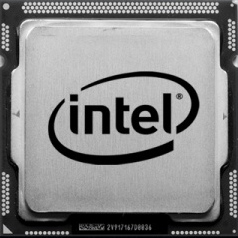-
Posts
1,655 -
Joined
-
Last visited
Content Type
Forums
Status Updates
Blogs
Events
Gallery
Downloads
Store Home
Everything posted by C2dan88
-
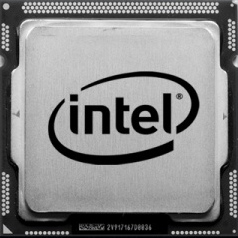
RTX 3070 Running at PCIe x1 3.0 No Matter What I do
C2dan88 replied to Simon6969's topic in Troubleshooting
Look at the pci traces bottom of the card. Make sure they are no damage on the gold fingers. What mobo you using? Does it have second pci-e slot. If you can see nothing wrong, try the card in another motherboard/another pc. If you have same issue return card for refund or send for rma the card is damaged. -
You have an unidentified device for Network adapter USB device. What is the pci id for these? Try installing the lan/wifi driver for your board. Also try updating the amd chipset driver from amd site too.
- 4 replies
-
- bluetooth
- motherbord
-
(and 1 more)
Tagged with:
-
What is listed at the bottom of device manager. Can see large scrollbar. When device manager removed the driver it may have set the device as hidden? https://www.makeuseof.com/view-hidden-devices-in-windows/ Does windows update find a driver? Windows Updates > Advanced Options > Optional updates
- 4 replies
-
- bluetooth
- motherbord
-
(and 1 more)
Tagged with:
-
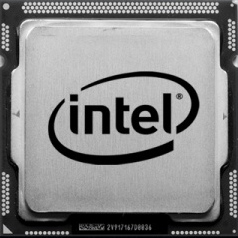
So USB/DVD live boot doesn't boot into Desktop?
C2dan88 replied to Edward78's topic in CPUs, Motherboards, and Memory
Nope mobo is fine. If you are dual booting windows with linux, you may find time runs out of sync,. This is because windows and linux differs in they way keep track of time. You need to either configure windows to use utc or configure linux to use rtc https://www.howtogeek.com/323390/how-to-fix-windows-and-linux-showing-different-times-when-dual-booting/ When the desktp freeze try pressing Ctrl + Alt + F2 (or any function key to F12). This should quit the gui and enter the tty (terminal command only interface). Type your username/password. Then run this command journalctl -b -p 0..3 This will filter the boot log, and print out any errors. Should help guide where the desktop environment is having issues. -
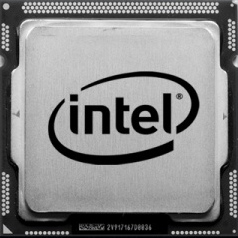
no react package wants to correctly install
C2dan88 replied to MiszS's topic in Programs, Apps and Websites
try running the suggested audit fix command. Which version do you need? Which version did react-router-dom@latest install? npm show react-router-dom version -
Are you able to boot to windows without the Crucial drive connected? Does the conversion tool run without that drive?
-
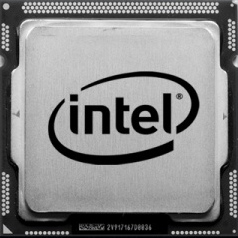
Computer Not Getting Past “Press F1” Screen
C2dan88 replied to Scullface321's topic in Troubleshooting
Stupid question, but is your wireless keyboard charged/turned on? Tried with a wired keyboard? -
Bios and modifying settings have nothing do with having a os installed If your bios settings are not saving either replace cmos battery or try updating the bios.
-
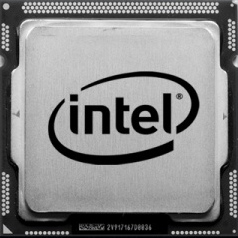
HyperV Windows 11 boot CloneZilla
C2dan88 replied to Valentin17's topic in Servers, NAS, and Home Lab
To clone a vm in hyper-v you export it then reimport it as a copy. https://www.bdrsuite.com/blog/hyper-v-clone-vm/ -
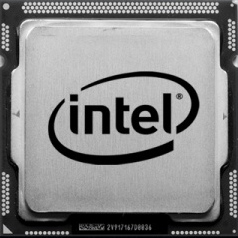
Can't download drivers/utility from asus page
C2dan88 replied to david_croft98's topic in Troubleshooting
Can confirm ASUS support site is acting a bit wired for me too. Drivers tab appears on first load, but does not list any drivers. Soon as I click on another tab (cpu/ram supprt, faq, warrenty etc) it removes the drivers tab entirely. -
WHen you power on your pc. What is the EZ debug light status ( right of motherboard near 24pin connector). Which led is it hanging at. The leds should give you an indication of which component is failing. If you see no lights, ensure the ez led control switch is on. This is page 42 from your motherboard manual
-
If you want to fresh install windows, only the c: partition. The installer should reuse the efi and recovery partitions Yes, the efi partition will contain the bootloaders for windows and linux. Installing windows will override the linux bootloader. To restore you'll need to use a ubuntu live usb to restore the grub bootloader after reinstalling windows. I guess disable bitlocker for both partitions before reinstalling then enable bitlocker afterwards.
-
Did you know you can download the windows iso direct from rufus. A hidden quirk, in the settings enable updates.
-
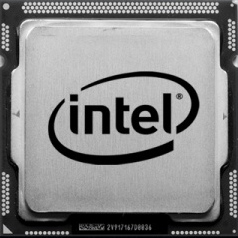
Copy /home with rsync?
C2dan88 replied to Edward78's topic in Linux, macOS and Everything Not-Windows
Just install KDE desktop environment from your package manger? When logging in select kde as the environment. If you want to backup home folder use timeshift. -
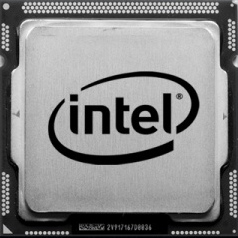
Ghosting/Tearing in Pop! OS
C2dan88 replied to DoubleOZero's topic in Linux, macOS and Everything Not-Windows
Does enabling Force Full Composition in nvidia settings help? -
Registry hackz? Or group policy applied? https://www.thewindowsclub.com/tenable-or-disable-taskbar-thumbnail-preview-in-windows-10
-
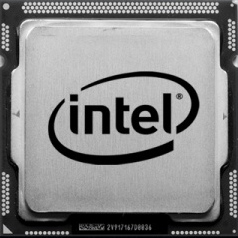
Could you kindly provide a list of compatible GPUs for this system?
C2dan88 replied to rayquastillo's topic in Graphics Cards
Like any gpu on the market right now. All depends on your needs and if your budget includes PSU and CPU upgrade too.- 9 replies
-
- compatible
- gpu
-
(and 1 more)
Tagged with:
-
Did you disable windows preview in performance options? https://us.tobiidynavox.com/blogs/support-articles/how-can-i-turn-off-the-thumbnail-previews-that-pop-up-when-i-hover-over-the-taskbar
-
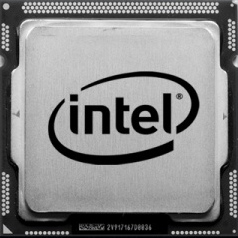
Any Idea what these could be from?
C2dan88 replied to Chaos Network's topic in Programs, Apps and Websites
Most likely that cracked was redistributed elsewhere and bundled with malware. So now defender recognises the use of that crack as potential trojen. Could be Adobe paying MS to flag the use of it as trojan. You dont know. Lesson learned pay for the shit you want to use to stay legit. Or seek free alternatives. Simples. -
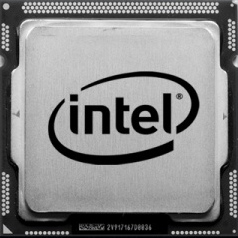
Any Idea what these could be from?
C2dan88 replied to Chaos Network's topic in Programs, Apps and Websites
You just answered your own question. Defender has flagged the crack used as a trojan. -
In Task Manager check what startup apps are set to autorun. Disable all, then one at a time renable and login/out of/restart windows. Also remove any files listed in %APPDATA%\Roaming\Microsoft\Windows\Start Menu\Programs\Startup
-
Pretty sure none of those are not valid files used by Windows. They are custom scripts but some other process. How are these errors triggered? Logging in to windows or what