-
Posts
284 -
Joined
-
Last visited
Awards
This user doesn't have any awards
About Gandek
- Birthday Mar 05, 1999
Profile Information
-
Gender
Male
-
Location
Illinois
-
Occupation
Student
System
-
CPU
Intel Core I5 4690K @4.4GHz
-
Motherboard
Asus Z97-A
-
RAM
24GB @1600MHz DDR3
-
GPU
Gigabyte AORUS RX 570 (4GB)
-
Case
Fractal Design Focus G (White)
-
Storage
WD Blue 1TB + PNY CS900 120GB
-
PSU
Corsair CX550M
-
Display(s)
1x ACER GN246HL 24" 1080p 144hz
-
Cooling
Cooler Master Hyper 212 EVO
-
Keyboard
(Varies) Currently Ducky One 2 Mini (White - cherry mx silent red)
-
Mouse
(Varies) Currently Glorious Model O- (Glossy White)
-
Sound
Logitech Z313 speakers / Steelseries 9H headset
-
Operating System
Windows 10
-
Laptop
Some Acer
Recent Profile Visitors
1,698 profile views
Gandek's Achievements
-
Also read that it could be some sort of grounding problem however it doesn't get any better if I touch the case, and like I said the issue doesn't occur when recording in chrome using that site.
-
Just plugged in the Arctis 7 and same exact results
-
Been having issues with my mic FOREVER according to my teammates in-game I always have a insane amount of static noise in the background. I have used 4 different mics by now started with a dedicated Blue Snowball which I gave away to a friend and moved on to a Steelseries 9H --> Steelseries Arctis 7 --> Currently have a Razer Kraken 2019 headset This happened on my old system as well, I recently upgraded basically my entire PC besides the HDD. Windows was installed clean once to a new SSD. I only have this mic static issue in-game on steam games (according to mates) and when I'm listening back to it on windows sounds settings. It doesn't happen however when I'm listening back to it on chrome I'm using this site https://online-voice-recorder.com/ it doesn't pick up any static and only picks up a tiny bit of background noise considering my room fans are spinning and the windows are open I'd say thats pretty good and lives up to Razers claims. It's pretty much useless though if I can't get it to work properly on steam/windows. There used to be more advanced settings on steam back in the day for mic control if I remember correctly but that menu has been removed
-
I've been using the Glorious Model O- which I picked up at Microcenter for $60 about 6 months ago and it's been a great purchase. First off here are my history of "gaming" mice so you can get a better idea of what I liked and didn't in the past Logitech G602 Logitech G502 Proteus Spectrum (Still use it as a secondary mouse for productivity stuff) Zowie EC2-A Razer DeathAdder Elite (Loose scroll wheel ended up returning it) Logitech G305 (Returned it and got the Model O- , Wireless performance didn't seem to be that great as it was touted and the liftoff distance was too high) I wanted to get something wireless at first and reading how far the G305 has gone since the days of the G602 I wanted to give it a try + I really liked the minimal design of it, but I ended up being disappointed with it and typical Logitech issues like liftoff distance being too high pretty much made it a no go for me when it comes to playing shooters. The stock feet on the O- are also miles better than what Logitech has to offer. The Model O- doesn't have these issues and feels basically wireless with its cord. I have not had any performance issues with this thing and it handles any fast movement like a champ. My past mouse for FPS was the Zowie EC2-A which was also a champ the advantage with the O- is that lightness, cord, and much better scroll wheel which I can actually use for other things if I dont want to plug in my G502. The only issues with this mouse that you get used to are the slightly wobbly M1 and M2 buttons however over time they didn't get any worse at least for me.
-
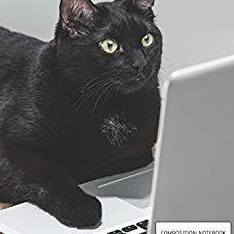
Which Mechanical keyboard switch to get!? Blue or Red (for work/gaming)
Gandek replied to anthonybalao's topic in Peripherals
Its a preference thing you honestly have to use a switch for at least a day to have a solid opinion. I pretty much used all the cherry switches except greens and found silent reds to be the best for me. My least favorite by far would have to be speed silvers the rest I like. -
Currently in my rig I have a 2x4 kit of DDR3-1600 for a total of 8GB. I can't seem to find another kit thats the same type with the same exact timings and speed thats also 2x4 the closest I found was a guy selling the same kit but its 8+4gb but it does look like it has the same speed with timings. How would that work exactly if I purchased it and put it in my rig?
-
There was a tiny bit of moisture on the cable and case that i got off. Most of it was on the floor. Il wait a bit more and report back
-
Had a little accident today... My brother was playing Fortnite on our gaming rig when a family member decided to clean the room with a mop including areas like around the computer where the PSU is. As soon as that mop was near it the computer shut down and rebooted. I was also in the room at the time and immediately shut it back down and turned off the PSU for 10mins just to be safe. Now when I turned it back on the first time it seemed like not everything was spinning and only the motherboard and gpu light lit up. The 2nd time I tried only the motherboard light lit up and the computer is showing no sign of life.. Is it toast now? *sigh*
-
The fans gone all I have left is the heat sink itself and bracket.i don't know how Id be able to mount other fans since they don't look like they would be able to just go right on like the old one just slid right in. Il probably just pick up a entirely new one that I see are still sold at Microcenter.
-
My Hyper 212 EVO fan died yesterday after 6 years. Should I replace just the fan? (I’d still need to reapply thermal paste) or just get a new Hyper 212 black edition? My main question is if I’d be able to use the same mounting points on my motherboard from the old cooler, and not have to take the whole system apart and just screw in the new cooler. i should really just get a new system altogether whenever something on this thing breaks but it’s mainly used by my bro now so ideally I’m looking for a quick fix.
-
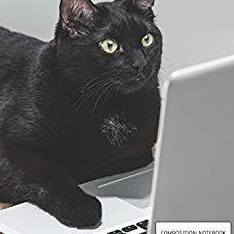
How do you clean peripherals? (mouse and keyboard)
Gandek replied to Epiclol86's topic in Peripherals
You could invest in or make some type of cover for the keyboard. I got a Ducky One 2 Mini and that came with one which is useful -
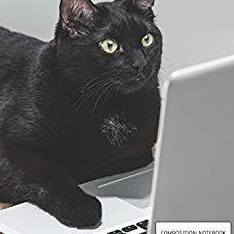
Is redragon k552-rgb good budget mechanical keyboard?
Gandek replied to Bayron's topic in Peripherals
Just make sure you get a switch you enjoy using and go for it. I bought a EagleTec KG010 for my cousin 2 years ago and its still lasting him well. I'm not 100% sure EagleTec is a rebrand but that's what I heard. I feel like most people don't need to spend a lot of money on a mechanical keyboard to get a good experience especially if you're just getting into them. I definitely felt like I overspent myself when I was first looking at them, but now there are plenty of good budget options. -
Strongly considering driving up to to my Microcenter rn and getting the G305. My last wireless mouse I used was a G602 and while I had no issues with it (Logitech quality) I found the overall sensor and wireless performance to be poor for games like CS:GO. I know many pros now use the G Pro Wireless so the technology seems to finally be at the right place. The one annoying flaw is the need for batteries though I can understand it at its price point. I think its a better choice than getting a super light mouse like the Glorious Model O/O- and have to be annoyed with cables which never end up sitting just right even with a bungee in my experience. My current setup is a old Zowie EC2-A for gaming and Logitech G502 Proteus for everything else.


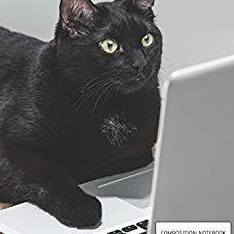






.png)