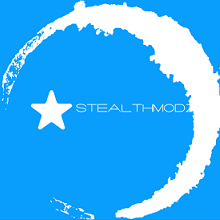-
Posts
35 -
Joined
-
Last visited
Awards
This user doesn't have any awards
Profile Information
-
Gender
Not Telling
-
Location
UK
System
-
CPU
i7 860 2.8Ghz @ 3.8GHz
-
Motherboard
Asus P7P55LX
-
RAM
Samsung 8GB 1600MHz @1800MHz
-
GPU
XFX R9 290 DD
-
Case
Fractal Design R3
-
Storage
Crucial BX100 250GB SSD and Icy Box External RAID 1 Enclosure (2x 500GB)
-
PSU
Corsair CX600
-
Display(s)
Samsung SyncMaster 245B 24" 1920x1200 and Asus VE247H 23.6" 1920x1080
-
Cooling
Air
-
Keyboard
Apple Wired
-
Mouse
Logitech G5
-
Sound
Audioengine A5 speakers + Grado Labs SR80i headphones
-
Operating System
Windows 7
Recent Profile Visitors
706 profile views
MSTRBKR's Achievements
-
Anyone know what speaker stands they are?
-
It's perfectly fine compared to no monitor at all. Okay, if you only game on it it is fine, but for work? It must be horrible.
-
I'm really glad I went for IPS. In the end I found a really good deal on an open box AOC Q2775PQU coming in under £250! It's brand new and came with all the cables, but all someone had done is open the box. 27% off, thank you very much.
-
I don't play any competitive games. As I say, I don't really ever play FPS games now. Mostly action/adventure, RTS, and driving/racing games.
-
I really need to try some out but there are no decent shops in the UK with computer hardware. I get the reasons why a monitor might not be best for gaming but it's difficult to understand whether it's terrible or not ideal. Not ideal is fine, or performance that matches my current monitor is also fine. That's a nice monitor marky but I am looking to move up to 1440p and have a larger display so I can see from across the room. I wouldn't buy a 1080p one now, especially one that's larger than 24". If I had width on my desk I'd probably go for 32" 1440p
-
I seem to be going in circles with choosing a monitor. I don't need insane response times, incredible colour reproduction, or amazing viewing angles. I casually game and first person shooters are easily my least played genre. A lot of reviews I am reading say things like "no good for gaming", but is that actually true? Struggling to believe anything I'm reading as it's all relative. I currently have an ASUS VE247h 23.6" which I'm sure isn't at all "good" in the eyes of a reviewer, but I don't have a frame of reference of a better monitor, and I think the panel is fine. I think the issue is what I'm willing to spend is at the lower end, so the reviews won't be glowing. I don't think I really care if it's TN or IPS as there are pros and cons to both. I just need an all rounder as I game, web browse, and sometimes edit photos with Lightroom on this PC. Freesync would be nice, but not essential. I've got about a 65cm gap for a monitor on my desk between my speakers, so ultrawide isn't going to work. So far I think the best I have found are these two: https://m.cclonline.com/product/197320/B2783QSU-B1/Monitors/Iiyama-ProLite-B2783QSU-27-inch-LED-Backlit-LCD-Monitor-1000-1-350cd/m2-2560x1440-1ms-DVI/HDMI/DisplayPort-Black-/MON3700/?gclid=CjwKEAjwwcjGBRDj-P7TwcinyBkSJADymblT-njyMo_0K4zWfKsXxHx-E69cml7RliUNpK1RswksDBoCiQ7w_wcB https://m.alza.co.uk/27-aoc-q2781pq-d4421941.htm?kampan=adeu_uk-pla-cpa-mobile_produkty_m_9045554_WK227w2&gclid=CjwKEAjwwcjGBRDj-P7TwcinyBkSJADymblT2hk1HrGcvLMVYtr99AwcnV6hGQAc5CnpVsJx2NXWuhoCPA3w_wcB I really like the AOC Q2781PQ but again I am lost because reviewers say it's not ideal for games. Which is probably true if compared to more expensive monitors. Help please if you can, thanks.
-
When Pascal and Polaris workstation GPUs come along, I think this video could be revisited to discuss the differences between the Nvidia's/AMD's workstation and gaming lineup. It's a great video, so I think it should be kept fresh. Maybe add in some info about why you wouldn't use a workstation GPU for gaming, and why you wouldn't/can't use a gaming GPU for all workstation application features.
-
Thank you! I am constantly saying the same thing to people. Just sell up and buy something faster. It's actually cheaper.
-
I hope I remembered to comment. Good job the deadline was extended!
-
Great video! I didn't know these existed, but always thought they should do.
-

Scrapyard Wars Season 4 - With Special Guest BS Mods
MSTRBKR replied to LinusTech's topic in LTT Releases
The judging section was indeed quite bad. No detailed images/footage of each PC. No hardware specs declared. No run down of the benchmarks to be carried out. No results given for the benchmarks. No explanation of scoring mathematics. As for the weird phone filming thing, and the contestants being in another room - WTF? Great series overall, but something went wrong with the second half of episode 4.- 202 replies
-
- scrapyard wars
- linus tech tips
-
(and 2 more)
Tagged with:
-

Scrapyard Wars Season 4 - With Special Guest BS Mods
MSTRBKR replied to LinusTech's topic in LTT Releases
Were the benchmark scores for the runner up in each test calculated by the percentage of the winning score? For example if the winning average FPS was 60 in Tomb Raider, and the runner up got 42 FPS, did the winner get 10/10 and the runner up 7/10 (because 42 is 70% of 60)? I think the aesthetic scores were fair too - Linus and Bob spent so much money on hardware that they really didn't do anything exciting with the case. Dennis' comment on it being 'student' was bang on! So funny.- 202 replies
-
- scrapyard wars
- linus tech tips
-
(and 2 more)
Tagged with:
-
I don't understand why they've gone with dual 960s and dual 980s as the only two graphics options. There is a cavernous gap in performance and price by only having these two options. Two 980s is overkill, but there's no way I'd buy it with two 960s either. It's crying out for a single 970 and single 980 option! Bin the dual 960 option.
-

Scrapyard Wars Season 4 - With Special Guest BS Mods
MSTRBKR replied to LinusTech's topic in LTT Releases
Also people may be hanging on to stuff longer now after seeing how long components last. Lack of new hardware releases may also be contributing.- 202 replies
-
- scrapyard wars
- linus tech tips
-
(and 2 more)
Tagged with:
-

Scrapyard Wars Season 4 - With Special Guest BS Mods
MSTRBKR replied to LinusTech's topic in LTT Releases
This was great. I think Luke may win this time as I don't think Linus' team is as strong. Not sure about the rules though. Is it performance vs dollar, or just performance using the total budget? How much does the aesthetics come into it? For any newcomers, this isn't clear.- 202 replies
-
- scrapyard wars
- linus tech tips
-
(and 2 more)
Tagged with: