-
Posts
141 -
Joined
-
Last visited
Awards
This user doesn't have any awards
About TEC
- Birthday Dec 17, 2000
Contact Methods
-
Steam
xxmarijnw
-
Twitch.tv
ThatGameDeveloper
-
Twitter
LexicalLang
Profile Information
-
Gender
Male
-
Location
Netherlands
-
Biography
Hey, I am a 14 year old computer enthusiast. I repair computers for some money and decided to join this forum. Everything about computers interests me, I also have knowledge over a wide variety of subjects about computers, space and other geeky stuff.
-
Occupation
Computer Repairer
System
-
CPU
Intel Core i7 990X Extreme Edition Boxed
-
Motherboard
ASUS Rampage 5 Black Edition
-
Storage
4x Samsung 850 Pro 1TB (Raid 1) 2x SeaGate Archive 8TB
-
PSU
EVGA SuperNOVA 1600 G2 Power Supply
-
Display(s)
3x Samsung S24E510C 59.7 cm (23.5") LED-Monitor Curved
-
Keyboard
Razer BlackWidow Chroma Stealth
-
Mouse
Razer Naga Epic Chroma
-
Sound
Astro A40
-
Operating System
Windows 8
Recent Profile Visitors
1,032 profile views
TEC's Achievements
-
3.1415926535 (I can remember ~10 digits)
-
What I meant is that they keyboard ´lock´ lights do light up when booting my system for the first time, however the keyboard doesn´t work. After restarting (rebooting) it works again, this would mean to me that the cable isn´t broken. It might have something to do with wattage the PS2 port gives at initial boot. I know PS2 is not hot-swappable. Would a PS2 to USB adapter fix it?
-
I need this in my life.
-
So my IBM Model M I bought recently only works after a restart. It uses a PS2 port. The ´Num Lock´ light does go on on the first boot but it doesn´t react to any input. Can someone tell me why this happens and what I can do to fix it. Thanks! Mari.
-
2x4GB is better.
-
Have you checked the PSU? Lights and spinning fans does not necessarily mean a good PSU.
-
I am currently using an IBM Model M 1396790 which uses Buckling Springs and I love it! It is the best typing experience i´ve ever had, although it is not very good for gaming (it´s not bad, but I would rather get a Cherry MX Blue if I were you). I have modified the keycaps to the layout I am used to (I bought a bunch on EBay). I definitely recommend this keyboard if you type alot!
-

Raspberry Pi doesn't boot without external HDD.
TEC replied to TEC's topic in Servers, NAS, and Home Lab
I have removed the line and the harddrive while the RPi was turned on. I tried rebooting but it goes in the Emergency Mode again. I have plugged the drive back in, rebooted and now it works again. -
Hello! I've been trying to get a personal cloud installed on my website and plugged in a external HDD. Then to make it automount when it boots I added this line to /etc/fstab: /dev/sdb1 / ntfs defaults 0 1 Then I unplugged the drive to test some stuff on it, when I tried to reboot my RPi it got into Emergency Mode (without any errors). When I plugged the drive back in it worked fine. However I don't want the drive plugged in 24/7, how do I fix this? *Edit: I am running Raspbian.
-
I have 'telnetted' my address and port via my school's network and it works fine, same output as localhost. The web GUI I am using is Squirrelmail (if you go to my website and click in the bottom right corner you can access it). When I first opened Squirrelmail I got this error: "Error:Could not complete request. Query:Select "Inbox"., Reason Given:[ServerBug]internal error occur. Refer to sever log more information.[<private>] ^Turned out to be a permission error. I created a test account and send a e-mail to that account. I checked if it was stored on the server which it was NOT, using Mozilla Thunderbird, I was able to connect to the server and send out e-mails, I tried sending one to it but Thunderbird wasn't able to receive it. To be honest, at first I didn't really know what it meant to be on a blacklist. Now I do, however as we will mostly be receiving mail it is not TOO big of a problem. I have no clue why we are blacklisted on those 4 server, but my best guess is either a virus on my PC (unlikely) or some stupid mistake I made while configuring my mailserver causing it to think I was a spam account. How do I get my IP off of those blacklists? P.S. I have PM'ed you the test account. I will remove it in 48 hours.
- 15 replies
-
- postfix
- squirrelmail
-
(and 2 more)
Tagged with:
-
These are the outputs from Telnet 25: I was unable to do Telnet 110, it gave the error 'Telnet: Unable to connect to remote host: Connection refused. However, I tried 'Telnet Localhost 143' which did work, output of which can be found here:
- 15 replies
-
- postfix
- squirrelmail
-
(and 2 more)
Tagged with:
-

Cpu overheating. Possible pump failure.
TEC replied to Norwegianviking's topic in Custom Loop and Exotic Cooling
Always remember the old saying "Less is more" - Linus 2k15. -
Turns out Caiway (CAIW) (my ISP) does not block any ports, it does not block port 25. So it is completely legal, I can link you the official documents via PM if you prefer that.
- 15 replies
-
- postfix
- squirrelmail
-
(and 2 more)
Tagged with:
-
Turn on your system and insert the support DVD that contains the BIOS file. It should load automatically and the BIOS should be back up.
-
I have an A record linked to my IP address (83.128.48.12) with no name and TTL set to 300 and I have an MX record with priority 1 linked to my domain (arcanerealms.ga) also without a name and the TTL set to 300.
- 15 replies
-
- postfix
- squirrelmail
-
(and 2 more)
Tagged with:




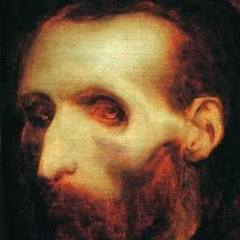

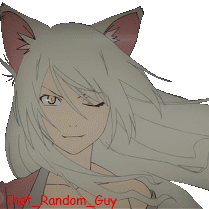




.thumb.jpg.c6c9efd6a48515bcfb0f496d2d831936.jpg)
.png)