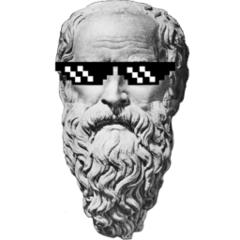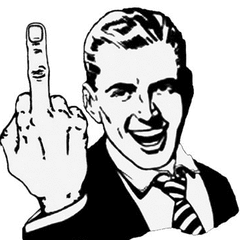-
Posts
342 -
Joined
-
Last visited
Awards
This user doesn't have any awards
About SQZY98
- Birthday February 17
Profile Information
-
Gender
Male
-
Location
Gurmany - In search of a lefty mouse
-
Interests
Techstuff
System
-
CPU
i7 4790k
-
Motherboard
Asus Z97 Gryphon
-
RAM
Kingston HyperX Fury 8GB
-
GPU
EVGA GTX 980 ACX 2.0
-
Case
Hopefully Parvum soon
-
Storage
Crucial SSD 250GB + Seagate HDD 2TB
-
PSU
be quiet! 600W Straight Power, Modular
-
Display(s)
Dell S2716DG
-
Cooling
CM Hyper 212 Evo
-
Keyboard
CM Storm Rapid-i
-
Mouse
Mionix Avior 7000
-
Operating System
Windows 10 Pro
SQZY98's Achievements
-
So the displays do show the windows desktop and duplicate the laptop screen? If so, press Windows + P and choose "extend".
-
Never mind, it works now. Might not be the smartest code but whatever. Did the same thing for turning it off again - just reversed: import RPi.GPIO as GPIO import time GPIO.setmode(GPIO.BCM) GPIO.setwarnings(False) GPIO.setup(10,GPIO.IN) GPIO.setup(11,GPIO.OUT) state = 0 #screen is off by default def relay(): GPIO.output(11,GPIO.HIGH) time.sleep(0.05) GPIO.output(11,GPIO.LOW) return() try: while True: if GPIO.input(10): if state == 0: #if the screen is not turned on yet relay() print"on" state =1 else: # if the screen is on already print"do nothing" else: if state == 0: print"do nothing" else: print"off" #turn off screen when no motion detected anymore time.sleep(10) state = 0 relay() finally: GPIO.cleanup()
-
Hello guys, I can't wrap my head around this...should be easy to do however. I want the Raspberry Pi to turn on a screen (GPIO 11) if my motion sensors digital input is 1 (GPIO 10). I connected the power button to a relay which should simulate the button press. Here is my code so far: import RPi.GPIO as GPIO import time GPIO.setmode(GPIO.BCM) GPIO.setwarnings(False) GPIO.setup(10,GPIO.IN) GPIO.setup(11,GPIO.OUT) state = 0 #screen is off by default def relay(): GPIO.output(11,GPIO.HIGH) time.sleep(0.05) GPIO.output(11,GPIO.LOW) return() try: while True: if GPIO.input(10): if state == 0: #if the screen is not turned on yet relay() print"on" state =1 else: # if the screen is on already print"do nothing" else: print"off" #turn off screen when no motion detected anymore time.sleep(10) state = 0 relay() finally: GPIO.cleanup() It should first check whether the screen is on - if not, turn it on and set the state to 1. If there is still motion and the screen is on already, do nothing - screen stays on. If the motion is gone, wait 10 seconds and turn it off and set the state to 0. The problem is that I have no way of actually checking whether the screen is on. Does my idea of setting a state value work and is this carried and overwritten throughout the loop? The way how I did it right now certainly doesn't work. Edit: so when the input is 0, it obviously keeps switching with the relay() function. I think maybe a dowhile loop could fix this? Thankful for any help SQZY
-
-
True, the GPU definitely decreased a lot in value, but it would be an easy replacement if needed. I might put it up on ebay or some sort to see whether there is any interest at all in this. After all this build means something to me and I don't want to give it away cheaper as needed. Thank you for your answers
-
Hi, I'm currently playing with the idea of selling my current build. Though, I really don't know how to estimate the price for this. I previously owned a ATX build from which I transfered over the CPU and PSU as well as the storage and RAM which were bought in December of 2014. The rest of the stuff was purchased in the second half of 2016. Hardware has not been overclocked (sorry). Main components:Case: Parvum S2.5 mATXCPU: Intel Core i7 4790kGPU: EVGA GTX 980 ACX 2.0RAM: HyperX Fury 4x4GB DDR3 1866MHzMotherboard: Asus Z97 Gryphon mATXPSU: bequiet! Straight Power 10 550W (semi-modular)Watercooling components:CPU-Block: EK-Supremacy EVO - Acetal+NickelGPU-Block: EK-FC980 GTX - AcetalGPU-Backplate: EK-FC980 GTX Backplate - Black Nickel BlackReservoir: Bitspower Water Tank Z-Multi 150mm clearReservoir mount: Singularity Computers CORE SINGLE V3Radiators: 2x EK-CoolStream SE 240 26mmD5 Pump: EKD5 Pump top: Bitspower Premium D5 mod kitFans: 4x Noiseblocker Blacksilent PRO PL-PSFan splitter: ModMyToys 4x 4-pin PWMFittings: Alphacool HT 13mm HardTube - knurled - deep blackTubing: Alphacool Eisrohr 13/10mm satinFluid: Mayhems Clear mixed with emerald green and dark blue dye Miscellaneous: Sleeving: MDPC-X black & Shakmods "dark green" expandable 4mm sleeveRAM "cooler": XSPC Universal heatsink The motherboard has a custom cnc'd acrylic cover on top and is vinyl wrapped. The case is a one-off design from Parvum. All of this with about 50 hours of work to put it together, sleeve the cables and bend the tubes. Rough estimation of material value is about 2500€, I think. What would you place the price at? I'll have to admit that the hardware has aged a bit.
-
Hi folks, a friend of mine tried to follow this tutorial about receiving & sending codes with arduinos (it's German): http://www.arduino-tutorial.de/funkuebertragung-von-messwerten-mit-dem-rf-link-modul/ The baseline is, though, that this doen't seem like a copy&paste code. Apparently something got messed up with special characters and their translation (HTML) so the sourcecode ends up not working out of the box. I guess we figured out that " equals " and & is for &, but replacing the characters like that gives us following error when trying to compile: C:\Program Files\WindowsApps\ArduinoLLC.ArduinoIDE_1.8.1.0_x64__mdqgnx93n4wtt\hardware\arduino\avr\cores\arduino\main.cpp: In function 'main': C:\Program Files\WindowsApps\ArduinoLLC.ArduinoIDE_1.8.1.0_x64__mdqgnx93n4wtt\hardware\arduino\avr\cores\arduino\main.cpp:51:1: error: unable to find a register to spill in class 'NO_REGS' } ^ C:\Program Files\WindowsApps\ArduinoLLC.ArduinoIDE_1.8.1.0_x64__mdqgnx93n4wtt\hardware\arduino\avr\cores\arduino\main.cpp:51:1: error: this is the insn: (insn 410 407 413 22 (set (mem:QI (post_dec:HI (reg/f:HI 32 __SP_L__)) [0 S1 A8]) (subreg:QI (reg/f:HI 327) 1)) C:\Users\SQZY\Documents\Arduino\libraries\rc-switch-2.6.2\examples\ReceiveDemo_Simple\ReceiveDemo_Simple.ino:34 1 {pushqi1} (expr_list:REG_ARGS_SIZE (const_int 1 [0x1]) (nil))) C:\Program Files\WindowsApps\ArduinoLLC.ArduinoIDE_1.8.1.0_x64__mdqgnx93n4wtt\hardware\arduino\avr\cores\arduino\main.cpp:51: confused by earlier errors, bailing out lto-wrapper: C:\Program Files\WindowsApps\ArduinoLLC.ArduinoIDE_1.8.1.0_x64__mdqgnx93n4wtt\hardware\tools\avr/bin/avr-gcc returned 1 exit status c:/program files/windowsapps/arduinollc.arduinoide_1.8.1.0_x64__mdqgnx93n4wtt/hardware/tools/avr/bin/../lib/gcc/avr/4.9.2/../../../../avr/bin/ld.exe: lto-wrapper failed collect2.exe: error: ld returned 1 exit status exit status 1 Error compiling for board Arduino/Genuino Uno. Original code: /* Receiver build on example "Sending Multiple Variables Using VirtualWire." by Author: Rodrigo Mompo Redoli For controlrobotics.rodrigomompo.com ..............................................................*/ #include <VirtualWire.h> const int led_pin = 13; const int receive_pin = 12; int maxSensorData = 6; int sensorData[6]; char StringReceived[22]; void setup() { Serial.begin(9600); // initialising serial vw_set_rx_pin(receive_pin); // virtual wire setup vw_set_ptt_inverted(true); // virtual wire setup vw_setup(2000); // bits per second vw_rx_start(); // Start the receiver PLL running } // END void setup void loop(){ uint8_t buf[VW_MAX_MESSAGE_LEN]; uint8_t buflen = VW_MAX_MESSAGE_LEN; if (vw_get_message(buf, &buflen)) { //Taking the data from the control base int i; for (i = 0; i < buflen; i++) { StringReceived[i] = char(buf[i]); // data to array } // split data into array sensorData sscanf(StringReceived, "%d,%d,%d,%d,%d,%d", &sensorData[0], &sensorData[1], &sensorData[2], &sensorData[3], &sensorData[4], &sensorData[5]); // Converts a string to an array } for (int i=0; i<maxSensorData; i++){ // nice output Serial.print("Sensor "); Serial.print(i); Serial.print(": "); Serial.print(sensorData[i]); Serial.print("\t"); } Serial.println(""); // linefeed // reset variable StringReceived memset(StringReceived, 0, sizeof(StringReceived)); delay(5); } I am not of big help myself, maybe someone on this forum is knowledgeable here! Regards, SQZY
-
I guess both components are cheap in my case Using a Tamron 18-200mm f3.5 with a Tamron UV filter. These were included with a pack along with my D3300, didn't buy them separately. I'm glad that I have this lens instead of the normal kit lens though. IMO it makes a pretty good all-rounder, but of course it has its limits.
-
I probably focused on too much of the lower part (f8) or wiggled the focus ring a bit when mounting the ND filter. I kind of sat on a cliff with the water running right behind me while doint that so I couldn't really take a look at the screen simultaneously. In such moments I wish I had a camera with a rotatable screen. I'll keep that in mind for the future I'll do now! I know that UV filters are kind of useless but kept it on as a protection for the lens. A lens hood would be useful as well, haven't got around to get one yet as the ND filter is the only thing I own that's 77mm in size. I hope that brings some improvements.
-
Cute cate Like how the sun reflects in his/her fur. Seeing more of his bottom half would have been nice, but cats are incredibly hard to photograph, admittedly. I love using the ND-Filter on my camera. Though, that leaves me with one question: I noticed that I often get lens flare on my pictures. That being said, I screw the ND filter on top of my already existing UV filter. Could that sandwitchign be the cause of the excessively appearing flare?
-
I'm guessing this is a phone picture. It's obviously not the greatest quality - it seems like you were a bit shaky when taking the picute. You could get a bit lower and point at the stream (removing the path on the left). Try resting your phone on your knee or holding it with both hands with your elbows tucked to your upper body
-
I like that. Here's an idea: Set up your camera for when you are doing a ordinary flight. Maybe something interesting comes out with the LEDs shining. Though...darkness and drones are not a good combination. A more interesting background would be nice I guess, but who am I to say that. I tested the ND filter again on a day with bright sunshine and light fog:
-
Repeaters are pretty much the way to go in your case. They actively regenerate the signal an thus extend the range of your wifi. Though, depending on your internet speed they might slow down your connection. But I hope you are not gaming over wifi anyway.
-

Wondering how hard would be to make a motherboard "armor"?
SQZY98 replied to snowPT's topic in Cases and Mods
I made a DIY armor for my Z97 Gryphon (mATX). I started measuring all of the important dimensions. Such width, height and distance from the edge of the motherboard to RAM slots etc. I then used these measurements to create a model in Sketchup. Printed the model and cut it to a 1:1 size cardboard mockup. I then looked at how it fits the MB and noted where improvements had to be done. I did this about 5 times until I was (somewhat) certain that it was going to fit. I then got it cut by some guy on ebay with a CNC. The material here is acrylic. After ~1 month of constant usage I haven't experienced any problems at all if you are concerned about overheating or the acrylic bending itself. For Installation I used a 7mm acetal standoffs that screw right ontop of the motherboard standoffs of the case. It's by far not as precise as the metal one previously mentioned but it fits -
Is rating pictures with a digit obligatorily bound to this thread? That's a genuine question. IMO a short feedback with tips on how to improve the submitted photo is worth a lot more. *If you are refering to my post, sorry. I was just curious about the hardware used.