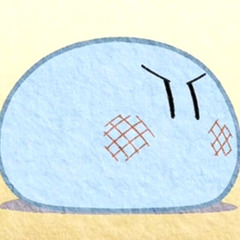-
Posts
193 -
Joined
-
Last visited
Awards
This user doesn't have any awards
About lxyfutures
- Birthday May 14, 1993
Contact Methods
-
Steam
lxyfutures
-
Battle.net
lxyfutures@hotmail.com
Profile Information
-
Gender
Male
-
Location
Independence Oregon US
-
Interests
Gaming
-
Biography
I'm just a nice person
-
Occupation
College student
System
-
CPU
i7 5930K @4.5
-
Motherboard
Evga X99 micro 2
-
RAM
32GB Corsair DDR4 2666 LPX red
-
GPU
Dual R9 FuryX CF
-
Case
Corsair 780T
-
Storage
Samsung 850 pro 512G X2
-
PSU
EVGA 1000W 80+platinum P2
-
Display(s)
LG 27MU67 4K IPS monitor
-
Cooling
Corsair H100i water cooler
-
Keyboard
Corsair K70 RGB
-
Mouse
Corsair M65 RGB
-
Operating System
Windows 10
- PCPartPicker URL
Recent Profile Visitors
890 profile views
lxyfutures's Achievements
-
In this case a gtx 1050ti is the best for you (suppose you dont consider old card or 2nd hand) for new cards, their's basically no competition in this price point... I've heard AMD launched a 'RX 470D' in China and it has 1792sp, and the price is about the same as a gtx 1050ti. Sad that we cant buy it here.
-

Possible Vega TimeSpy benchmark result (from the amd subreddit)
lxyfutures replied to DeWun's topic in Graphics Cards
it's fake. This ID is from mainland of China which cannot be the first place for AMD to test their new VEGA anyway. it should be either taiwan or the US The score is ridiculous too. a pretty obvious drawback compare to Fiji (frequency/score) -
I owned like 200 games, nearly half of them are 3A titles. I can tell ya two way sli or crossfire can handle them quiet well. However, some games like the well known the Witcher 3 doesn't have a good sli/crossfire support for example 30 fps using only one card and 40 fps enable sli/crossfire, lesser than 140% efficient is not what you want, good news is, game s like black ops and gta5 can reach nearly 190%. So some game just doesn't optimize very well Furthermore, the driver is an issue too. If you want play a game immediately after it launched, sometimes(most times) it doesn't support sli/crossfire yet. You need to wait for couple days or even month for the dual gpu support.
-
definitely no difference either 1 or 2 gpus for sure. Don't worry buddy,
-

X99 Motherboard for build... need help choosing
lxyfutures replied to Redblake's topic in CPUs, Motherboards, and Memory
Expansion usb wifi is cheap, stable, and actually good looking. For sound, on board sound definitely cannot compete with PCIE sound card cause you need that quality when it comes to hi-fi music. However, if you only use it for gaming, then there's no difference between that. Basically all X99 MB support M.2 and you can have 2-way sli without trouble. And I think 8x+8x is fine too. For motherboard. X99 motherboard as high-end board, the quality isn't an issue. For me, bios is kinda important. Therefore I highly recommend Evga, Asus and Gigabyte. When it comes to specific type, make sure you have all the function for example debug lights, on-board on and off buttons etc. Which can makes your life easier. I used to use Gigabyte X99 gaming 5P, it doesn't contain any debug light or on-board button, and once it stop working, I simply cannot know what when wrong. After compare some x99 board on the market, I think Asus X99-A is good for you. 1, good price. Around $200 usd is really nice. Evga's board is nice but really expensive. 2, on board function is great, 5-way optimization, 4X M.2 slots, onboard debug led and button, good on-board sound card, usb 3.1. ------anything but WiFi. So...here you go. If you want to spend more, I highly recommend you Asus Rog strix and Evga FTW -

5820k @ 4.3Ghz with 1.199V...
lxyfutures replied to LordGabenNewell's topic in CPUs, Motherboards, and Memory
It's really nice...I can do 4.5G at 1.25V using my sabertooth board...which not working anymore and then I changed it to a Gigabyte X99 gaming 5P, now I can only to 4.5G at 1.3V...Although not so much difference.- 27 replies
-
- i7 5820k
- overclocking
-
(and 1 more)
Tagged with:
-
I'm using a 4K monitor now. I think for rpg games like GTA5, Fallout4, 4K looks better than 2K and 144hz really not important....And to be honest, if you want to achieve 60fps in 4K ,that's very hard, (at least dual GTX 980 or Dual R9 390X)but does that means in 2K you want to achieve more than 120fps easy? Nooooo....It's not easy and you need really powerful GPU too.
-
Currently I'm using this PC and I put it in my signature. I have a LG27MU67 monitor which is nice, and I'm using dual R9 390X to run this because 4K gaming can be very demanding... But after I finished my build, I found out that my screen constantly black out for 1sec, then it act as normal. If I'm gaming and it black out, it does not infect what I'm doing in my game...(sorry about my English) what I mean is, I can still play it even it's black...for example if I'm playing The Witcher 3, when my screen turn black, I click left mouse and my character still hit and the voice sound normal.... I couldn't find any solution. I brought another cable which is Cable Matters® Gold Plated DisplayPort to DisplayPort Cable 10 Feet - 4K Resolution Ready, the same as I used before. But still the same, screen black out for only 1sec constantly.... And I changed my GPU to my old GTX 770, still the same. And I borrowed my friend's monitor which is SAMSUNG 34inch 3440X1440 , still balck out.. . But this monitor works perfectly with his PC....So I got confused And then...Fallout4 comes out...Because it doesn't support crossfire, using only one card I can only get 30-40 fps in high settings.. Which is annoying because the frame always drop. Then I thought, why don't I connect a HDMI cable and run it in 30hz? That with Vsync must be great. Then I changed my cable to a 3feet HDMI one, and -------No Blackout anymore!!!!!!!! I don't know why but it just stop turn black. So I borrowed another 3 feet mini DP cable, and guess what, no black screen anymore...I'm so happy right now.........So I'm sure it's the problem with this cable. I connect my two 10 feet DP cable to my friends monitor, and he started to have the same black screen issue... And I did some search... I think it is because 10 feet is too long. This maybe doesn't make any sense but it is true...A lot of people have the same issue just like I do because they use the cable more than two meters....So my conclusion is, guys, don't get a too long cable, it does not perform well
-

4790k overclocking behaivour
lxyfutures replied to grayperview's topic in CPUs, Motherboards, and Memory
It's perfect. Core voltage is only thing that matters because other voltages are Auto...And your core voltage is around 1.2 V which is really nice. However, I don't think it's necessary to OC the cache/uncore . 4.6G seems like enough and according to those 4790K OC video on youtube it's not easy to push above 4.8 so not worth the effort. -
OK, first just to be clear. 'black screen', is it black out for 1sec and then act like normal? Or it just black and your PC turn off. That's a huge difference
-
Good choice, good choice. 27 inch and 1440P looks greeeeaaaat!!!
- 32 replies
-
I really like Fallout 4 and I played it like 100 hours... But using one 390X on 4K high settings, I can't get even a stable 40 fps...It's quiet playable, but I really want Crossfire support...So do you think there gonna be any? I'm not sure because Skyrim doesn't support dual GPU until today( although we can force dual GPU work).
-
6 fps? It seems like you run your game with integrated video card....Actually it's not, because I run it in ultra setting with HD4600 and I can get 10 fps...6 fps are not possible unless you plug the wrong cable...
-
Yeah...Frame drop and I don't know why. I was looking forward to Crossfire support but I'm not sure if AMD will release a crossfire profile.
-

Stuck at post...Tuf detective shows CPU initial
lxyfutures replied to lxyfutures's topic in Troubleshooting
Anybody knows this...?