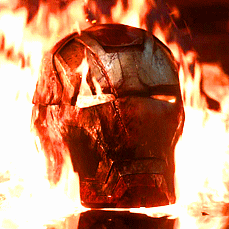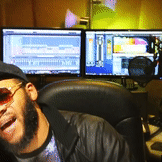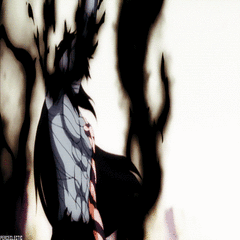ajgamer1
Member-
Posts
407 -
Joined
-
Last visited
Awards
This user doesn't have any awards
Profile Information
-
Interests
Rainbow Six Siege, RUST, Factorio, Satisfactory
System
-
CPU
Intel i7 4790K
-
Motherboard
Asus Maximus VII Hero
-
RAM
Corsair Vengence 16 GB (8x2)
-
GPU
Asus Strix GTX 970
-
Case
Corsair 760T
-
Storage
4 x Samsung 850 Evo 250 GB & 2 x WD Blue 1 TB
-
PSU
Corsair RM650
-
Display(s)
Samsung LED 32'' TV
-
Cooling
Corsair H100i Hydro Series
-
Keyboard
HyperX Alloy FPS - Cherry Mx Brown
-
Mouse
Logitech G300
-
Sound
Creative 2.1 Multimedia Speaker System
-
Operating System
Windows 8.1 Pro
ajgamer1's Achievements
-
How can I eq it?
-
Could you rank the DACs in preference?
-
Hi! I am looking to buy DAC + AMP for Beyerdynamic DT 990 Pro 250 Ohms Headphones to use it with my Windows PC mainly for Gaming. Please recommend me the best DAC + AMP with Quality. Requirements: I want to hear footsteps and other noises made around the map in Rainbow Six Siege. (More Treble > Bass). Thanks. @Max_Settings if you could recommend.
-
[New Build] Cheap Gaming Station Build 2018
ajgamer1 replied to ajgamer1's topic in New Builds and Planning
But, Delhi (My City)'s temperature was recording 45 °C or more in Summers. Are you sure about it? If I am going to play Triple A titles on it. -
[New Build] Cheap Gaming Station Build 2018
ajgamer1 replied to ajgamer1's topic in New Builds and Planning
Hey, I don't see the cooler. What about that? -
Hello, I am planning on building a cheap gaming station for the rough work. Location: Delhi, India (Temperature in Summers is very hot) Budget: Near about $700 USD PCPartPicker part list / Price breakdown by merchant CPU: AMD - Ryzen 7 1800X 3.6 GHz 8-Core Processor (₹23999.00) CPU Cooler: Corsair - H100i v2 70.69 CFM Liquid CPU Cooler (₹8250.00) Motherboard: Asus - ROG STRIX B450-F GAMING ATX AM4 Motherboard (₹11560.00) Memory: G.Skill - Trident Z RGB 16 GB (2 x 8 GB) DDR4-3200 Memory (₹14800.00) Storage: Kingston - A400 120 GB 2.5" Solid State Drive (Purchased For ₹0.00) Storage: Western Digital - Caviar Blue 1 TB 3.5" 7200RPM Internal Hard Drive (Purchased For ₹0.00) Video Card: Asus - GeForce GTX 1060 3GB 3 GB Dual Video Card (Purchased For ₹0.00) Case: Corsair - Crystal 570X RGB ATX Mid Tower Case (₹15000.00) Power Supply: Corsair - 750 W 80+ Platinum Certified Fully-Modular ATX Power Supply (Purchased For ₹0.00) Total: ₹73609.00 / 1028.92 USD Questions: 1. RAM: I am not sure if this RAM will be compatible with the Ryzen Processor 1800X and the Motherboard I've selected since I've read many places that people are facing issues with the 3200 RAM with Ryzen Processors? 2. Motherboard: I want a motherboard with a nice audio output but with cheaper price. (Audio Processor: ALC1200 or S1220A or better)? 3. Cooling/Cooler: I am not sure if I really need the Liquid Cooling or I'm okay with the cheaper Air Cooler (such as Cooler Master 212 EVO or similar)? 4. Case: I want a case which is ATX Motherboard Supported but with RGB and supports all the hardware I am planning to buy with enough room. (Cheaper) 5. RGB: I want to make RGB Build but if non-RGB hardware does makes significant savings in my price? I am okay going with non-RGB hardware. P.S.: The Hardware mentioned as ZERO PRICE or PURCHASED are already with me and aren't included in the total of the PC Part Picker. So the total price mentioned is for the hardware which I am yet to buy. I want to turn this 1028 USD to cheaper without compromising a lot on the quality but makes enough saving. Please Suggest. Thanks.
-
UPS Power Issue - PC Shutsdown or Monitor looses the Display Signal?
ajgamer1 replied to ajgamer1's topic in Power Supplies
Hello! Thank you for the reply. 1. How are you certain about the battery is the issue? 2. This UPS has Replace Battery Light but it doesn't light up (unless that light stopped working). 3. Where can I get the batteries replace in India? 4. What UPS do you use? Thanks. -
Hello! I have a Gaming System with APC UPS (Back UPS 1100, 4 Years Old). I'm facing some issues with it now. It was working fine for last 4 years, but starting facing the issue from last 1 week. Sometimes Monitor looses the Display Signal (Monitor doesn't turn-off but looses the display signal which causes the screen go black for a second and then comes back). Mostly, My System gets off (without proper shut-down) or re-starts. Both issues happens whenever there is a Power flowing rightly (not Electricity Cut). I have removed the UPS and my system is working fine and monitor also. Could you please help me with this in finding, What's the issue? Thanks! System Details: CPU: Intel i7-4790K Motherboard: ASUS Maximus Hero VII RAM: Corsair 16GB PSU: RM650i GPU: Asus Strix OC Edition GTX 970 System Life: 4 Years Old UPS Life: 4 Years Old.
-
What kind of methods did you try? Thanks.
-
Well, I am not knowledgeable in this. But I'm not sure if it's a stuck pixel or a dead pixel. It's Green in Color on Black Background, I can see on every color except for the Green Background.
-
Hello, I have purchased BenQ XL2546 from Amazon 3 days ago and I did some Pixel Tests. I found a Dead Pixel on the Monitor. Please help me with the troubleshooting, fixed and any other tests which are to be done to check if something else is wrong with the monitor or not? I am attaching the Photo below: Thanks.
-
Intel i7 7700HQ Stress Test with Aida64 (Questions)
ajgamer1 replied to ajgamer1's topic in CPUs, Motherboards, and Memory
Hi @Tabs, I am facing an issue. Whenever I am restarting the system. The settings of XTU are getting defaulted (reverted) and no Undervolt is applied. How do I fix it? Thanks -
Intel i7 7700HQ Stress Test with Aida64 (Questions)
ajgamer1 replied to ajgamer1's topic in CPUs, Motherboards, and Memory
Will update this post in sometime now. I need to re-check something. -
Intel i7 7700HQ Stress Test with Aida64 (Questions)
ajgamer1 replied to ajgamer1's topic in CPUs, Motherboards, and Memory
Hi, Thanks for the reply @Tabs. I have attached the screenshot: After Doing -.110 Undervolt, No Max Fan Speed (Auto), No Undercloacking (No Speed Lock, All Default) After Doing -.120 Undervolt, No Max Fan Speed (Auto), No Undercloacking (No Speed Lock, All Default) Do you think if the temp. are good? One thing to mention again that the temp. goes to 90s only if all the cores are not active. What kind I do in that case to make it stop reaching 90s? -
Intel i7 7700HQ Stress Test with Aida64 (Questions)
ajgamer1 replied to ajgamer1's topic in CPUs, Motherboards, and Memory
It's late over here right now. I will check tomorrow with ThrottleStop and let you know the same. Do you come daily on forum? Thanks.