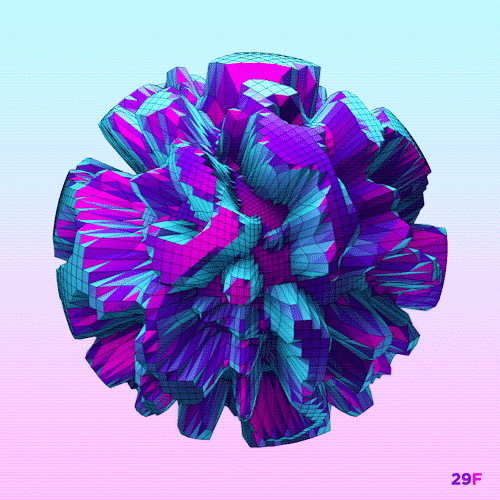-
Posts
426 -
Joined
-
Last visited
Awards
This user doesn't have any awards
About Goat
- Birthday Jul 14, 2000
Profile Information
-
Gender
Male
-
Interests
Tech ( PCs in particular ), Gaming
System
-
CPU
Intel Core i5-4690K 3.5GHz Quad-Core Processor
-
Motherboard
MSI Z97s SLI Krait Edition
-
RAM
Corsair Vengeance Pro 8GB ( 2x4GB ) DDR3 1600 Mremory
-
GPU
MSI Geforce GTX 1660 SUPER Ventus XS OC
-
Case
Fractal Design Define R5 Windowed Black
-
Storage
Samsung 850 EVO 250GB SSD & WD Caviar Blue 1TB HDD
-
PSU
Corsair RM750 80+Gold PSU
-
Display(s)
Asus VG248QE 24" 144hz Monitor
-
Cooling
Noctua NH-D15
-
Mouse
Logitech G502
-
Sound
Astro A40 TR w/ Mixamp Pro TR & Creative T15 Wireless Speakers
-
Operating System
Windows 10
- PCPartPicker URL
Recent Profile Visitors
1,363 profile views
Goat's Achievements
-
Hi everyone. I was inspecting my new set of DDR4 RAM which just came in and found an odd looking spot on one of the gold contacts. It looks like a dark spot in person and on the images below but can look noticeably more reflective and shiny than the contacts themselves when under light. I have tried cleaning it off using methods like isopropyl alcohol and a white eraser but none of them worked, and I have no idea how it got there or if it was already there from the start. I have no way of testing the DIMMs as I'm waiting for the rest of my parts and my current system is running DDR3. The spot is only present on one of the contacts and the second stick of RAM does not have this. Neither does the spare stick I have lying around so I'm not sure if I should be concerned or not. It's pretty obvious where the spot is in the images below. If you need a point of reference it's right under the sixth chip from the left right above the contacts.
-
Can you elaborate? The problem I'm facing is with changing the location of the folder. No way I can delete all of the stuff in the current folder to keep things tidy as those are my user files.
-
Hi guys, This all started when Groove Music messed up and can't play any of my songs in my PC. I can't really remember what happened as I have been doing this for more than an hour, but I think I started by deleting my Music folder in my PC and copying the one from my external HDD. After than, I tired setting the location of the Windows Music folder to the location of the Music folder that I copied from my HDD so Windows could access that folder, but I messed up and changed the location to my user folder instead ( C:\Users\<username> ). Note that I changed the location of the Music folder to be in my HDD and not my SSD from day one, meaning that I changed the location of the folder before. Now, instead of displaying the name of my user in the Users folder, it displays "Music" with the Music icon instead. All of the stuff from my user folder are still there, but whenever I click on the Windows Music folder, it sends me to my user folder instead of displaying all my music like it used to. After that, I copied the Music folder from my external HDD into my user folder ( now named "Music" ) in my SSD. I also copied said folder into my HDD. I tried changing the location of the Windows Music folder into both of the Music folders I copied from my drive without moving any existing stuff ( aka. the stuff from my user folder ), but I get an error that says "Can't move the folder because there is a folder in the same location that can't be redirected. Access is denied". Attempting to restore the folder to its default location without moving my stuff also resulted in the same error. Attempting to move the folder or restore it along with moving my files resulted in an error saying "Can't redirect a parent into a child.The specified path is invalid". I tried searching online for answers, but wasn't able to find a conclusive one. I found and article that told be to edit the Music file data in the Registry to the default setting, but doing so didn't allow me to change the location at all, so I changed it back to what it was before I came across that article. Groove Music can now play my songs, but I would really like things to be how they were. Would really appreciate it if someone could help me. TLDR: Changed location of Windows Music folder into user folder my accident ( C:\Users\<username> ). User folder is now displayed as "Music" and any attempt to change the location of the folder or restore the location results in an error saying "Can't move the folder because there is a folder in the same location that can't be redirected. Access is denied" or "Can't redirect a parent into a child.The specified path is invalid", the latter occurring when I select "Yes" for moving the stuff in my user folder along.
-
Thanks for the reply. My friend brought is S7 into a "river pool" in a water park and the combined pressure of beimg submerged and the force of the water pushed some water into the SIM card slot, although his phone was ok after letting it dry. I need to rinse my phone to get the dust off the sides of my screen protector, or else they will eventually raise it up and water will get underneath the protector. I am more concerned about submerging it though.
-
Hey guys, whenever I wash the dust off my S8 using water, some of it gets into the speaker and muffels it. I get the water out by first, dabbing the speaker grill dry with my shirt, this clears up some of the muffeling. After that, I shake the phone to try to get the remaining water out, but blowing into the speaker seems to be effective as it instantly clears up. However, I do not know if it is safe to do this. I have done this twice already and there are no problems with my phone, but is there a chance that doing this will force the water through the filter in the speaker and into the phone? The S8 is my first water resistant phone and as such, I have no prior experience with water resistant phones and drying the out.
-
I'm not so sure if it is a knock off though. The one my dad has can charge his Asus Zenfone 3 up to 2.5 or 3 times from 0%. I had mine shipped from another store as the one near my house didn't have the color I wanted, and the packaging was pretty beat up from the shipment. I don't know if that's the cause, but I'm not ruling it out.
-
I don't know the proper way to explain static pressure and all that, but basically, a static pressure fan will be better at pushing air though something with high air resistence, like a heatsink or radiator, as their fins restrict the air from flowing through. A static pressure fan will have an easier time pushing air through those fins, although the air pushed by a static pressure fan will spread out instead of flowing straight, which is what and air flow fan would do I highly recommend Noctua fans. They sre expensive, but trust me when I say that I didn't have a single regret buying them. I am using the Noctua NF-A14, which is meant for both case and heatsink/radiator use. It is not as fast as other fans, with a max rpm of 1500, but the design of the fan allows it to push the air without spinning as fast as other fans, allowing it to remain silent. If your case can support 140mm fans, go for those. If not, then go for 120mm fans. I suggest having two intakes at the front and one exhaust at the rear for positive air pressure, keeping dust out of the case.
-
-
I don't max out my brightness setting. Its about in between 25% and 50%? I don't know about my load, but I frequently check if there are any background apps and close them. There are two ports on the bank; a 1A port and a 2.4A port. I am charging using the latter. My phone is a bit warm ( partly due to the screen being turned on ) while the bank is warm enough to heat up your hands, although its not hot.
-
You're from Singapore as well? I bought it from Challenger and it costs 69SGD. Definitely not cheap. My dad is using the same charger for his Asus Zenfone 3, which as a 3000mAh battery. I don't know how its working out for him, though. Yes, I was using the phone during charging, just like how I would use it in a daily scenario. I can say, however, that it is better than my previous charger when it comes to charging while using as this one actually charges the battery instead of maintaining its capacity. The battery on my phone is currently 87% and the power left in the charger is still at 1 dot. I guess it can give me a full charge, but only once.
-
Hey guys, I have a portable charger that is labeled with a capacity of 9000mAh. As the battery capacity on my Galaxy S8+ is 3500mAh, I estimated that the charger could charge my phone 2.5 times and I charged the portable battery overnight as an initial charge. That being said, I decided to charge my phone's battery to full from 0% and currently, the battery percentage is 76%. However, my portable charger showing only one dot of power left ( there are 4 dots in total ). Is this normal for portable batteries or is the battery really not 9000mAh?
-

Strange Noise Coming From PC - Might Be From Liquid Cooler
Goat replied to Goat's topic in Custom Loop and Exotic Cooling
Turns out the sound was coming from the pump. Switched to a stock cooler and the sound was not present. -

Strange Noise Coming From PC - Might Be From Liquid Cooler
Goat replied to Goat's topic in Custom Loop and Exotic Cooling
I listened to both fans and the radiator. No such noise coming from either of them. After that I listened to the pump. It was not as loud as the fans and radiator when listening through as my screwdriver is not long enough to place on the pump and fit in my ear at the same time but I heard the same noise ( although softer ) coming from there. I may be wrong though as the noise comes from beside the waterblock/pump when not listening through a screwdriver but I can confirm that it was coming from somewhere near the cpu. -

Strange Noise Coming From PC - Might Be From Liquid Cooler
Goat replied to Goat's topic in Custom Loop and Exotic Cooling
Its not from the HDD. Listened to it through a screwdriver and heard no such noise. -
Hi guys, Recently, I have been hearing a noise that is coming from my pc that sounds like " seet seet seet ". I happens all the time and something has like a rhythm to it? I suspected that it was from the fans in the pc, however, after placing a screwdriver against the fans and hearing through it, there was no such noise coming form any of the fans. The noise also appeared to be coming from near the cpu and the waterblock/pump and not anywhere near the rear exhaust fan and the radiator fans. Below is a link to a video of me recording the noise that is coming from near the cpu. The rear exhaust fan has been unplugged as it is making quite a bit of noise. All other fans are almost silent.