-
Posts
3,528 -
Joined
-
Last visited
Awards
This user doesn't have any awards
Profile Information
-
Gender
Not Telling
-
Location
Up Over
-
Occupation
IT, the big stuff
-
Member title
Rebel Scum Fighter
System
-
CPU
4013 D-type Flip-Flop
-
Motherboard
BBC PRT-00112
-
RAM
National Brand Laboratory Notebook, 4 X 4 Quad, Brown, Carbonless, 11 x 9.25"
-
GPU
Integrated
-
Case
Black Leather Business Briefcase
-
Storage
Storage Room 124B
-
PSU
Steak and Eggs
-
Display(s)
Ray Ban RX 5267F
-
Cooling
Frigidaire® Window Air Conditioner FRA103CW1 115V, 10000 Cooling BTU
-
Mouse
Hopefully not
-
Sound
Noisy Neighbors
Recent Profile Visitors
4,735 profile views
IdeaStormer's Achievements
-
Do the classic resetting of everything (power off/on the WiFi access point and your device). That is a common fix for weak/weird wifi issues. If that doesn't do it you'll have to determine if its just your device or something else. Maybe the WiFi router has some issue, if other devices are connecting fine then its your PC. Maybe someone/something is doing something to weaken the signal at certain times, not on purpose but just what ever they're doing is interfering, maybe something you're doing. If you have a smartphone install the app named, WiFi Analyzer, you can use it to see where the signal is strong/weak and what the best channel your wifi router should be on for best performance, maybe another router's signal is conflicting/overlapping causing the disconnect. Pretty cool tool actually, there are others as well but this one is rather simple and quick to the answer.
-

A rather unique question about Motherboard RAID vs Software RAID
IdeaStormer replied to AntVenom's topic in Storage Devices
Drivers and even some hardware does not play nice with other drivers and hardware, so sometimes disabling or un-installing said bad hardware/software (drivers) helps prevent issues, we won't go into how Windows updates sometimes also interferes. -
SAS Expander: https://en.wikipedia.org/wiki/Serial_attached_SCSI#SAS_expanders The actual SAS expander cards : http://www.newegg.com/Product/ProductList.aspx?Description=sas%20expander&Submit=ENE You can even build your own, sort of : http://www.servethehome.com/sas-expanders-diy-cheap-low-cost-jbod-enclosures-raid/
-

Nividia Announces Drive CX, PX and Deep Learning
IdeaStormer replied to soaringchicken's topic in General Discussion
You can come up with millions of scenario's but you should know well enough if a company is giving it this much air play at CES, its coming. -

A rather unique question about Motherboard RAID vs Software RAID
IdeaStormer replied to AntVenom's topic in Storage Devices
Long live your RAID resyncs then. -

Nividia Announces Drive CX, PX and Deep Learning
IdeaStormer replied to soaringchicken's topic in General Discussion
Computer errors are human errors. Who programs the computers? You will still have to know how to drive your car just that in certain driving scenarios a computer can do the mundane task while you rest, read, watch a movie, play a game, oversee the car. I'm also sure there will be an override button for those emergencies when a car computer hits a bad line of code -

A rather unique question about Motherboard RAID vs Software RAID
IdeaStormer replied to AntVenom's topic in Storage Devices
Then try disabling the Marvel controller and removing those drivers. -
If you're spending $7.5K on a computer and you main concern is boot time, you are either spending way too much money to fix a problem you never will or are not using it for real work as you state. If you are using it for real work the chances you actually shut it down are never. What you are taking about is a workstation class computer and as has been my experience those computer are never shut down unless there's a power outage. They are up and running 24/7 to do work, even work initiated remotely even if you are not in front of it. If you plan on turning a workstation class computer down regularly you are in for some surprises.
- 35 replies
-
- ssd
- pcie drive
-
(and 4 more)
Tagged with:
-

A rather unique question about Motherboard RAID vs Software RAID
IdeaStormer replied to AntVenom's topic in Storage Devices
@ArtVenom, which ports are you using for both RAID arrays? I know from experience the Non-Intel ports can cause issues (bluescreens, RAID resyncs, crashes). The drivers for the second SATA controller (forget the name at the moment) usually is the cause of the issue, and I've yet to see a fix, not sure if its the mixed RAID levels or particular drives but it does exist, I disabled the second SATA controller and no more RAID resyncs or crashes. -

USB 3.1 and Type C shown off by MSI at CES!
IdeaStormer replied to Norman_the_Owl's topic in Tech News
Jump to the 0:49 time line. For the RAID 0 haters, they have a RAID 0 with two SSD's to benchmark USB 3.1, so go out and kick yourself in the pants if you decided against it. -

Nividia Announces Drive CX, PX and Deep Learning
IdeaStormer replied to soaringchicken's topic in General Discussion
Self driving cars are just as terrifying as some of the drivers out there today! There are accidents because some of these same terrifying drivers cause the accidents due to being so freaking terrifying. The self driving car tech is coming whether people want it or not, it makes perfect sense out on the freeways where these days you have someone driving the speed limit in the fast lane and speeders on the slow lane swerving in and out of traffic because people have lane lock mentality causing those going faster to move in and out of lanes to get past them, had those lane lock drivers moved to the proper lane you wouldn't have that issue at the very least. (from one fast lane swerving driver) -
Its something that at this point should only be in a museum or set up in a safe place for target practice.
-

Is the performance benefit of Raid 0 worth the risk?
IdeaStormer replied to kev507's topic in Storage Devices
And RAID is super mature, stable, and solid, that's why almost all mobo vendor's include it as default, be it RAID 0, RAID 1, etc. Back in the day you had to pay extra for it because it was costly and well a benefit they were or wanted to charge you for, the chipsets have it included now due to the advances in tech and its included by almost default now. Of course if you're the type to pull the power plug from your computer as a joke then RAID is not for you. If you shutdown properly and safely as most computer users do you'll be fine, if you don't you'll also screw up a non-RAID drive, eventually.




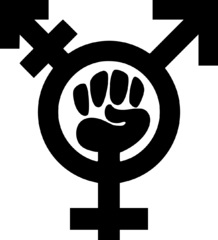










.thumb.png.71c6b7b4965ef71020742eab7010f8a5.png)

