-
Posts
59 -
Joined
-
Last visited
Recent Profile Visitors
849 profile views
zipzeolocke's Achievements
-
zipzeolocke changed their profile photo
-
Well I just noticed that hardware acceleration was turned on in the Google Chrome advanced settings now that it's turned off I will find out if that was the issue. Also for future AMD users, never let Microsoft windows update install anything related to the display or audio settings because he should know your hardware better than Microsoft does and I've heard horror stories of people with AMD graphics cards having the screen go totally black after a Windows update did the display drivers! They had no idea how to fix it because they couldn't see how to do anything with a black screen. They had to use Windows repair mode and run Windows in safe mode to uninstall all the drivers that had issues. And then clean install the AMD drivers. You have to push the reset button like 12 times or something with the Windows repair option to show up at boot if you ever have that issue
-
Anyone else here with a AMD graphics card with this strange quirk when watching a YouTube video in full-screen it sometimes randomly zooms in on the top left corner until you push a button or move the mouse? I've checked the AMD Radeon settings and I can't figure out how to turn that off whatever it's doing
-
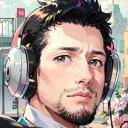
AMD graphics card or Nvidia gsync display issue?
zipzeolocke replied to zipzeolocke's topic in Troubleshooting
if it's the motherboard bios, I need a 3000 Ryzen CPU temporarily in order to see the screen so that I can update the motherboard bios? Or is it possiblle to update the motherboard without a display at all? I don't know if this motherboard is capable of bios flashback or even how to do something like that. Is it possible to plug-in a USB device with the bios file on it and somehow push the button on the motherboard to automatically update it? Oh I only just saw your message Nayr438, thank you kindly for their helpful links -
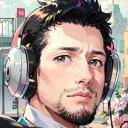
AMD graphics card or Nvidia gsync display issue?
zipzeolocke replied to zipzeolocke's topic in Troubleshooting
I can't do anything in the bios if I can't even see the screen -
I have a baffling graphics card or display problem. I'm using a AMD 5800X with a AMD 6800 XT in a Asrock X570 Taichi motherboard. It's all brand-new and I've been attempting to set it up and turn it on for the first time but I get no display All the fans are spinning and the RGB lights are on, even the keyboard and mouse are clearly getting power. I believe everything's plugged in and working correctly but still no display. I'm using a Nvidia Gsync monitor and my theory is that's why I'm getting no display, because AMD graphics cards and Nvidia monitors didn't use to work together. I'm using a Asus ROG Swift PG279Q using the display port connection and even though it's plugged in from the graphics card to the monitor, when I check the monitors menu, it says no DP input detected even though the DP input mode is selected and its currently plugged in correctly. So I don't understand why it's not detecting connection. Is it because my monitor is from before that Nvidia update that made things compatible? If this issue is because I purchased a proprietary hardware monitor, that's never happening again. So do I need to purchase a new monitor? I tried switching to HDMI and using my TV as a display but no luck there either, even in HDMI mode it says no HDMI input detected. the graphics card is plugged in to the top PCI slot and the Radeon logo is lit up red so it's clearly getting power. So it baffles me if it's the card itself or the monitor. I think it's really weird the TV test didn't work either. I feel like I need to test a different monitor to find out Does anyone have any advice?
-
Killer Lan vs Intel networking and how it works
-
yes I'm aware of that, but what I meant was the extent of my knowledge is how to adjust the folding power from light to full, how to pause and fold. Beyond that I'm not really sure what to do with preferences and configure settings or how to set up multiple clients or even if I should and what benefits would I get for doing so. There's still so much I don't understand
-
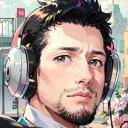
LTT Official Folding Month 2019!!!
zipzeolocke replied to GOTSpectrum's topic in Folding@home, Boinc, and Coin Mining
I don't know if I'm folding properly. I only have one client going which is local. Was I supposed to set up another client specifically for the Linus tech tips team? I was able to add the team info in identity settings so I know I'm definitely on the team. I'm just not sure what to do with the client connection settings and ports. And my GPU keeps failing, probably because I'm using the laptop with a GTX 1070 MaxQ. is there a helpful YouTube tutorial video or something that explains how to set a client connection up and if it's necessary in terms of joining the event happening in October?- 5,203 replies
-
- folding@home
- dc
-
(and 1 more)
Tagged with:
-
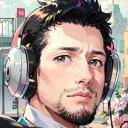
Folding@Home Troubleshooting Help
zipzeolocke replied to YourBoyBeemo's topic in Folding@home, Boinc, and Coin Mining
Where do you look see how many points you personally have and how many work units you've accumulated? I only see where it says points per day -
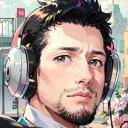
LTT Official Folding Month 2019!!!
zipzeolocke replied to GOTSpectrum's topic in Folding@home, Boinc, and Coin Mining
I'm using a 8750H CPU with a GTX 1070 MaxQ laptop and when I look at GPU usage the Intel graphics is roughly 10% usage but the Nvidia GPU is reading 0% and the GPU ID in the folding app keeps failing so I'm not really sure how to get the GPU folding properly. It seems to keep wanting to use the Intel GPU even though I used the always use Nvidia GPU in the Nvidia control panel setting. And the temperatures running on average of 95°C so should I only fold using the light setting?- 5,203 replies
-
- folding@home
- dc
-
(and 1 more)
Tagged with:
-
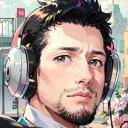
Crazy corporate conspiracy theory on Dr. Lisa Su
zipzeolocke replied to zipzeolocke's topic in General Discussion
Yeah that sounds like a very logical answer and probably the most likely reasons. it's naïve but I would like to think they help each other out when times are tough for the other. The thought that we all live on the same planet and should work together to make the world a better place for everyone. Hippie mentality- 7 replies
-
- conspiracy theory
- conspiracy
-
(and 4 more)
Tagged with:
-
There were rumors about Dr. Lisa Su leaving AMD and going to IBM. She has come forward and claimed that rumor is not true. This obviously has everyone speculating on why would she leave AMD at this point when it's doing so well. but then I started thinking about the other important VIP's who have left to work for other companies over the years like Ryan Shrout a tech journalist CEO joining Intel along with many other VIP moving to Intel. All these tech VIP migrations are leading me to speculate WHAT IF all the tech companies are secretly working together to ensure that none of them fail because they know competition is important for thriving businesses. What if they are intentionally moving the smartest minds to the companies that are hurting the most in order to bring those companies back up off the floor and get them back on their feet. Now that AMD has gotten back on its feet, everyone's flocking to Intel trying to save them from falling. and IBM has been declining in the market for the past 3 years so perhaps there is talk of moving tech VIP's over to IBM in order to help keep them afloat. At the end of the day we are all tech nerds who want to see great things happen with technology. We want to see innovation and improve performance staying cool and using less power! It wouldn't surprise me if the tech giants are working together to achieve the same goals using different methods! But that's just a theory, a crazy Terry theory, thanks for listening :P
- 7 replies
-
- conspiracy theory
- conspiracy
-
(and 4 more)
Tagged with:
-
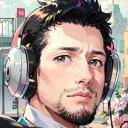
RAM compatibility Asrock X570 Taichi
zipzeolocke replied to zipzeolocke's topic in CPUs, Motherboards, and Memory
I learned from a buildzoid video on Gamers Nexus YouTube channel that this specific motherboard is designed to work really well with all the RAM slots filled so yeah I was hoping my kit is a perfect fit -
I was wondering if I will be able to use my RAM from my X99 build in order to save myself money. I'm currently using the CORSAIR VENGEANCE RGB 32GB (4x8GB) DDR4 3000MHz C15 Desktop Memory Black. I looked over the webpage for the Asrock X570 Taichi and under RAM they list various frequencies including 2933 and 3200 but they do not list 3000. So obviously this has me concerned. I believe that I'm going to need to purchase a new RAM kit for this build, but I would like some advice just to make sure in case I'm wrong. The motherboard's website for reference https://www.asrock.com/mb/AMD/X570%20Taichi/ The RAM I purchased in the past for reference https://www.amazon.com/gp/product/B06XRG59PK/ref=ppx_yo_dt_b_asin_title_o08_s00?ie=UTF8&psc=1 ~Terry


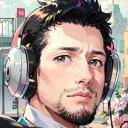

.thumb.png.2b37a2d242d91f04d784eacf0a8d9e14.png)
