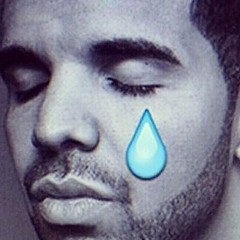-
Posts
808 -
Joined
-
Last visited
Awards
This user doesn't have any awards
About mattonfire
- Birthday Oct 31, 2000
Contact Methods
-
Steam
matton_fire
Profile Information
-
Gender
Male
-
Location
Gloustershire
-
Interests
I love building and designing software on PC's. I major in computer science.
-
Biography
I just mı̸̸̸̸̸̸̸̸̸̸̸̸̸̸̸̸̨ade you wipe your screen.
-
Occupation
Student
-
Member title
Matt Robinson
System
-
CPU
i5-4690k
-
Motherboard
Gigabyte Z97X (something like that)
-
RAM
Couldn't afford RAM so I used ROM instead.
-
GPU
GTX 1080ti
-
Case
I used the box that the parts came in.
-
Storage
Samsung 2.5-Inch 120 GB 850 EVO SSD
-
PSU
EVGA 500W
-
Display(s)
Using a tablet screen.
-
Cooling
Noctua NH-D15S
-
Keyboard
Dell SK-8115
-
Mouse
Wireless Laser Ray Pointer Mouse
-
Sound
DT 770 Pro
-
Operating System
Windows 10 Pro N
Recent Profile Visitors
mattonfire's Achievements
-

BIOS not booting after safe overclock
mattonfire replied to mattonfire's topic in CPUs, Motherboards, and Memory
It's just how I've always done it using the bios, additionally Ryzen Master doesn't naturally start on startup. -

BIOS not booting after safe overclock
mattonfire replied to mattonfire's topic in CPUs, Motherboards, and Memory
It was a stable overclock in Ryzen master .. it went up to 4500mhz with no adjustments to voltage. So why is there an issue when setting it in the bios. -
For some reason my bios won't boot with an overclock I've checked and is safe with Ryzen Master. I just change the core to 4300mhz this has been tested with prime 95 cinebench etc and no issues but once I enable it in the bios it doesn't boot. I have had to replace the CMOS twice now. Chip: Ryzen 3600x Bios: MSI B450A-M PRO MAX
-

Arch Linux installation
mattonfire replied to mattonfire's topic in Linux, macOS and Everything Not-Windows
This was fixed by using etcher, thank you. It then required a bios update though followed by enabling virtualization for some reason but once again another issue. It hangs at create volitile files and directories. I thought it'd be due to information bring written to the USB from numerous attempts so I reflashdd it but same issue. This is exhausting ahah. -

Arch Linux installation
mattonfire replied to mattonfire's topic in Linux, macOS and Everything Not-Windows
Rufus, I don't see how I could mess it up. Select device to be the USB. Select the ISO with the select button. Then simply click start, dont think I am messing it up. -

Arch Linux installation
mattonfire replied to mattonfire's topic in Linux, macOS and Everything Not-Windows
Following a guide although it's not even difficulty getting to the install, it wont even boot from the live USB. Hangs at loading due to the message I said earlier, the fact it installs fine on a VM but not on my main PC must indicate the ISO is fine but there must be an issue somewhere in the BIOS. -

Arch Linux installation
mattonfire replied to mattonfire's topic in Linux, macOS and Everything Not-Windows
I am not new to using it, I am very much familiar with Ubuntu but not so much to Arch. Had enough of Windows and the bollocks that it ties with it and Ubuntu just has too much bloat. -
Hi, trying to change to Arch. For some reason I am able to install the ISO on a VM suggesting it can't be an issue there. I am unable to install it on my main PC though. Used Rufus to boot to a USB with no issue, boot of USB but then during the installation it hangs at "Rebuild Journal install" assuming this is a BIOS issue, any idea what it is. Specs: Ryzen 3600x AMD 5700 MSI B450M-A Max Pro
-
Perfect, thank you so much you're a star!
-
According to the manual that number indicates "OEM DXE initialization codes".
-

Is it Necessary to Install Third Party Software?
mattonfire replied to Yvander822's topic in Programs, Apps and Websites
Depends on how savvy you are. I find that I don't require anything else but if you're installing lots of other applications specially from "dodgey" sites then you can install other software. A good one that I've heard of is "malware bytes". -
I'd like to get a XLR podcast setup willing to spend around £130 on total components. I assume I'm looking in the wrong place but I'm unable to find audio interfaces to buy. Looked on Amazon and they're all out of stock then go to eBay and they're all ridiculous prices. The beyringer UMC22 should be around £30 yet the cheapest listing on eBay is £120. Could anyone recommend some good budget components for getting into it.
-

Unusual Crashes in Games Likely Memory Related
mattonfire replied to mattonfire's topic in CPUs, Motherboards, and Memory
PassMark and UserBenchmark do RAM exclusive tests which run perfectly fine. -

Unusual Crashes in Games Likely Memory Related
mattonfire replied to mattonfire's topic in CPUs, Motherboards, and Memory
I did, works perfectly on the benchmarks I ran; SuperPosition, UserBenchmark etc. I believe I found something of interest, when running a game or so then launching another application like a browser tends to cause more crashes. This wouldn't show up as an issue when benchmarking as I'd let it sit and not open any other applications. -
Hi all, I have been having issues with SOMETHING for a while. I typically crash a lot in CSGO with absolutely no error message, the crash can either be full game shut down or some weird window bug where I can see the game but it will not render. This is NOT a issue with the hard drive as that is something I have relplaced recently. I doubt it's an issue with the graphics card. The last three contenders is the motherboard issues with the ram or the CPU having issues with the ram. I have heard that Ryzen can be quite picky about the clock speed. My RAM is now overclocked to 4000mhz, I have heard that RAM over 3200mhz with Ryzen 3000 series can be a tad unpredictable. Is this the case?