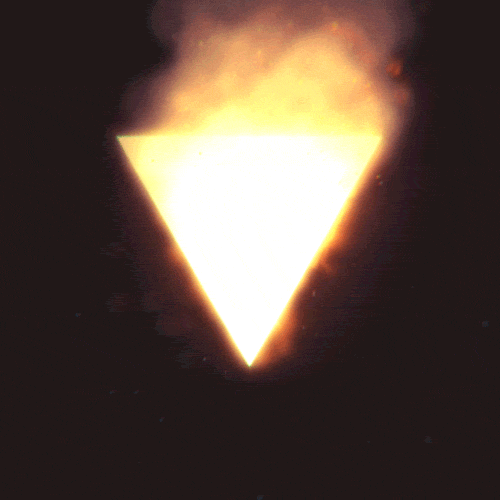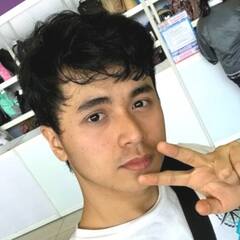-
Posts
1,802 -
Joined
-
Last visited
Awards
This user doesn't have any awards
About Tro
- Birthday Apr 24, 1999
Contact Methods
-
Steam
Raw-Torch
-
Origin
-Raw-Torch-
-
Battle.net
nope
-
PlayStation Network
ewww
-
Xbox Live
ewww
-
Twitter
@Raw_Torch
Profile Information
-
Gender
Male
-
Location
C:\Earth\Europe\The_Netherlands.Zip
-
Interests
Computers, Gaming.
(Death) metal, rock, etc. -
Member title
╳ ╳ ╳
System
-
CPU
Intel i7-2600k
-
Motherboard
some shitty board
-
RAM
Corsair XMS3 1600mhz 8GB
-
GPU
Gigabyte GTX 970
-
Case
Cooler Master HAF XB
-
Storage
Crucial MX100 SSD, WD Green 1TB
-
PSU
Seasonic S12II-620w
-
Display(s)
2 cheap 23" monitors + a 32" TV
-
Cooling
Cooler Master Hyper 212 EVO
-
Keyboard
Corsair Vengeance K70
-
Mouse
Logitech G502 Proteus Core
-
Sound
Steelseries Siberia V2 + custom speaker setup
-
Operating System
Windows 10 64 bit
Tro's Achievements
-
thanks, I'll take your word for it Sounds fine so far but i can't really crank it this late
-
I'd been playing this game on my laptop, which has a 1060 and i7-7700HQ, and it's been running well, no issues. Tried playing on my PC, GTX 1070, i7-2600k, 8gb ram, and the framerate has been pretty shitty, with drops to 30fps playing on Ultra, hardly going over 70fps and it doesn't get much better on High (1080p) Even on low settings i get less frames than i should. I have the latest drivers, even did a clean install, i have nothing big running in the background, etc etc, anyone have any ideas?
-
My GPU usage went up to 100%, so it honestly seems like everything is working perfectly now. and yeah i have that enabled.
-
All i did was lock the CPU usage at 100% (100% gave me 10 more frames than 90%) so i dont think it really matters what program it is as long as it locks cpu usage
-
Wow. I downloaded CPU Core Parking Manager 3 and set my minimum CPU usage to 90%, now i get 20 frames more compared to before, from 30 to 50+, unparking didnt exactly help but in a way you still helped me haha, thanks! edit: it even reaches 80fps when i look in a certain direction, before it only reached 50 by looking there, huge difference!
-
I dont think my CPU is the problem but i will try this I guess, might aswell. edit: all cores were already unparked.
-
Ive turned the settings to highest and my GPU usage almost reached 80% now, but my frames are about 10-20 less, im gonna see if i can find a way to keep the GPU usage high while getting more frames.
-
yeah I just wanted to play a bit of destiny before it arrived but I guess ill wait or deal with the bad FPS..
-
This is my GPU usage when in game, the drops down to almost 0 are from my alt tabbing but the rest is all in game while running around
-
yes, i tried turning down to 720p but that literally made 0 difference, very weird.
-
I play every new game on this thing just fine, Destiny 2 is the first one with weird problems. I do have a 970 coming in the mail next week so that should make a decent difference.
-
I did raise the settings and i remember my fps not going down too much but i did get a lot of input lag as if my fps was really bad, i forgot to look at the usage though, ill try that right now, ill let you know if it does anything.
-
So i bought destiny 2 yesterday to play with a friend, and it looks like my GPU usage always stays below half, meanwhile i have an average of what seems 30-40 fps with drops to 20 in heavy combat. my GPU is an R9 280X, I know its not the best GPU but it shouldn't be THIS bad. I looked online and other people are having the same problem, but no solution to be found. does anyone have any ideas? my drivers are the latest and my CPU isnt a bottleneck (I7 2600K)
-

Upgrading an AMD FX-6300 to an Intel I5-2500k worth the money?
Tro replied to Tro's topic in CPUs, Motherboards, and Memory
I'd be looking at one of the many mobo+cpu combos so finding a motherboard shouldnt be a problem.