-
Posts
1,818 -
Joined
-
Last visited
Content Type
Forums
Status Updates
Blogs
Events
Gallery
Downloads
Store Home
Everything posted by MeDownYou
-
Pretty intensively searched at this point, can only find a couple Icon v5 mini's and 3urning's reactor /g which would cost me at probably 80+ just to ship it, and it's 492 usd to start with.
-
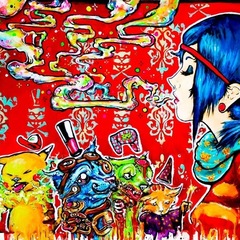
Wonder why RTX 4000 series feels like poor value?
MeDownYou replied to Agall's topic in Graphics Cards
Generational time has increased too to offset as a counter point.- 97 replies
-
- rtx 4000
- ada lovelace
-
(and 2 more)
Tagged with:
-
Are those still for sale? or second hand only?
-
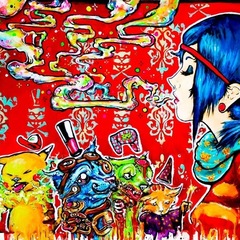
Wonder why RTX 4000 series feels like poor value?
MeDownYou replied to Agall's topic in Graphics Cards
yep, was using a launch 1600 with segfault issues, swapped to a 5600x last year huge upgrade compared to gpu upgrade I'd like to upgrade cpu again once either 14 gen or 8000 series comes out with a better memory controller.- 97 replies
-
- rtx 4000
- ada lovelace
-
(and 2 more)
Tagged with:
-
In general 105-110ppi is the sweet spot. Hence why 27" 1440p's are popular and 34" ultrawide 1440's. That's also why most manufacturers pushed 21" 1080p displays they're in that range. Some additional considerations for monitors - matte/glossy screen - Refresh rate (going from 60hz to 90 hz is 100% noticable after that studies show, that most people just can't tell the difference.) - Panel quality - antiglare material - construction quality
-
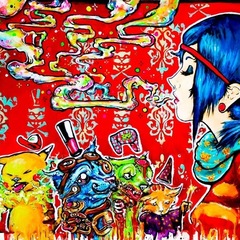
Wonder why RTX 4000 series feels like poor value?
MeDownYou replied to Agall's topic in Graphics Cards
Honestly, the performance is in line with what should be expected. The issue is simply the price pascal was 600 for a 1080 on launch (which was instantly 550 aib on launch), Today the msrp for a 4080 is 1199. That's literally double. I understand things do creep up a bit over time but 7 years for a 100% increase is quite steep. Realistically 650/700 should be the price. The 4090 should have been 999, and the Titan should have been 1500. Maybe we'll see prices come down to earth next gen, but I'm not buying until I feel like i'm getting decent value for a top tier gpu. At the prices I listed I would have bought a 4090, However I'm sticking with a pascal card until this sorts itself out.- 97 replies
-
- rtx 4000
- ada lovelace
-
(and 2 more)
Tagged with:
-
You'd have to pay attention to mounting holes, capacitor clearance, and shim height. If it all checks out then yes, but for your specific cards the 3080 has 66.25x 58 mounting, and your 6950xt has 54x54 mounting, so it won't line up at all.
-
I know people have done this before, however I'm wondering which gpu pots I should be looking at if this is my primary plan of attack. Less restriction and more thermal mass is probably the route to take, but looking for some recommendations. Mainly looking for older gpus.
-
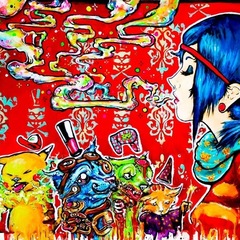
Capacitor dented slightly can it still operate?
MeDownYou replied to SLIClocker's topic in Hobby Electronics
Curious pineapple had a good answer to this question above, test it in diode mode and if it shows 1volt and drops to 0 in a few seconds you should be good to go -
Mainly concerned about area right around the socket
-
I've heard some people have had thermal shock with LET that separates it from the board during pulldown. Has anyone had this problem, or use another product to minimize risk of this?
-
My monitor has picture in picture that you can set up like that; its in the menu settings but you need to connect 3 physical cables from 3 different sources. The other thing is if you're just looking for sections on a single pc you can use zones with powertoys. Those are the only two things I've found personally.
-
Can you take a picture? My bet is PSU or Mainboard issue; that being said there could be a thermal problem area otherwise too.
- 35 replies
-
- help
- restarting
- (and 4 more)
-
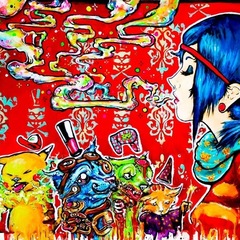
CPU-Z : Moving the window is laggy and delayed... Normal?
MeDownYou replied to Ngamer666's topic in Troubleshooting
That's not entirely true, You have XMP active. Check your dimms in bios and manually set them to the voltage on the sticks see if that helps -
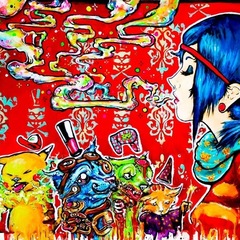
CPU-Z : Moving the window is laggy and delayed... Normal?
MeDownYou replied to Ngamer666's topic in Troubleshooting
Are you Overclocked? I usually get that when I push my core freq too high or ram timings too tight. -
That's modern hardware for some of us
-
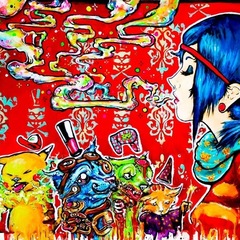
Intel Core 2 Quad Q8300 vs Intel Core 2 Duo E8500
MeDownYou replied to Tao_Ikry's topic in CPUs, Motherboards, and Memory
While, the die might be similar as they are both penryn chips there is a lot of difference between them; manufacturing time or stepping, core to core latency, available cache, and how the management engine allows those chips to run being a few. Density, heat, and how nicely the boards chipset plays with them are all considerations additionally. This will also dictate how well these chips tolerate voltage as sometimes getting your memory tuned well can be quite a chore on the quad cores especially. -
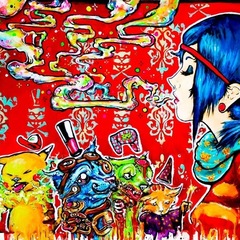
Intel Core 2 Quad Q8300 vs Intel Core 2 Duo E8500
MeDownYou replied to Tao_Ikry's topic in CPUs, Motherboards, and Memory
Those quadcore chips are yorkfield chips, both mentioned dual cores are wolfdale chips. -
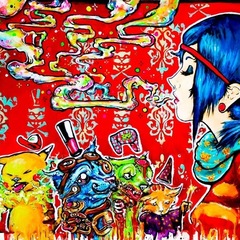
Intel Core 2 Quad Q8300 vs Intel Core 2 Duo E8500
MeDownYou replied to Tao_Ikry's topic in CPUs, Motherboards, and Memory
E8500 and e8600 are the same arch, comes down to batch numbering and silicon ability. E8500 and Q8300's should both do decent enough in those games if they are tuned well. What board do you have?, that probably will make the decision very easy. A good starting place for overclocking those chips would be an overclocking guide on here from harryowl for some basics -
I picked up an old gateway computer the other day, and was going to shove an ssd in it temporarily. I unhooked the hdd and hooked up the ssd and can not get it to be recognized. I have bios set to boot from disks first. The ssd in question has a full OS and was working on my bench, so i'm not quite sure what the issue is here. Any help greatly appreciated.
-
basically, looking for input on the title... @harrynowl Has a guide form 2014 (has it been that long since he posted that...) looks like he hasn't been on the forums since mid 2016 though. most curious in high clocking ddr2 and ddr3 scores eg. 8500 5cas ddr2 vs best ddr3
-
See if you can just drop the voltage to 1.3v and keep your OC, it probably will be stable since auto applies a bit too much usually. Ram speed is the bottleneck of those chips with high end gpu's these days. If you have a 1060 or something don't worry about it but a 1080ti, or 2070 will definately hurt from it (then again most wouldn't run a 1080ti in a 4790k these days)
-
honestly that was a sweet OC for auto OC, Was it stable? Just got done benching frequency on a g3258 today, hard wall at 4.8 the chip I had impossible to push it past 5ghz That looks like a good chip at low frequency, You can try something manually if you want I'd go 100 bclk until you find your ratio, then increase from there. Most chips have no problem at 44 ratio I'd just plunk in 1.3 vcore, 1.8 external voltage, and 0.2-0.3 offset in system agent. Then increase the ratio until you have troubles, back it down 1 ratio and increase bclk the same way next. probably won't go past 101 at that point though.
-
Huh, I did pick up some LT-100 but was curious on the differences The only cpu's I have on hand for testing are g3258 and 4690k, originally I was picking it up for a friends 8700k
-
I've seen quite a few opinions on this but in general we only really talk about 3 liquid metal compounds. Thermal Grizzly's Conductonaut liquid metal Cool Laboratories Liquid ultra liquid metal LT-100 Liquid metal (Phobyas, Thermalright and a few others have LM too, but nobody talks about them?) On paper the numbers claimed are Conductonaut: 73 k/w Liquid Ultra: 79 k/w LT-100: 128 k/w Notice the one that is far different than the others? I'm curious if these claims hold up. Does anybody have numbers on these liquid metals?


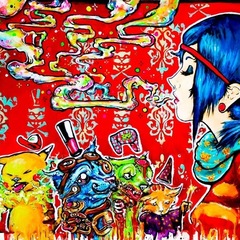



.png)