-
Posts
771 -
Joined
-
Last visited
Content Type
Forums
Status Updates
Blogs
Events
Gallery
Downloads
Store Home
Posts posted by YT2002
-
-
I think it would be fine.
I don't see how a cooler can be refurbished though!
Maybe cleaning out all the dust?
-
-
There is a difference, the extra VRAM in TITAN X helps a lot when it comes with higher resolution and textures in gaming, setting the textures really high in games really push VRAM.
GTX 980Ti is a solid choice for 4k gaming but don't expect 60fps in all games, some games are just not optimized well.
Air cooling in the GPU is enough already or just use the water cooling set made for GPU, don't use CPU cooler, well if you're know what you're doing or willing to take the risk then go ahead.
https://youtu.be/WjfzDY0D4ck?t=7m51s
A very marginal increase, Not worth $350 IMO
-
4K Gaming ? i would say get TITAN X since it has 12GB of VRAM
There is no difference between the Titan X and the 980 ti. So if the game do 4k Ultra 60fps, the Titan X can't
-
How does the HD6990's performance compare to newer generations graphics cards? :-)
It will perform better than your 780ti
-
Melbourne, urgh. I would still love to see the PCCG and PLE booths, check this shit out:
I saw that last year, they had a guy ocing a 5960x to 6.5Ghz on Ln2. Ill try get some footgae of someone ocing there
-
Well, I just wanted to visit Australia, because I have some time off.
 So it would be vacation + PAX.
So it would be vacation + PAX. 
True that, its a nice place.
-
I would love to go, but I don't know if I can save enough money for the trip.
IF you want to go to a PAX, dont go to the australian one, nothing gets announced. Its still a great experience
-
Ive seen lots of australians around here, and was wondering if any of yous are going to PAX AUS
-
Ever tried photoshop?
Cant afford it
-
This is a $1400 gaming/editing build I put together for a friend. Just wondering what you guys think of it ^.^
CPU: Intel Core i7-6700K 4.0GHz Quad-Core Processor ($369.99 @ Newegg)CPU Cooler: Corsair H110i GT 113.0 CFM Liquid CPU Cooler ($109.99 @ Newegg)Motherboard: Asus Z170-A ATX LGA1151 Motherboard ($141.99 @ SuperBiiz)Memory: Corsair Vengeance LPX 16GB (4 x 4GB) DDR4-2666 Memory ($114.99 @ Newegg)Storage: Samsung 850 EVO-Series 250GB 2.5" Solid State Drive ($96.29 @ Amazon)Storage: Western Digital Caviar Blue 1TB 3.5" 7200RPM Internal Hard Drive ($47.66 @ SuperBiiz)Video Card: MSI GeForce GTX 970 4GB Twin Frozr V Video Card ($318.99 @ SuperBiiz)Case: NZXT H440 (Black/Red) ATX Mid Tower Case ($99.99 @ NCIX US)Power Supply: EVGA 750W 80+ Bronze Certified Semi-Modular ATX Power Supply ($49.99 @ NCIX US)Total: $1339.88Prices include shipping, taxes, and discounts when availableGenerated by PCPartPicker 2015-10-29 05:31 EDT-0400Let me know if you think I should change anything (add a reason why please), thanks.
NOice, although for gaming I would get the 6600k for a GTX 980/R9Fury
-
I am a complete n00b at photo editing, and I want to make really cool channel art. Is there a good paint.net extention that I can use to make one. Thanks
-
a ssd is not really needed tbh. Most people only need a hd
OCZ shows that on average you will save 6days a year waiting for your pc to boot up if you use an SSD. SSDs make everything better, they are better for most people than HDDs
-
Hello everyone! I have TONS of questions on upgrading my PC:
1. Is it really compatible all in the chassis that i've chosen?
2. I like to play games like GTA V, Civ5, Hitman, BF4, and other demanding games.. Can i play it on ultra with stable 45-60 fps?
3. What parts you think i should change?
4. WILL MY CPU COOLER BLOCK MY RAM SLOT????
 IF YES, air cooler or AIO liquid cooler?
IF YES, air cooler or AIO liquid cooler?Processor: AMD A10 6800K 4.1GHz
GPU: Sapphire TRI- R9 280X / MSI GTX 960 Gaming 4G (Really torned between the two and i can't decide which one to get)
Chassis: Corsair 300R
RAM: GSKILL Ripjaw 2x4gb
PSU - HUNTKEY JUMPER 550 80+
CPU COOLER - Cooler Master V8GTS
SSD - Kingston 120 GB SSDNOW V300
(Note: The only thing that i will not be upgrading for now is the MOBO, its an MSI FM2-A55-E33, im planning on upgrading it after this particular upgrade and get an GA-Z97X as well as an i5-4690)
Reason for upgrading: Tired of playing in low settings

Notenote: The overall cost of this rig is 760$ (i dont live in US, i just added up all the expense i accumulated in my currency and converted it to $)
Get a cheaper CPU cooler like the Hyper 212 evo and get a better PSU, that wont be reliable
-
You guys should have gotten in contact with a local explosives company and had them blow some C4 up close to it and some other possibly cheap 100 dollar Win8 tablet as well to really test it
and you totally should have tried playing a touch capable game using a super soaker/BB gun
-
But as regular consumer...I really want one !
hmph!
also dont forget they dont have the time to back things up and setup windows again
-
OOH I really like that
Me likey. c:
Well, this case, which has a lot less hype about it, seems to fare better than the Bulldog
-
Today Corsair has announced the Corsair Carbide 88R. It is a micro ATX case similar to the 100R. The front and top support 2x120mm fans and the rear supports a 120mm fan. There are 2x 2.5 inch bays and 2 3.5 inch drive bays and a 5.25 inch bay. The front has a USB 2.0 port, USB 2.0, headphone and mic port and power and reset switch. There are cable mangement features in the back with zip tie downs.
- GooDBoY920 and Torand
-
 2
2
-
I believe, u can ask them not to do this, but it's always easier to check it out and avoid those RMA things.
Well they never do that with anything else
-
It's up to the customer.
Kind 'a stupid to buy such tech and not to check it right in the store.
When I got my grandmothers new phones they didnt even ask and theys set it up
-
I currently have an I5 4690 and thinking about getting a gtx 980ti the 4690 wont bottle neck the 980ti right....?
-thanks in advance
Nope, is a good CPU
-
Hi guys
http://nz.pcpartpicker.com/p/tBGxzy
can you check out this build please? I have gone with the 970. unless someone can post some benchmarks with the 390 beating the 970 on Total war Series then please post. am slightly worried if I go 390 as I don't want too many fans in my case. I know 970 = less heat produced so this was a big thing for me. and also for my cooling? options on placement inside case??
Id get a bigger PSU
-
Hello, so I'm new to all this and had a question regarding the cables that come with the Corsair AX760 PSU. So one end with 6 pins is connected to the PSU and the other end 6+2 pin and 6 pin is connected to the GPU (Gigabyte GTX G1 970). The connector to the right has an extra 2 pin that hangs from the side. Why is this cable made like that or how can i remove the extra 2 pin. I want to purchase the Corsair red individual sleeved cables and that extra 2 pin just makes it look ugly, is there a way to remove it?
No my picture but same cable.

You cant remove it, its intended for cards with an 8 pin connector
-
Hello everyone, So today I add my second GTX 970 for a SLI. Before on Battlefield 4 on all High setting I would get about 85-104 FPS and now with my SLI its just stuck at 104 and it will not pass that. At times the FPS will drop if I look at the sky,to about 85-90 FPS. How can I fix this I have a 1440p 144Hz monitor.
Try updating gpu drivers


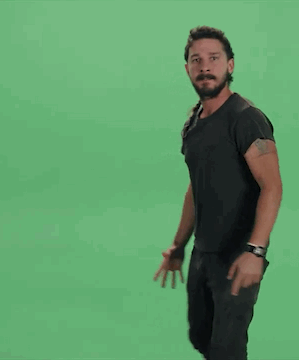


Really robust/long lasting £35 earbuds?
in Audio
Posted
Panasonic ergofits are good, I won them myself, but they are more $10