-
Posts
771 -
Joined
-
Last visited
Content Type
Forums
Status Updates
Blogs
Events
Gallery
Downloads
Store Home
Posts posted by YT2002
-
-
-
@nicklmg Are videos on Youtube going to be uploaded 2 weeks after vessel. Because thats whats happeneing now. Or are you going to upload 2 videos a day?
-
Hi all!
Sorry if it has already been answered somewhere else, but I was wondering if my GPU (MSI R9 390) will fit in a corsair graphite 380t case!
I think lengthwise its fine, but its a 2 and a half slot card because of the massive cooling system on the card and I was wondering if the thickness of the card might be too much for the case. Idk if this is a dumb question, but I just want to make sure this specific card fits before I buy this expensive case haha.
Thank you so much for taking the time to read this post!
Check PC partpicker
-
I'd get the R9 390 over a 970, its the same price, more powerful, and has more than double the usable vram.
If you already own a 970, then yes. It's fine.
A 970 has a H.264 encoder so it might actually be better
-
So on vessel new moving vlogs are out. Are you guys happy?
-
That's not good advice...... He may not have seated it properly.
Still I doubt $30 would hurt for oc support and better temps
-
i was recently build my new PC with intel i7 4790k stock cooler , its idle temps is 50c and game temps is 100c .. thats really bad but i want to know why this is happening , is my stock cooler/thermal compound is bad or its just norms to 4790k ..... i don't even overclocking it .....tell me what the problem
Just get a new CPU.
-
My dad is building a new PC and I need to migrate windows from his old computer. How do I do this. does Chronus imgae work?
-
I am looking to buy a new graphics card i was wondering what graphics card could give me 144fps on this http://us.aoc.com/monitor_displays/g2460pqu monitor. It doesnt have to be at the highest graphics setting but the higher it is would be nicer.
My budget would be around 350 usd or 500 Australian dollars
R9 390 or GTX 970
-
IIRC my conclusion was that my pings were more CONSISTENT with powerline than with wifi.
But I didn't re-watch it.
Hello Mr Tech Tips

-
*cough* *cough* Beats
-
Hi everyone,
So after many years with my current laptop, I am finally planning on building my very first gaming PC. I've been doing everything I can do, from going to various sites and videos to learn just about everything I can about PC building and I even went to PCPartPicker to make a list of the things I'm looking for. I've even gotten a job to start paying for the parts I have in mind.
Parts list: http://pcpartpicker.com/p/Qp4fzy
So with everything I've been doing, I still have a few questions.
- Which part should I buy first? I'm thinking the graphics card because that's the biggest purchase and I really want to get that out of the way.
- Are any of my parts going to have trouble with one another? I know about the bios update, but for everything else I just want to make sure and have my bases covered.
- Is there anything I'm forgetting? I feel like I should buy a wireless adapter, but I don't want to cram any more parts than I need to.
- Lastly, will I need a static wristband? The last thing I want to have happen is my parts being fried because I became a waking battery that can murder PC parts with a singe touch.
Other than all that, I guess I want to say thank you for reading and for any help you can give ^^
- Kurojima
Buy the monitor first, then while you are waiting for other parts you can use that with your old laptop
The 380 performs better than the 960, but if you like the Nvidia features and tdp get that
you arent forgetting anything unless you need a keyboard + mice
Only get a wrist strap if you are in a carpet environment or area wiht lots of static
Probably dont need the thermal paste.
I have no experiance with CX psus but people will say that you shouldn use them. Honeslty I dont know.
-
Okay guys I want some thoughts on a new PC
The Uses will be gaming, video editing, programming, streaming.
I will be getting a second monitor as a auxiliary monitor.
I have 1000$ and have 200 reserved for audio equipment, so 800$ including my second monitor
The games I plan on playing/streaming are games like fallout, csgo, lol, GTA
This is what I have http://pcpartpicker.com/p/JFjCXL
Thank you for you help in advance.
Noice. If you don't use that much storage or are not going to now an SSD would be a better option
-
I know. Show him this thread and show him how bad they are.
-
so i'm restricted as fuck on space and i was wondering if i could put my laptop on its side and use it as a compyter with an external monitor keyboard etc etc, It's an Alienware 17.
Make sure there are no vents being blocked up
-
Hey guys,
So I recently bought my PC (pcpartpicker.com/p/WhyK99) and I'm waiting for the parts to arrive (they come by boat here, boat shipped about 2 weeks ago) - do you have any advice before building?
I'm also buying a anti-static wristband and the thermal compound, I'm not sure of which.. maybe an arctic or w/e, may need your help on that

Thanks!
Do a test boot
Cable management as much as possible
Install cooler and graphics card last (You will thanks me)
And have fun. very good build there
-
I have been looking at the Rapoo KX and it ticks all of my boxes. It's a well built, 60% wireless keyboard that fits my colour scheme. However I can only find it using Kaihl yellows, I have done some research on these switches and found they are a mix between blacks and reds. I am currently used to a very light membrane keyboard.
Are these switches removable?
Can the keyboard be bought with other switches?
What are Kaihl yellows like?
Will they be as satisfying as a MX blue?
I have never used a mechanical keyboard before and am solely used to membranes.
If they are just Mx blacks thats what I would expect
-
My MSI x99s SLI Plux ATX motherboard has a little baggy holding an M-Connector.
In the motherboard manual, it sort of vaguely states to use the M-Connector to simplify installations of the I/O front panel connectors (power switch, LED, power reset, etc etc).
So, does this mean I do not have to use the M-Connector at all?
Have you guys ever used it in your PC installations?
No, you do not have to
-
I was just gifted a GPU by a friend, a GeForce GT 630. A friend of a friend bought it and didn't use it, my friend didn't want it, but it's useful to me.
It runs games worse than the default intel graphics I was running before, but it does allow me to practice CUDA programming.
What I need is to force my rig to default back to intel graphics for now, but allow the card to be accessed for parallel processing. Any Ideas?
Plug your display into the iGPU and when using cuda apps select the card to use cuda
-
Hey guys. I've edited on my MacBook for like 3 years, using Screenflow 4. Absolutely love it, it's served me well and never had problems. Then I got a gaming PC. Now I've been trying to edit on there. Screenflow is a Mac program, can't use that. I've been using windows movie maker for a few months. It was... 'okay'. But then I got an outro for my YouTube videos. I now have to overlay videos on top of videos. WMM can't do that. So I got Camtasia. Kind of works. Similar to Screenflow, I like it. Then it force quits on first render, freezes at 100% on second render, not such a good program. So what software do you guys use? Any good free ones? If not, let me know what you use because I really need help. Thanks a ton dudes! -Jordan.

Hitfilm 3. Like premier but free
-
has anyone seen a full cover water block for this card?
Nope. I looked it up and nothing came up. If you havent bought it yet I would recommend a refrence one
-
SNIP
PLEASE do something with those fan cables. Other than that good build
-
Tbh if your gonna update to a i7 4790k your gonna have to buy a new mobo anyway because even though it's the same socket there's a difference between Haswell and Haswell refresh
Yes but hes using a z97 mobo. Wouldnt matter with bios updates or anyhting
-
Hi guys,
I have a
Gigabyte Z97X-SLI Intel LGA1150 Z97 ATX Motherboard
With a
I5 4670k
Is it worth upgrading either of them yet?
I'm currently upgrading aswell and getting the following
16gb 2400MHz corsair vengeance pro ram
Msi 980 ti sli
860ax psu.
Corsair hydro h110i gtx
Any advice would be appreciated.
The CPU and mobo are not worth upgrading, save your money. Give me your current specs and Ill see if they are worth upgrading to


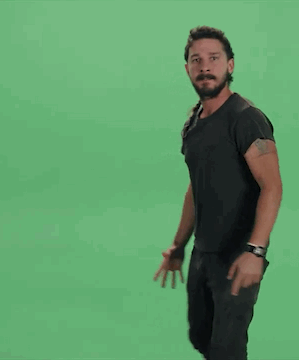

Does this motherboard nee BOIS Update for i5-4460
in CPUs, Motherboards, and Memory
Posted
No you wont